TutuApp has gained popularity as a third-party app store that offers a wide range of content for various platforms like Android, iOS, and PC. However, the safety of using TutuApp has been a topic of concern for many users. In this article, we will explore the safety aspects of TutuApp and provide you with the necessary information to make an informed decision.
Firstly, it is important to note that TutuApp is not available on official app stores like Google Play Store or Apple App Store. This means that you need to download and install TutuApp from its official website or trusted sources. It is crucial to ensure that you are downloading the app from a legitimate and reputable source to avoid any potential security risks.
While TutuApp itself is not inherently malicious, it does come with some risks. As a third-party app store, TutuApp hosts a vast collection of apps and games, including those that may have been modified or cracked to bypass copyright or digital rights management (DRM) protections. Downloading and using these modified versions of apps can be illegal and can potentially expose your device to security vulnerabilities.
Furthermore, since TutuApp bypasses official app stores, it does not go through the same rigorous security checks and screening processes that ensure the safety of apps available on official stores. This increases the risk of downloading and installing potentially harmful or malware-infected apps from TutuApp.
To mitigate these risks, it is essential to exercise caution while using TutuApp. Here are some safety tips to consider:
1. Download from trusted sources: Ensure that you download TutuApp from its official website or reputable sources. Avoid downloading from unknown or suspicious websites to minimize the risk of downloading malware-infected versions of the app.
2. Verify app permissions: Before installing any app from TutuApp, carefully review the permissions it requests. Granting unnecessary permissions can potentially compromise your privacy and security. If an app asks for more permissions than it actually needs, it is advisable to reconsider its installation.
3. Keep your device updated: Regularly update your device’s operating system and security patches. This helps in protecting against known vulnerabilities and ensures that your device is equipped with the latest security features.
4. Install a reliable antivirus software: Consider installing a reputable antivirus or security app on your device. This can help detect and remove any potential malware or malicious apps that may have been downloaded from TutuApp.
5. Use a VPN: If you decide to use TutuApp, it is advisable to use a virtual private network (VPN) to enhance your online security and privacy. A VPN encrypts your internet connection and helps protect your data from potential threats.
Remember, using or attempting to use TutuApp to circumvent copyright or DRM is illegal and can result in criminal charges. It is essential to respect the intellectual property rights of developers and content creators.
While TutuApp offers a vast collection of apps and games, it is important to proceed with caution. Downloading apps from TutuApp can expose your device to potential security risks, including malware-infected apps. Therefore, it is crucial to consider the safety tips mentioned above and make an informed decision before using TutuApp.
Is TutuApp Illegal?
TutuApp is not inherently illegal, as it is a third-party app store that provides users with access to a wide range of apps, including both free and paid ones. However, the legality of using TutuApp depends on how it is being used.
Here are some important points to consider:
1. Copyright infringement: Many apps available on TutuApp are modified or cracked versions of original apps, which can infringe upon the copyright of the app developers. Downloading and using these modified apps without proper authorization is illegal.
2. Digital Rights Management (DRM) circumvention: TutuApp may also offer apps that allow users to bypass DRM protections on certain software or media. Attempting to use TutuApp to circumvent DRM measures can be considered a criminal violation, similar to stealing software or content.
3. Terms of Service violations: Some app developers explicitly prohibit the use of third-party app stores like TutuApp in their terms of service. By using TutuApp to download and install their apps, you may be violating these terms and could face legal consequences.
It’s important to note that laws surrounding app distribution and copyright can vary from country to country. Therefore, the legality of TutuApp usage may also depend on your location.
While TutuApp itself is not illegal, using it to download copyrighted or DRM-protected content without proper authorization can be considered illegal. It is always recommended to respect copyright laws and the terms of service of app developers to avoid any legal issues.
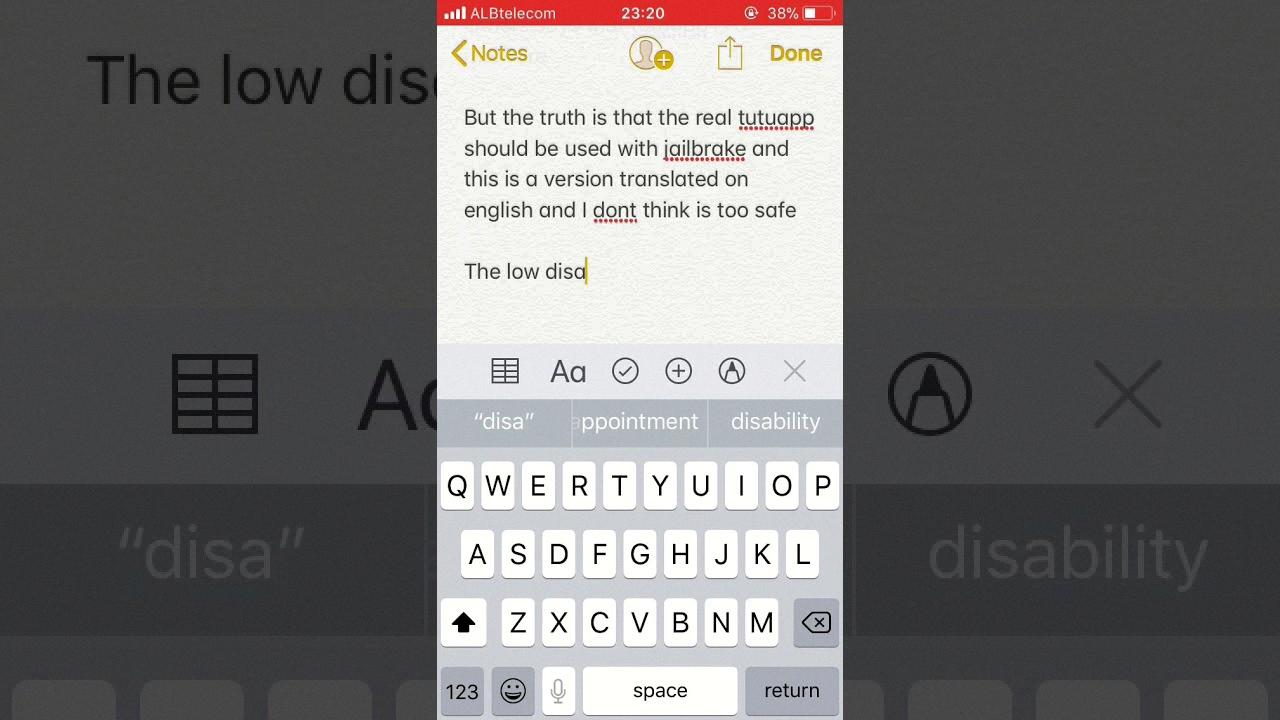
How Do I Trust TutuApp On IOS?
To trust TutuApp on iOS, you need to follow a few steps. Here’s a detailed guide on how to do it:
1. Open the Settings app on your iOS device.
2. Scroll down and tap on “General.”
3. In the General settings, scroll down and look for “Profiles” or “Device Management.” This option may vary depending on your iOS version.
4. Tap on “Profiles” or “Device Management” to access the list of installed profiles on your device.
5. Look for the profile associated with TutuApp. It might be named something like “TutuApp” or “Nesstool.”
6. Tap on the TutuApp profile to open its details.
7. On the profile details page, you will see information about the app developer and the permissions granted to TutuApp.
8. Tap on “Trust [Developer Name]” or “Trust This App” to establish trust for TutuApp on your device.
9. A confirmation prompt will appear. Tap “Trust” to confirm your action.
10. Once you have trusted the app profile, you can close the Settings app and launch TutuApp.
Now, TutuApp should be trusted on your iOS device, and you can use it without any restrictions. Remember, it is important to only trust profiles from trusted app developers to ensure the security of your device and data.
Here’s a summary of the steps:
1. Open Settings > General.
2. Tap on “Profiles” or “Device Management.”
3. Find the TutuApp profile.
4. Tap on the TutuApp profile.
5. Tap “Trust [Developer Name]” or “Trust This App.”
6. Confirm your action by tapping “Trust.”
Following these steps will enable you to trust TutuApp on your iOS device and enjoy its features and content.
Does TutuApp Still Work?
TutuApp is still working and available for download on multiple platforms. Whether you are using an Android device, iOS (iPhone, iPad, Mac), or even a PC running Windows XP, 7, 8, 10, or 11, you can access and use TutuApp.
TutuApp provides a wide range of apps and games, and it is regularly updated to ensure that you have access to the latest versions. The app store is updated daily, so you can expect to find new apps and games as soon as they are released.
One of the advantages of TutuApp is that you don’t need to download any jailbroken apps to run the games. This means that you can enjoy the apps and games without compromising the security of your device.
TutuApp is still a functional and reliable platform for downloading apps and games. It supports various platforms, and you can expect regular updates to keep you up to date with the latest releases.
Conclusion
The safety of TutuApp depends on how it is being used. TutuApp itself is a legitimate third-party app store that offers a wide range of apps and games for various platforms. However, it is important to note that using TutuApp to download copyrighted or DRM-protected content without proper authorization is illegal and can result in criminal charges.
When using TutuApp, it is crucial to exercise caution and only download apps and games from trusted sources. The app developer must be verified and trusted before installing any apps from TutuApp. This can be done by going to the device’s settings, navigating to General > Profiles, and ensuring that the app profile is trusted.
It is also worth mentioning that TutuApp is regularly updated, ensuring that the apps and games available on the platform are up to date. This can be beneficial for users who want access to the latest features and improvements.
If used responsibly and within the boundaries of the law, TutuApp can be a safe and convenient option for accessing a variety of apps and games. However, it is essential to be aware of the potential legal implications and make informed decisions when using TutuApp or any other third-party app store.








