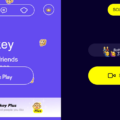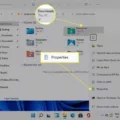Instagram is a popular social media platform that allows users to connect and communicate with each other through messages. These messages, also known as Direct Messages (DMs), provide a convenient way to have private conversations with other Instagram users. However, sometimes we may accidentally like a message and want to remove that like. In this article, we will explore how to unlike a message on Instagram.
When you like a message on Instagram, a small heart icon will appear next to the message, indicating that you have shown your appreciation for it. However, there may be instances when you want to unlike a message, either because you mistakenly liked it or simply changed your mind. Luckily, Instagram provides a simple method to remove your like from a message.
To unlike a message on Instagram, follow these steps:
1. Open the Instagram app on your device and navigate to your Direct Messages.
2. Find the message that you have liked and want to remove the like from.
3. Tap and hold on the message that you’ve liked. After a moment, a menu with various options will appear.
4. From the menu, select the “Unlike” option. By doing so, the like will be removed from the message.
It’s important to note that this method applies to individual messages in both one-on-one conversations and group chats on Instagram. So, whether you accidentally liked a message in a private conversation or a group chat, you can easily remove the like using the steps mentioned above.
In addition to unliking a message, Instagram also allows you to react to messages using various emojis. These reactions are a quick and fun way to express your feelings without typing out a response. However, if you change your mind about a reaction and want to remove it, Instagram provides a straightforward way to do so.
To remove a reaction from a message on Instagram, follow these steps:
1. Open the Instagram app and go to your Direct Messages.
2. Locate the message with the reaction you want to remove.
3. Tap on the reaction emoji that you have previously added to the message.
4. A menu will appear, showing all the available reactions. Tap on the “Tap to Remove” option.
By following these steps, you can easily remove a reaction from a message on Instagram, whether it’s a like or any other emoji reaction.
Instagram provides users with the ability to like and react to messages, but there may be times when you want to unlike or remove a reaction from a message. By following the steps outlined in this article, you can easily unlike a message or remove a reaction on Instagram, whether it’s in a one-on-one conversation or a group chat. So, next time you accidentally like a message or want to change your reaction, remember these simple steps to undo your action on Instagram.
How Do You Unlike A Direct Message On Instagram?
To unlike a direct message on Instagram, follow these steps:
1. Open the Instagram app on your device and go to your direct message inbox.
2. Find the direct message that you have liked.
3. Tap and hold on the message that you want to unlike.
4. After holding the message, options will appear on your screen.
5. Look for the option that says “Unlike” and tap on it.
6. The message will no longer be liked, and the like symbol will be removed.
Alternatively, you can also unlike a direct message by following these steps:
1. Open the Instagram app and go to your direct message inbox.
2. Find the direct message that you have liked.
3. Tap on the liked message to open it in full view.
4. You will see a heart symbol below the message indicating that it is currently liked.
5. Tap on the heart symbol to unlike the message.
6. The like symbol will be removed, indicating that the message is no longer liked.
Please note that unliking a direct message will not notify the other person involved in the conversation.
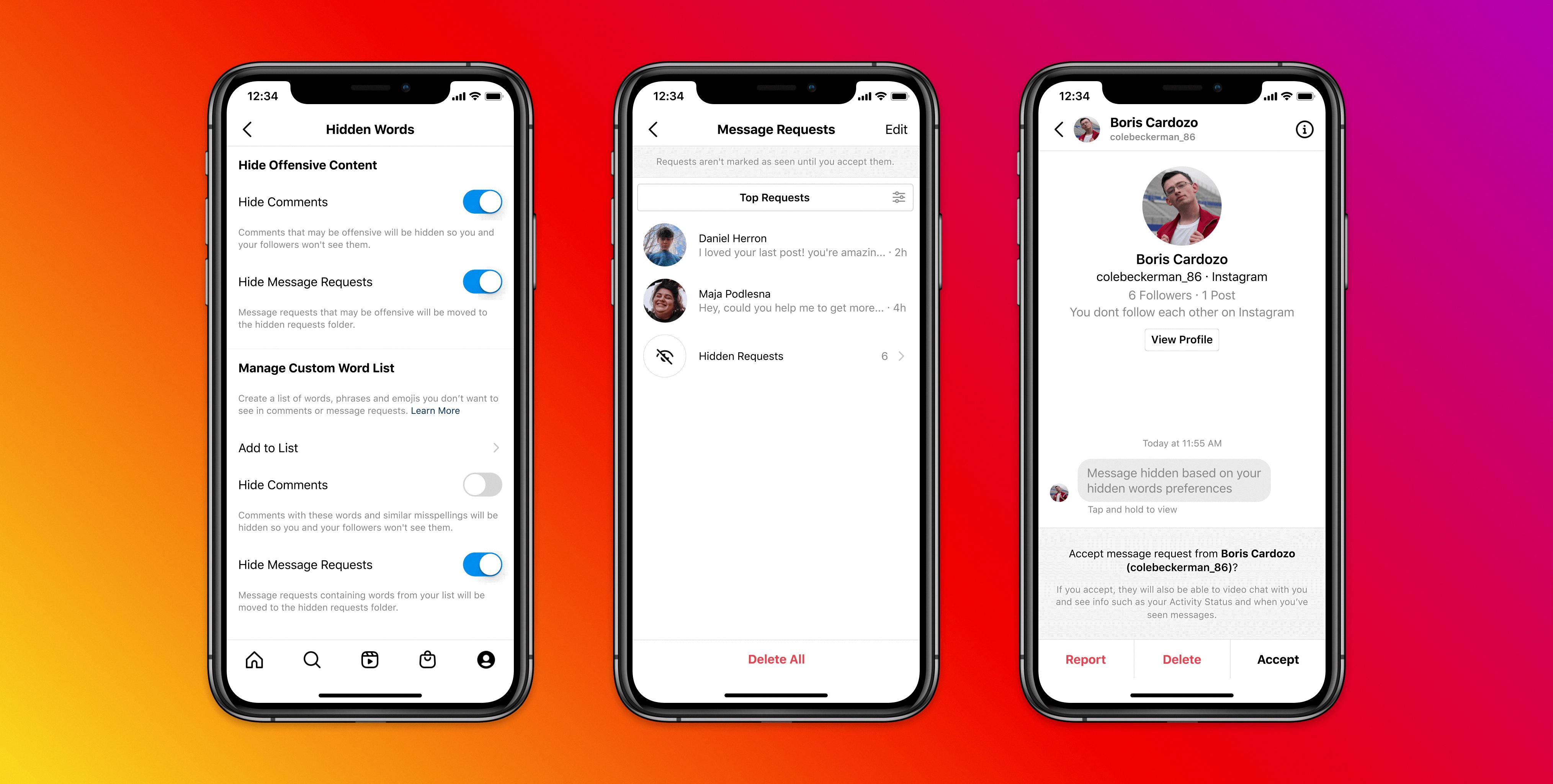
How Do You Unreact A Message On Instagram?
To remove a reaction from a message on Instagram, follow these steps:
1. Open the Instagram app on your device and navigate to the conversation or group chat containing the message you want to unreact to.
2. Locate the message with the reaction you wish to remove. The reaction emoji will be displayed below the message.
3. Tap on the reaction emoji. This action will bring up a list of users who have reacted to the message.
4. Find your own username in the list and tap on it. By doing so, you will be presented with the option to “Tap to Remove” your reaction.
5. Tap on “Tap to Remove,” and your reaction will be successfully removed from the message.
Please note that this process can be applied to any form of text message within the Instagram platform, including group chats.
How Do I Undo A Heart Like On Instagram?
To undo a heart like on Instagram, you can follow these steps:
1. Open the Instagram app on your mobile device.
2. Navigate to the post that you accidentally liked.
3. Double-tap the photo or video that you want to unlike. This will remove your like.
4. Alternatively, you can tap on the heart icon located below the post to undo your like.
5. The heart icon will change from red to white, indicating that you have successfully unliked the post.
Please note that once you unlike a post, the person who posted it will no longer be notified of your like.
How Do You Undo A Like On Instagram?
To remove your likes from multiple Instagram posts, follow these steps:
1. Open the Instagram app on your device and tap on your profile picture in the bottom right corner to access your profile.
2. At the top of your profile, you’ll see a horizontal row of icons. Tap on the icon that looks like three horizontal lines.
3. In the menu that appears, tap on “Settings” at the bottom.
4. Scroll down to find and tap on “Account.”
5. Under the “Account” section, tap on “Posts You’ve Liked.”
6. This will take you to a page displaying all the posts you’ve liked.
7. To unlike a post, tap on the post you want to remove your like from. The post will open up, and you’ll see a heart icon at the bottom.
8. Tap on the heart icon, and it will turn gray, indicating that your like has been removed.
9. Repeat this process for any other posts you want to unlike.
By following these steps, you can easily undo your likes on Instagram and remove them from multiple posts.
Conclusion
Instagram message reactions are a convenient feature that allows users to express their feelings or opinions on specific messages in a conversation. Whether it’s liking a message, using a reaction emoji, or removing a reaction, Instagram provides users with various options to engage with their messages. These reactions are available not only in one-on-one conversations but also in group chats and other forms of text messages within the platform. If you accidentally like a message, you can easily unlike it by tapping and holding on the message to access the option to remove the like. Additionally, if you want to remove a reaction emoji from a message, simply click on the reaction and select “Tap to Remove.” Instagram also allows users to remove their likes from multiple posts by accessing the activity section on their profile and selecting the posts they want to unlike. Instagram message reactions add an interactive element to conversations and provide users with more ways to interact and engage with each other’s messages.