Text messaging has become an integral part of our daily communication. Whether it’s sending a quick message to a friend or coordinating plans with a group, texting has made staying connected easier than ever. However, there are times when you may want to send a text without revealing your phone number. Is it possible? it is!
To send a text without a phone number, you can use various third-party services that offer anonymous texting. These services allow you to send messages without disclosing your personal information. One such option is OpenTextingOnline, a website that enables you to send free anonymous texts. Simply visit the website, enter the recipient’s number, compose your message, and hit send. It’s as simple as that!
Another popular option is TextNow, an app that provides users with a free phone number to use for texting and calling. With TextNow, you can send anonymous texts by creating a new account and using the assigned phone number. This way, your personal number remains hidden while you enjoy the convenience of texting.
Textfree by Pinger is also a great choice. Similar to TextNow, Textfree provides users with a free phone number for texting purposes. You can send anonymous texts using this number, ensuring your privacy and security.
Globfone is another website that allows you to send anonymous texts. It offers a simple interface where you can enter the recipient’s number and compose your message. Globfone also provides additional features like voice calling and file sharing.
It’s important to note that while these services offer anonymity, they should be used responsibly and ethically. Sending anonymous texts can be useful in certain circumstances, such as when you want to protect your privacy or maintain confidentiality. However, it’s crucial to respect others’ boundaries and not use anonymous texting for malicious purposes.
Sending a text without a phone number is indeed possible through third-party services. Whether you choose to use a website or an app, these options provide a convenient and secure way to communicate anonymously. Just remember to use these services responsibly and consider the impact of your messages on others. Happy texting!
Can I Text On A Phone Without A Phone Number?
It is possible to text on a phone without using a phone number. There are various methods available that allow you to send text messages anonymously or without revealing your personal phone number. Here are some options:
1. VoIP Services: Voice over Internet Protocol (VoIP) services offer the ability to send and receive text messages using an internet connection. These services often provide users with a virtual phone number that can be used to send and receive texts without revealing your actual phone number. Examples of popular VoIP services include Google Voice, TextNow, and Skype.
2. Anonymous Texting Apps: There are several mobile applications available for both Android and iOS devices that allow you to send anonymous text messages. These apps typically provide you with a temporary or virtual phone number to use for texting. Some popular anonymous texting apps include Burner, CoverMe, and TextPlus.
3. Online Texting Platforms: Various websites and online platforms allow you to send text messages without a phone number. These platforms usually require you to create an account and provide you with a virtual phone number or allow you to send texts directly from their website. Examples of online texting platforms include SendSMSNow, TextEm, and TextForFree.
By using any of these methods, you can send text messages without a phone number, ensuring your anonymity or privacy. However, it’s important to note that some of these services may have limitations or require payment for certain features, so it’s advisable to research and choose the option that best suits your needs.
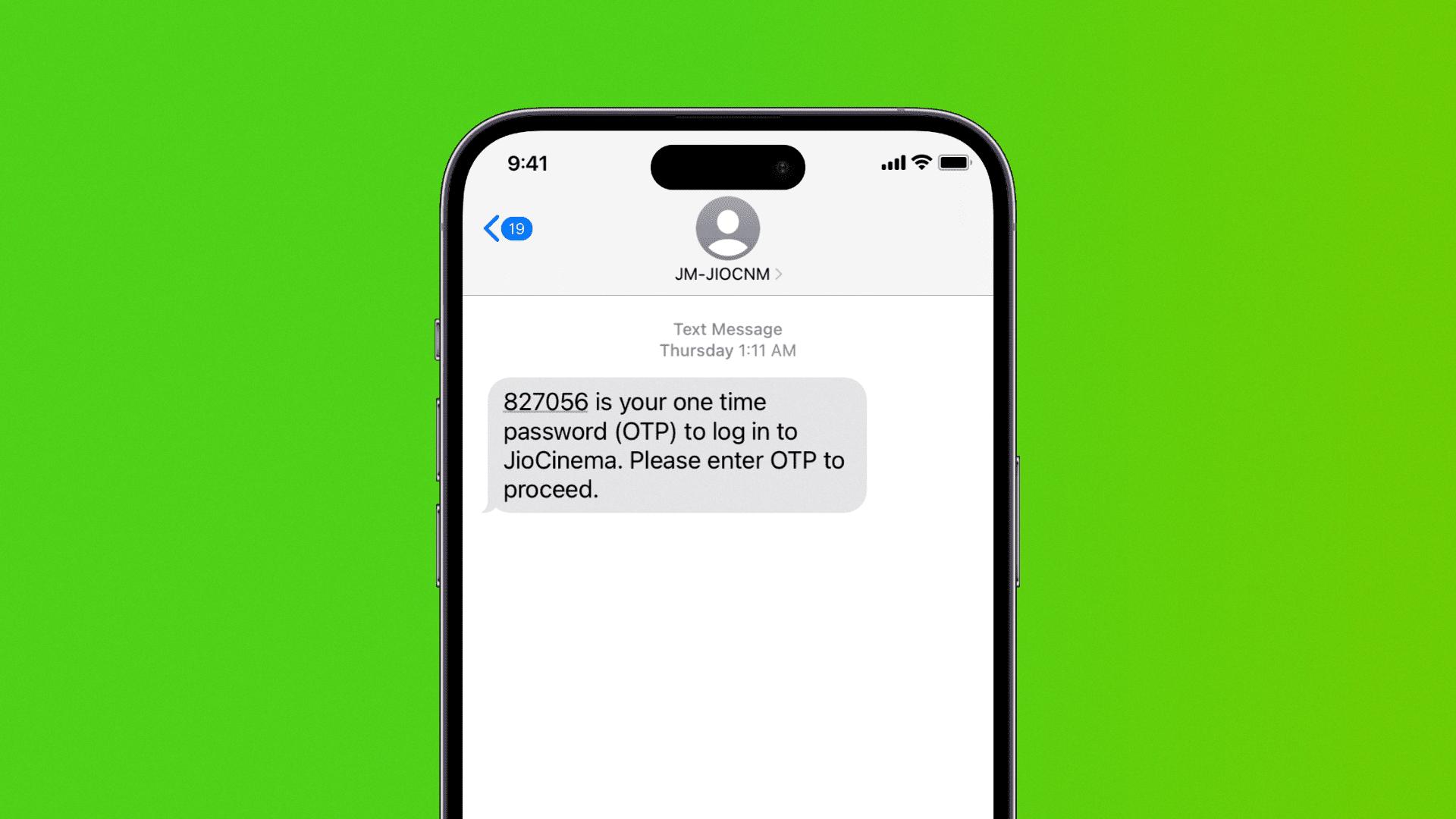
How Can I Send Free Text Messages Without A Number?
To send free text messages without a number, you can utilize various online platforms that offer this service. Here are some popular options:
1. OpenTextingOnline:
– Visit the OpenTextingOnline website.
– Enter the recipient’s phone number and your message.
– Click on the “Send” button to deliver your text message.
2. TextNow:
– Go to the TextNow website or download the TextNow app.
– Sign up for a free account to get a unique TextNow phone number.
– Use this number to send and receive text messages without any charges.
3. Textfree by Pinger:
– Visit the Textfree website or download the Textfree app.
– Sign up for a free account to obtain a Textfree phone number.
– Utilize this number to send and receive text messages for free.
4. Globfone:
– Go to the Globfone website.
– Select the country code and enter the recipient’s phone number.
– Compose your text message and click on the “Send Message” button.
By using these platforms, you can send text messages without needing an actual phone number. It’s important to note that while these services are generally free, some may display ads or offer premium features at an additional cost. Be sure to review the terms and conditions of each platform before sending your messages.
How Can My Kids Text Without A Phone?
There are several communication devices available that allow kids to text without a phone. Here are some options:
1. Gizmo Watch: The Gizmo Watch is a wearable device that provides two-way voice calling and messaging with up to 10 trusted contacts. It allows kids to send and receive text messages without a phone.
2. TickTalk Watch: Similar to the Gizmo Watch, the TickTalk Watch is a smartwatch that enables kids to make calls and send text messages to pre-approved contacts. It does not require a separate phone.
3. Gabb Phone: The Gabb Phone is a basic phone designed specifically for kids. It allows them to send and receive text messages, but does not have internet access or social media capabilities.
4. Gabb Watch: The Gabb Watch is another wearable device that provides limited functionality, such as texting and calling, without the need for a smartphone.
5. Light Phone 2: The Light Phone 2 is a minimalist phone that focuses on essential features like calls, messaging, and alarms. It can be used by kids for texting without the distractions of a smartphone.
6. Wisephone: The Wisephone is a simple device that allows kids to send and receive text messages, make calls, and access a few basic apps. It does not require a full-fledged smartphone.
7. F1 flip phone from Sunbeam Wireless: This basic flip phone is designed for kids and allows them to text and make calls without the need for a smartphone.
By considering these devices, you can provide your kids with the ability to text and communicate with trusted contacts without having to give them a full smartphone.
How Do I Hide My Number When Sending A Message?
To hide your phone number when sending a text on Android, follow these steps:
1. Open the “Phone” app on your Android device.
2. Go to the app’s settings by tapping on the menu icon (usually three dots) located in the top right corner of the screen.
3. In the settings menu, look for the “Calls” option and select it.
4. Within the “Calls” settings, you will find an option called “Additional settings.” Tap on it.
5. Now, locate and select the “Caller ID” option.
6. Depending on your device and carrier, you may need to wait for your phone to retrieve the necessary information before being able to tap on “Caller ID.”
7. Once the “Caller ID” option is accessible, tap on it.
8. You will be presented with different options for your caller ID. Choose the one that allows you to hide your number.
9. After selecting the desired option, exit the settings menu.
By following these steps, your phone number will be hidden when you send a text message from your Android device.
Conclusion
Text messaging has become an integral part of our daily lives, providing a convenient and efficient way to communicate with others. It offers a quick and simple means of sending messages, allowing us to stay connected with friends, family, and colleagues no matter where we are. Text messaging also provides a level of convenience and flexibility, as messages can be sent and received at any time, without the need for immediate responses. Additionally, text messaging allows for easy group communication, making it a valuable tool for coordinating plans or sharing important information. However, it is important to use text messaging responsibly and consider the impact it can have on our relationships and communication skills. While it offers convenience, it should not replace face-to-face interactions or meaningful conversations. text messaging has revolutionized the way we communicate, providing a fast and efficient means of staying connected in our increasingly digital world.








