Instagram is a popular social media platform that allows users to share photos and videos with their followers. With its user-friendly interface and wide range of features, it has become a go-to platform for individuals and businesses alike.
One of the key features on Instagram is the ability to see who has shared your posts. This can be particularly useful for businesses, as it allows them to track the reach and engagement of their content. In this article, we will walk you through the steps on how to see reshares on Instagram.
Firstly, it is important to note that in order to access the reshare insights, you need to have a professional account on Instagram. If you don’t already have one, you can easily switch to a professional account by following a few simple steps. Simply go to your profile, tap on the three horizontal lines at the top right corner, and select “Settings”. From there, tap on “Account” and then “Switch to Professional Account”. Follow the prompts to select the category that best fits your account, and you’re all set.
Once you have switched to a professional account, you can go back to the post you want to view reshare insights for. Simply tap on the post to open it, and then tap on “View Insights” below the post. This will bring up a list of various insights for that particular post, including the number of times it has been shared.
By tapping on the “Shares” section, you can see a breakdown of who has shared your post. This will display a list of usernames of the individuals who have reshared your content. Additionally, you can also see the number of times the post has been shared overall.
It is worth noting that resharing on Instagram is slightly different from a traditional share on other platforms. On Instagram, when someone shares your post, it appears on their story rather than on their feed. This means that the reshared post will only be visible for 24 hours, unless the user chooses to highlight it on their profile.
Instagram provides valuable insights into the reach and engagement of your posts, including the ability to see who has shared your content. By switching to a professional account and accessing the insights feature, you can easily track the reshares of your posts and gain a better understanding of your audience’s engagement with your content. So, take advantage of this feature and make the most out of your Instagram presence.
How Do You See Who Shared Your Post On Instagram?
To see who shared your post on Instagram, you need to have a professional account. Here are the steps to switch to a professional account:
1. Open the Instagram app on your mobile device.
2. Go to your profile by tapping on the profile icon at the bottom right corner of the screen.
3. Tap on the three horizontal lines at the top right corner of the screen to access the menu.
4. From the menu, select “Settings”.
5. Scroll down and tap on “Account”.
6. In the Account settings, tap on “Switch to Professional Account”.
7. You will be prompted to choose a category for your account (e.g., Creator, Business, or Personal Blog).
8. Select the category that best describes your account and tap “Next”.
9. Choose how you want your profile to be displayed, either as a Public Figure or a Business.
10. Connect your Instagram account to a Facebook page (if applicable) to access additional features. If you don’t have a Facebook page, you can skip this step.
11. Review and update your contact information (such as email and phone number) if necessary.
12. Tap “Done” to complete the switch to a professional account.
Once you have switched to a professional account, you can view insights on your posts, including information about who shared your post. Here’s how you can do it:
1. Find the post for which you want to see the shares.
2. Tap on the post to open it.
3. Below the post, you will see the number of likes, comments, and shares.
4. Tap on the “View Insights” option next to the share count.
5. A new page will open, showing you detailed insights about your post, including the number of shares and the accounts that shared it.
6. Scroll down to see the list of accounts that shared your post.
By following these steps, you can easily see who shared your post on Instagram and gain valuable insights about your content’s reach and engagement.
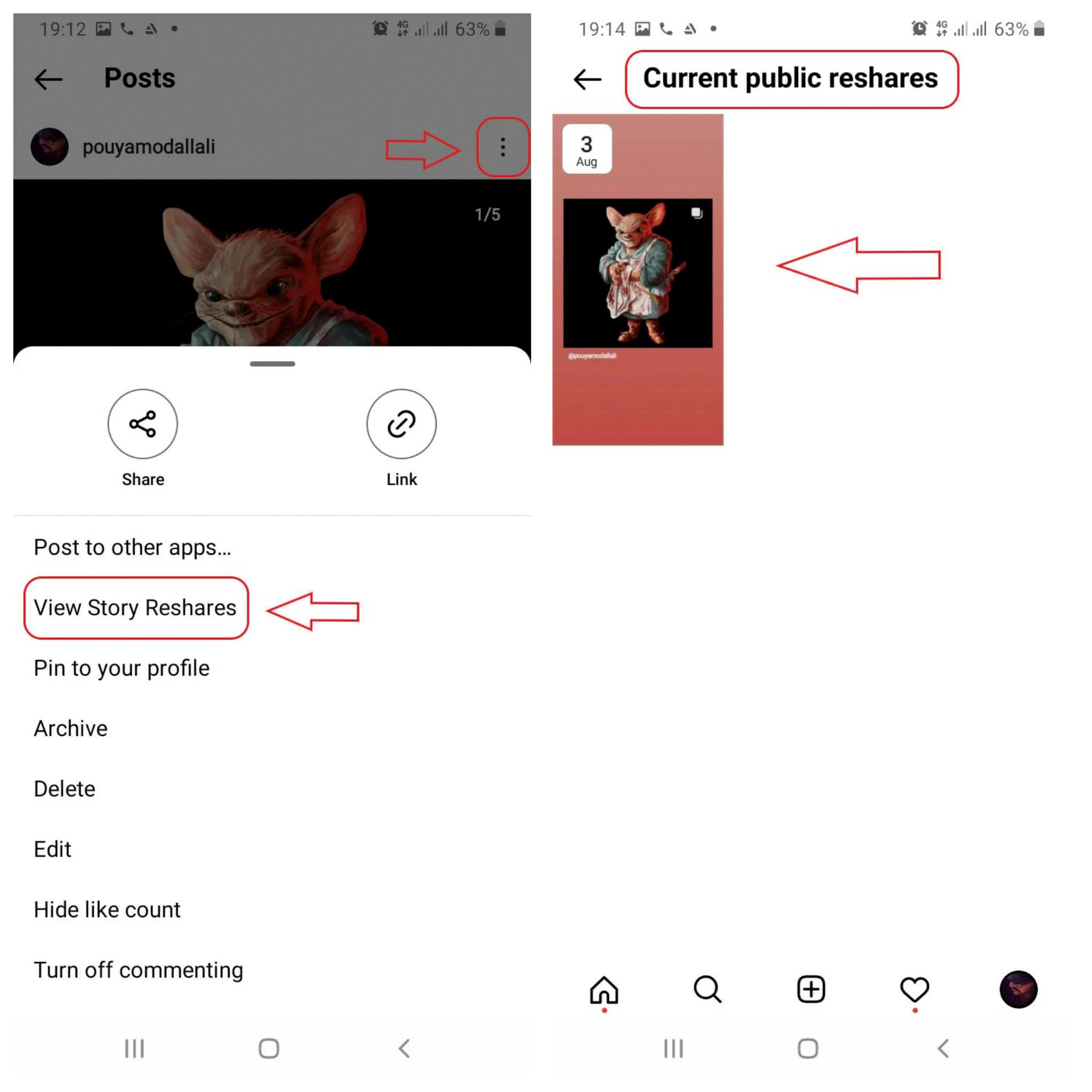
Conclusion
Instagram is a powerful social media platform that offers a wide range of features and functionalities for users to connect and engage with others. Whether you’re an individual looking to share your personal moments or a business looking to promote your brand, Instagram provides numerous tools to help you achieve your goals.
One of the key features of Instagram is the ability to see who shared your posts. By switching to a professional account and accessing the view insights option, you can gain valuable insights into the reach and engagement of your content. This allows you to understand which posts are resonating with your audience and can help inform your future content strategy.
Additionally, Instagram offers a variety of tools and features to enhance your posts and stories. From filters and editing options to interactive stickers and emojis, you can personalize and express yourself in creative ways. The platform also provides various analytics and metrics to track your performance and measure the success of your content.
Furthermore, Instagram allows users to connect and engage with others through likes, comments, and direct messages. This fosters a sense of community and enables users to build relationships and collaborations. The platform also offers the option to explore and discover new content through hashtags, explore pages, and recommended accounts.
Instagram is a dynamic and versatile platform that caters to individuals, businesses, and influencers alike. With its user-friendly interface, extensive features, and wide-reaching audience, it has become a go-to platform for sharing and connecting. Whether you’re looking to build your personal brand, promote your business, or simply engage with others, Instagram offers a wealth of opportunities for users to showcase their creativity and connect with like-minded individuals.








