Cash App is a popular mobile payment service that allows users to send and receive money quickly and easily. Whether you need to split the bill with friends, pay your share of rent, or send money to family members, Cash App provides a convenient way to handle all your financial transactions.
One of the great features of Cash App is the ability to contact their support team directly through the app. If you have any issues or questions regarding your account, payments, or any other concerns, you can easily reach out to Cash App support for assistance.
To contact Cash App support, follow these simple steps:
1. Open the Cash App on your mobile device.
2. Tap on the profile icon located on the home screen.
3. Select the “Support” option.
4. Choose the “Start a Chat” option to send a message directly to the support team.
Alternatively, if you are facing a specific issue, you can navigate to the problem area within the app and tap on the “Contact Support” option to send a message regarding that particular issue.
Once you have initiated a chat with the support team, you can explain your problem or question in detail. Be sure to provide any relevant information or screenshots that may help them understand your issue better. The support team will then get back to you with a response and assist you in resolving your concern.
If you prefer to talk to a support representative over the phone, you can call Cash App directly at (800)-969-1940. The phone support is available Monday to Friday, from 9 am to 7 pm EST.
Remember to keep track of your payments by checking the activity tab in the Cash App. If someone has sent you money and you can’t see it in your account, accessing the activity tab will help you locate the payment.
Using Cash App is a convenient way to handle your financial transactions. And if you ever encounter any issues or have questions, reaching out to their support team through the app or via phone will ensure that you receive the necessary assistance.
How Do You Chat With Someone On Cash App?
To chat with someone on Cash App, follow these steps:
1. Open the Cash App on your mobile device and log in to your account.
2. Look for the profile icon, usually located at the top-left or bottom-right corner of the home screen. Tap on it.
3. In the profile menu, scroll down and select “Support.”
4. On the Support page, you will find various topics and frequently asked questions. If none of these address your issue, tap on “Something Else.”
5. You will be presented with a list of common issues. If your issue is listed, tap on it to get more information and potential solutions.
6. If you can’t find your specific issue, scroll down to the bottom of the page and tap on “Contact Support.”
7. On the Contact Support page, you can choose to either initiate a chat or request a phone call from Cash App’s customer support team.
8. Tap on “Start a Chat” to begin a chat session with a Cash App representative.
9. You can now type your message explaining your issue or question. Be as clear and detailed as possible to ensure a faster resolution.
10. After sending your message, wait for a response from the Cash App support team. They will typically reply within a few minutes or hours.
Remember to provide any necessary information or screenshots related to your issue during the chat to help the support team better understand and assist you.
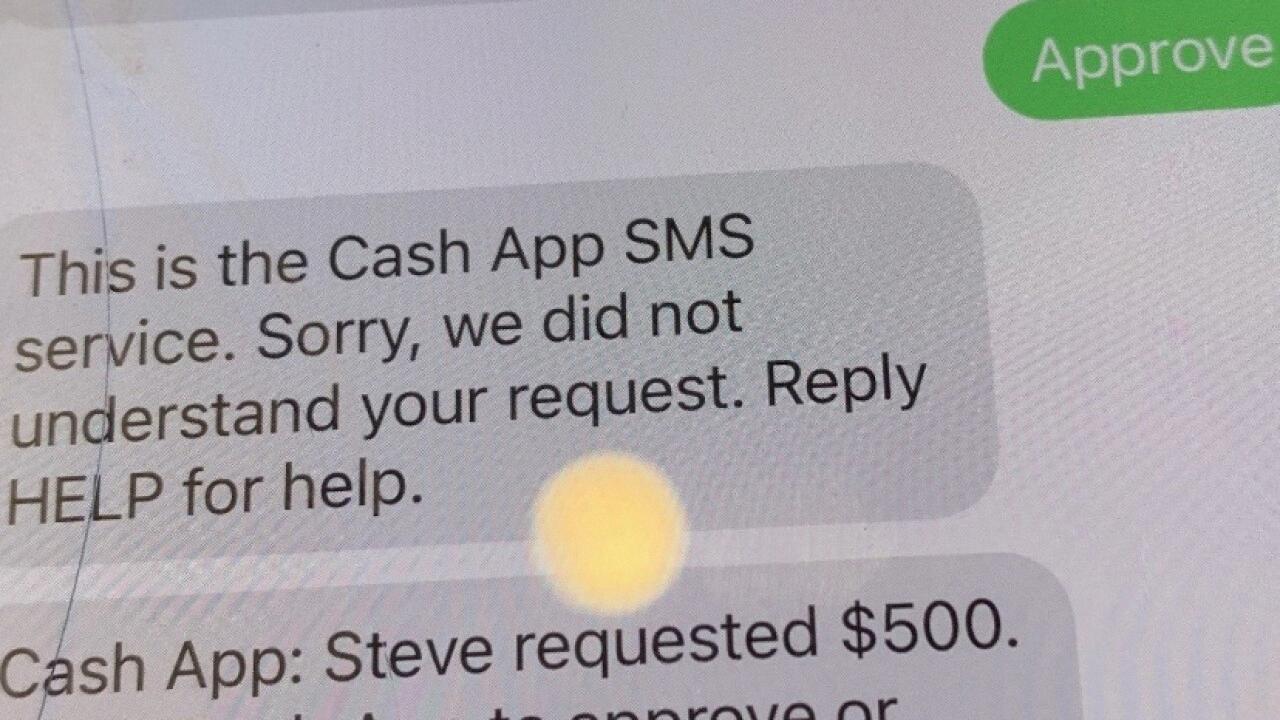
Can You Send Message On Cash App?
You can send messages on Cash App. To do so, follow these steps:
1. Open the Cash App on your mobile device.
2. Tap on the “New” button located at the bottom-center of the screen.
3. Enter the phone number, email address, or $Cashtag of the person you want to send a message to.
4. Once you have selected the recipient, a chat window will appear.
5. Type your message in the chat window.
6. After composing your message, tap the “Send” button to deliver it to the recipient.
You can use this messaging feature to communicate with your friends, family, or anyone else who is also using Cash App. It’s a convenient way to exchange messages and stay connected within the app.
Here are some additional tips and information:
– You can send messages to anyone who has a Cash App account, even if they are not on your contact list.
– Cash App also allows you to attach images or files to your messages, making it easy to share important documents or receipts.
– If you want to send money along with your message, you can do so by tapping the “$” button next to the chat box and entering the amount you wish to send.
That’s all you need to know about sending messages on Cash App. It’s a simple and efficient way to communicate with others while using the app’s various features.
How Do I Get My Cash App To Respond?
To get your Cash App to respond, there are several steps you can take:
1. Check your internet connection: Ensure that you have a stable internet connection on your device. A weak or unstable connection can prevent the Cash App from responding.
2. Update the app: Make sure that you have the latest version of the Cash App installed on your device. Developers often release updates to fix bugs and improve the app’s performance. Updating the app may help resolve any issues causing it to be unresponsive.
3. Restart your device: Sometimes, a simple restart can solve minor software glitches. Close the Cash App and any other running applications, then restart your device. After restarting, try opening the Cash App again and see if it responds.
4. Clear cache and data (Android users): If you are using an Android device, clearing the cache and data of the Cash App can help resolve any temporary issues. Go to your device’s settings, find the Apps or Application Manager section, locate the Cash App, and select “Clear Cache” and “Clear Data.” Note that clearing data will remove any saved preferences or login information, so you may need to re-enter your credentials.
5. Contact Cash App support: If the above steps do not work, you can reach out to Cash App support for assistance. Visit the Cash App website or use the app to find the contact information. Provide them with a detailed explanation of the issue and any relevant information, such as error messages or steps you’ve already taken. Cash App support should be able to provide further guidance on resolving the problem.
Remember, while these steps are generally effective in resolving common issues, there may be specific situations where additional troubleshooting is required. If your Cash App continues to be unresponsive, it is best to seek assistance directly from Cash App support.
How Do I Accept Someone On Cash App?
To accept someone on Cash App, you need to follow these steps:
1. Open the Cash App on your mobile device.
2. Tap on the activity tab at the bottom of the screen.
3. Look for the payment you want to accept in the list of transactions.
4. Once you find the payment, tap on it to open the details.
5. In the payment details, you will see an option to accept or decline the payment.
6. Tap on the “Accept” button to accept the payment.
7. The accepted payment will then be added to your Cash App balance.
It’s important to note that if you don’t see the payment in your account, make sure to check the activity tab for any pending payments. If there are no pending payments, it’s possible that the sender may have sent the payment to the wrong account or there may be some other issue. In such cases, it’s recommended to reach out to the sender and verify the details to ensure a smooth transaction.
By following these steps, you can easily accept payments from others on Cash App and manage your transactions efficiently.
Conclusion
Cash App is a user-friendly mobile payment platform that allows individuals to send and receive money easily. With its simple interface and various features, such as the ability to link a bank account or debit card, Cash App provides a convenient and secure way to handle financial transactions.
The app offers a range of services, including the option to request and receive payments from friends and family, as well as the ability to make purchases and invest in stocks. Additionally, Cash App provides a Cash Card, which is a Visa debit card linked to the user’s Cash App account, allowing for easy access to funds and the ability to make purchases at any retailer that accepts Visa.
Furthermore, Cash App provides customer support through various channels, including chat and phone support, ensuring that users can easily address any issues or concerns they may have. The app also offers a detailed activity tab, where users can track their payments and transactions for added transparency.
Cash App is a reliable and efficient mobile payment platform that offers a wide range of features and services to meet the needs of its users. With its user-friendly interface and strong customer support, Cash App provides a seamless and convenient way to handle financial transactions securely.








