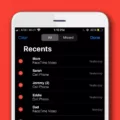Photos are an integral part of our lives, capturing precious moments and preserving memories. With the advancement of technology, we now have the convenience of storing our photos digitally on our smartphones. However, there are situations where we may accidentally delete our photos or intentionally hide them in apps like Calculator Vault.
Calculator Vault is a popular app that disguises itself as a calculator but actually serves as a secure hiding place for confidential photos, videos, documents, passwords, notes, contacts, and to-dos. It provides an extra layer of security by making it difficult for prying eyes and hackers to discover its hidden contents. But what if you accidentally delete photos from the Calculator Vault app? Is there a way to recover them?
The good news is that you can recover permanently deleted photos from the Calculator Vault app on your iPhone. One method is to use a third-party tool called iMyFone D-back for iOS. This powerful software is specifically designed to recover lost or deleted data from iOS devices, including photos. Here’s how you can use it:
1. Download and install iMyFone D-back for iOS on your computer.
2. Launch the software and select the “Recover from iOS Device” option.
3. Connect your iPhone to the computer using a USB cable.
4. Once your device is recognized, click on the “Start” button.
5. Select the types of data you want to recover, in this case, choose “Photos.”
6. Click on the “Scan” button to start the scanning process.
7. After the scan is complete, you will see a list of recoverable photos.
8. Select the photos you want to recover and click on the “Recover” button.
9. Choose a location on your computer to save the recovered photos.
Another method to recover deleted photos from the Calculator Vault app is by using the Gallery Vault app itself. Here’s how you can do it:
1. Open the Photos app on your iPhone.
2. Check if your deleted photos from the Calculator app vault are temporarily stored here.
3. If you find your photos, select them and tap on the “Recover” button to restore them to your main photo library.
It’s important to note that these methods may not guarantee 100% success in recovering all deleted photos. The success of recovery depends on various factors like the duration of deletion, available storage space, and whether the photos have been overwritten by new data.
If you have accidentally deleted photos from the Calculator Vault app on your iPhone, there are methods available to recover them. You can use third-party software like iMyFone D-back for iOS or try to restore them using the Photos app itself. However, it’s always recommended to regularly back up your photos to avoid any data loss in the future.
Can I Get My Photos Back From Calculator App?
It is possible to recover your photos from the Calculator Vault app. Here are two methods you can use:
1. Using iMyFone D-back for iOS and Android:
– Download and install iMyFone D-back on your computer.
– Launch the program and connect your iPhone or Android device to the computer.
– Select the appropriate recovery mode for your device (iOS or Android).
– Follow the on-screen instructions to scan your device for deleted photos.
– Once the scanning process is complete, you will be able to preview and select the photos you want to recover.
– Click on the “Recover” button to restore the selected photos to your device.
2. Using the Gallery Vault app:
– Open the Gallery Vault app on your device.
– Tap on the “Photos” or “Files” tab to access your hidden photos.
– Long-press on the photo you want to recover.
– Select the “Restore” option from the menu that appears.
– The photo will be restored and can then be accessed in your device’s gallery or photo app.
Please note that the availability of these methods may vary depending on the specific Calculator Vault app you are using. It is always recommended to backup your important photos regularly to avoid any data loss.

How To Recover Deleted Photos From Calculator Hide App In IPhone?
To recover deleted photos from the Calculator app vault on your iPhone, follow these steps:
1. Open the Photos app on your iPhone. This app is typically found on your home screen and has a multicolored flower icon.
2. Once you have opened the Photos app, navigate to the “Albums” tab located at the bottom of the screen.
3. In the Albums tab, scroll down until you find the “Recently Deleted” album. Tap on it to open.
4. Inside the Recently Deleted album, you may find your deleted photos from the Calculator app vault. These photos are temporarily stored here before they are permanently deleted.
5. If you locate your deleted photos, you can select them by tapping on each photo. You can also tap on the “Select” button located at the top-right corner of the screen to choose multiple photos at once.
6. After selecting your desired photos, tap on the “Recover” button located at the bottom-right corner of the screen. This will restore the selected photos to your main photo library.
7. Once the photos are recovered, you can find them in the “Photos” or “All Photos” album within the Photos app.
Note: The Calculator app vault is a feature offered by some third-party calculator apps that allow users to hide and store photos securely within the app. The ability to recover deleted photos may vary depending on the specific calculator app you are using.
Is There A Calculator Hidden Photo App On IPhone?
There is a calculator hidden photo app available for iPhone. This app disguises itself as a calculator, making it impossible for prying eyes and hackers to discover your confidential photos. It provides an extra layer of security by appearing as a harmless calculator on your device.
Here are some key features of this app:
1. Hide Photos, Videos, Documents: The app allows you to securely hide your confidential photos, videos, and documents. You can store them within the app, ensuring they remain hidden and protected.
2. Password Protection: To access your hidden files, the app requires a password. This adds an additional level of security, preventing unauthorized access to your hidden content.
3. Notes, Contacts, To-Do Lists: In addition to hiding photos and videos, the app also allows you to secure your notes, contacts, and to-do lists. This ensures that your personal information remains private and protected.
4. Disguised as a Calculator: The app’s interface is designed to resemble a calculator, making it inconspicuous and blending in with other apps on your iPhone. This camouflage helps to further conceal the hidden content from prying eyes.
5. Feature-Rich: This app is considered one of the most feature-rich apps in the security category. It offers various customization options, such as different calculator themes and settings to enhance the user experience.
Please note that the specific name of the app may vary, but you can find several options by searching for “calculator hidden photo app” in the App Store on your iPhone.
How Do I Recover Photos From Vault App?
To recover photos from the Vault app on your Android phone, follow these steps:
1. Launch the Vault app on your Android phone and enter your master password to log in.
2. Once you are logged in, navigate to the settings of the app by tapping on the “App lock” option in the slide menu and selecting the “Settings” tab.
3. In the settings, look for the “Data Recovery” option and tap on it. This option will help you recover your lost files, including photos.
4. The data recovery process will begin, and the app will scan for any deleted or lost photos within the Vault app.
5. After the scan is complete, you will be presented with a list of recovered photos.
6. Select the photos you want to recover and tap on the “Recover” button to restore them to their original location or to a specified location on your device.
7. Wait for the recovery process to finish, and once it is done, you should be able to access your recovered photos within the Vault app or in the specified location on your device.
In summary, to recover photos from the Vault app on your Android phone, log in to the app, go to the settings, select the “Data Recovery” option, choose the photos you want to recover, and initiate the recovery process.
Conclusion
It is possible to recover permanently deleted photos from the Calculator Vault Hide app. If you are using an iPhone, you can check if the deleted photos are temporarily stored in the Photos app and restore them to your main photo library. Alternatively, you can use third-party tools like iMyFone D-back for iOS and Android to easily recover your deleted photos.
For Android users, you can recover deleted photos from the Calculator Vault Hide app by launching the App Lock/Gallery Vault, logging in with your master password, and selecting the “Data Recovery” option in the settings.
It is important to note that the success of photo recovery depends on various factors, such as the length of time since the photos were deleted and whether they have been overwritten by new data. Therefore, it is recommended to attempt recovery as soon as possible after deleting the photos.
With the right tools and timely action, you have a good chance of recovering your permanently deleted photos from the Calculator Vault Hide app.