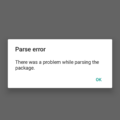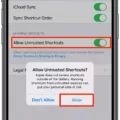TikTok has become one of the most popular social media platforms, allowing users to create and share short videos. With its wide range of features and creative tools, TikTok has captured the attention of millions of users worldwide. However, there may be instances where you accidentally delete a TikTok video that you wish to recover. In this article, we will explore how to recover deleted TikTok videos on an iPhone.
One method to recover deleted TikTok videos is by utilizing iCloud and iTunes backups. If you have previously backed up your iPhone using iCloud or iTunes, there’s a chance that your deleted TikTok videos may still be stored in these backups. To begin the recovery process, you will need to download, install, and launch the relevant app on your computer. Connect your iPhone to the computer and follow the instructions to restore your files from the backup.
Another option to recover deleted TikTok videos is through third-party tools. Various software programs are available that specialize in data recovery for iPhones. These tools can scan your device and retrieve deleted videos, including TikTok videos. To use these tools, download and install the software on your computer, connect your iPhone, and follow the on-screen instructions to initiate the recovery process.
Furthermore, it’s worth noting that if you have recently deleted a TikTok video, it may be temporarily stored in your phone’s “Recently Deleted” folder. To access this folder, open the Photos app on your iPhone and navigate to the “Albums” tab. Scroll down until you find the “Recently Deleted” folder and tap on it. Here, you will find all the recently deleted photos and videos, including your TikTok videos. Simply select the desired video and tap on “Recover” to restore it to your phone’s gallery.
Accidentally deleting TikTok videos can be a frustrating experience. However, there are several methods available to recover these videos on an iPhone. Whether it’s through iCloud or iTunes backups, third-party tools, or the “Recently Deleted” folder, you have options to retrieve your deleted TikTok videos. So, if you find yourself in a situation where you’ve deleted a TikTok video by mistake, don’t panic – there is a good chance that you can recover it using one of the methods mentioned in this article.
Can You Recover Deleted TikTok Videos?
It is possible to recover deleted TikTok videos if you have activated the “Recently deleted” folder feature on your phone. This feature allows deleted videos to be temporarily stored in a separate folder, giving you the option to restore them.
To recover deleted TikTok videos, follow these steps:
1. Open your phone’s gallery or photo app.
2. Look for the “Recently deleted” folder. This folder may be located within the gallery app or in a separate section.
3. Access the “Recently deleted” folder and search for the TikTok videos you want to recover.
4. Once you have located the deleted videos, select the desired ones.
5. Choose the option to restore or recover the selected videos.
6. The videos will then be restored to their original location or a designated folder on your phone.
Please note that the availability of the “Recently deleted” folder feature may vary depending on your phone’s operating system and settings. Additionally, the duration for which deleted TikTok videos are stored in the folder may also vary.
It’s important to act quickly in recovering deleted TikTok videos as they may be permanently deleted after a certain period of time or if the “Recently deleted” folder is emptied. Therefore, it is recommended to check the folder as soon as possible after deleting a video.
If the “Recently deleted” folder feature is enabled on your phone, you can easily recover deleted TikTok videos by accessing the folder and selecting the desired videos for restoration.
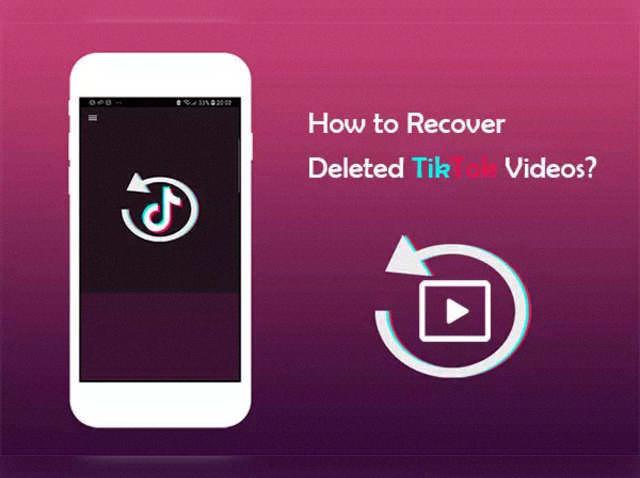
Can You Get Back A Permanently Deleted TikTok?
Once your TikTok account has been permanently deleted, it cannot be recovered. TikTok has a 30-day grace period during which your account is inactive after deletion. If you change your mind and want to recover your account during this time, you can do so by simply logging back in. However, once the 30-day period has passed, your account will be permanently deleted and there is no way to retrieve it. It is important to note that all your videos, followers, and data will be lost once you delete your TikTok account permanently. So, think carefully before making the decision to delete your account.
How Do You Get A Video Back That You Deleted?
To recover a deleted video, follow these steps:
1. Open the Google Photos app on your Android device.
2. Tap on the “Library” tab located at the bottom of the screen.
3. Select the “Trash” option.
4. In the trash folder, you will find all the deleted photos and videos.
5. Locate and tap on the video you want to restore.
6. Once the video is selected, tap on the “Restore” option at the bottom of the screen.
After completing these steps, the deleted video will be restored and can be found in the following locations:
1. Your phone’s gallery app: The video will reappear in the gallery app where you can view and access it like any other video.
2. Your Google Photos library: The video will also be restored in your Google Photos library, where you can organize, search, and view all your media.
3. Albums: If the video was previously added to any albums, it will be placed back into those albums as well.
By following these instructions, you can successfully retrieve a deleted video from your Android device using the Google Photos app.
Can I Recover Permanently Deleted Videos From My IPhone?
It is indeed possible to recover permanently deleted videos from your iPhone. There are several methods you can try to retrieve your lost videos.
1. Restore from iCloud Backup:
– If you have enabled iCloud backup on your iPhone, there’s a chance that your deleted videos are still backed up in iCloud.
– To restore from iCloud backup, go to Settings > General > Reset > Erase All Content and Settings. Then, follow the on-screen instructions to set up your iPhone and select “Restore from iCloud Backup” when prompted. Choose the most relevant backup file that contains your deleted videos.
2. Restore from iTunes Backup:
– If you have previously backed up your iPhone using iTunes on your computer, you can try restoring your deleted videos from the backup.
– Connect your iPhone to the computer where you have the iTunes backup stored. Launch iTunes and select your iPhone. In the Summary tab, click on “Restore Backup” and choose the appropriate backup file that contains your videos.
3. Third-Party Recovery Tools:
– There are various third-party software available that specialize in data recovery from iPhones. These tools can help you retrieve permanently deleted videos.
– Download, install, and launch a reputable iPhone data recovery tool on your computer. Connect your iPhone to the computer and follow the instructions provided by the software to scan and recover your deleted videos.
Important Note:
– In order to increase the chances of successful recovery, it is advisable to attempt the recovery process as soon as possible after the videos are deleted.
– Make sure to regularly back up your iPhone using iCloud or iTunes to avoid permanent data loss in the future.
Conclusion
TikTok is a popular social media platform that allows users to create and share short videos. It has gained immense popularity worldwide, particularly among younger generations. TikTok provides a platform for creativity and self-expression, allowing users to showcase their talents, participate in viral challenges, and connect with a global community.
The app offers a wide range of features, including various filters, effects, and editing tools to enhance videos. Its algorithmic feed ensures that users are constantly exposed to new and engaging content based on their interests. TikTok’s user-friendly interface and intuitive navigation make it easy for anyone to use and create content.
However, it is important to note that like any other social media platform, TikTok has its pros and cons. On the positive side, it provides a platform for self-expression, creativity, and entertainment. It also offers opportunities for aspiring content creators to gain visibility and build a following. Additionally, TikTok can be a source of inspiration and a way to discover new trends and ideas.
On the flip side, there have been concerns regarding privacy and security on TikTok. The app has faced scrutiny over data collection practices and potential risks associated with user-generated content. It is crucial for users to be mindful of the information they share and to take necessary precautions to protect their privacy.
TikTok is a dynamic and engaging social media platform that has revolutionized the way people create and consume content. Its widespread popularity and global reach make it a significant player in the social media landscape. However, it is important for users to be aware of the potential risks and use the platform responsibly.