Video loops on Instagram stories have become a popular trend, captivating users with their seamless repetition. Whether you want to showcase your favorite moments or create a visually appealing montage, learning how to make a video loop on Instagram story is essential. In this article, we will guide you through the process step by step.
Step 1: Open your Instagram app and navigate to the Stories feature by clicking on the “+” button located at the bottom left of your screen. This will open up the camera view.
Step 2: Choose the video clip from your device’s storage that you want to turn into a loop. This could be a memorable vacation video, a cute pet moment, or anything else that you want to share with your followers. Remember to select a video that is within the Instagram story length limit.
Step 3: Once you’ve selected the video, click “Next” located on the top right of your screen. This will take you to the editing options for your story.
Step 4: Click on the “Play” button to preview your video. This will allow you to see how it looks before making any further modifications.
Step 5: To make your video loop on Instagram story, you need to use the Convert to Reel feature. To access this feature, click on the “Highlight” icon located at the bottom of your screen. This will open up a menu with various options.
Step 6: In the Highlight menu, you will find the “Convert to Reel” option. Click on it to convert your video into a looping reel.
Step 7: After converting your video to a reel, you can add music to enhance the overall experience. Instagram provides a wide range of music options for you to choose from. Simply click on the “Music” icon and browse through the available options. Select the one that best suits your video and complements its theme.
Step 8: Once you’ve added music, you can further edit your montage reel by using Instagram’s editing tools. These tools allow you to trim the length of your video, add filters, stickers, and text overlays, and adjust the volume of the music. Experiment with these options to create a captivating and personalized video loop.
Step 9: After you’re satisfied with the final result, it’s time to publish your video loop on Instagram. Click on the “Next” button located on the top right of your screen. This will take you to the screen where you can choose where you want to share your reel. You can select to publish it on your Instagram story, your profile, or both.
Step 10: click on the “Share” button to make your video loop live. Your followers will now be able to view your mesmerizing video loop and engage with it through likes, comments, and shares.
Remember, video loops on Instagram stories can be a powerful tool to capture attention and tell a story. Get creative with your videos and let your imagination run wild. Now that you know how to make a video loop on Instagram story, it’s time to start creating captivating content that will leave your followers mesmerized. Happy looping!
How Do You Loop An Instagram Story Video?
To loop an Instagram story video, follow these steps:
1. Open the Instagram app on your device and navigate to your profile page.
2. Tap on the “+” button located at the bottom left corner of the screen to create a new story.
3. Select the video you want to loop from your device’s storage by tapping on it.
4. Once the video is selected, tap on the “Next” button located on the top right corner of the screen.
5. On the next screen, you will see a play button at the bottom left corner of the video thumbnail. Tap on it to play the video.
6. After the video starts playing, it will automatically loop and repeat itself until you close the story or navigate away from it.
In summary, to loop an Instagram story video, simply select the video, tap on the play button, and it will continuously repeat until you exit the story.
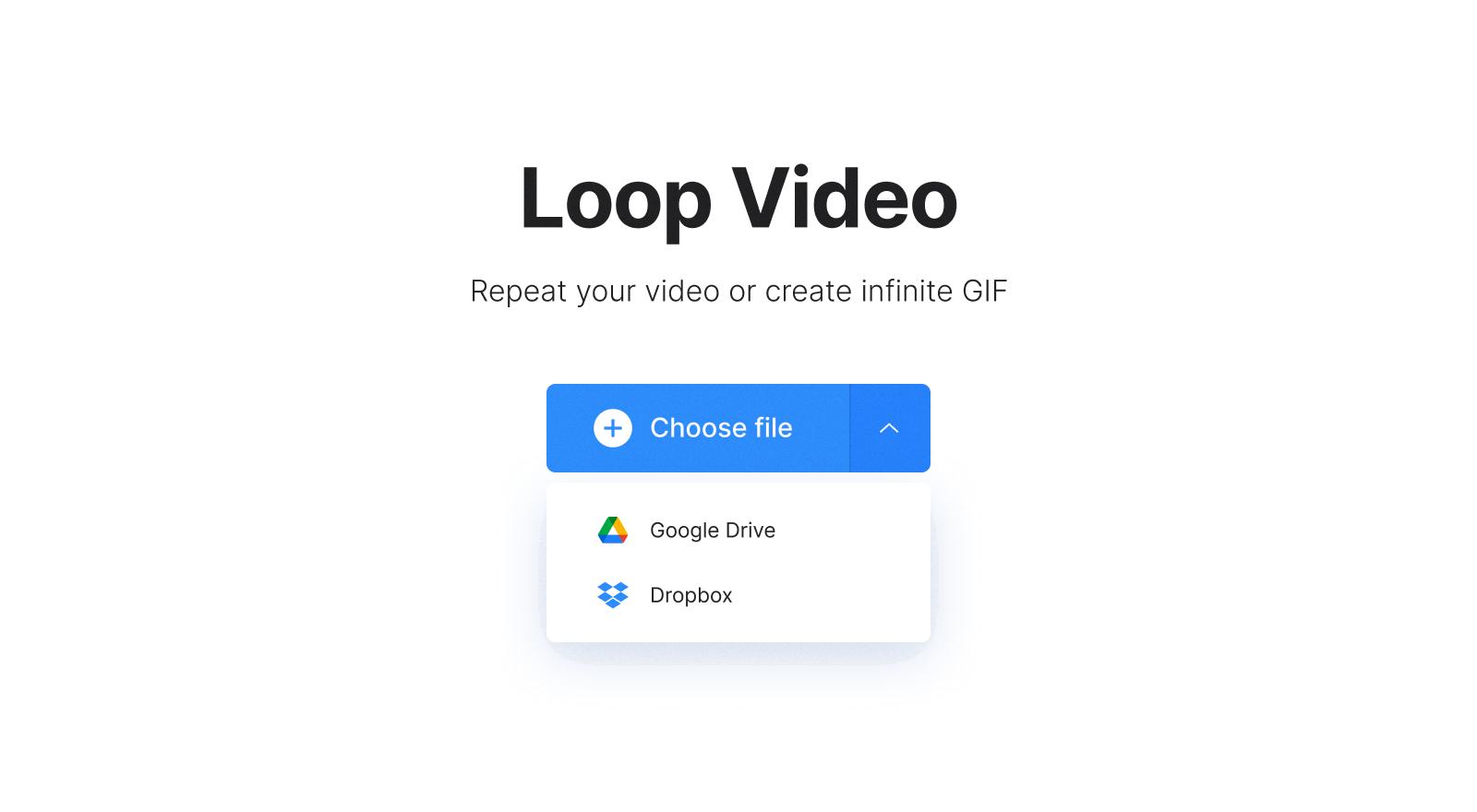
How Do You Make A Video Montage On Instagram Stories?
To make a video montage on Instagram Stories, follow these steps:
1. Open the Instagram app and go to your profile page.
2. Tap on the “Archive” button, which looks like a clock icon, located at the top right corner of your profile.
3. In the Archive, select the “Stories Archive” option.
4. Scroll through your past stories and locate the Highlight you want to convert into a Reel.
5. Tap on the Highlight to open it.
6. In the Highlight menu, click on the three dots icon at the bottom right corner.
7. From the options that appear, select “Convert to Reel.”
8. You will now be taken to the Reels editor where you can customize your montage.
9. To add music to your Reel, tap on the music icon at the top of the screen and choose a song from the provided library.
10. Use the editing tools such as trim, rearrange, and speed to perfect your montage. You can also add text, stickers, and filters to enhance your Reel.
11. Once you are satisfied with your montage, tap on the “Next” button at the bottom right corner.
12. Add a caption, hashtags, and tag relevant accounts if desired.
13. Choose where you want to publish your Reel. You can select “Your Story” to share it with your followers or choose to share it on other platforms like Facebook or TikTok.
14. tap on the “Share” button to publish your video montage Reel.
By following these steps, you can easily create a captivating video montage using Instagram’s Convert to Reel feature.
Conclusion
Using Instagram’s video loop feature can be a great way to engage your audience and create visually stunning content. By creating a seamless loop, you can captivate viewers and encourage them to watch your video multiple times, increasing your chances of getting your message across effectively.
Video loops can be used for various purposes, whether it’s showcasing a product, sharing a behind-the-scenes look, or simply adding some creativity to your social media feed. The repetitive nature of a loop can help reinforce your message and leave a lasting impression on your audience.
Additionally, the Convert to Reel feature on Instagram can take your video loop to the next level. By converting your highlight into a Reel, you can add music and further edit your montage to create a dynamic and engaging visual experience. This feature allows you to showcase your creativity and storytelling skills, making your content more memorable and shareable.
Once you’ve created your video loop or converted it into a Reel, you can easily publish it on Instagram and other social media channels to reach a wider audience. Sharing your content across different platforms can help you increase your visibility and connect with more potential followers or customers.
Video loops are a powerful tool for creating captivating content on Instagram. Whether you’re promoting your brand, sharing personal moments, or simply expressing your creativity, utilizing the video loop feature can help you stand out and engage your audience in a memorable way. So go ahead and give it a try, and let your creativity shine through your looping videos.








