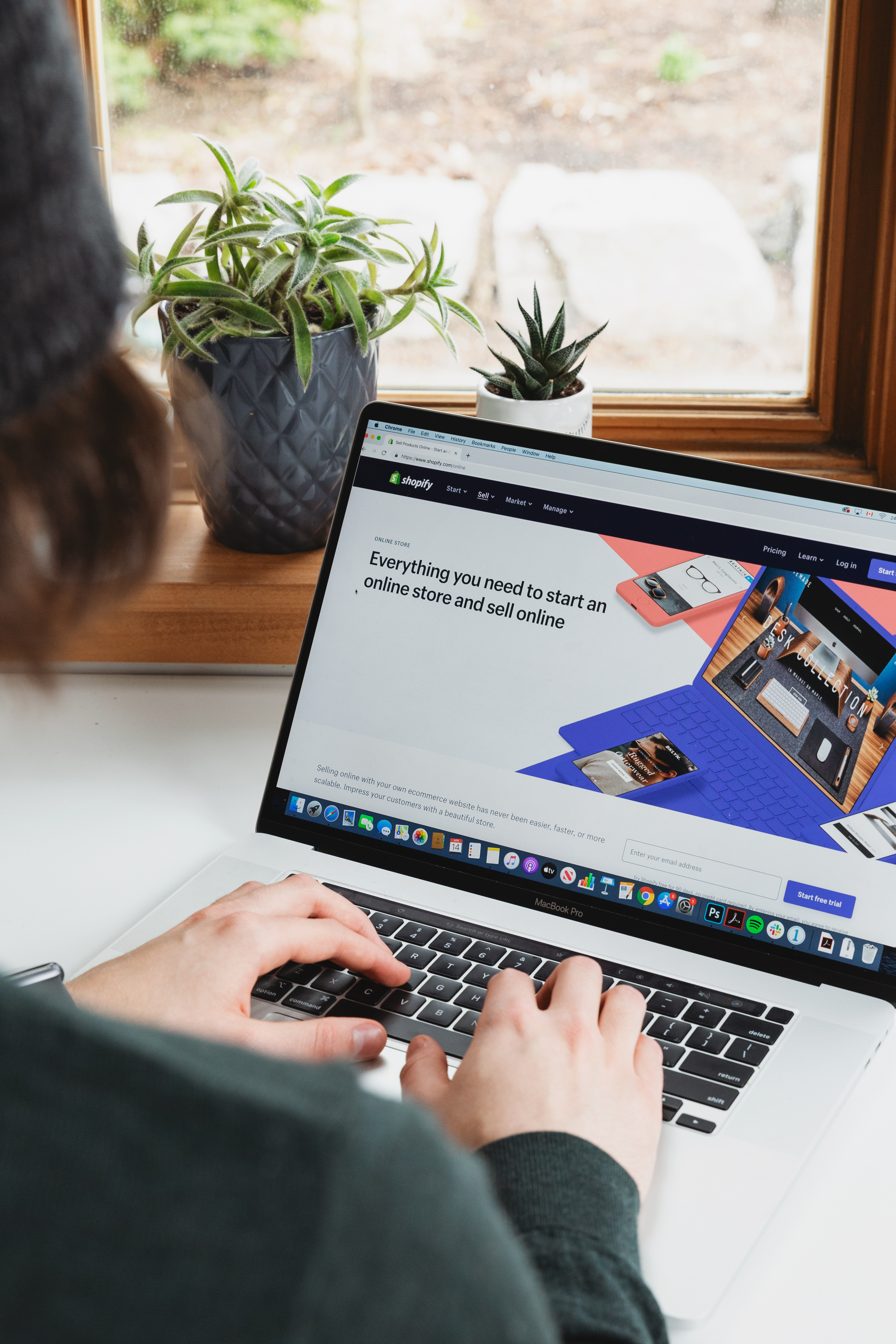The iPhone is a popular and powerful device that offers a wide range of features and functions. One of the most commonly used features on the iPhone is the Messages app, which allows users to send and receive text messages. However, as conversations in the Messages app can quickly become lengthy, it can be time-consuming to scroll through all the messages to get to the beginning. Luckily, there is a simple shortcut that allows users to jump to the top of their message list with just one tap.
To go to the beginning of text messages on iPhone, follow these steps:
1. Open the Messages app on your iPhone. This app is represented by a green speech bubble icon and can usually be found on your home screen.
2. Once you have the Messages app open, navigate to the conversation that you want to scroll to the beginning of. You can do this by tapping on the conversation from the main Messages screen.
3. Now, here comes the secret shortcut that many people are unaware of. Instead of scrolling through the entire conversation to get to the beginning, simply tap the time at the very top of your iPhone’s screen. This time is usually displayed in the top-left corner.
4. By tapping the time, the Messages app will instantly scroll to the very beginning of the conversation, saving you time and effort.
This shortcut is especially useful when you have a long conversation thread and need to refer back to the beginning for important information or simply to refresh your memory. It’s a handy trick that can make navigating through your text messages much more efficient.
In addition to this shortcut, there are other ways to find old messages on your iPhone without scrolling through the entire conversation. One method is to use the Spotlight Search feature. Simply swipe down on your iPhone’s home screen to bring up the search bar, then enter keywords or a phone number associated with the messages you are looking for. Preview the results list and choose the relevant date or conversation to locate the specific messages you need.
Another option is to use the search function within the Messages app itself. Open the app and tap on the search bar at the top of the screen. Enter the keywords or phone number, and the app will display a list of conversations and messages that match your search criteria.
With these tips and tricks, you can easily navigate through your text messages on your iPhone, whether you need to go to the beginning of a conversation or search for specific messages. These shortcuts can save you time and make your messaging experience more efficient.
How Do You Get To The Top Of Messages On IPhone?
To quickly scroll to the top of your messages on an iPhone, follow these steps:
1. Open the Messages app on your iPhone.
2. On the main screen, where all your conversations are listed, you’ll see a time stamp at the top. This time stamp indicates the most recent message you received.
3. To instantly scroll to the top of your messages, simply tap on the time stamp at the top of the screen.
4. Once you tap on the time stamp, the Messages app will automatically scroll to the very beginning of your conversation list, showing the oldest messages first.
By tapping on the time stamp, you can save time and effort in manually scrolling through your messages to reach the top. This shortcut is a quick and convenient way to jump to the beginning of your message history.
Please note that this shortcut works in the Messages app, but may not apply to other apps or screens on your iPhone.
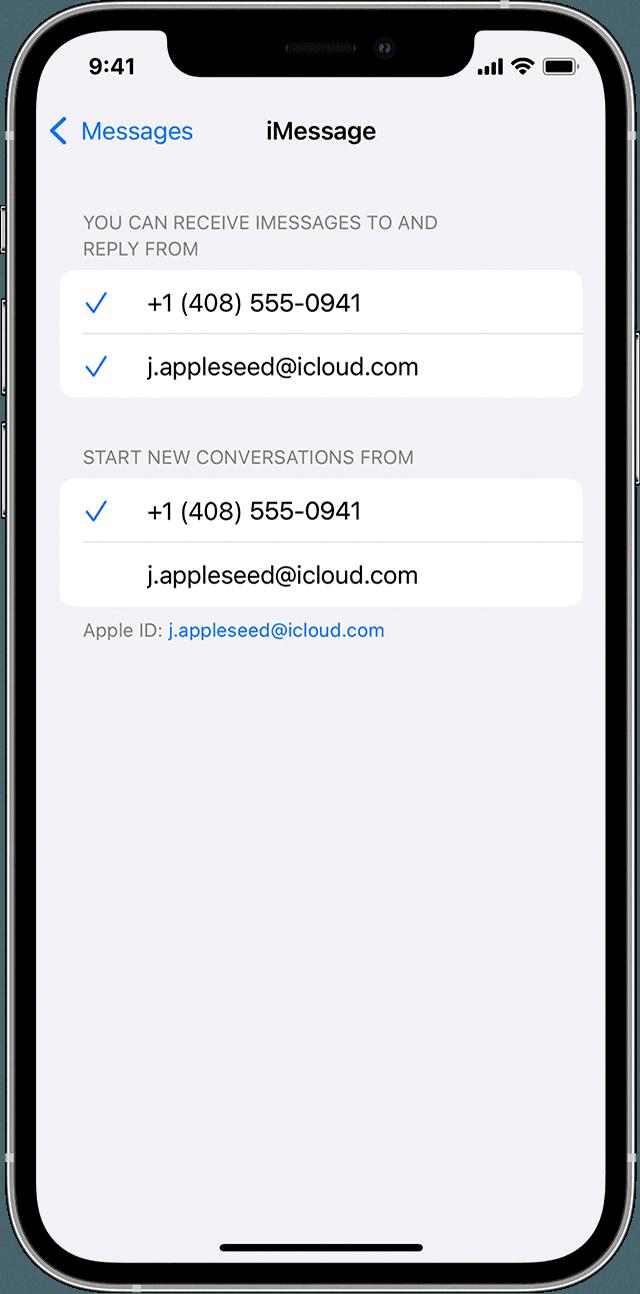
How To Look Up Old Text Messages On IPhone Without Scrolling?
To find old text messages on your iPhone without scrolling, follow these steps:
1. Swipe down on your Home screen to open Spotlight Search. This is the search feature on your iPhone that allows you to quickly find apps, contacts, and messages.
2. Tap the search bar at the top of the screen and enter the keywords or phone number related to the text messages you are looking for. This could be a specific word, phrase, or the name of the person you were messaging.
3. As you type, Spotlight Search will display a list of results below the search bar. Preview the results to see if any of them match what you are looking for. The results may include specific dates or conversation threads.
4. Choose one of the results to locate the relevant messages. If you see a specific date or conversation, tap on it to open the Messages app and view the messages in that thread.
By using Spotlight Search, you can quickly find old text messages on your iPhone without having to manually scroll through all of your messages. This can save you time and make it easier to locate the specific messages you are interested in.
It’s worth noting that Spotlight Search only displays a limited number of results, so if you have a large number of messages or the messages you are looking for are not in the initial results, you may need to refine your search or try scrolling through your messages manually.
How Do You Start A Text On IPhone?
To start a text on your iPhone, follow these steps:
1. Open the Messages app on your iPhone.
2. Tap on the Compose button, which is usually represented by a pencil and paper icon located in the top-right corner of the screen.
3. This will open a new message window where you can start composing your text.
4. Begin by typing the message you want to send. You can use the virtual keyboard on your iPhone to enter the text.
5. Once you have finished typing your message, review it for any errors or changes you may want to make.
6. When you are ready to send the text, tap on the Send button, which is usually represented by an upward-pointing arrow located to the right of the typing area.
7. Your text will then be sent to the recipient, and you will see a confirmation that it has been delivered.
In summary, to start a text on your iPhone, open the Messages app, tap on the Compose button, type your message, and then tap the Send button to send it.
Conclusion
The iPhone offers a wide range of features and functionalities that make it a versatile and user-friendly device. From its sleek design to its powerful performance, the iPhone stands out as a top choice for smartphone users. With its advanced camera capabilities, intuitive interface, and seamless integration with other Apple devices, the iPhone provides a seamless and enjoyable user experience. Whether you’re looking to stay connected with friends and family, capture stunning photos and videos, or access a wide range of apps and services, the iPhone has you covered. With regular updates and improvements, Apple continues to innovate and push the boundaries of what a smartphone can do. So, if you’re in the market for a new smartphone, the iPhone is definitely worth considering.