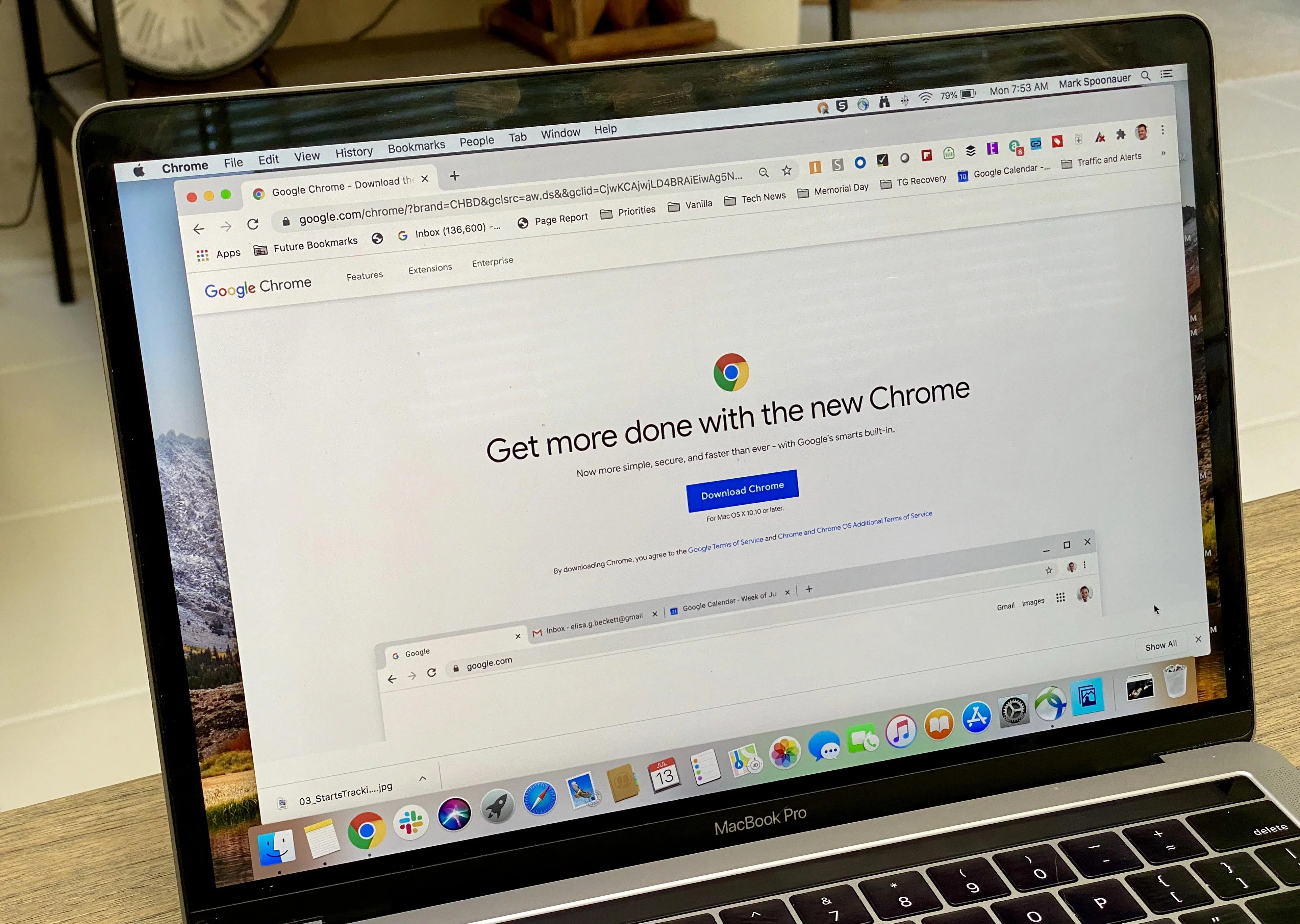A charger port is an essential component of your Android device that allows you to connect your charger and power up your phone. However, over time, the charger port can become damaged or faulty, preventing your phone from charging properly. In this article, we will explore the causes of a broken charger port and provide you with some tips on how to fix it.
There are several reasons why your charger port may be broken. One common cause is physical damage, such as dropping your phone or inserting the charger cable at an angle. This can result in misaligned pins or a loose connection, making it difficult for your phone to charge. Another possible cause is dirt or debris getting trapped in the port, obstructing the charging process. regular wear and tear can also lead to a damaged charger port over time.
If you suspect that your charger port is broken, here are some steps you can take to fix it:
1. Remove your phone battery: If your phone has a removable battery, take it out to ensure that there is no power running through the device. This will prevent any potential accidents while you work on the charger port.
2. Use a mini stick to reorganize mislaid tabs: Sometimes, the tabs inside your phone’s USB port can get misplaced, causing connectivity issues. Carefully use a small stick or toothpick to gently reposition these tabs, making sure they are aligned properly.
3. Check the charging pin: If the charging pin is not lined up correctly, it may not make proper contact with the charger port. Use a small tool, like a toothpick or needle, to lift the pin gently and adjust its position. Be careful not to apply too much pressure or force, as this could further damage the port.
4. Insert your phone battery and plug in the charger: After reorganizing the tabs and adjusting the charging pin, reinsert your phone battery (if removable) and connect the charger. If everything is aligned correctly, your phone should start charging again.
If these steps do not solve the issue, you may need to consider more extensive repairs. Depending on your technical skills and comfort level, you can either attempt to replace the charger port yourself or seek professional help. Keep in mind that disassembling your Android device can be complex and may void any warranties, so proceed with caution.
In some cases, you may find that a simple repair kit can fix minor external coating or electrical contact issues. These kits usually come with the necessary tools and replacement parts to address these specific problems.
Alternatively, if you are unable to fix the charger port yourself, you can also consider using alternative charging methods. For example, you can use a USB port on your computer to charge your phone, or invest in a battery pack or hand-crank charger for emergency situations. Additionally, eco-friendly solar-powered chargers are also available, allowing you to charge your phone using renewable energy.
A broken charger port can be a frustrating problem, but with some patience and basic troubleshooting techniques, you may be able to fix it yourself. However, if the damage is more extensive or you are uncomfortable with DIY repairs, it is always best to seek professional assistance. Remember to take proper precautions and handle your device with care to prevent further damage.
How Can You Charge Your Android Phone with a Broken Charger Port?
To charge your Android phone with a broken charger port, you can follow these steps:
1. Start by removing the battery if it is removable. This step may not be applicable to all phone models, as some devices have non-removable batteries. If your phone has a removable battery, carefully take it out.
2. Inspect the USB port of your phone. Sometimes, mislaid tabs inside the port can prevent the charger from making proper contact. To fix this, use a small stick, like a toothpick or a mini screwdriver, to gently reorganize any misaligned tabs. Be careful not to damage the port further.
3. Check the charging pin on your charger. If it appears to be misaligned, use the same small stick to lever it up gently and slowly. Make sure it is lined up correctly before proceeding.
4. Once you have addressed any misalignment issues, insert the battery back into your phone if you had removed it earlier.
5. Plug in the charger to your phone’s charging port. Ensure a secure connection is made.
6. Connect the charger to a power source, such as a wall socket or a USB port on your computer.
7. Wait for your phone to start charging. Depending on the battery level, it may take a few moments for the charging process to begin.
8. Monitor the charging progress to ensure it is working properly. If you notice any irregularities or if the phone is not charging at all, you may need to seek professional help or consider alternative charging methods, such as wireless charging or using an external battery charger.
Remember, these steps are general guidelines, and the specifics may vary depending on your phone model and the extent of the damage to the charger port. If you are uncertain or uncomfortable with performing these steps yourself, it is recommended to consult a professional technician for assistance.

Can a Broken Charger Port Be Fixed?
A broken charger port can be fixed in some cases. The extent of the repair required depends on the nature and severity of the damage. Here are some possible scenarios and the corresponding repair options:
1. External Coating Damage: If the damage is limited to the external coating of the charger port, it can often be fixed by simply reapplying a new coating. This can be done using a repair kit specifically designed for such purposes. These kits usually include a liquid or gel coating that can be applied with a brush or a dropper.
2. Electrical Contact Damage: If the damage is on the electrical contacts of the charger port, it may be possible to repair it by cleaning or realigning the contacts. This can be done by using a soft brush or compressed air to remove any dirt or debris that may be causing the issue. If the contacts are bent or misaligned, they can sometimes be carefully adjusted using a small tool such as a toothpick or a needle.
3. Physical Structure Damage: If the charger port has suffered physical damage to its structure, such as a broken or loose connection, a more extensive repair may be necessary. In such cases, the charger port may need to be replaced entirely. This typically involves opening up the device and desoldering the damaged port from the circuit board, then soldering a new port in its place. This type of repair requires technical expertise and specialized tools, so it is best left to professionals or experienced individuals.
It is important to note that the repair options mentioned above are general guidelines and may not be applicable to all devices or situations. Additionally, attempting to repair a charger port yourself may void any existing warranties or cause further damage if not done correctly. If you are unsure or uncomfortable with performing the repairs yourself, it is always advisable to seek professional assistance from a qualified technician.
Can You Fix a Broken iPhone Charging Port?
It is possible to fix a broken iPhone charging port. There are a few different options available to you, depending on your level of technical expertise and budget.
1. Apple Store or Authorized Service Provider: The safest option is to take your iPhone to an Apple Store or an authorized service provider. They have trained technicians who can diagnose the issue and replace the charging port if necessary. However, this option can be quite expensive, especially if your iPhone is out of warranty.
2. Third-party repair shops: There are many third-party repair shops that specialize in iPhone repairs. These shops can often replace the charging port at a lower cost than the Apple Store, but be sure to choose a reputable and trustworthy shop to ensure quality workmanship. It’s worth doing some research and reading reviews before making a decision.
3. DIY repair: If you’re tech-savvy and patient, you can replace the charging port yourself. This is the most cost-effective option, but it involves disassembling your iPhone, which you should only attempt if you’re comfortable doing so. You will need to purchase a replacement charging port and follow a step-by-step guide or tutorial. It’s important to note that attempting a DIY repair can void your warranty, so proceed with caution.
How Can You Charge Your Phone Without a Charger Port?
There are several ways to charge your phone without a charger port. Here are some options:
1. Use a USB Port: If your phone has a USB port, you can connect it to a computer or laptop using a USB cable. The computer will supply power to your phone and charge it.
2. Battery Pack: Invest in a portable battery pack or power bank. These devices have built-in batteries that can be charged using a USB cable. Once the battery pack is charged, you can use it to charge your phone on the go.
3. Hand-Crank Chargers: Hand-crank chargers are a great option for emergency phone charges. These chargers have a built-in crank that you can rotate to generate power. Simply plug your phone into the charger and start cranking to charge your phone.
4. Solar-Powered Chargers: Eco-friendly and convenient, solar-powered chargers use solar panels to convert sunlight into electricity. You can place the charger in direct sunlight and connect your phone to it using a USB cable. It will take longer to charge your phone compared to traditional chargers, but it’s a great option for outdoor activities or emergencies.
Remember, each method requires either a charging cable that’s compatible with your iPhone or Android device or a wireless charging pad.
Conclusion
The charger port of your phone is a crucial component that allows you to charge your device and keep it powered throughout the day. However, it can sometimes experience issues such as misaligned pins, dirt or debris accumulation, or even physical damage.
If you’re facing charging problems, it’s important to troubleshoot the issue and determine the cause. Simple solutions such as removing the battery (if removable) and reorganizing any mislaid tabs in the USB port can help resolve minor issues. Additionally, checking the alignment of the charging pin and gently lifting it if necessary can also make a difference.
If the problem persists, it may be necessary to seek more extensive repairs. This can involve using a repair kit to fix any external coating or electrical contact damage, or even replacing the charging port itself. DIY repairs are an option for those who are tech-savvy and comfortable disassembling their phone, but it’s important to proceed with caution.
Alternatively, if you don’t feel comfortable attempting repairs yourself, it’s best to seek professional assistance from a reputable repair service or the manufacturer. They will have the expertise and tools necessary to fix the charger port effectively.
In any case, having a working charger port is essential for keeping your phone powered and connected. If you find yourself without a functional charger port, there are alternative charging methods available such as using a USB port, battery pack, hand-crank chargers, or even solar-powered chargers.
Ultimately, taking care of your charger port and addressing any issues promptly can help ensure that your phone remains charged and ready for use whenever you need it.