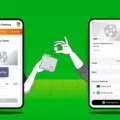Cash App is a popular mobile payment app that allows users to send and receive money instantly. It’s a convenient way to split bills, pay friends back, and even make purchases. However, sometimes you may need to cancel a cash out on Cash App. In this article, we will discuss how to do that.
Before we dive into the process, it’s important to note that Cash App to Cash App payments are usually instant and cannot be canceled. So, if you have already sent money to someone and they have received it, it may not be possible to cancel the transaction. However, there are a few steps you can take to try and cancel the cash out.
First, open the Cash App on your mobile device and navigate to the Activity tab. This tab displays all your recent transactions. Look for the payment that you want to cancel and check if there is a cancel option available. If you see the cancel option, tap on it to cancel the payment. Keep in mind that this option may not always be available, especially if the payment has already been completed.
If the cancel option is not available, you can try requesting a refund from the recipient. To do this, you need to contact the person who received the payment and ask them to refund it. They can do this by going to their Cash App and selecting the payment in question. They should then tap on the three dots (…) and choose the refund option. It’s important to note that the recipient has the final say on whether or not to refund the payment.
In some cases, you may need to contact Cash App customer support for assistance. They can help you navigate through the process and provide further guidance on how to cancel a cash out. To contact customer support, open the Cash App and go to the profile icon on the top left corner. From there, scroll down and select “Cash Support.” You can then describe your issue and reach out to the support team for help.
Canceling a cash out on Cash App can be a bit tricky. Instant payments are usually non-refundable, but there are a few steps you can take to try and cancel the transaction. Check the activity feed for a cancel option, request a refund from the recipient, or contact Cash App customer support for assistance. It’s important to be aware of the limitations and policies of the app to avoid any inconveniences.
Can You Cancel Cash App Cash Outs?
Once you have initiated a cash out on Cash App, it cannot be canceled. Cash App cash outs are final and cannot be reversed. It is important to double-check all the details before confirming the cash out to ensure accuracy. Once the funds have been transferred to your bank account or debit card, they cannot be returned to your Cash App balance. It is always recommended to be cautious and review the transaction details before proceeding with any cash out on Cash App.
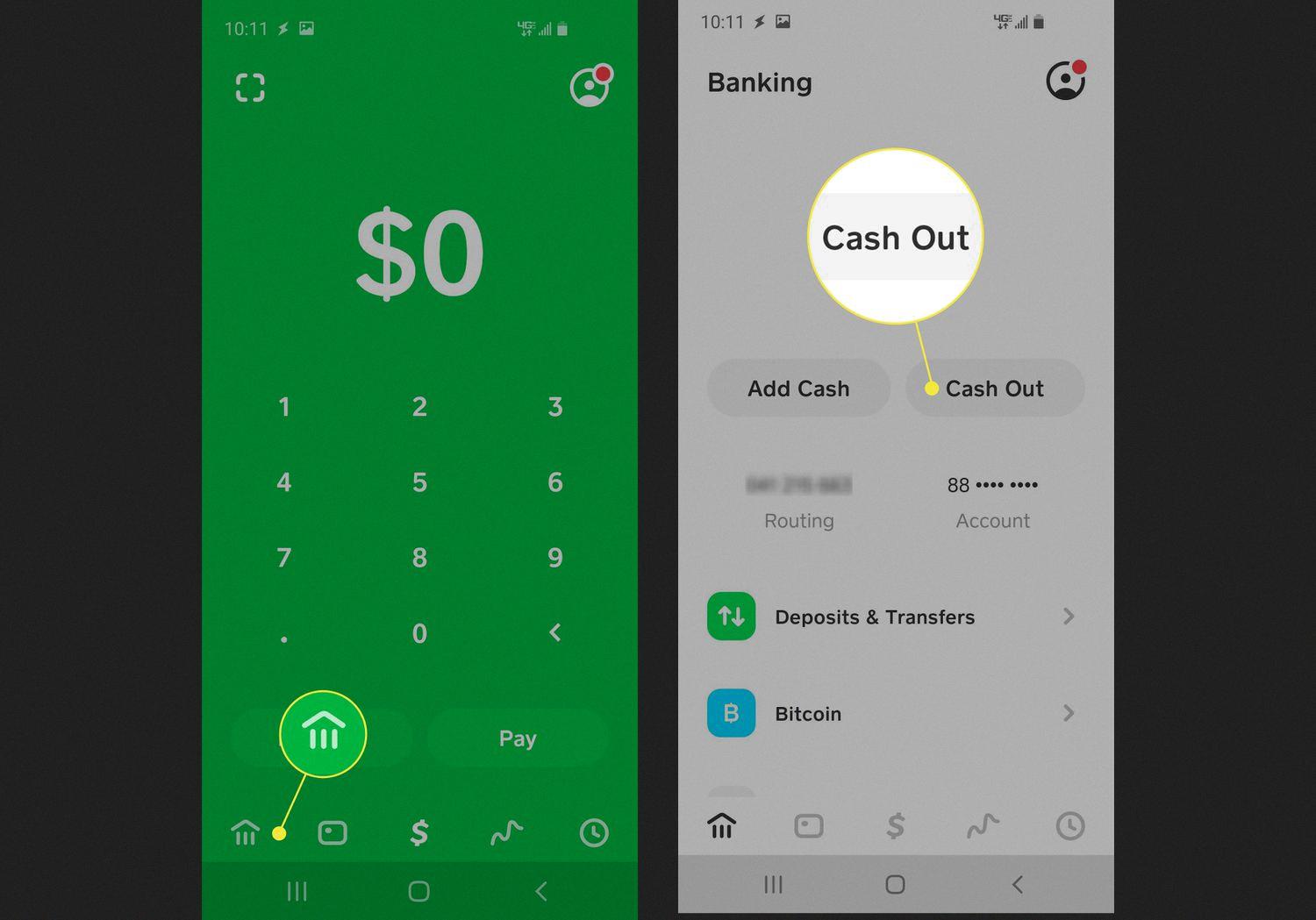
How Do You Cancel a Pending Transaction on Cash App?
To cancel a pending transaction on Cash App, you can follow these steps:
1. Open the Cash App on your mobile device.
2. Look for the clock icon, which represents the Activity tab. Tap on it to access your transaction history.
3. Find the pending transaction that you want to cancel and tap on it to open the details.
4. Within the transaction details, you should see an option to “Cancel Payment.” Tap on it to proceed with canceling the payment.
5. A confirmation message will appear, asking if you are sure you want to cancel the payment. Review the details and tap “OK” to confirm the cancellation.
If the payment has already been completed, you won’t see the option to cancel, as the money has already been transferred. In such cases, you will need to request a refund directly from the recipient. You can contact the person and politely explain the situation, requesting them to refund the payment.
If neither of these options works, or if you encounter any issues while canceling a transaction, it is recommended to contact Cash App customer support for further assistance. They will be able to guide you through the process and address any concerns you may have.
Please note that the specific steps and options may vary slightly depending on the version of the Cash App you are using, as the app is regularly updated.
How Do You Reverse a Payment on Cash App?
To reverse a payment on Cash App, follow these steps:
1. Open the Cash App on your mobile device and tap on the “Activity” tab located at the bottom of the screen.
2. Scroll through your activity feed and locate the specific payment that you want to reverse.
3. Once you have identified the payment, tap on it to open the payment details.
4. At the top-right corner of the payment details screen, you will see an icon with three dots. Tap on this icon to access additional options.
5. From the menu that appears, select the “Refund” option. This will initiate the process of reversing the payment.
6. A confirmation screen will appear asking you to confirm the refund. Review the details of the refund and ensure that it is the correct payment.
7. If everything looks correct, press the “OK” button to proceed with the refund. Cash App will then process the refund and reverse the payment.
It’s important to note that refunds on Cash App are not instantaneous and may take several business days to appear back in your account. Additionally, if the recipient has already accepted the payment or withdrawn the funds, you may need to contact them directly to request a refund.
By following these steps, you should be able to successfully reverse a payment on Cash App.
How Do You Fix Your Cash Out on Cash App?
To fix issues with cashing out on Cash App, follow these steps:
1. Check your balance: Ensure that you have a sufficient balance in your Cash App account to complete the cash out transaction. If your balance is low, you may need to add funds before attempting to cash out.
2. Update the app: Make sure that your Cash App is updated to the latest version available. Outdated versions may have bugs or compatibility issues that can prevent cash out transactions. Check your device’s app store for any available updates.
3. Verify your internet connection: Ensure that you are connected to a stable and reliable internet source. Poor or intermittent internet connectivity can cause issues with cashing out on Cash App. Try switching to a different Wi-Fi network or using a cellular data connection to see if that resolves the problem.
4. Clear cache and data: If you continue to experience issues, try clearing the cache and data of the Cash App on your device. This can help resolve any temporary glitches or conflicts. Go to your device’s settings, find the Cash App, and select the option to clear cache and data. Note that clearing data will log you out of the app, so make sure you have your login credentials handy.
5. Contact Cash App support: If none of the above solutions work, it’s recommended to contact Cash App customer support for further assistance. They have dedicated support channels, including phone, email, and in-app chat, where you can reach out for help. Be prepared to provide details about the issue you’re facing and any error messages you may have encountered.
By following these steps and seeking support if needed, you should be able to fix any issues with cashing out on Cash App.
Conclusion
Cash App is a convenient and popular mobile payment app that allows users to send and receive money instantly. While payments made through Cash App are typically non-refundable and cannot be canceled, there are a few options available if you need to reverse a transaction. Users can check their activity feed to see if the payment receipt displays a cancel option, or they can request a refund from the recipient of the payment. If these options are not available, contacting Cash App customer support is recommended for further assistance. It’s important to note that having a sufficient balance, a stable internet connection, and an updated version of the app are crucial for a smooth experience with Cash App. Cash App provides a convenient and efficient way to handle financial transactions, but it’s important to be aware of the limitations and take appropriate actions when necessary.