If you purchased a used Mac and it is locked with an Activation Lock, then you know just how much of a hassle this can be. Fortunately, there are a few ways to bypass the Activation Lock and regain access to your Mac. In this blog post, we’ll cover the most effective methods for bypassing the MacOS activation lock so that you can get back to using your device.
First things first – what is Activation Lock? It’s an anti-theft feature that requires users to enter their Apple ID credentials before they can gain access to their devices. It’s designed to prevent anyone from using a stolen Mac without the owner’s permission, creating a layer of security for personal data stored on the device.
Now, if you’re in possession of a used Mac with an active Activation Lock, here are some of the best ways to bypass it:
1. Request Apple Support: If you have all the necessary information about the previous owner (e.g., name and address), then you can contact Apple Support and ask them to remove the Activation Lock on your behalf. They will need proof of purchase or other documentation in order to do this, so make sure that you have all of those ready before getting in touch.
2. Ask Previous Owner: If possible, reach out to the previous owner and ask them for their Apple ID credentials so that you can log in and disable the lock yourself. This is usually preferable as it allows you more control over how your device is unlocked without having to rely on third-party support from Apple.
3. Use Third-Party Services: There are several third-party services available online that claim they can help unlock a locked Mac without needing any details from the previous owner or access to their Apple ID credentials (though we do not recommend using these). Be sure to proceed with caution if using one of these services as not all may be legitimate or trustworthy – always do your research before committing!
Hopefully, this article has given you some insight into how macOS Activation Lock works and how you can go about bypassing it if necessary! If none of these methods work for your particular situation or if they don’t seem feasible then it might be time to consider buying a new laptop instead – good luck!
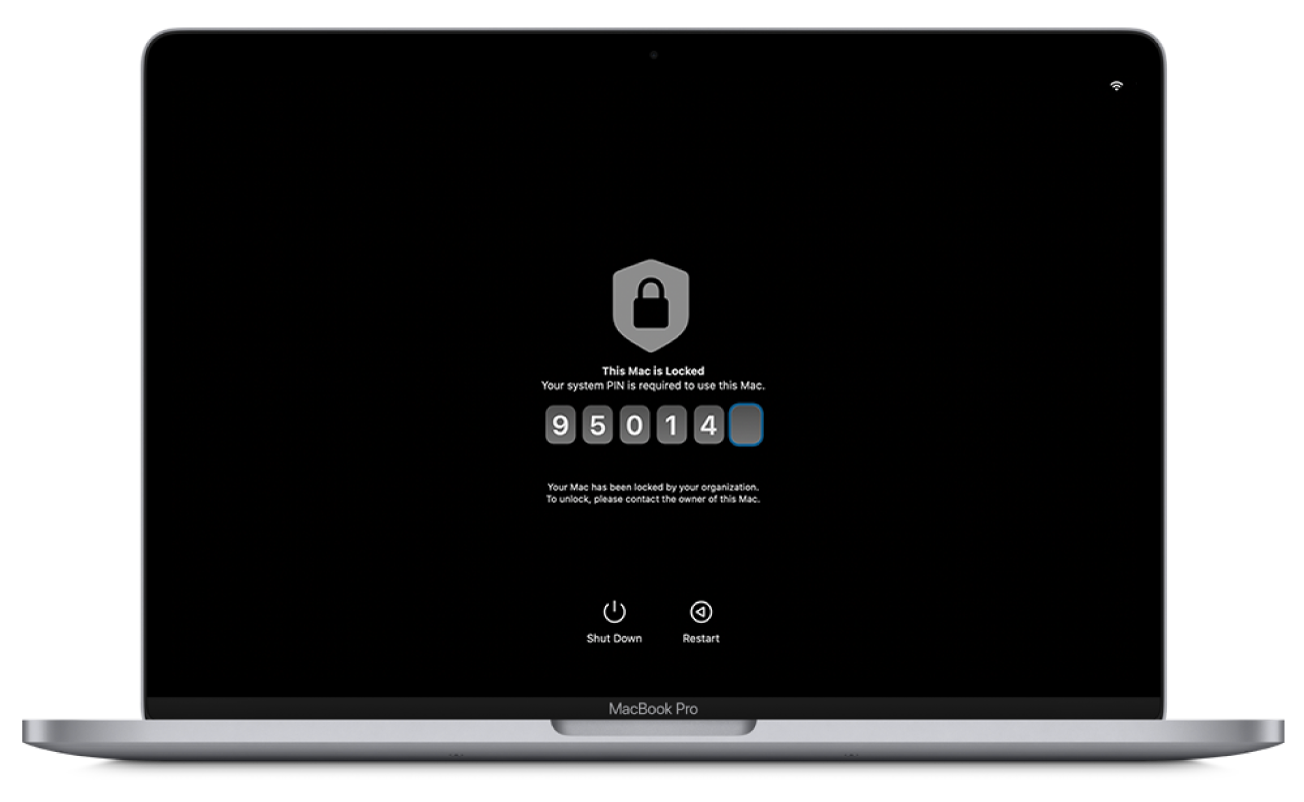
Bypassing Mac Activation Lock
Yes, you can bypass the Mac activation lock. To do this, you need to use an activation lock bypass code. This code can be found in the Profile Manager under the Devices tab and on the About tab. Once you have the code, enter it into the password field of the Apple ID associated with the device you want to erase. This will unlock your device and allow you to reset it back to its factory settings.
Can Apple Bypass an Activation Lock?
Yes, Apple can lift an Activation Lock. If you have proof of purchase documentation, you can submit a request to Apple for help removing Activation Lock from your device. You will need to provide information from your proof of purchase such as the device serial number, date of purchase, and other identifying information. After verifying the proof of purchase documents, Apple may be able to unlock the device for you.
Conclusion
In conclusion, MacOS Activation Lock Bypass is a useful tool that can be used to unlock a device that has been locked out due to an unknown Apple ID or password. It allows the user to gain access to the device without needing previous owner information or having to contact Apple support. This feature can be especially beneficial if you have bought a second-hand iPhone with an enabled activation lock and need to bypass the lock screen without any extra help. However, it is important to note that this service is only available for certain models of Mac computers and iPhones, so make sure you check your device’s compatibility befre using this tool.








