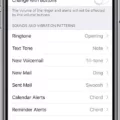Updating your phone’s software is an essential process that ensures your device is running smoothly and efficiently. However, it can sometimes be a bit time-consuming. In this article, we will explore the factors that contribute to the duration of a phone update and discuss why it might take longer than expected.
Before diving into the update process, it’s important to mention the pre-installation steps that need to be completed. These include tasks such as syncing your device with your computer or creating backups of your data. These preliminary actions can take anywhere from 5 to 30 minutes, depending on the size and complexity of your data.
Once you’ve completed the pre-installation processes, the next step is to download the update itself. The time it takes to download an update can vary depending on the size of the update and the speed of your internet connection. Generally, downloading iOS 16 or any other software update can take around 10 to 40 minutes. During this time, you can continue using your device as usual, and it will notify you when the download is complete.
After the download is finished, the installation process begins. This step involves unpacking the downloaded files, verifying their integrity, and integrating them into your device’s operating system. The installation process typically takes around 10 to 20 minutes. Again, you can use your device during this time, but it’s advisable to avoid any heavy tasks that could interfere with the installation.
If your update is taking significantly longer than the estimated times mentioned above, it’s possible that you’re experiencing the “iPhone update requested iOS 17/16” error. Several factors can contribute to this issue, including an unstable internet connection, a corrupt or incomplete software download, or other software-related problems. In such cases, it’s recommended to troubleshoot the problem by ensuring a stable internet connection, restarting your device, or even resetting your network settings.
Additionally, the duration of the update process can also depend on the size of the update itself. Major updates generally require more time to download and install than minor ones. Therefore, if you’re updating to a new iOS version, expect the process to take longer compared to smaller updates that mainly consist of bug fixes and improvements.
Updating your phone’s software is a necessary task that ensures your device operates optimally. While the duration of the update process can vary, it typically involves pre-installation procedures, downloading the update, and finally, installing it on your phone. Factors such as internet speed, the size of the update, and software-related issues can influence the time it takes to complete the update. If you’re experiencing a significantly longer update time, it’s advisable to troubleshoot the issue to ensure a smooth and successful software update.
How Long to Update to iOS 16?
The process of updating to iOS 16 involves several steps, including pre-installation processes, downloading the update, and installing it on your device. The time required for each step can vary depending on various factors, such as the device’s performance and internet speed. Here is a breakdown of the estimated time for each step:
1. Pre-installation processes: Before updating to iOS 16, your device may need to sync with your computer or iCloud to back up your data. This process typically takes about 5 to 30 minutes, depending on the amount of data and the speed of your internet connection. It’s important to ensure that your device is adequately backed up before proceeding with the update.
2. Downloading iOS 16: Once the pre-installation processes are complete, you will need to download the iOS 16 update. The time required for downloading can vary depending on the size of the update and the speed of your internet connection. On average, downloading iOS 16 may take around 10 to 40 minutes. It’s recommended to have a stable and fast internet connection during this step to avoid any interruptions.
3. Installing iOS 16: After the download is complete, the installation process begins. Installing iOS 16 typically takes about 10 to 20 minutes. During this time, your device will restart multiple times, and the update will be applied to your device’s system. It’s important to keep your device connected to a power source during the installation process to ensure it doesn’t run out of battery.
The entire process of updating to iOS 16 can take approximately 25 minutes to 1 hour, depending on the factors mentioned above. It’s essential to allocate enough time and ensure a stable internet connection and power source to avoid any potential issues during the update process.
Please note that these time estimates are approximate and can vary based on individual circumstances.

Why is Your iPhone Taking So Long to Update?
There can be several reasons why your iPhone is taking a long time to update. Here are some possible explanations:
1. Internet speed: The download speed of the update depends on your internet connection. If you have a slow or unstable internet connection, it will naturally take longer for the update to download.
2. Update size: The size of the update can also impact the download time. Larger updates with more features and bug fixes will naturally take longer to download compared to smaller updates.
3. Server congestion: When a new update is released, many iPhone users try to download it at the same time. This can lead to server congestion and slower download speeds.
4. Background processes: If you have multiple apps running in the background or if your iPhone is performing other tasks, it can slow down the update process. It is recommended to close unnecessary apps and let the update download without any interruptions.
5. Storage space: If your iPhone has limited storage space available, it can affect the update process. Make sure you have enough free space on your device for the update to download and install properly.
Remember, your device will notify you when the update is ready to be installed. In the meantime, you can continue using your iPhone normally.
How Long Does the Update Requested Take iOS 16?
The duration of the “iPhone update requested iOS 17/16” process can vary depending on several factors. These factors include the speed and stability of your internet connection, the available storage space on your device, and the overall performance of your device.
In ideal conditions, the request to update to iOS 17/16 should take less than 5 minutes. However, if it is taking longer than this, it is likely that you are experiencing the “iPhone update requested iOS 17/16” error. This error occurs when the update process gets stuck or encounters an issue.
To troubleshoot this issue, you can try the following steps:
1. Check your internet connection: Ensure that you have a stable and fast internet connection. Slow or unstable internet can cause delays in the update process.
2. Free up storage space: Make sure that you have enough storage space available on your device to accommodate the update. Delete unnecessary files or apps to create more space if needed.
3. Restart your device: Sometimes, a simple restart can resolve temporary glitches or issues. Power off your device and then turn it back on to see if it resolves the problem.
4. Update via iTunes: If the over-the-air update is not working, you can try updating your device using iTunes on your computer. Connect your iPhone to your computer, open iTunes, and follow the instructions to update your device.
5. Reset network settings: Resetting your network settings can help resolve any network-related issues that might be causing the update to stall. Go to Settings > General > Reset > Reset Network Settings. Keep in mind that this will remove your saved Wi-Fi passwords, so you will need to reconnect to Wi-Fi networks afterward.
If none of these steps resolve the issue, it is advisable to contact Apple Support or visit an Apple Store for further assistance. They can provide more specific guidance and help diagnose any underlying problems with your device.
Why is iOS 16 Taking So Long?
IOS 16 may be taking a long time to download and install due to various reasons. Here are some possible explanations:
1. Unstable Internet Connection: A slow or unstable internet connection can significantly delay the download and installation process of iOS 16. If your connection keeps dropping or has low speed, it can take much longer to complete the update.
2. Large Update Size: The size of the iOS 16 update can also impact the time it takes to download and install. If the update includes significant changes or new features, it may have a larger file size, resulting in a longer download time.
3. Software-Related Issues: Sometimes, the iOS update process can encounter software-related issues. For example, a corrupt or incomplete software download can cause the update to take longer as it tries to resolve the issue before proceeding. In such cases, it is advisable to restart the update or check for any error messages that may provide further insight.
4. High Server Load: When a new iOS update is released, there is often a surge in demand as many users try to download it simultaneously. This increased server load can slow down the download speed, causing delays in the update process.
5. Device Compatibility: In certain cases, older devices may experience longer update times compared to newer models. This is because older devices may struggle to handle the processing requirements of the latest iOS version, resulting in slower installation times.
To expedite the iOS 16 update process, ensure you have a stable internet connection, preferably a high-speed one. It is also recommended to free up storage space on your device before initiating the update. Additionally, restarting your device or trying the update at a different time when server load is lower may help speed up the process.
Conclusion
The time it takes to download and install iOS updates on your iPhone can vary depending on various factors such as internet speed, storage space, and the size of the update itself. Pre-installation processes like syncing and creating backups can take anywhere from 5 to 30 minutes, while downloading the update can range from 10 to 40 minutes. The actual installation process typically takes around 10 to 20 minutes.
If you find that the update is taking longer than expected, it is possible that you may be experiencing the “iPhone update requested iOS” error. This can be caused by issues such as an unstable internet connection, a corrupt or incomplete software download, or other software-related problems.
It is important to ensure that you have a stable internet connection and enough storage space on your device before attempting to download and install an update. Additionally, you may want to consider restarting your device or trying to download the update at a different time if you continue to experience prolonged delays.
The time it takes for an iOS update to download and install can vary, but under ideal conditions, the request to update to iOS 17/16 should take less than 5 minutes. If you are experiencing significant delays, it is recommended to troubleshoot the potential issues mentioned above or seek assistance from Apple support.