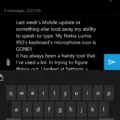Weather alerts are an essential tool to keep you informed and prepared for any extreme or severe weather conditions that may be heading your way. With the advancement of technology, getting weather alerts on your phone has become easier than ever before. In this article, we will explore different ways to receive weather alerts on your phone and ensure you are always up-to-date with the latest weather conditions.
Android Users:
If you own an Android device, navigating to the Settings menu is the first step. From there, find the Safety and Emergency section, which may vary depending on the version of your operating system. Look for the Wireless Emergency Alerts option and make sure it is toggled on. To receive the most crucial alerts, such as extreme threats and severe weather, toggle on these options as well.
Additionally, you can also enable weather notifications for the locations in your weather list. Open the Weather app on your Android device, tap the menu icon, usually represented by three horizontal lines, to display your weather list. Tap on the settings icon and then select Notifications. Under Your Locations, choose a specific location and turn on notifications for Severe Weather and Next-Hour Precipitation. Once you have made your selections, tap Done to save your preferences.
IPhone Users:
For iPhone users, the process of enabling weather alerts is slightly different. Open the Weather app on your iPhone and tap on the list icon, typically represented by three horizontal lines, to display your weather list. Tap on the settings icon, usually represented by a gear or three dots, and then select Notifications.
Under Your Locations, choose a specific location and turn on notifications for Severe Weather and Next-Hour Precipitation. You can easily identify if the notifications are enabled by the green toggle switch. Once you have made your selections, tap Done to save your preferences.
Third-Party Apps:
Apart from the built-in weather apps on your phone, there are also third-party apps available that provide more detailed and personalized weather alerts. One such app is the Storm Shield Severe Weather App, which is available for both iPhone and Android devices. This app ensures that you receive severe weather alerts for your exact location, keeping you informed and safe.
To access the Storm Shield Severe Weather App, simply download it from your device’s app store and follow the setup instructions. Once installed, you can customize your preferences and receive alerts tailored to your specific location. Another option is the Storm Shield Weather Radio App, which also provides severe weather alerts for your exact location.
Staying informed about weather conditions is crucial for your safety and preparedness. By enabling weather alerts on your phone, you can ensure that you are always aware of any extreme or severe weather heading your way. Whether you use the built-in weather apps or opt for third-party apps like the Storm Shield Severe Weather App, taking these simple steps can make a significant difference in keeping you and your loved ones safe during inclement weather. Stay informed, stay prepared!
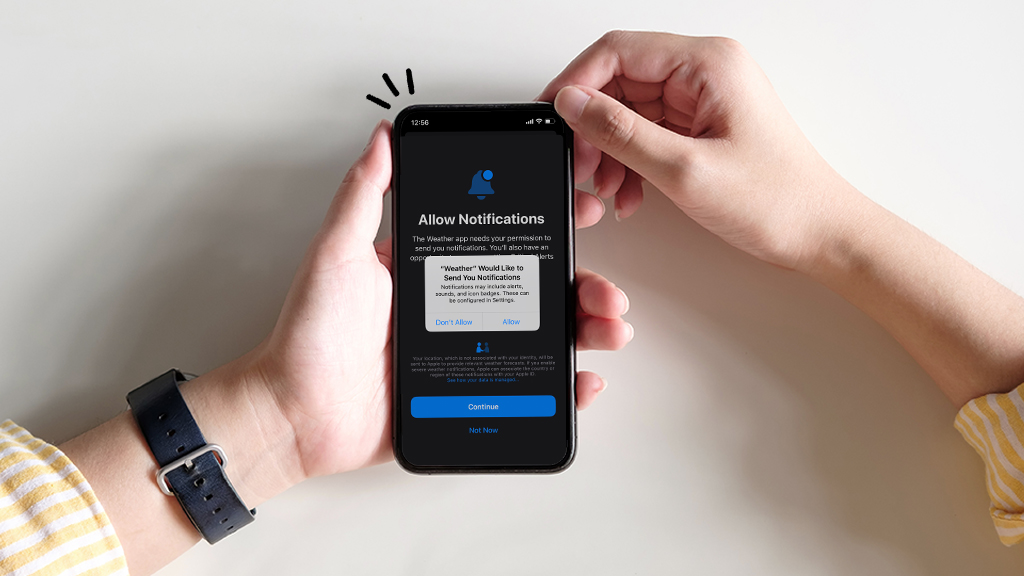
Why is Your Phone Not Giving You Weather Alerts?
There could be several reasons why your phone is not giving you weather alerts. Here are some possible explanations:
1. Disabled Wireless Emergency Alerts (WEA): Check if you have disabled WEA on your phone. To do this, go to Settings > Safety and Emergency > Wireless Emergency Alerts. Ensure that the “Allow Alerts” option is toggled on.
2. Incorrect settings for weather alerts: Verify that you have enabled the specific types of weather alerts you want to receive. On Android, navigate to Settings > Safety and Emergency > Wireless Emergency Alerts. Toggle on the options for “Extreme Threats” and “Severe Threats” to receive weather alerts for these categories.
3. Outdated operating system: Ensure that your phone’s operating system is up to date. Sometimes, outdated software can cause issues with receiving weather alerts. Check for any available system updates and install them if needed.
4. Weak or no cellular signal: Weather alerts are typically delivered through cellular networks. If you are in an area with poor signal strength or no network coverage, you may not receive alerts. Move to an area with a stronger signal or wait until you are in a location with better connectivity.
5. Incompatible device or carrier: Not all devices or carriers support Wireless Emergency Alerts. Check with your device manufacturer or carrier to confirm if your phone is compatible with receiving weather alerts.
6. App settings: If you have a weather app installed on your phone, ensure that you have enabled notifications for severe weather alerts within the app’s settings. Consult the app’s documentation or support resources for specific instructions.
Remember to consult your phone’s user manual or contact your device manufacturer or carrier for further assistance if the issue persists.
How Do You Make Sure Your iPhone Alerts are Weather Related?
To ensure that your iPhone alerts are weather-related, follow these steps:
1. Open the Weather app on your iPhone.
2. Tap on the icon that resembles three horizontal lines to display your weather list.
3. Tap on the gear icon located at the bottom right corner of the screen, then select “Notifications.”
4. Under the “Your Locations” section, tap on a specific location for which you want to receive weather notifications.
5. Turn on the notifications for “Severe Weather” and “Next-Hour Precipitation” by toggling the switches to the “on” position (green).
6. Once you have enabled the desired notifications, tap on “Done” to save your changes.
By following these steps, you will ensure that your iPhone alerts are weather-related and keep you informed about severe weather conditions and upcoming precipitation in your selected locations.
Is There a Weather App That Alerts You?
There is a weather app that alerts you. One such app is the Storm Shield Severe Weather App. This app is available for both iPhone and Android devices. It provides you with severe weather alerts specifically tailored to your exact location.
With the Storm Shield app, you can receive timely and accurate alerts for various severe weather conditions such as thunderstorms, tornadoes, hurricanes, and more. These alerts are based on your GPS location, ensuring that you receive notifications for weather events that directly impact your area.
The app offers a user-friendly interface and allows you to customize the types of alerts you want to receive. You can also set up multiple locations to receive alerts for different areas, making it convenient for travelers or those with loved ones in different regions.
In addition to the Storm Shield Severe Weather App, there is also the Storm Shield Weather Radio App. This app provides similar severe weather alerts but with the added feature of a live weather radio stream. This allows you to listen to real-time updates and emergency broadcasts during severe weather events.
Both of these apps are designed to keep you informed and safe during severe weather conditions. They provide reliable and up-to-date information to help you make informed decisions and take necessary precautions.
The Storm Shield Severe Weather App and the Storm Shield Weather Radio App are two examples of weather apps that alert you to severe weather conditions. These apps are available for iPhone and Android devices and provide personalized and timely alerts for your exact location.
Conclusion
Weather alerts are an essential feature on both Android and iPhone devices. By enabling these alerts, users can stay informed and prepared for extreme and severe weather conditions. On Android, users can navigate to the settings menu and ensure that Allow Alerts is toggled on, along with enabling Extreme Threats and Severe Threats. On iPhone, users can open the Weather app, tap on the menu icon, and select Notifications to enable alerts for Severe Weather and Next-Hour Precipitation for each location in their weather list. Additionally, there are dedicated apps like Storm Shield that provide precise and real-time weather alerts for your exact location on both iPhone and Android devices. These alerts serve as a valuable tool to keep users safe and informed about potential weather hazards.