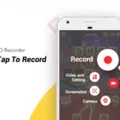Streaming anime has become increasingly popular in recent years, and one of the leading platforms for anime enthusiasts is Funimation. With its vast collection of English-dubbed and subtitled shows from Japan, Funimation offers a wide range of content for fans to enjoy. And now, with the availability of Funimation on Samsung TVs, anime lovers can watch their favorite shows on the big screen from the comfort of their own homes.
Getting Funimation on your Samsung TV is a relatively simple process. The first step is to ensure that your TV is compatible with the Funimation app. Most newer Samsung Smart TVs come pre-installed with the Smart Hub, which includes a variety of apps, including Funimation. However, if your TV does not have the app pre-installed, you can easily download it from the Samsung App Store.
Once you have the Funimation app installed on your Samsung TV, you will need to sign in or create a Funimation account. This will allow you to access all the content available on the platform. If you already have a Funimation account, simply sign in using your credentials. If not, you can easily create a new account within the app.
Once you are signed in, you can start exploring the vast library of anime available on Funimation. From popular series like “Dragon Ball” and “My Hero Academia” to hidden gems and classics, Funimation offers a wide variety of options to suit every anime fan’s tastes.
The Funimation app on Samsung TVs provides a user-friendly interface, making it easy to navigate and find the shows you want to watch. You can browse through different genres, search for specific titles, or explore curated collections. The app also offers personalized recommendations based on your viewing history, ensuring that you never run out of new shows to discover.
In addition to the extensive library of anime, Funimation also offers simulcasts, allowing you to watch the latest episodes of ongoing series as they air in Japan. This means you can stay up to date with your favorite shows and join in the excitement of new episodes as they are released.
Furthermore, Funimation on Samsung TVs supports high-definition streaming, ensuring that you can enjoy your favorite anime in stunning detail and clarity. Whether you are watching action-packed fight scenes or beautiful animated landscapes, the visual quality provided by Funimation will enhance your viewing experience.
With Funimation on your Samsung TV, you can also take advantage of additional features such as creating watchlists, accessing subtitles and language options, and even participating in discussions and forums with fellow anime fans.
If you are a fan of anime and own a Samsung TV, getting Funimation on your device is a must. With its extensive library, simulcasts, high-definition streaming, and user-friendly interface, Funimation provides an immersive and enjoyable anime-watching experience. So grab your popcorn, sit back, and let Funimation bring the world of anime to your living room.

Is Funimation on Samsung Smart TV?
Funimation is available on Samsung Smart TVs. Samsung Smart TVs have a wide range of streaming apps, including Funimation. You can easily download and install the Funimation app on your Samsung Smart TV from the Samsung App Store.
With the Funimation app on your Samsung Smart TV, you can access a vast library of anime shows and movies. Funimation offers both subbed and dubbed versions of popular anime titles, allowing you to choose your preferred language option. You can browse through different genres, search for specific titles, and create a personalized watchlist on the Funimation app.
To install Funimation on your Samsung Smart TV, follow these steps:
1. Turn on your Samsung Smart TV and ensure it is connected to the internet.
2. Press the Smart Hub button on your TV remote to open the Smart Hub menu.
3. Navigate to the Samsung App Store using the arrow keys on your remote.
4. In the App Store, search for “Funimation” using the on-screen keyboard or voice search feature.
5. Select the Funimation app from the search results.
6. Click on the “Install” button to download and install the app on your Samsung Smart TV.
7. Once the installation is complete, you can launch the Funimation app from the Smart Hub menu.
Now, you can enjoy your favorite anime shows and movies on Funimation directly from your Samsung Smart TV. Experience high-quality streaming and immerse yourself in the world of anime with Funimation on your Samsung Smart TV.
Is There a Funimation TV App?
There is a Funimation TV app available for Android devices. This app allows users to stream a vast collection of English-dubbed anime and hundreds of subtitled shows from Japan. With the Funimation app, you can watch your favorite anime on your own schedule and from any location. It provides a convenient way to access and enjoy a wide range of anime content.
Some key features of the Funimation TV app for Android include:
1. Extensive Anime Collection: The app offers one of the largest collections of English-dubbed and subtitled anime, including popular series and classic titles. You can explore a diverse range of genres, from action and adventure to romance and comedy.
2. On-Demand Streaming: With the Funimation app, you can stream anime shows on-demand, meaning you can watch them whenever you want. This gives you the flexibility to enjoy your favorite anime at your own convenience.
3. High-Quality Video Playback: The app provides high-quality video playback, ensuring that you can enjoy your anime shows in crisp and clear resolution. This enhances your viewing experience and allows you to fully immerse yourself in the world of anime.
4. User-Friendly Interface: The Funimation TV app features a user-friendly interface, making it easy to navigate and discover new anime shows. You can browse through various categories, search for specific titles, or explore curated collections to find something that suits your interests.
5. Personalized Recommendations: The app also offers personalized recommendations based on your viewing history and preferences. This helps you discover new anime shows that you might enjoy, making it easier to find your next favorite series.
The Funimation TV app for Android provides a convenient and immersive way to watch a wide range of English-dubbed and subtitled anime shows. With its extensive collection, on-demand streaming, high-quality video playback, user-friendly interface, and personalized recommendations, the app offers a comprehensive anime streaming experience for fans.
Conclusion
Funimation is a popular streaming service that offers a wide range of English-dubbed anime and subtitled shows from Japan. While it was initially announced that Funimation, Wakanim, and VRV would be consolidated into Crunchyroll, as of now, Funimation continues to operate as a separate streaming service.
If you own a Samsung Smart TV and want to access Funimation, there are several ways to do so. One option is to use a streaming player such as Apple TV, Amazon Fire TV, Android TV, Roku, Chromecast, VIZIO Smart TV, Samsung Smart TV, or LG Smart TV. These devices can be easily connected to your TV’s HDMI port and allow you to download and use the Funimation app.
Alternatively, you can also check if your Samsung Smart TV has the Funimation app pre-installed. If not, you may need to access the app store on your TV and search for Funimation to download and install it.
Funimation provides a convenient and accessible platform for anime enthusiasts to enjoy their favorite shows. With its extensive collection of English-dubbed and subtitled content, Funimation is a great option for anyone looking to immerse themselves in the world of anime.