Snapchat is a popular social media platform that allows users to share photos, videos, and messages with their friends. However, some users may experience issues with the app, particularly with regards to slow performance. If you find that your Snapchat is running slower than usual, there are a few potential reasons for this.
One possible cause of slow Snapchat performance is a poor internet connection. Snapchat features such as filters, lenses, and Snap Map require a significant amount of data, and if your internet connection is slow or inconsistent, the app may lag or stutter. To address this issue, you should ensure that your internet connection is both fast and reliable. Consider switching between mobile data and Wi-Fi to see if that improves the app’s performance. If you’re using Wi-Fi, try moving closer to your router or accessing a different network with a stronger signal.
Another potential solution is to close the Snapchat app and then reopen it. Sometimes, simply restarting the app can resolve any temporary glitches or issues that may be causing it to run slowly. This can particularly help with chat-related issues.
In addition to internet connectivity problems, the speed of your network connection can also affect the time it takes to send a Snapchat video. If your network connection is slow, it may take longer for the video to upload and send. This is something to keep in mind if you are experiencing slow performance specifically when sending videos on Snapchat.
Furthermore, Snapchat has to process the videos before they can be sent. This processing time can also contribute to slow performance. If you are sending a particularly large or complex video, it may take longer for Snapchat to process it before it can be sent to your friends. This is something to consider if you find that the app is consistently slow when sending videos.
If your Snapchat app is running slow, there are a few potential reasons for this. Poor internet connectivity, network speed, and processing time can all contribute to slow performance. By ensuring that you have a good internet connection, restarting the app, and being mindful of the size and complexity of the videos you are sending, you can potentially improve the speed and performance of your Snapchat experience.
Why Is My Snapchat Very Slow?
There are several reasons why your Snapchat app may be running slow. Here are some possible causes:
1. Slow internet connection: Snapchat heavily relies on a fast and stable internet connection to operate smoothly. If your internet speed is slow or inconsistent, it can result in lag or stuttering within the app.
2. Network congestion: If you are using Snapchat during peak hours or in crowded areas where many people are using the internet simultaneously, it can lead to network congestion. This congestion can slow down your Snapchat experience.
3. Outdated app version: Using an outdated version of the Snapchat app may cause performance issues. Developers regularly release updates to improve app functionality and fix bugs. Make sure you have the latest version installed.
4. Low device storage: If your device has limited storage space, it can affect the performance of Snapchat and other apps. Insufficient storage can slow down the app’s response time and overall functionality.
5. Background apps and processes: Running multiple apps or processes in the background while using Snapchat can consume system resources and slow down the app. Close unnecessary apps and clear RAM to improve performance.
6. Device compatibility: Older or low-end devices may struggle to handle the resource-intensive features of Snapchat, such as filters and lenses. These features require more processing power and may result in slower performance on older devices.
To improve the speed of your Snapchat app, you can try the following solutions:
– Connect to a fast and reliable internet connection, preferably Wi-Fi.
– Close unnecessary apps running in the background.
– Clear cache and data of the Snapchat app from your device settings.
– Update the Snapchat app to the latest version available.
– Free up storage space on your device by deleting unwanted files or apps.
– Restart your device to refresh system resources.
– If possible, consider upgrading to a device with better specifications for a smoother Snapchat experience.
Remember, the performance of Snapchat can also depend on external factors such as server issues or temporary glitches, which are beyond your control.
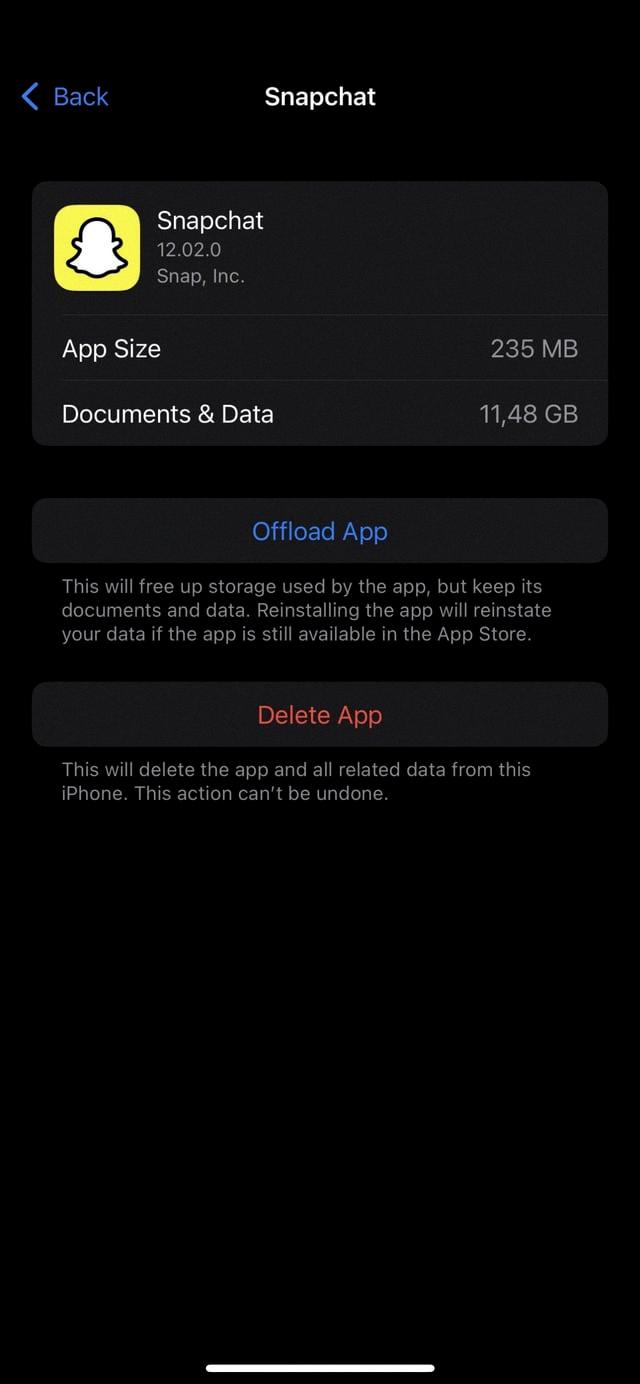
Why Is My Snapchat Camera So Slow?
There could be several reasons why your Snapchat camera is running slowly. Here are some possible causes and solutions to consider:
1. Poor internet connection: Slow internet speeds can affect the performance of the Snapchat camera. Ensure you have a stable and fast internet connection by switching between mobile data and Wi-Fi, or connecting to a different network.
2. Low device storage: If your device has limited storage space, it can impact the camera’s performance. Delete unnecessary files, apps, or media to free up space and improve the camera’s speed.
3. Outdated app version: Using an outdated version of the Snapchat app can lead to performance issues. Check for any available updates in your app store and install the latest version to ensure optimal performance.
4. Background apps: Running multiple apps simultaneously can consume system resources and slow down the Snapchat camera. Close any unnecessary background apps to free up memory and enhance camera performance.
5. Device software issues: Software glitches or outdated operating systems can hinder the camera’s functionality. Update your device’s software to the latest version or restart your device to resolve any potential software-related issues.
6. Overheating: Continuous use of the camera can cause your device to heat up, which can impact its performance. Allow your device to cool down by taking a break from using the camera or closing the app temporarily.
7. Hardware limitations: Older or low-end devices may have hardware limitations that can affect the camera’s speed. In such cases, consider upgrading to a device with better specifications to improve the Snapchat camera’s performance.
It’s important to note that Snapchat camera performance can also be influenced by the app’s own optimization and updates, which are beyond the user’s control. If the issue persists after trying these troubleshooting steps, you may want to reach out to Snapchat support for further assistance.
Why Has Snapchat Been Acting Weird?
There can be several reasons why Snapchat may be acting weird. Here are some possible explanations:
1. Internet connection: Poor internet connectivity can cause Snapchat to behave erratically. Make sure you have a stable and strong Wi-Fi connection or try switching to a different network.
2. App updates: Sometimes, Snapchat may experience issues after a recent app update. Check if there are any pending updates for Snapchat in your app store and install them to see if it resolves the problem.
3. Cache and data: Accumulated cache and data in the Snapchat app can lead to performance issues. Clearing the cache and data can help improve its functionality. To do this, go to your device’s settings, find the Snapchat app, and clear its cache and data.
4. Outdated operating system: Running an outdated operating system on your device can potentially cause compatibility issues with Snapchat. Ensure that your device’s operating system is up to date.
5. Server maintenance or downtime: Snapchat occasionally undergoes server maintenance or experiences temporary outages. In such cases, you may encounter glitches or disruptions in the app’s performance. Wait for some time and try using Snapchat again later.
6. Device compatibility: Older devices or those with lower specifications may struggle to run Snapchat smoothly. Check if your device meets the minimum requirements for running Snapchat and consider upgrading if necessary.
7. Third-party apps or software conflicts: Sometimes, conflicts with other apps or software installed on your device can affect Snapchat’s performance. Try uninstalling any recently installed apps that may be interfering with Snapchat.
If none of these solutions work, you can try reaching out to Snapchat support for further assistance.
What Makes Snapchat Video Slow?
There are several factors that can contribute to a slow Snapchat video experience. These include:
1. Network Speed: The speed of your internet connection plays a significant role in the time it takes to send a Snapchat video. If your network connection is slow, the video may take longer to upload and send. This can be particularly noticeable if you are in an area with poor network coverage or if multiple devices are connected to the same network, causing congestion.
2. Network Congestion: If many users are accessing Snapchat at the same time, it can lead to network congestion. This congestion can slow down the overall speed of the network, affecting the time it takes to upload and send videos.
3. Processing Time: Before a Snapchat video can be sent, it needs to be processed by the app. This processing involves compressing the video file, applying filters or effects, and preparing it for sending. Depending on the length and complexity of the video, this processing time can vary. If your device has limited processing power or is running other resource-intensive apps in the background, it can slow down the processing time.
4. Device Performance: The performance of your device can also impact the speed of Snapchat videos. Older or low-end devices may have slower processors, less memory, or outdated software that can hinder the smooth operation of the app. This can result in slower video processing and overall performance.
5. App Version: Keeping your Snapchat app updated is important for optimal performance. Newer app versions often come with bug fixes and performance improvements. Using an outdated version of Snapchat may lead to slower video sending speeds.
To summarize, factors such as network speed, network congestion, processing time, device performance, and app version can all contribute to a slow Snapchat video experience. It is advisable to ensure a stable and fast internet connection, use a device with sufficient processing power, and keep the Snapchat app updated to help minimize any potential slowdowns.
Conclusion
Snapchat is a popular social media platform that offers a wide range of features and functionalities. However, it is important to note that some of these features, such as filters, lenses, and Snap Map, can consume a significant amount of data and may cause the app to lag or stutter if your internet connection is slow or inconsistent.
To troubleshoot camera issues on Snapchat, you can try switching between mobile data and Wi-Fi, ensuring that you have a good internet connection, and restarting the app or your device. Additionally, the speed of your internet connection can affect the time it takes to send a Snapchat video, so a slow network connection may result in longer upload and send times.
It’s also worth mentioning that Snapchat needs to process the video before it can be sent, which can contribute to delays in sending videos. keeping a reliable and fast internet connection is crucial for a smooth Snapchat experience.







