If you’ve noticed your phone battery health going down faster than it used to, you’re not alone. Battery health is an important indicator of how well your phone will perform and how long it will last. In this blog post, we’ll discuss why battery health may be going down faster than normal and what you can do to slow the process.
First, you should know that all batteries have a finite lifespan and will eventually become less effective with time. As the battery ages, it won’t be able to hold as much charge as before and will need to be charged more often. This is a natural process, so don’t worry if you notice your battery health going down over time – this is normal.
However, there are several factors that can speed up the process of battery degradation, such as excessive heat and overcharging. Excessive heat can cause chemical reactions in the battery that can lead to reduced capacity and shorter life cycles. Overcharging the battery (leaving it plugged in for too long) can also put additional stress on the cells and reduce their life span significantly.
In addition to these environmental factors, certain apps or activities can also have an impact on your battery health. Heavy gaming, streaming videos or music, or running multiple apps at once can all cause additional strain on the battery which will result in lower capacity and shorter life cycles.
Finally, if your phone is older than two years old then its age could also be contributing to its declining battery health. As batteries get older they don’t store as much charge as when they were new which leads to increased charging frequency and decreased life span – this applies even if you take good care of your phone!
So if your phone seems like it needs charging more often than usual or its battery health has been declining faster than usual then there are some steps you can take to help slow down the process:
• Minimize exposure to extreme temperatures – keep your device away from direct sunlight, fireplaces, or other sources of heat
• Avoid overcharging – unplugging your device before it reaches 100% charge
• Reduce power-hungry activities – try not to watch videos or play games for too long at a time
• Close unnecessary apps when not in use
• Keep software up-to-date – installing operating system updates regularly may help optimize performance
Taking these steps should help improve your device’s performance while preserving its battery health for longer periods of time!
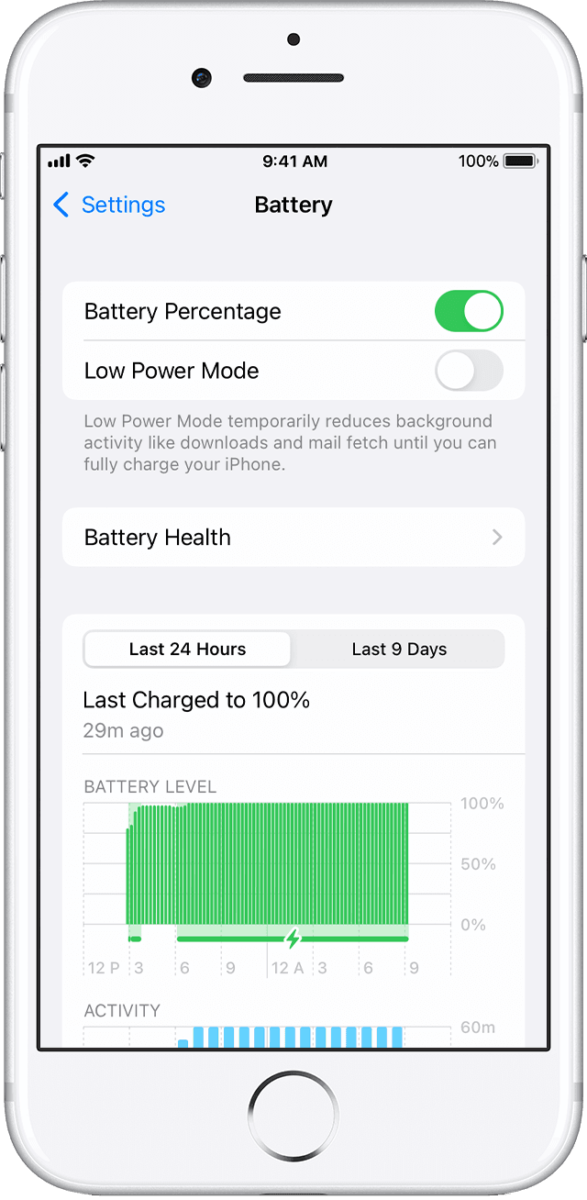
Decrease in Battery Health to 99 Percent
Your battery health is likely down to 99% because of the number of full charge cycles it has undergone. As you use your device, its battery will naturally degrade over time. This is normal and nothing to be concerned about unless the battery health reaches 80% before the end of one year. It’s important to keep an eye on your battery health, so make sure to periodically check it and make sure it’s not dropping too quickly.
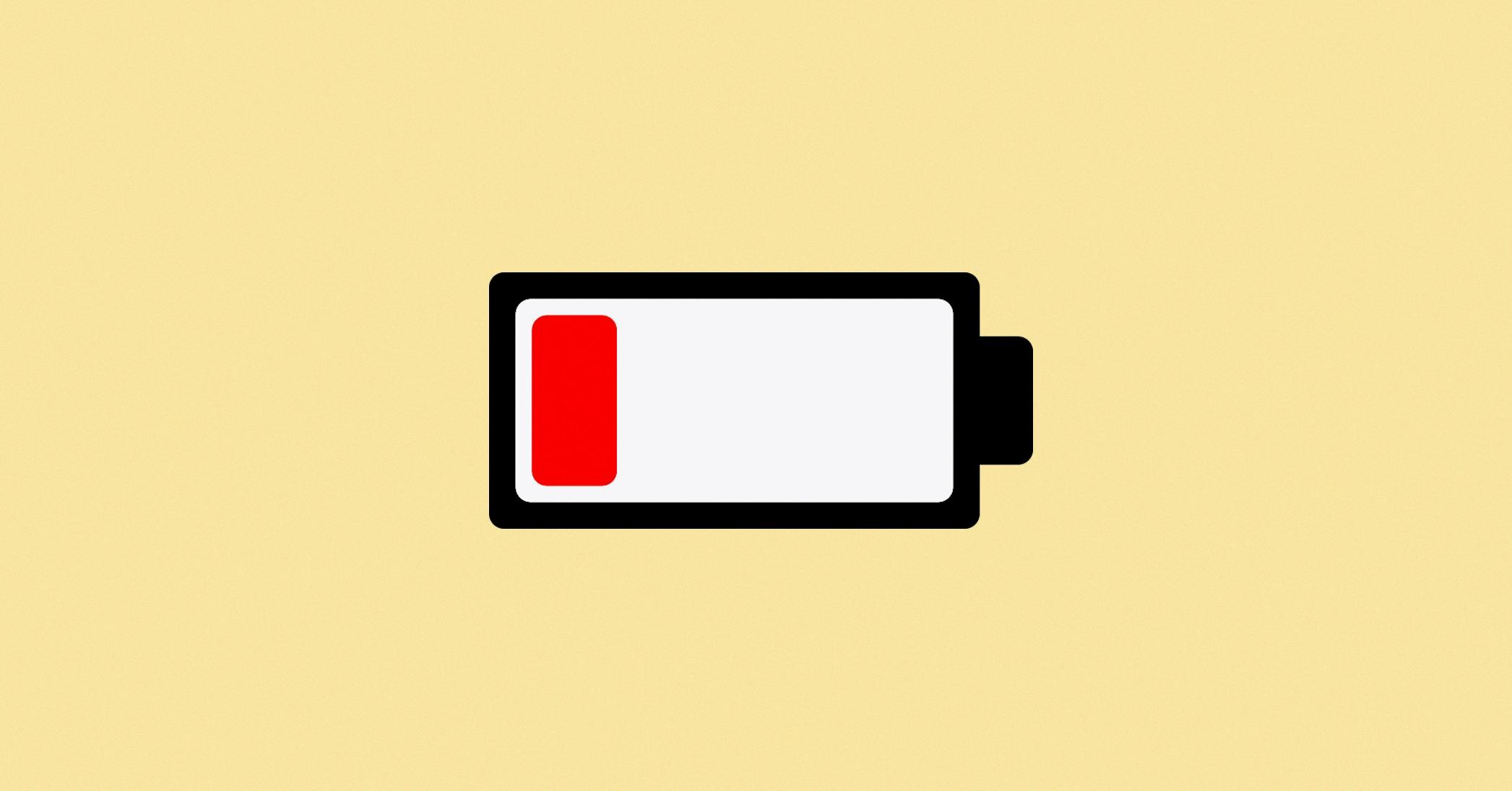
Source: wired.com
Preventing Low Battery Health on an iPhone
The best way to maintain your iPhone’s battery health is to keep it charged between 40-80%. Try to avoid charging it fully or draining it completely. You should also avoid exposing your phone to extreme temperatures, as this can increase battery drain. Additionally, make sure that you are using the latest version of iOS – older versions can cause battery issues. Finally, if you’re not using certain apps, consider turning them off or deleting them – this will help conserve your battery life.
Understanding Battery Health with 87%
Yes, 87% battery health is considered a good rating for your iPhone Battery. The maximum capacity of an iPhone battery is 100%, and Apple recommends keeping your battery health at 80% or higher. At 87%, your battery is still performing well and should provide you with reliable power for a long time.
Improving Battery Health to 100%
Making your battery healthy 100% again is a multi-step process. First, you should ensure that your device is completely charged, then you should let it sit and discharge until it turns itself off. After this, plug your device back in and charge it to full capacity. This charging cycle should be repeated several times.
Next, you should consider reducing the amount of apps you keep running in the background on your device as they can take up a lot of power and cause the battery to drain quickly. You can also use a power-saving mode to help conserve energy when not in use. Additionally, turning off location services and disabling auto-brightness features can help reduce power usage as well. Finally, using low-power mode on an iPhone or optimized battery charging on Android devices can further extend the life of your battery and make sure it remains healthy for longer periods of time.
Can an iPhone Battery’s Health be Restored to 100%?
Unfortunately, no. Once the battery health of your iPhone has dropped below 100%, it is not possible for it to go back up to that level. Battery health is determined by the number of charge cycles your device has gone through, and these cycles can’t be undone. However, there are steps you can take to prolong the life of your battery and maintain a healthy level of battery life. For example, try to keep your phone charged between 40-80% when possible, avoid exposing it to extreme temperatures, and turn off the background app refreshing. Additionally, if you find that your battery is consistently draining quickly even when you’re not using it, get it serviced as soon as possible.
Improving iPhone Battery Health to 100
In order to improve your iPhone battery health to 100%, there are a few steps you should follow:
1. Avoid charging the battery to full capacity – charge it up to around 50% and then unplug it. This helps the battery maintain its maximum health and capacity over time.
2. Try to avoid extreme temperatures – keep your device in an environment that’s cooler than 32° C (90° F). High temperatures can reduce the performance of the battery and cause it to age more quickly.
3. Turn off features you’re not using – features such as Bluetooth, Wi-Fi, and Location Services can drain your battery if left on for too long. Make sure you turn them off when not in use.
4. Keep your iPhone updated – make sure to install any available software updates from Apple as they can help keep your device running optimally and improve overall battery health.
5. Use original accessories – using third-party or counterfeit accessories can damage your device’s battery, so it’s best to stick with genuine Apple parts whenever possible.
6. Calibrate the battery regularly – this involves completely draining and recharging the battery a few times throughout its life in order to reset its internal calibration settings, which helps maintain optimal performance over time.
Following these tips will help ensure that you get the most out of your iPhone and its battery life, keeping it at 100%.
Average Lifespan of an iPhone Battery
An iPhone battery should last between 10 to 17 hours on a full charge, depending on usage. This estimate is based on everyday activities such as talking, listening to music, browsing the internet, or using apps. To extend the life of your battery, it is best practice to keep your device charged and avoid high-demand activities like gaming or streaming video for long periods of time. Additionally, keeping your device up-to-date with the latest version of iOS can help keep your battery healthy and lasting longer.
Replacing an iPhone Battery at 87% Capacity
Yes, you can replace your iPhone battery at 87% capacity. Apple considers any battery with 80% capacity or more to be in optimal condition, so replacing the battery before it falls below 80% is a good idea. Even if you have an iPhone that’s within the 1-year warranty period, Apple will still cover the cost of replacing the battery if its capacity is 80% or more. Replacing the battery before it drops below 80% will help ensure your iPhone continues to perform at its best and lasts as long as possible.
Estimating the Battery Life of an iPhone with 20% Battery
The exact amount of extra time you get before your iPhone’s battery runs out when you turn on Low Power Mode at 20 percent battery life depends on the type of activities you’re doing. Generally, you can expect it to last an additional hour or so. That said, if you’re not doing anything particularly intensive, like streaming video or playing games, then the battery life can be extended by up to three hours.
Battery Drainage in One Hour on an iPhone
Generally speaking, it is considered normal for an iPhone battery to drain between 5-10% in one hour. However, this can vary depending on how the phone is being used. If you are using it to play games or watch videos, the battery will likely drain faster than if you were just using it for texting and checking emails. Additionally, certain apps may also affect battery life. To ensure your battery lasts as long as possible, try closing out apps when you’re done using them, and avoid keeping your phone on high brightness settings.








