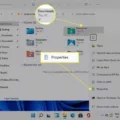Emojis have become an integral part of our digital communication, adding a fun and expressive touch to our messages. Whether it’s a smiley face, a heart, or a thumbs up, emojis help us convey emotions and reactions in a more visual and engaging way. However, there might be instances when your emojis suddenly disappear on your Android device, leaving you wondering what went wrong. Let’s explore some possible reasons behind this issue and how to resolve it.
One common reason for emojis disappearing on Android is outdated apps or browsers. Emojis are constantly evolving, with new ones being added regularly. If your app or browser is not up to date, it may not have support for the latest emojis, resulting in the display of an OBJ box instead. To fix this, check for any available updates for your apps and browsers and install them. This will ensure that you have the most recent emoji library, allowing you to see and use the latest emojis.
Another possible cause could be the use of voice typing instead of manually selecting emojis. Voice typing technology is convenient, but it may not have full support for emojis. When you dictate your message, the text may not be converted into emojis automatically. To overcome this, try manually selecting the emojis from the emoji menu instead of relying on voice typing. This way, you can ensure that the emojis appear correctly in your messages.
Additionally, using third-party keyboards can sometimes lead to emoji display issues. While these keyboards offer a range of features and customization options, they may not fully integrate with your device’s operating system. As a result, emojis might not display correctly or may not appear at all. Consider switching to the default keyboard on your Android device or try a different keyboard app that is known to have better emoji support.
It’s also worth mentioning that some emojis may not be universally supported across all devices and platforms. Emojis can have different designs and variations depending on the operating system and device you are using. This means that an emoji that appears on one device may not appear the same way on another. If certain emojis are missing or not displaying correctly, it could be due to compatibility issues between devices. In such cases, there may not be a direct solution, but updating your device’s software can often help resolve compatibility issues.
If your emojis have disappeared on Android, it’s important to check for updates for your apps and browsers, ensure you’re manually selecting emojis instead of relying on voice typing, and consider switching to a default keyboard or a different keyboard app. Remember that emoji compatibility can vary across devices, so some emojis may not appear the same way on all devices. By taking these steps, you can enhance your emoji experience and continue to express yourself in a fun and expressive manner.
Where Has My Emojis Gone?
To locate the emoji menu on your keyboard and find your missing emojis, you can follow these steps:
1. Open the Microsoft SwiftKey app on your device.
2. Look for the settings menu within the app. This is usually represented by three horizontal lines or dots in the top right or left corner of the screen.
3. Tap on the settings menu to access further options.
4. Within the settings menu, search for the “Keyboard” or “Typing” section.
5. Once you find the keyboard settings, locate the “Emoji” or “Emoticon” options.
6. Check if the emoji menu is enabled or disabled. If it’s disabled, toggle the switch to enable it.
7. Save the changes and exit the settings menu.
8. Return to your keyboard and look for the emoji icon. It is usually located near the spacebar or in the bottom right corner.
9. Tap or long-press the emoji icon to access the emoji menu.
10. You should now see a variety of emojis to choose from. If you don’t see the specific emoji you are looking for, you can use the search bar within the emoji menu to find it.
If you are still unable to locate your emojis or encounter any issues while following these steps, you may need to check for updates for the Microsoft SwiftKey app or consult the app’s support documentation for further assistance.

How Do I Get Emojis Back On My Samsung Keyboard?
To get emojis back on your Samsung keyboard, follow these steps:
1. Open any app that requires the use of the keyboard, such as messaging or social media.
2. Tap on the text input field to bring up the keyboard.
3. Locate the three dots in the top right corner of the keyboard. Tap on them to open the keyboard settings.
4. In the keyboard settings menu, you should see an option for “Emojis” or “Emoji keyboard.” Tap on it to enable emojis on your keyboard.
5. If the option is grayed out and not selectable, don’t worry. You can still add emojis to your keyboard.
6. Exit the keyboard settings and go back to the app where you want to use emojis.
7. Long-press on the text input field to bring up the context menu.
8. In the context menu, you should see an option for “Keyboard.” Tap on it to switch to a different keyboard.
9. Select the “Samsung keyboard” or any other keyboard that supports emojis.
10. Once you’ve switched to the Samsung keyboard, you should now have access to emojis.
11. To use emojis, simply tap on the smiley face icon or the globe icon on the keyboard to switch to the emoji keyboard.
12. From there, you can browse through various categories of emojis and select the one you want to use.
By following these steps, you should be able to get emojis back on your Samsung keyboard and use them in any app that supports emoji input.
Why Can’t I See Some Emojis?
There are several reasons why you may not be able to see some emojis on websites and apps:
1. Outdated app or browser: If you are using an outdated version of an app or browser, it may not support the latest emojis. Emojis are constantly evolving and new ones are added regularly, so it’s essential to keep your software up to date to ensure compatibility.
2. Voice typing text: If you are using voice typing to enter text, some apps or platforms may not convert spoken emojis into their visual representations. Instead, they might display the corresponding emoji code or an OBJ box as a placeholder.
3. Lack of OS support: Different operating systems (such as iOS, Android, Windows, macOS) have their own set of emojis. If the website or app you are using doesn’t support the emojis available on your specific OS, you may see default OBJ boxes instead.
4. Third-party keyboards: If you are using a third-party keyboard app instead of the default one provided by your operating system, it may not have support for certain emojis. In such cases, you may see OBJ boxes or placeholder characters instead of the intended emojis.
The most common reasons for not being able to see some emojis are using outdated software, inputting text through voice typing, lack of emoji support in your operating system, or using third-party keyboards that don’t offer full emoji compatibility.
How Do You Update Emojis On Android?
To update emojis on your Android device, follow these steps:
1. Check for system updates: Go to your device’s Settings and scroll down to find the “System” or “Software Update” option. Tap on it and check if there are any available updates for your Android version. If there is an update available, download and install it.
2. Update your keyboard app: Emojis are usually accessed through your keyboard app, so make sure you have the latest version installed. Open the Google Play Store, search for your keyboard app (e.g., Gboard, SwiftKey), and check if there is an update available. If there is, download and install it.
3. Enable the latest emojis: Once you have updated your keyboard app, you need to enable the latest emojis. Go to your device’s Settings and select the “Language & input” or “Keyboard” option. Find and select your keyboard app from the list of installed keyboards.
4. Access emoji settings: Within your keyboard app settings, look for an option related to emojis. It may be called “Emoji settings,” “Emoticons,” or something similar. Tap on it to access the emoji settings.
5. Download emoji updates: In the emoji settings, you might find an option to download additional emoji updates. Tap on it to initiate the download process. This will download and install any new emojis that are available for your device.
6. Restart your device: After completing the above steps, it’s a good idea to restart your Android device. This will ensure that all the updates and changes are properly applied.
7. Start using the updated emojis: Once your device has restarted, open any app that allows you to use emojis, such as messaging or social media apps. You should now have access to the latest emojis that you have updated.
It’s worth noting that emoji updates can vary depending on your Android version and the keyboard app you are using. Some older devices may not support the latest emojis due to hardware limitations.
Conclusion
Emojis have become an essential part of our digital communication. They provide a way to express emotions, convey tone, and add a touch of personalization to our messages. Emojis can enhance the clarity and impact of our written words, making them more engaging and relatable.
Emojis have also become a universal language, transcending cultural and linguistic barriers. They allow us to communicate with people from different backgrounds and understand each other in a more visual and intuitive way. This is particularly valuable in today’s globalized world, where we interact with individuals from various cultures and languages on a daily basis.
Moreover, emojis have proven to be highly effective in marketing and branding strategies. Companies and brands have incorporated emojis into their campaigns to create a more emotional connection with their target audience. Emojis can help convey brand personality, evoke positive emotions, and increase engagement with customers.
Despite their widespread popularity, it is important to use emojis responsibly and appropriately. Misinterpretation or misuse of emojis can lead to misunderstandings or even offense. It is crucial to consider the context, cultural norms, and the receiver’s interpretation when using emojis in communication.
Emojis have revolutionized the way we communicate in the digital age. They bring an added layer of expressiveness and creativity to our messages, making them more enjoyable and engaging. As technology continues to evolve, emojis will likely continue to play a significant role in our online interactions.