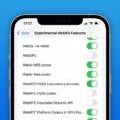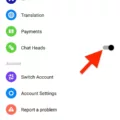If you own an iPhone, you may have come across a puzzling issue – a white dot on your screen that just won’t go away. This white dot can be quite distracting and can hinder your overall user experience. In this article, we will explore what causes this white dot and how you can potentially resolve the issue.
The presence of a white dot on your iPhone screen can be attributed to a feature called “Assistive Touch.” Assistive Touch is designed to provide easier access to certain functions and features on your iPhone. It displays a white dot on your screen that you can move around and tap to access various options such as the home button, control center, and more.
While Assistive Touch can be a handy accessibility tool, it can be turned on accidentally or unknowingly, leading to the appearance of the white dot on your screen. If you find yourself facing this issue, here’s how you can turn it off:
1. Open the Settings app on your iPhone.
2. Scroll down and tap on “Accessibility.”
3. In the Accessibility menu, tap on “Touch.”
4. Look for the “AssistiveTouch” option and tap on it.
5. Toggle off the switch next to “AssistiveTouch” to disable the feature.
6. The white dot should disappear from your screen.
By following these steps, you should be able to remove the white dot and regain a clean and uncluttered screen on your iPhone. However, if the issue persists or if you don’t have Assistive Touch enabled, there may be other factors at play.
One possibility is that the white dot is caused by a software glitch or a bug. In such cases, performing a software update or restarting your iPhone may help resolve the issue. It’s also a good idea to check for any available app updates, as outdated apps can sometimes cause unexpected behavior on your device.
If none of these solutions work, it’s possible that the white dot is a hardware issue. In such cases, it may be best to contact Apple support or visit an authorized service center for further assistance. They will be able to diagnose the problem and provide appropriate solutions or repairs if necessary.
A white dot on your iPhone screen can be caused by the Assistive Touch feature or other software or hardware issues. By following the steps mentioned above, you can try to turn off Assistive Touch and remove the white dot. If the problem persists, it’s advisable to seek professional help.
Why Is There A Dot On My IPhone Screen?
The presence of a dot on your iPhone screen can be attributed to the new privacy feature introduced with iOS 14 or later. This feature is designed to provide users with more transparency and control over their device’s microphone and camera usage.
When you see an orange dot on your screen, it indicates that an app is currently using your iPhone’s microphone. This could be due to various reasons, such as an ongoing phone call, voice recording, or an app that requires access to your microphone for its functionality.
Similarly, if you notice a green dot on your screen, it signifies that an app is utilizing your iPhone’s camera. This could be due to activities like taking photos or videos, engaging in a video call, or using augmented reality (AR) features within certain apps.
The purpose of these colored dots is to alert you whenever an app is accessing your microphone or camera, even if you are not actively using them. This feature aims to enhance your privacy and security by allowing you to monitor and control app permissions more effectively.
By being aware of these indicators, you can easily identify which apps are actively using your microphone or camera at any given time. This way, you can decide whether you are comfortable with the app’s use of these features and take appropriate actions, such as adjusting app permissions or closing the app if necessary.
The presence of a dot on your iPhone screen, whether orange or green, indicates that an app is accessing your microphone or camera respectively. This new privacy feature in iOS 14 allows you to have a clearer understanding of app usage and empowers you to make informed decisions regarding your privacy and data security.
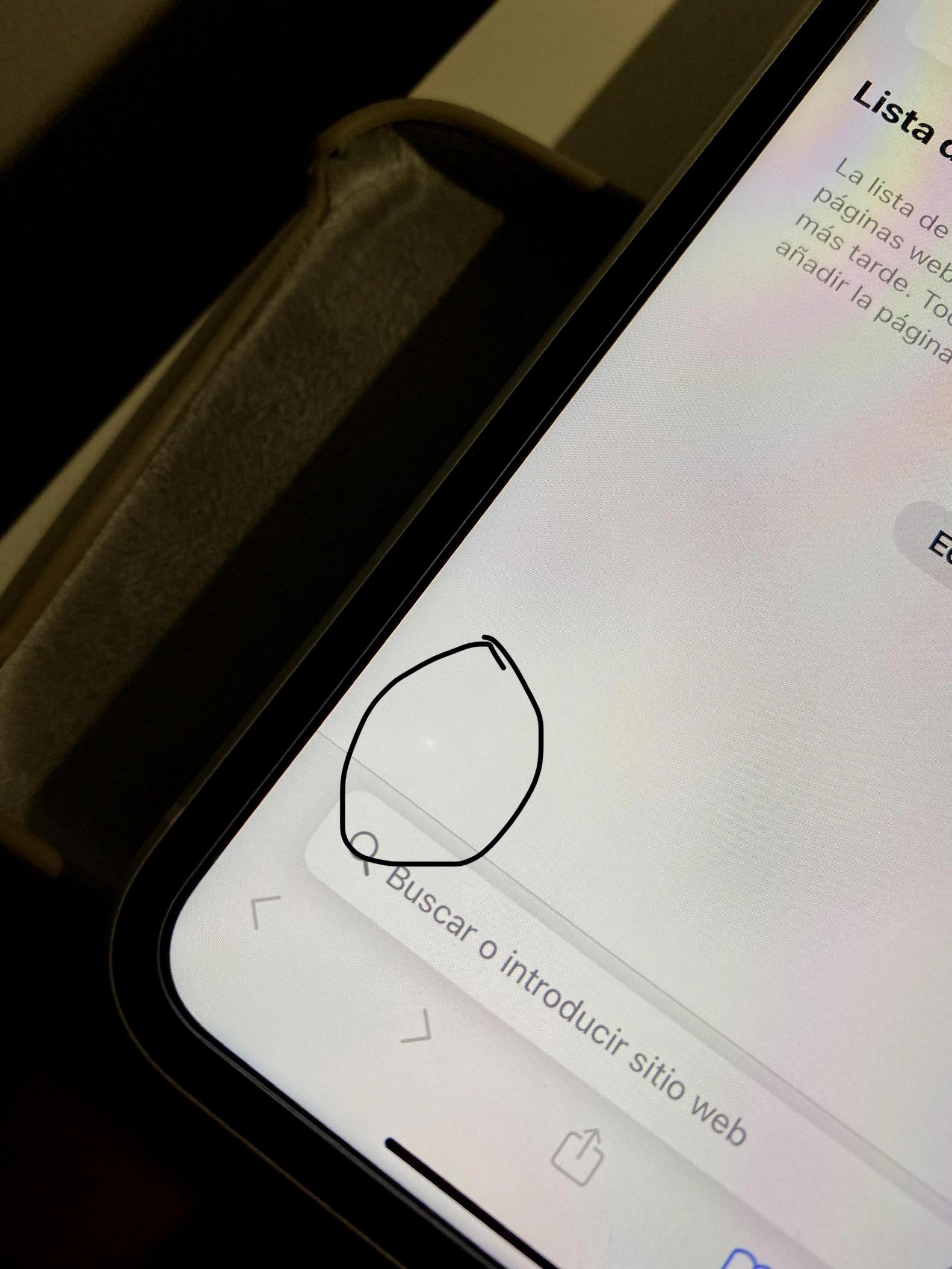
How Do I Get Rid Of The White Floating Dot On My IPhone?
To get rid of the white floating dot on your iPhone, you need to disable the AssistiveTouch feature. Here’s how you can do it:
1. Go to the Settings app on your iPhone. The Settings app icon looks like a gear.
2. Scroll down and tap on “Accessibility.” This option is typically located in the second section of the Settings menu.
3. In the Accessibility menu, tap on “Touch.” This option is usually found under the “Physical and Motor” section.
4. Look for “AssistiveTouch” and tap on it.
5. On the AssistiveTouch screen, toggle the switch to turn it off. The switch should change from green to gray, indicating that AssistiveTouch has been disabled.
Once you’ve completed these steps, the white floating dot should no longer appear on your screen. If you ever want to enable AssistiveTouch again in the future, simply follow the same steps and toggle the switch to turn it back on.
Please note that disabling AssistiveTouch will also remove any other customizations or shortcuts you may have set up with it.
What Is The Circle Spot On My IPhone Screen?
The circle spot on your iPhone screen could be caused by a variety of factors. Here are some possible explanations:
1. Dead Pixel: A dead pixel refers to a single pixel on the screen that no longer works properly. It may appear as a small circle or dot that is a different color or brightness compared to the surrounding pixels.
2. Stuck Pixel: Similar to a dead pixel, a stuck pixel is a pixel that is stuck on one color and fails to change with the rest of the screen. This can also manifest as a circular spot.
3. Screen Burn-in: Screen burn-in occurs when a static image or element is displayed on the screen for an extended period, causing that image to “burn” into the display. This can create a circular spot that is visible even when the screen is off.
4. Physical Damage: If your iPhone has been dropped or subjected to impact, it’s possible that the circular spot is a result of physical damage to the screen. This could include a crack, scratch, or other irregularity.
5. Dust or Dirt: Sometimes, a circular spot on the screen is simply caused by dust, dirt, or fingerprints on the surface. This can be easily resolved by cleaning the screen with a soft, dry cloth.
It’s important to note that without a visual inspection or further details, it’s difficult to pinpoint the exact cause of the circle spot on your iPhone screen. If the issue persists or worsens, it may be necessary to consult with an Apple authorized service provider or contact Apple support for further assistance.
Conclusion
The iPhone is a highly advanced smartphone that offers a wide range of features and capabilities. With each new generation, Apple continues to push the boundaries of technology, delivering improved performance, enhanced camera capabilities, and innovative software updates.
The iPhone’s user-friendly interface, sleek design, and seamless integration with other Apple devices make it a popular choice among consumers. Its App Store offers a vast selection of apps for productivity, entertainment, and personalization, further enhancing the user experience.
One notable feature of the iPhone is its advanced security measures, including biometric authentication such as Face ID and Touch ID. These features provide added protection for sensitive data and ensure that only authorized users can access the device.
Additionally, the iPhone’s camera system is renowned for its exceptional image quality and advanced photography capabilities. With features such as Night Mode, Portrait mode, and ProRAW, users can capture stunning photos and videos with ease.
Furthermore, the iPhone’s long battery life and fast charging capabilities ensure that users can stay connected and productive throughout the day. The device also supports wireless charging, adding convenience to the charging process.
The iPhone offers a premium smartphone experience with its cutting-edge technology, impressive performance, and remarkable features. Whether for work or play, the iPhone continues to set the standard for mobile devices, making it a top choice for many consumers worldwide.