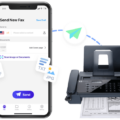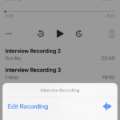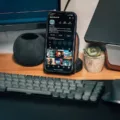IPhone is a revolutionary smartphone that has changed the way people communicate, stay entertained, and manage their lives. With its intuitive user interface and powerful features, the iPhone is a must-have device for anyone who wants to stay connected.
One of the great features of the iPhone is its ability to connect wirelessly with other devices using Bluetooth technology. This allows you to use hands-free accessories such as headsets and speakerphones, making it easier and safer to use your phone while driving or doing other activities.
Hands-free mode is a feature built into iPhones that allows you to answer calls and control music playback without having to touch your device. To enable hands-free mode on an iPhone, simply go into the Settings menu and select Bluetooth. Then turn on Bluetooth and tap on the name of the device you want to connect with. After that, two fingers slightly apart can be used to swipe from the top of the screen down to access the Quick Panel. Touching this icon will turn Hands-free mode on or off.
Once enabled, the hands-free mode allows you to make and receive calls without having to touch your phone, making it easier and safer when driving or doing other activities where multitasking is important. You can also control music playback without taking your eyes off what you’re doing – perfect when jogging or doing other activities where looking at your phone isn’t an option!
The convenience of hands-free mode makes it an essential feature for any iPhone user who wants a convenient way to stay in touch while on the go!

Turning On Handsfree Bluetooth on an iPhone
To turn on hands-free Bluetooth on your iPhone, first, make sure that your Bluetooth accessory is in discovery mode. Then, open the Settings app and tap on Bluetooth. Make sure the toggle switch is turned On, then find your device in the list of available accessories. Tap on it to connect and you should be all set!
Are Hands-Free and Bluetooth the Same?
No, hands-free and Bluetooth are not the same. Handsfree typically refers to technology that allows a user to communicate without having to use their hands to hold a device, such as a headset or a speakerphone. Bluetooth, on the other hand, is a type of wireless communication protocol used to connect two or more devices together over short distances via radio waves. While most hands-free technologies are based on Bluetooth technology, they are not necessarily the same thing.
Troubleshooting iPhone Handsfree Issues
If your iPhone hands-free is not working, it could be due to a variety of different issues. The most common cause is a broken or damaged headphone cable, connector, remote, or earbuds. The second most common cause is debris or dirt blocking the audio ports. Additionally, if the audio settings on your iPhone are not set to hands-free mode, this could also be a factor in why your hands-free is not working. Lastly, if the battery of your device is low or depleted, it could affect the performance of your hands-free as well.
Using Hands-Free Features on iPhone 13
Hands-free on iPhone 13 can be found in the Settings app. To access it, open the Settings app and scroll down to Accessibility. Tap Accessibility and then select Voice Control. You will find Hands-free under the Voice Control menu.