Android Beam is a convenient feature available on Android devices that allows users to easily share photos, videos, and other content with other compatible devices. This service utilizes near field communication (NFC) technology to establish a connection between two Android devices when they are brought into physical contact with each other.
To use Android Beam, simply open the content that you want to share on your device. This could be a photo, a video, a web page, or even an app. Once the content is open, place the backs of both devices together. You will hear a confirmation sound and feel a vibration, indicating that the devices have successfully connected.
To initiate the transfer, tap the screen of the sending device. The content will be sent from the sending device to the receiving device. It’s important to keep the devices close together without separating them during the transfer.
Android Beam uses Bluetooth to transfer the content between the devices. This means that both devices need to have Bluetooth enabled and be within a short distance of each other for the transfer to occur. Once the transfer is complete, Bluetooth is automatically disabled on both devices to save battery.
It’s worth noting that Android Beam requires both devices to have Android version 4.1 Jelly Bean or above. This means that older devices may not be compatible with this feature. Additionally, Android Beam can only transfer certain types of content that are compatible with the receiving device. For example, if you try to send a video that is in a format not supported by the receiving device, the transfer may not be successful.
Android Beam is a convenient and efficient way to share content between Android devices. Whether you want to quickly send a photo to a friend or share a web page with a colleague, Android Beam makes it easy to do so with just a simple tap. So, next time you want to share something with another Android user, give Android Beam a try and experience the convenience firsthand.
What Is Beaming Service And Do I Need It?
The beaming service, also known as Android Beam, is a feature available on Android devices running version 4.1 Jelly Bean and above. It utilizes Near Field Communication (NFC) technology to enable the transfer of photos and videos between two devices using Bluetooth.
When you initiate a transfer using Android Beam, NFC is used to establish a connection between the two devices. This connection then activates Bluetooth on both devices, allowing for the seamless transfer of the selected media files. Once the transfer is complete, Bluetooth is automatically disabled on both devices.
The beaming service can be useful in situations where you want to quickly share photos or videos with another Android device nearby. It eliminates the need for manual pairing and configuration of Bluetooth settings.
However, it’s important to note that both devices need to have NFC and Bluetooth capabilities, and they must be running Android 4.1 Jelly Bean or a later version. If your device meets these requirements and you frequently find yourself wanting to share media files with other compatible devices, then the beaming service can be beneficial for you.
The beaming service, or Android Beam, is a feature that enables the transfer of photos and videos between Android devices using NFC and Bluetooth. It can be a convenient way to share media files quickly, but it is only available on devices running Android 4.1 Jelly Bean or later.
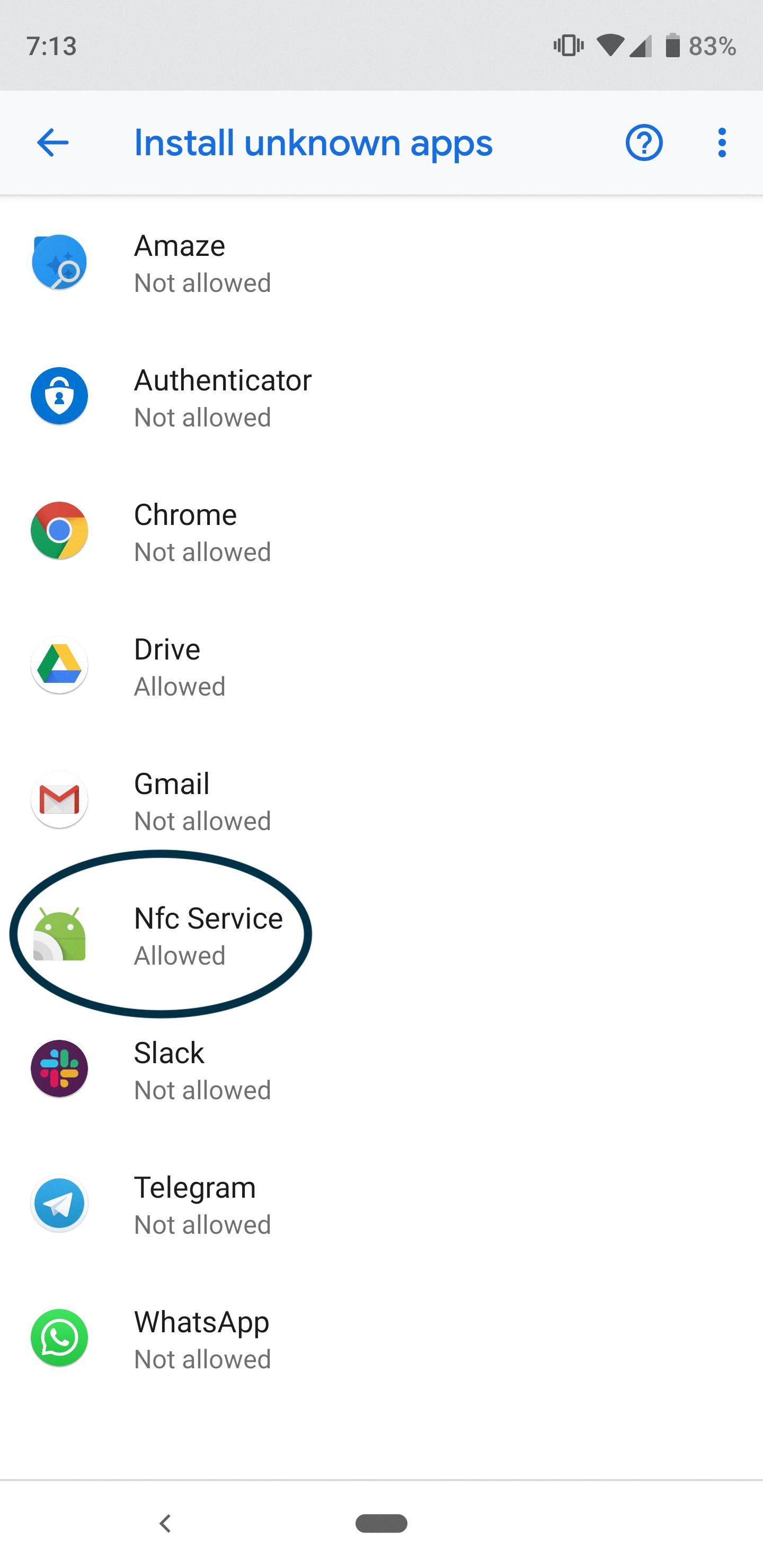
What Is Android Beam Used For?
Android Beam is a feature that allows users to easily transfer data between two Android devices using near field communication (NFC) technology. NFC enables the devices to establish a connection simply by being brought into physical contact with each other. This data transfer function was introduced in Android 4.0 (Ice Cream Sandwich) and has been available on Android devices since then.
The primary purpose of Android Beam is to facilitate the quick and convenient sharing of various types of data, such as contacts, photos, videos, documents, apps, and more. By tapping two Android devices together, users can instantly transfer these files from one device to another without the need for cables, Wi-Fi, or any other external connectivity options.
Android Beam utilizes NFC to establish a secure and fast connection between the devices. Once the connection is established, users can initiate the transfer by selecting the desired file or content on their device and then physically tapping it against the recipient device. The data is then transferred over the NFC connection, allowing the recipient device to receive and save the file.
Android Beam also supports more advanced features, such as initiating actions or launching applications on the recipient device based on the transferred content. For example, if a user shares a YouTube video using Android Beam, the recipient device can automatically open the YouTube app and play the video.
Android Beam is a feature that enables the easy and quick transfer of data between Android devices using NFC technology. It eliminates the need for cables or external connectivity options, making it a convenient way to share files, contacts, and other content between devices.
What Is Samsung Beam?
Samsung Beam is a feature that allows users to share content between two Samsung devices by simply tapping them together. It uses Near Field Communication (NFC) technology to establish a connection between the devices.
Here is a step-by-step guide on how to use S Beam:
1. Open the content that you want to share on the sender device.
2. Make sure that both devices have their backs facing each other.
3. Wait for the confirmation sound and vibration, indicating that the devices have successfully connected.
4. Tap the screen of the sender device to start sending the content.
5. Separate the devices and wait for the transfer to complete.
S Beam is a convenient way to share various types of content, such as photos, videos, documents, and more. It eliminates the need for cables or other complicated sharing methods.
Benefits of using S Beam:
– Quick and easy sharing: With just a tap, you can share content between devices.
– No internet connection required: S Beam uses NFC, so you don’t need an internet connection to transfer files.
– Versatile: You can share various types of content, including large files, with S Beam.
– Secure: S Beam uses a direct connection between devices, ensuring that your content remains private.
Samsung Beam is a feature that enables users to share content between Samsung devices using NFC technology. It provides a quick, easy, and secure way to transfer files without the need for an internet connection.
Conclusion
The beaming service, also known as Android Beam, is a convenient and efficient way to share photos and videos between Android devices. It utilizes NFC technology to enable Bluetooth on both devices, instantly pair them, and disable Bluetooth once the transfer is complete. This feature was introduced in Android 4.1 Jelly Bean and is available on devices running Android version 4.1 and above.
By simply opening the content to be shared and tapping the backs of both devices together, users can initiate the transfer. They will then hear a confirmation sound and feel a vibration, indicating that the transfer has started. To ensure a successful transfer, users can tap the screen of the sending device.
The beaming service eliminates the need for complex setup processes or the use of cables. It offers a quick and hassle-free way to share files between Android devices. It is particularly useful for sharing photos and videos with friends or family, especially in situations where a reliable internet connection may not be available.
The beaming service provides a seamless and efficient method for transferring content between compatible Android devices, making it a valuable feature for users who frequently share files with others.







