Force 4x MSAA (multisample anti-aliasing) is a feature that can greatly enhance the visual quality of games on Android smartphones. By enabling this option, your device will render games at the highest possible quality, resulting in smoother performance and improved graphics.
When you activate force 4x MSAA, it forces your Android device to use 4x multisample anti-aliasing in OpenGL 2.0 for both apps and games. This anti-aliasing technique helps to reduce jagged edges and smooth out the overall appearance of graphics, resulting in a more visually appealing gaming experience.
One of the main advantages of enabling force 4x MSAA is that it improves the consistency of your FPS (frames per second) while gaming. This means that your games will run more smoothly and you will experience fewer drops in frame rate, leading to a more immersive and enjoyable gameplay.
However, it’s important to note that enabling force 4x MSAA does come with a trade-off. It can significantly drain your device’s battery, as it requires more processing power to render games at higher quality. Therefore, it is recommended to use this feature sparingly and turn it off when you’re not actively playing games.
Force 4x MSAA is a powerful option available on some Android smartphones that can greatly enhance the graphics and performance of games. It provides smoother gameplay, improved visual quality, and a more consistent frame rate. Just keep in mind that enabling this feature may result in higher battery consumption, so it’s best to use it selectively and turn it off when not needed.
Is It Good To Force 4x MSAA?
Forcing 4x multi-sample anti-aliasing (MSAA) on your Android smartphone can indeed be beneficial, especially when it comes to gaming. By enabling this feature, you can experience smoother performance and higher visual quality in games.
Here are some reasons why forcing 4x MSAA can be a good idea:
1. Enhanced visual quality: MSAA helps to reduce jagged edges and smooth out the overall appearance of graphics in games. By enabling 4x MSAA, you are essentially forcing your device to render games at the highest possible quality, resulting in a more visually pleasing experience.
2. Reduced aliasing artifacts: Aliasing refers to the stair-step effect that can occur on diagonal lines and edges in games. By using 4x MSAA, you can significantly reduce these aliasing artifacts, resulting in smoother and more realistic visuals.
3. Improved image clarity: MSAA also helps to improve the clarity of images by reducing pixelation and blurriness. Enabling 4x MSAA can make game textures and details appear sharper and more defined, enhancing the overall visual experience.
4. Optimal performance: While enabling 4x MSAA may require more processing power from your device, modern smartphones are generally capable of handling it without significant performance issues. However, it’s worth noting that enabling higher levels of MSAA (such as 8x or 16x) can have a more noticeable impact on performance.
It’s important to keep in mind that forcing 4x MSAA may not be supported by all games or apps. Additionally, some devices may not have the option to enable this feature natively, requiring the use of third-party apps or modifications.
If you prioritize visual quality and want to enhance your gaming experience on your Android smartphone, forcing 4x MSAA can be a good choice. However, it’s always recommended to test the performance impact on your specific device and adjust the settings accordingly to achieve a balance between visuals and smooth gameplay.
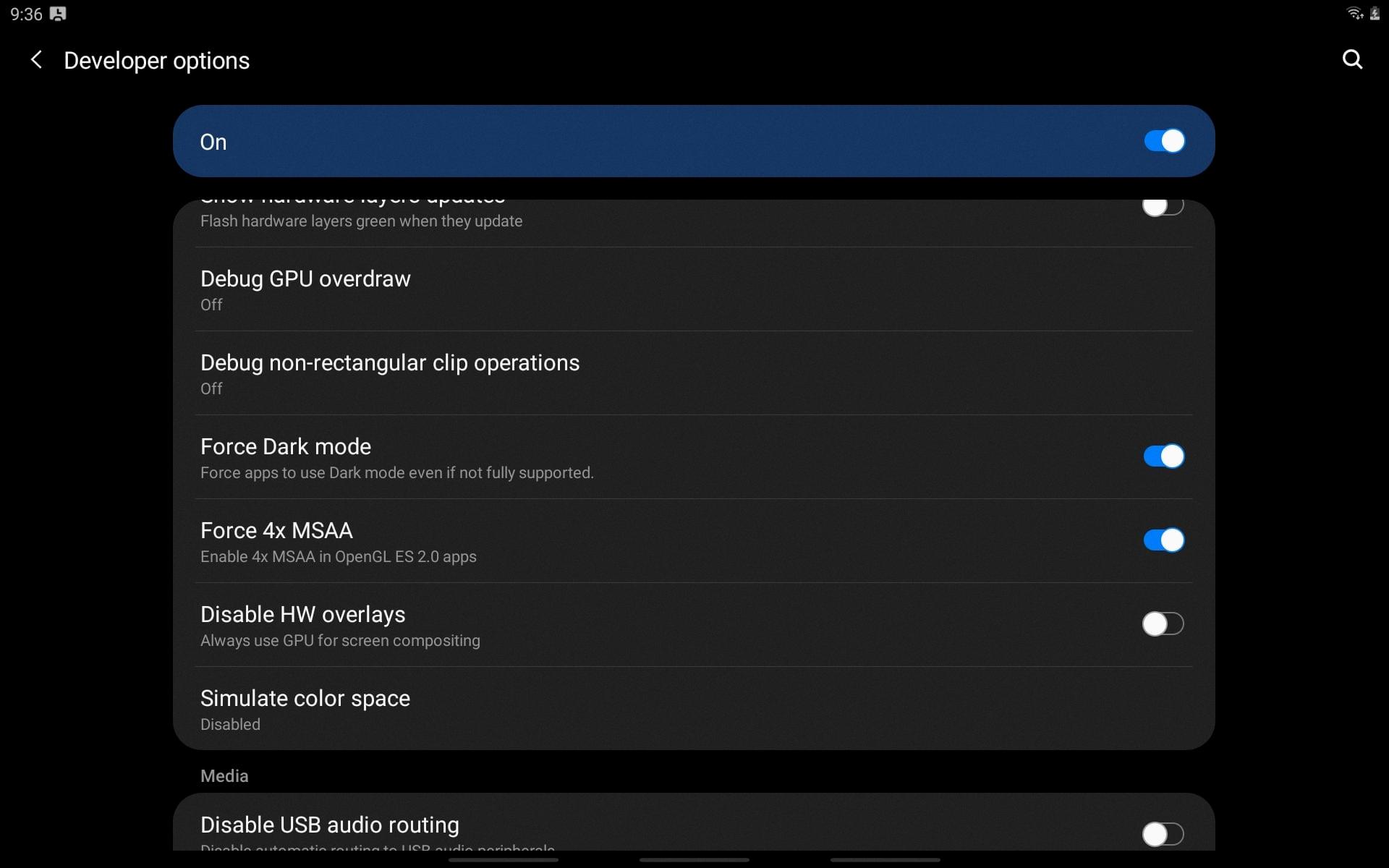
Does Force 4x MSAA Decrease FPS?
Enabling force 4x MSAA (Multisample Anti-Aliasing) can have an impact on FPS (Frames Per Second) in certain situations. MSAA is a technique used in computer graphics to smooth out jagged edges and improve image quality.
When force 4x MSAA is turned on, it samples each pixel multiple times to reduce aliasing artifacts, resulting in smoother edges and improved visual quality. However, this process requires additional computing power, which can lead to a decrease in FPS.
The impact on FPS will vary depending on the device’s hardware specifications and the specific game or application being used. In general, more powerful devices with higher-end processors and GPUs may be able to handle the additional processing load better, resulting in a smaller impact on FPS. On the other hand, lower-end devices or graphically demanding applications may experience a more noticeable decrease in FPS.
It’s important to note that the impact on FPS may not be significant in all cases. Some games or applications may be well-optimized and provide a smooth experience even with force 4x MSAA enabled. Additionally, the impact on battery consumption may vary, but it is generally expected to be slightly higher due to the increased processing requirements.
To summarize, enabling force 4x MSAA can improve graphics quality by reducing jagged edges, but it may also decrease FPS, especially on lower-end devices or graphically demanding applications. The impact on battery consumption is expected to be slightly higher.
Does 4x MSAA Drain Battery?
Enabling 4x MSAA (Multisample Anti-Aliasing) on your smartphone can indeed drain the battery at a faster rate. This is because MSAA requires additional processing power and resources from the device’s GPU (Graphics Processing Unit) to smooth out jagged edges and improve image quality in games or other graphics-intensive applications.
Here are a few reasons why enabling 4x MSAA can lead to increased battery consumption:
1. Higher GPU Usage: MSAA involves performing multiple samples per pixel, which requires the GPU to work harder and consume more power to render the graphics. This increased workload can significantly impact the battery life of your device.
2. Increased Screen Refresh Rate: Enabling MSAA may also increase the screen refresh rate, especially in graphically demanding games. Higher refresh rates require more power to update the screen multiple times per second, resulting in increased battery drain.
3. Continuous GPU Utilization: When 4x MSAA is enabled, the GPU remains constantly active, even during periods of inactivity or low graphics demand. This continuous utilization of the GPU can lead to sustained battery drain, as it prevents the device from entering power-saving modes.
To mitigate the impact on battery life, it is recommended to disable 4x MSAA when not required. This can be done by adjusting the graphics settings in the game or application you are using. By disabling or reducing the MSAA setting, you can help conserve battery power and extend the overall battery life of your smartphone.
While enabling 4x MSAA can enhance visual quality, it does come at the cost of increased battery consumption. To optimize battery life, it is advisable to disable this feature when not needed.
What Is The Best Developer Option For Gaming?
The best developer option for gaming on Android phones is the “Force 4x MSAA” (multisample anti-aliasing) setting. This option significantly improves the visual quality of games by reducing jagged edges and enhancing overall graphics. By enabling this option, games will appear smoother and more polished, providing a more immersive gaming experience.
To activate the “Force 4x MSAA” option, you need to access the Developer options on your Android phone. Here’s a step-by-step guide to finding and enabling this setting:
1. Open the Settings app on your Android phone.
2. Scroll down and tap on “About phone” or “About device.”
3. Look for the “Build number” or “Software information” option and tap on it seven times. This action will enable the Developer options on your device.
4. Go back to the main Settings menu and scroll down to find the newly enabled “Developer options.”
5. Tap on “Developer options” to access the developer settings.
6. Within the Developer options, scroll down and locate the “Force 4x MSAA” option.
7. Toggle the switch next to “Force 4x MSAA” to turn it on.
Enabling the “Force 4x MSAA” setting will enhance the visual quality of games on your Android phone by reducing aliasing effects, making edges appear smoother and more refined. However, it’s worth noting that enabling this option may impact the performance of your device, potentially leading to increased battery consumption and decreased frame rates in some games.
The “Force 4x MSAA” option is the best developer option for gaming on Android phones as it significantly enhances the visual quality of games by reducing jagged edges and improving graphics. Just keep in mind that enabling this option may have an impact on device performance.
Conclusion
Enabling force 4x MSAA can greatly enhance the visual quality of games on your Android smartphone. It improves graphics and makes FPS more consistent, resulting in a smoother gaming experience. However, it does come at the cost of higher battery consumption, so it is recommended to turn off this feature when you are done playing. While it may drain your battery quickly, the improved graphics and performance can be worth it for avid gamers. force 4x MSAA is a valuable option for those looking to optimize their gaming experience on Android devices.








