When it comes to troubleshooting your network, the most common tool is a traceroute. However, this tool isn’t always the most reliable or efficient. That’s why it is important to consider a traceroute alternative.
There are several alternatives to traceroute available, each with its own unique features and benefits. One of the most popular alternatives is SolarWinds® Network Performance Monitor (NPM). NPM provides an extensive set of features for both network troubleshooting and management.
Unlike traceroute, NPM does not require root privileges to run and supports IPv4 as well as IPv6 networks. This makes it a great choice for users who need to monitor performance on both types of networks. Additionally, NPM offers more detailed information than traceroute and provides real-time network performance monitoring which can help identify any potential problems before they become more serious issues.
Another great alternative to traceroute is mtr (My Traceroute). mtr combines the features of both ping and traceroute so you can get an accurate picture of how data is traveling across your network. It also gives you extremely detailed information about each hop along the way so you can pinpoint exactly where there may be issues. Additionally, mtr has options that allow you to adjust the packet size and number of hops so you can get the best results for your specific needs.
Finally, if you’re looking for a traceroute alternative that is available across all operating systems then look no further than trace path. This command line tool was designed to provide basic information about your network without requiring root privileges or any additional software installation. It’s easy to use and outputs helpful data such as packet sizes and hop counts which can help you diagnose any potential issues with your network quickly and efficiently.
Overall, there are many different options when it comes to choosing a traceroute alternative depending on what type of information or functionality you need from your monitoring solution. SolarWinds® Network Performance Monitor (NPM), mtr (My Traceroute), and trace path are all excellent choices that provide detailed insight into how data is traveling across your network while being user-friendly at the same time!
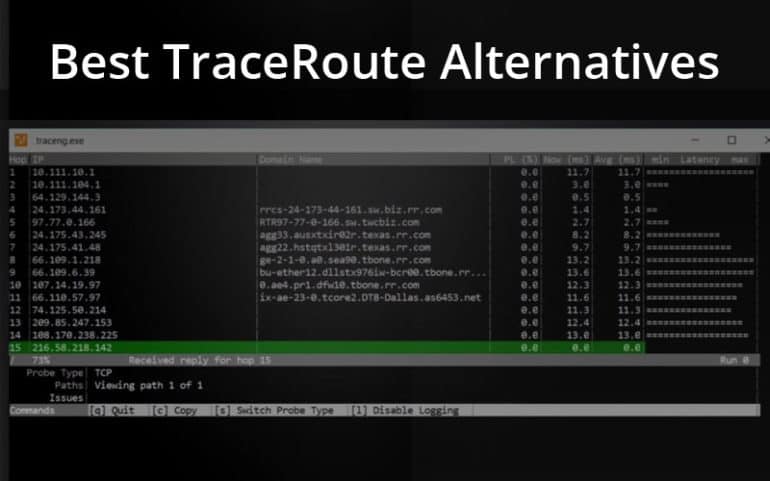
Alternative to Traceroute for Network Troubleshooting
SolarWinds® Network Performance Monitor (NPM) is a comprehensive network monitoring solution that provides more detailed and actionable insights into network performance than traceroute. NPM offers a variety of tools and features to help troubleshoot, diagnose, and resolve issues quickly. These include real-time packet capture and analysis, traffic monitoring, NetFlow/IPFIX analysis, SNMP monitoring, automated alerting, and reporting capabilities. With these advanced tools, IT professionals can gain deep visibility into their networks to quickly identify the root causes of complex network issues. Additionally, NPM allows for detailed customization of thresholds and settings to ensure all aspects of the network are monitored effectively.
Replacement for Traceroute in Linux
In Linux, traceroute has been replaced by a command called tracepath. Both commands allow users to view the path a packet takes from their computer to its destination. The main difference between the two is that traceroute offers more options, some of which require root privilege, while tracepath is available for all users and outputs less information. Tracepath also uses User Datagram Protocol (UDP) rather than Internet Control Message Protocol (ICMP) as traceroute does. Additionally, tracepath prints out the maximum transmission unit (MTU) along the path whereas the traceroute does not.
Similarity Between Pathping and Traceroute
Yes, pathping is similar to traceroute. Both are command-line utility tools used to troubleshoot network issues. Pathping combines the ping and traceroute commands, which makes it a more comprehensive tool than traceroute. Pathping can be used to measure the round-trip time of packets on an IP network, as well as determine the number of hops and packet loss that occurs between two points on a network. It also provides information about latency and other metrics related to network performance. So, while both tools have similar purposes, pathping offers more detailed information about a given network connection.
The equivalent of Traceroute in Windows
The equivalent of traceroute in Windows is the tracert command. It is a command-line tool used to trace the route of packets from a source to a destination over an IP network. Tracert will send multiple ICMP (Internet Control Message Protocol) Echo Request messages with varying IP Time-To-Live (TTL) values and listen for ICMP Echo Reply messages sent back from each router along the way. This allows you to view the path taken by the packet, as well as identify any potential latency problems. Tracert can also be used to determine the Round Trip Time (RTT) between two hosts.
Comparing Ping and Traceroute
It depends on what you’re trying to do. Ping is a quick way to check the reachability of a host over a network, while traceroute can help you diagnose connectivity problems. Both are useful tools in troubleshooting network issues, so it really depends on the task at hand.
Problems with Traceroute
Traceroute is a powerful but limited tool for diagnosing network problems. It is limited in that it can only provide information about the current connection status to a specific destination—it cannot provide data about what happened on a previous connection. Furthermore, it can be unreliable when used on local networks that lack path redundancy, since these networks may not provide enough data points to draw meaningful conclusions from traceroute results. Ultimately, while a traceroute can be useful in some scenarios, it should not be relied upon as the sole source of diagnostic information.
The Difference Between MTR and Traceroute
MTR and traceroute are both network diagnostic tools that allow you to find out the route a packet takes from one point to another. The main difference between the two is that MTR runs multiple traceroutes and aggregates the results, allowing for a more detailed analysis of packet loss and latency issues. Traceroute is a one-shot tool that can be used to quickly find out which routers a packet passes through. For analyzing general network performance, MTR is the better choice as it gives more insight into potential problems.
Similar Tools to Traceroute
The two tools that are most similar to traceroute are mtr on Linux and MacOS, and pathping on Windows. Both of these tools allow users to trace the route packets take from one network node to another, as well as show details about each hop along the way. Mtr combines the functionality of ping and traceroute into one tool, allowing users to both detect packet loss along a route, as well as obtain detailed information about the latency of each hop. Pathping is a similar tool that allows Windows users to monitor the latency and packet loss between two points on a network. It also provides information about which hops along the way are causing delays or packet loss, allowing users to narrow down where any issues may be occurring.
Conclusion
In conclusion, traceroute is a powerful and widely used network troubleshooting tool that requires root privileges for many of its options. For those searching for an alternative to traceroute, SolarWinds® Network Performance Monitor is an excellent choice. It offers a wide set of features to assist with network troubleshooting and management without requiring any root privileges. Additionally, tracepath is available as an alternative on Linux systems, offering less information than traceroute but still providing useful troubleshooting capabilities to all users.








