SVC Agent on Android: A Detailed Look at its Functions and Potential Risks
In the world of Android devices, SVC Agent is a commonly encountered app that often leaves users wondering about its purpose and potential risks. In this article, we will delve into the details of SVC Agent, shedding light on its functions, installation methods, and the potential risks associated with it.
SVC Agent, also known as Service Agent, is a core Samsung component that comes preinstalled on most, if not all, Samsung phones. It works as a complement to other apps to access your device’s network status check. While it may not have a standalone purpose, it plays a crucial role in the smooth functioning of various apps that require network access.
One of the key features of SVC Agent is its ability to run in the background for extended periods, especially when you are using apps that rely on its functionality. This ensures that your device’s network status is continuously monitored and maintained. However, it is important to note that SVC Agent, being a system app, can consume resources such as battery and memory. If you find that your device’s performance is affected, closing all open apps should terminate the SVC Agent process completely.
Now, let’s address the concerns regarding SVC Agent being a Trojan. While it is true that some malicious sources may install SVC Agent on Android devices, this happens through other malware sources such as suspicious websites or links. In such cases, SVC Agent acts as a hidden Trojan, running in the background without the user’s knowledge or consent.
The potential risks associated with a Trojan-installed SVC Agent are significant. It can secretly record video information for a third party, compromising the privacy and security of smartphone users. This poses a serious threat to personal data, including sensitive information and private conversations.
To protect your device and personal information, it is important to be vigilant and take preventive measures. Avoid visiting suspicious websites or clicking on unknown links. Regularly update your device’s security software and run scans to detect and remove any potential threats. If you suspect your device has been compromised, seek professional assistance to remove the Trojan and ensure your device’s security.
SVC Agent is a core Samsung component that serves as a complement to other apps for network status check on Android devices. While it is a legitimate app when installed by Samsung, it can become a Trojan if installed by malicious sources. This Trojan-installed SVC Agent poses a significant risk to privacy and security. It is crucial to remain vigilant and take appropriate measures to protect your device and personal information.
What Is SVC Agent In Android?
SVC Agent is an application that serves as an auxiliary tool for other apps to access and monitor the network status of your Android device. It works in the background for extended periods, especially when you are using apps that require its functionality. However, if you close all open apps on your device, SVC Agent should also close completely.
Here are some key points to understand about SVC Agent in Android:
1. Background Functionality: SVC Agent operates in the background to provide network status checks for various apps on your device. It runs silently, ensuring that the network connection remains stable and functional.
2. Complementary App: SVC Agent works in conjunction with other applications that rely on network connectivity. It assists these apps by providing the necessary network status information they need to function properly.
3. Monitoring Network Status: SVC Agent continuously monitors the network status of your device, including factors such as signal strength, connectivity stability, and data transfer speed. This information is then shared with the relevant apps that rely on it.
4. Resource Usage: Since SVC Agent runs in the background, it may consume some system resources, including processing power and battery life. However, the impact should be minimal, especially if you are actively using apps that require its services.
SVC Agent is an Android application that works behind the scenes to provide network status checks for other apps. Its purpose is to ensure a stable and reliable network connection, improving the overall performance of apps that rely on network functionality.
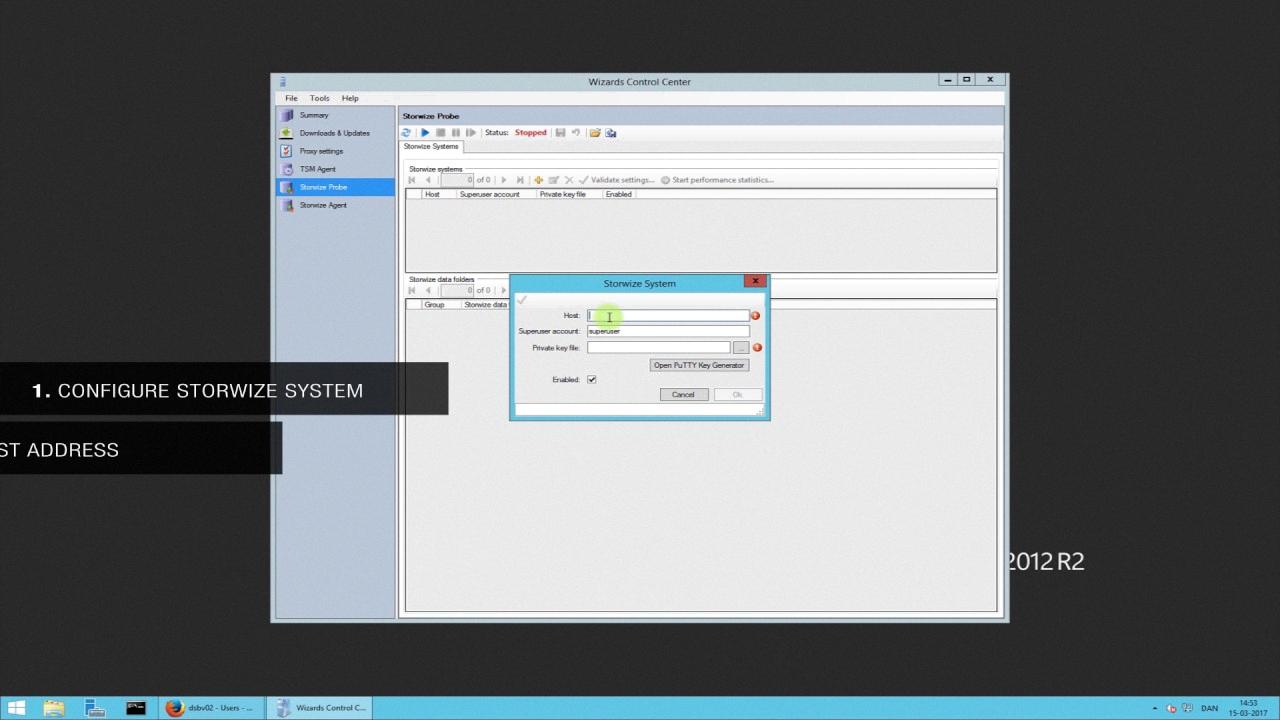
How Do I Get Rid Of SVC Agent On Android?
To remove the SVC agent app on Android, you can follow these steps:
1. Locate the SVC agent app icon on your device’s home screen or app drawer.
2. Press and hold on the app icon for a few seconds until a menu appears.
3. Look for the option to “Uninstall” and tap on it.
4. If the “Uninstall” option is not present, it means that the SVC agent app is a core component of your Samsung device and cannot be removed.
Please note that the SVC agent app is typically a preinstalled application that comes with Samsung devices and serves as a core component. It is responsible for various system functions and cannot be easily removed or uninstalled like regular third-party apps.
If you’re experiencing issues with the SVC agent app or want to disable it, you may need to explore other alternatives or contact Samsung support for further assistance.
What Is SVC App?
The SVC Mobile Banking Application is a user-friendly and convenient solution that allows users to access their banking services right from their smartphones. It provides a range of features and functionalities that enable users to perform various banking tasks on the go.
Key Features of SVC Mobile Banking Application:
1. Account Balance Checking: Users can easily check their account balance with just a few taps on their smartphones. This feature provides real-time updates on the available balance in their accounts.
2. Mini-Statement Access: The app allows users to access their mini-statements, which provide a summary of recent transactions in their accounts. This helps users keep track of their financial activities.
3. Fund Transfers: SVC Mobile Banking Application enables users to transfer funds from their accounts to other accounts within the same bank or to different banks. This feature is convenient for making payments, sending money to friends and family, or managing business transactions.
4. Bill Payments: Users can pay their utility bills, credit card bills, and other bills directly through the app. This eliminates the need to visit physical locations or use other payment methods.
5. Mobile Recharge: The app allows users to recharge their mobile phone balances instantly. Users can top up their own mobile phones or recharge for others using this feature.
6. Transaction History: Users can view a detailed history of their past transactions, including withdrawals, deposits, and transfers. This helps users keep track of their financial activities and monitor their spending habits.
7. Customization Options: The SVC app provides customization options, allowing users to personalize their banking experience. Users can set transaction limits, manage beneficiaries, and customize their app interface according to their preferences.
Benefits of SVC Mobile Banking Application:
– Convenience: Users can access their banking services anytime, anywhere, without the need to visit a physical branch or ATM.
– Time-Saving: The app saves time by providing quick and easy access to various banking services.
– Security: SVC Mobile Banking Application uses advanced security measures to protect user information and transactions, ensuring a secure banking experience.
– Financial Management: The app helps users manage their finances by providing real-time updates on account balances, transaction history, and spending patterns.
– Cost-Effective: The app eliminates the need for paper-based transactions and reduces the cost associated with physical banking.
SVC Mobile Banking Application offers a comprehensive and secure platform for users to conveniently manage their banking needs on their smartphones.
What Is Svc Agent Samsung S22?
SVC Agent Samsung S22 is a Trojan that specifically targets Android devices. This malicious app is typically installed on smartphones through other malware sources such as suspicious websites or links. Once installed, SVC Agent disguises itself as a system app and operates in the background without the user’s knowledge.
The main purpose of SVC Agent is to secretly record video information for a third party, posing a significant threat to the privacy of smartphone users. This Trojan can access the device’s camera and covertly capture video footage, transmitting it to an external source without the user’s consent or knowledge.
To summarize, SVC Agent Samsung S22 is a Trojan that infiltrates Android devices through various malware sources. It operates silently in the background, recording video information without the user’s permission and potentially compromising their privacy.
Conclusion
SVC Agent is a preinstalled app on most Samsung Android devices. It functions as a core component and works in the background to access your device’s network status check. While it is necessary for certain apps that require its use, it can also be a potential security concern.
SVC Agent can be installed on your device through another malware source, such as a suspicious website or link. Once installed, it acts as a Trojan and runs continuously in the background as a system app. It has the capability to secretly record video information for a third party, posing a significant threat to user privacy.
If you want to uninstall SVC Agent, you can try closing all open apps on your device and then press and hold on the app icon to access the Uninstall option. However, if the Uninstall option does not appear, it means that SVC Agent is a baked-in app that cannot be removed.
It is important to be cautious when browsing the internet and downloading apps from unknown sources to mitigate the risk of installing malware like SVC Agent on your device. Regularly updating your device’s security software and practicing safe online habits can help protect your privacy and security.








