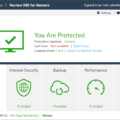Smart TVs have become a popular choice for many households, offering a range of features and entertainment options. However, as with any technology, it is important to consider the potential risks and set appropriate boundaries, especially when it comes to children’s use of the device. One important aspect to consider is implementing parental controls and time limits on your Smart TV.
Parental controls on Smart TVs allow you to have control over the content that your children can access. Different manufacturers offer varying options, so it is worth checking the specific parental control features available on the brand of Smart TV you own or plan to purchase. These controls typically allow you to create different user profiles, including setting up a child’s account with restricted access to certain content.
In addition to parental controls, it is also important to establish tech-free zones or times in your household. For example, you could designate mealtime or one night a week as a time when no one uses any devices, including the Smart TV. This can encourage more meaningful interactions and quality time with your family.
Another important aspect to consider is the impact of media entertainment on homework. It is generally advisable to discourage the use of media devices, including Smart TVs, during homework time. This can help your child stay focused and concentrate on their tasks without distractions.
Setting and enforcing daily or weekly screen time limits and curfews is also crucial. For instance, you can establish a rule that there should be no exposure to devices or screens, including the Smart TV, one hour before bedtime. This can promote better sleep habits and prevent the negative effects of excessive screen time on sleep quality.
When it comes to specific apps and platforms, such as the YouTube app on your Smart TV, it is important to make use of the available parental control settings. For example, on the YouTube app, you can access the settings and locate the “Restricted Mode” option. By toggling on the “Restricted Mode,” you can limit the content that your child can access, ensuring a safer browsing experience.
Remember, it is ultimately up to you as a parent to decide what is appropriate for your child and to set the necessary boundaries. By utilizing the parental control features and implementing time limits on your Smart TV, you can ensure a safer and more balanced media experience for your family.
Can You Put Parental Controls On A Smart TV?
It is possible to put parental controls on a Smart TV. Parental controls are designed to help parents restrict certain content or features on the TV in order to create a safer viewing environment for children. Different Smart TV brands offer various parental control options, so it’s important to check the specific manufacturer’s website for detailed instructions on how to enable and customize these controls.
Here are some common parental control features you may find on a Smart TV:
1. Content Filters: Smart TVs often provide options to filter or block content based on age ratings or specific categories such as violence, adult content, or language. This allows parents to prevent their children from accessing inappropriate content.
2. Time Limits: Some Smart TVs allow parents to set time limits on TV usage. This feature can help control screen time and ensure that children are not spending excessive amounts of time watching TV.
3. App Restrictions: If your Smart TV has access to app stores or streaming platforms, you may be able to restrict or block certain apps or channels. This can be useful for preventing children from accessing content that is not suitable for their age.
4. User Profiles: Creating different user profiles, including a child’s account, is a useful feature available on some Smart TVs. This enables parents to customize settings and restrictions for each user, ensuring that children can only access age-appropriate content.
5. PIN Protection: Smart TVs often allow parents to set up a PIN code, which is required to access certain features or make changes to the parental control settings. This adds an extra layer of security and prevents children from bypassing the restrictions.
It’s important to note that the availability and functionality of parental controls may vary depending on the brand and model of your Smart TV. Therefore, it is recommended to consult the manufacturer’s website or user manual for specific instructions on how to set up and use parental controls on your particular Smart TV.
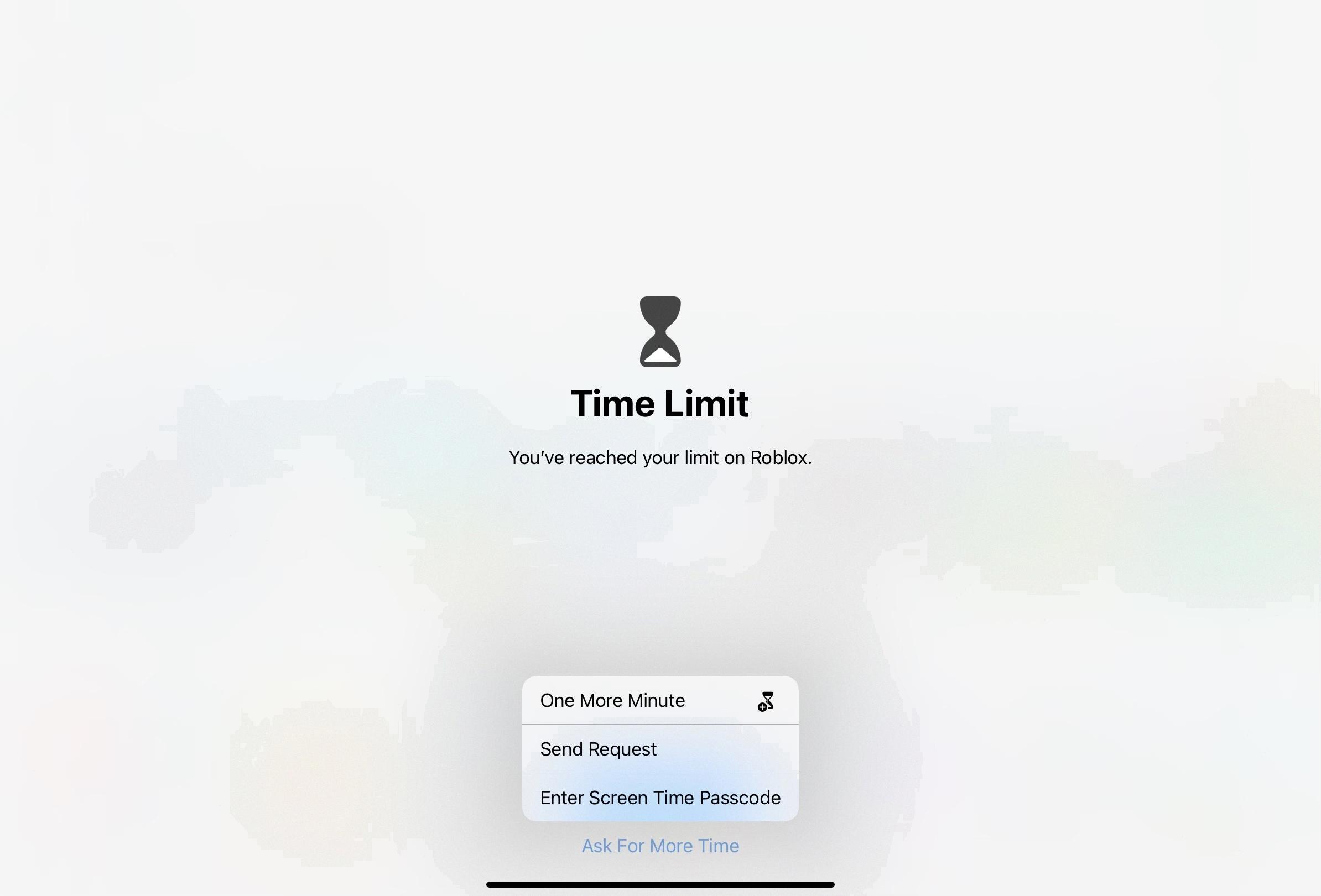
How Do I Limit My Kids TV?
To limit your kids’ TV time, there are several strategies you can implement. Here are some effective methods:
1. Create tech-free zones or times: Designate specific areas or periods in your home where electronic devices, including the TV, are not allowed. For example, you can establish a rule of no TV during mealtime or one night a week dedicated to activities that don’t involve screens.
2. Encourage media-free homework: Discourage the use of media entertainment while your kids are doing their homework. This will help them stay focused on their studies without getting distracted by TV shows or video games.
3. Set screen time limits and curfews: Establish clear and reasonable daily or weekly limits for how much time your kids can spend in front of screens. This includes not only TV but also computers, tablets, and smartphones. Enforce these limits consistently to help them develop healthy media habits.
4. Implement a pre-bedtime tech curfew: Establish a rule of no exposure to devices or screens at least one hour before bedtime. This will help your kids unwind and prepare for a restful night’s sleep instead of being stimulated by TV shows or video games.
5. Be a role model: As a parent, it is crucial to lead by example. Show your kids that you can also limit your own TV time and engage in alternative activities. This will encourage them to follow suit and find enjoyment in non-screen-related pursuits.
By implementing these strategies, you can effectively limit your kids’ TV time and promote a healthier balance between screen time and other activities.
How Do I Restrict Time On YouTube On My Smart TV?
To restrict time on YouTube on your smart TV, you can follow these steps:
1. Open the YouTube app on your smart TV.
2. Look for the settings option, usually represented by a gear icon ⚙️.
3. Select the “Settings” option to access the YouTube app settings menu.
4. In the settings menu, locate the “General” section. This section typically contains various options related to the app’s general settings.
5. Within the “General” section, search for the “Restricted Mode” option.
6. Toggle on the “Restricted Mode” option to activate it. This mode helps filter out potentially mature or inappropriate content.
7. Once the restricted mode is enabled, it will restrict access to certain videos that may not be suitable for all audiences, such as explicit or violent content.
8. This setting works across different devices, so any restrictions you set on the smart TV will also apply when accessing YouTube on other devices with the same account.
By enabling the restricted mode on YouTube, you can have better control over the content that is accessible on your smart TV, promoting a safer and more suitable viewing experience for yourself or your family.
Note: It’s important to keep in mind that while restricted mode can help filter out inappropriate content, it may not be 100% accurate or foolproof. Therefore, it’s always advisable to monitor and supervise the content your children or other viewers are consuming on YouTube.
Conclusion
Smart TVs offer a wide range of features and entertainment options for the whole family. However, it is important for parents to be aware of the potential risks and take steps to ensure a safe and controlled viewing experience for their children. By utilizing the parental controls available on Smart TVs, such as creating different user profiles and setting up child accounts, parents can have greater control over the content their children have access to. It is also important to establish tech-free zones or times, such as during mealtime or designated screen-free nights, to encourage healthier habits and family interaction. Setting and enforcing daily or weekly screen time limits and curfews, as well as discouraging media use during homework or before bedtime, can also promote a more balanced and healthy lifestyle. By taking these precautions and being actively involved in monitoring and guiding their children’s media consumption, parents can ensure that Smart TVs are used responsibly and in a way that benefits the whole family.