
Smart homes in 2025 are practical systems that link everyday devices into one controllable network. Smart home technology connects lights, thermostats, locks, cameras, and appliances through the Internet of Things so tasks can be automated or controlled from a phone or hub. This guide covers how a connected home works, what it can do day to day, and how to choose tools that fit real spaces and budgets.
Beyond convenience, today’s digital home solutions help manage energy use and comfort with features like scheduling, presence sensing, and usage insights. Thermostats, lighting, and other gear can coordinate for better comfort and efficiency without constant tinkering. Security and privacy also matter. Strong passwords, updates, and simple network hygiene keep devices safer while everything stays easy to use. 
We will share clear explanations of core devices, communication protocols, and setup paths, plus balanced product pointers where they help. Whether upgrading a single modern home gadget or planning a whole-home system, the goal is the same: build a reliable, useful setup that makes daily living easier, safer, and more efficient.
What is Smart Home Technology?

In plain terms, what is smart home technology? A smart home uses internet-connected devices to monitor and control lighting, climate, security, and appliances from a phone, tablet, or hub, locally or remotely. That everyday control sits on a network of IoT devices such as sensors, switches, and controllers that sense the physical world and talk over Wi-Fi, Bluetooth, or similar links. 
Here’s where terms often blur. A connected home focuses on devices and apps being linked so they can interoperate and share data across one network. It is about connectivity across categories like entertainment, lighting, or security.
Home automation, by contrast, is the use of programmed rules and feedback control so tasks run on their own, like lights that turn on at sunset or a thermostat that follows a schedule. Put together, connectivity plus automation creates the practical smart home meaning most people use today.
Under the hood, intelligent home systems coordinate multiple devices, scenes, and routines so actions chain together. A door sensor can cue lights, the thermostat, and a notification, while apps or hubs keep everything in sync. These systems rely on standards and local or cloud logic to keep responses timely and consistent. 
Think of smart home technology as the umbrella. IoT devices are the building blocks. A connected home links those blocks so they can communicate. Automation stitches behavior into repeatable routines. With that model, you can evaluate gear clearly, plan upgrades in stages, and avoid dead-end purchases.
Benefits of Smart Home Technology

Everyday life gets easier when a home quietly handles the little things. Here’s how the benefits of smart homes show up, with the parts that matter for energy, safety, comfort, and access.
Energy Savings
Heating and cooling usually drive the biggest energy use. Smart thermostats learn schedules, adjust automatically when no one’s home, and let you tweak temps from a phone.
Add smart plugs and occupancy-sensing lights, and wasted power drops because devices only run when needed. Look for ENERGY STAR certification on thermostats for proven performance and use simple schedules, eco modes, and geofencing to keep comfort steady without constant tinkering.  
Security
Home safety automation ties door and window sensors, motion detectors, smart locks, and cameras into one system. The payoff is plain: instant alerts, event clips, and the option to call in monitoring if that fits the home. Remote check-ins reduce guesswork when traveling, and automations like “arm at bedtime” set routines that are easy to stick with. Keep devices updated and use strong credentials to protect accounts.  
Convenience

Tech-enabled convenience shows up in simple ways, like lights that follow a room’s use, garage doors that close themselves on a schedule, or an oven that you preheat from the driveway.
Central apps and voice control gather everything in one place, so routines such as “goodnight” can dim lights, lock doors, and lower the thermostat with one tap. This is the heart of smart home advantages for busy households, renters, and anyone who wants fewer steps between intention and result.  
Accessibility
Smart homes support aging in place and different mobility needs by moving control to phones, tablets, and voice. Doorbell video helps screen visitors without rushing to the door. Sensors can detect strange activity patterns so caregivers get timely alerts, and simple automations like “lights on at entry” reduce fall risk.
These options improve independence without special-order gear, since many off-the-shelf devices already support voice and remote control.   
Core Components of a Smart Home
Core pieces fall into a few buckets so smart home devices work together under one app or hub. Smart lighting covers bulbs, switches, and plugs that set schedules, dim, and react to presence. Climate control centers on smart thermostats that manage heating and cooling and learn routines over time.
Security includes cameras, video doorbells, locks, and sensors to watch doors, motion, and leaks. Power and control tools like smart plugs and power strips bring older gear into scenes and automations. Big-ticket smart appliances such as refrigerators and water heaters connect for status updates and energy timing. All of these are connected devices that share data with a hub or platform for reliable, whole-home control.
Smart Lighting Systems

Smart bulbs and switches that handle the routine for you make rooms feel calmer and less wasteful. With smart lighting, fixtures respond to time, motion, and daylight so spaces are lit only when needed and at the right level. 
Typical use cases cover quick wins like a low hallway glow after bedtime, porch lights that react to movement, “movie” and “focus” scenes for living rooms and desks, and vacation schedules that make a home look occupied. These patterns boost comfort and security while cutting needless runtime.  
Automation options are flexible. Set automated lighting control with schedules, dimming, occupancy or vacancy sensors, and daylight sensors that trim brightness when a room already has sun. Location-based rules can shut lights off after everyone leaves and flip them on as someone approaches home.  
Choosing hardware depends on the space. Renters often start with the best smart bulbs for lamps and fixtures without rewiring. Whole-home projects lean on switches, sensors, and scenes for a broader smart light system that covers built-in lighting across rooms and hallways. Either way, look for reliable scheduling, dimming, and sensor support so the setup stays simple and consistent.
Smart Thermostats
A smart thermostat keeps rooms comfortable while quietly cutting wasted heating and cooling. Control temps from a phone, set schedules, and let presence features switch modes when no one’s home. Nest leans on learning Auto-Schedule and presence detection.
Ecobee focuses on room sensors and built-in air quality monitoring. Honeywell Home T9 adds geofencing with remote sensors. Emerson Sensi prioritizes broad HVAC compatibility with simple remote control.
Look for a programmable thermostat that supports geofencing, occupancy sensing, and voice assistants, plus an app for room-by-room control. In daily use, this looks like a weekday schedule, Away mode as the last person leaves, and a quick app tweak when plans change. Nest offers learning schedules. Ecobee’s SmartSensor helps fix hot and cold spots. Honeywell Home T9 uses room sensors and geofencing.   
An energy efficient thermostat cuts waste by aligning temperature with real routines instead of fixed times. Geofencing and occupancy detection prevent heating or cooling an empty home, while usage reports help fine-tune comfort without trial and error.  
For a Nest vs Ecobee comparison, Nest Learning Thermostat and Ecobee Smart Thermostat Premium are top picks, with Honeywell Home T9, Amazon Smart Thermostat, and Emerson Sensi also widely recommended. For a reliable Wi-Fi thermostat, start with these models and expand into brand ecosystems later.
Smart Security
Neighbors are away on vacation, yet their porch light still flips on at dusk and a polite chime greets every visitor at the door. That quiet confidence comes from smart security systems built around connected cameras, doorbells, and locks.
A video doorbell check-in does more than capture package drops. Real-time alerts land on a phone while two-way audio handles couriers, all backed by AI that filters out passing cars and neighborhood cats, cutting false alarms from motion triggers.
Pair the doorbell with indoor and outdoor cameras and the setup grows into full-scale home surveillance technology that records only when movement matters instead of burning through storage around the clock.

Found On Amazon
Add smart locks to skip hiding spare keys. Temporary codes grant the dog-walker access, then expire automatically. Models that connect directly over Wi-Fi make installation a screwdriver affair, no extra hub required, though Z-Wave versions squeeze longer life from a set of AA batteries.
The ULTRALOQ Bolt Fingerprint Smart Lock is a versatile smart deadbolt with multiple entry methods and wide compatibility with major smart home platforms. The Bolt features built-in Wi-Fi and a responsive 360° fingerprint scanner, removing the need for a separate hub to connect to your network. It is highly regarded for its security, convenience, and simple installation process.
Before calling it a day, change default passwords and enable automatic firmware updates so fresh features land quietly while vulnerabilities get patched in the background.
Smart Appliances
Daily chores feel lighter with smart appliances that send alerts to a phone and accept app or voice control. One app often handles setup, status, and quick commands across rooms.  
A connected kitchen links the range, refrigerator, and dishwasher to one dashboard. Modern fridges add View Inside cameras to check shelves from a phone before buying groceries. Ranges support Remote Start and recipe features so preheat and timers can be set without standing in front of the oven.  
Cleaning fits the same pattern. Robot vacuums, like Shark AI Ultra map rooms, let you select a specific area, and run on a schedule that matches daily life. Picking the kitchen after meal prep or a hallway after guests takes a few taps.
Laundry benefits immediately. Washers and dryers allow remote start, cycle monitoring, and end-of-cycle notifications, which helps keep loads from sitting too long. Pairing both to the same app keeps status checks simple.  
Most IoT appliances today connect to routines and scenes, so tasks chain together without extra steps. Energy features in major platforms can show usage trends and send alerts when consumption spikes. 
Plenty of Wi-Fi-enabled appliances also integrate with common voice assistants for hands-free basics like starting a clean, checking oven temps, or viewing fridge contents on a display. Compatibility lives in the app’s device list, which makes planning much easier before buying. 
Smart Entertainment Systems

Movie night feels different once screens and speakers act like one system. This is the promise of smart entertainment: TVs, speakers, and control routines working together so play, pause, and volume changes happen in sync. HDMI control standards let one remote power on devices, switch inputs, and adjust volume without juggling extra remotes. That single-hand setup removes a lot of tiny frictions.  
A modern smart TV carries the bulk of the experience. App stores handle streaming, voice search finds content quickly, and game modes cut input lag. Newer HDMI features add variable refresh and auto low latency options, which help action scenes and games look smooth while keeping controls responsive. No extra settings menu hunt every time the activity changes.
Sound should keep up with the picture. Enhanced audio return tech sends full-quality audio from the TV back to a soundbar or receiver over the same HDMI cable, so there’s no extra wiring maze. Multiroom audio is easy too. Wi-Fi speaker sets join the home network, sync across rooms, and can be grouped or ungrouped as plans change.  
For flexibility, streaming media hubs add a clean interface, unified search, and quick casting to almost any display. These hubs sit at the center of home automation entertainment, triggering scenes like “Movie Time” to dim lights, set speaker groups, and switch inputs the moment playback starts. That’s the practical path from a basic setup to a polished living-room experience.
Voice Assistants & Hubs

Voice control is the front door of a smart home, while a hub is the brain that keeps every room in sync. A voice assistant lives inside virtual assistant devices and listens for commands. A hub coordinates devices, scenes, and automations so lights, locks, and sensors act together instead of as separate gadgets. 
Choosing the best smart home hub starts with deciding where automations should run. Dedicated hubs excel at local control and reliability. Many smart speaker models also include hub features, letting a single device handle voice control and orchestration. This setup reduces app hopping and keeps routines consistent across brands.  
Modern hubs bridge multiple radios so Wi-Fi gear can work alongside Zigbee, Z-Wave, or Thread accessories. Some speakers and hubs also act as a Thread Border Router, which helps low-power devices talk to the rest of the network. With Matter support, cross-platform pairing and scenes become easier and less fragile than older one-brand setups. 
Day to day, the recipe is simple. Place a smart speaker or hub in a central spot, give devices clear names, and build routines that trigger on a phrase or schedule. Privacy tools matter too. Use physical mic mutes and review recording settings so AI-powered assistants work on your terms.
How Smart Home Devices Communicate
Devices talk using smart home protocols. Zigbee and Z-Wave use low-power mesh networks where devices relay messages across rooms, usually through a hub. A hub or a bridge translates that mesh to IP so apps and automations work across the system.
Wi-Fi smart devices connect directly to the router and fit best for always-powered gear like switches and cameras, while tiny battery sensors benefit from mesh radios. For clean home network integration, pair a hub for non-IP radios with Wi-Fi for higher-bandwidth products. Protocols, hubs, and bridges form one path: local radio for reliability, IP for control.
Wi-Fi, Zigbee, Z-Wave, Bluetooth
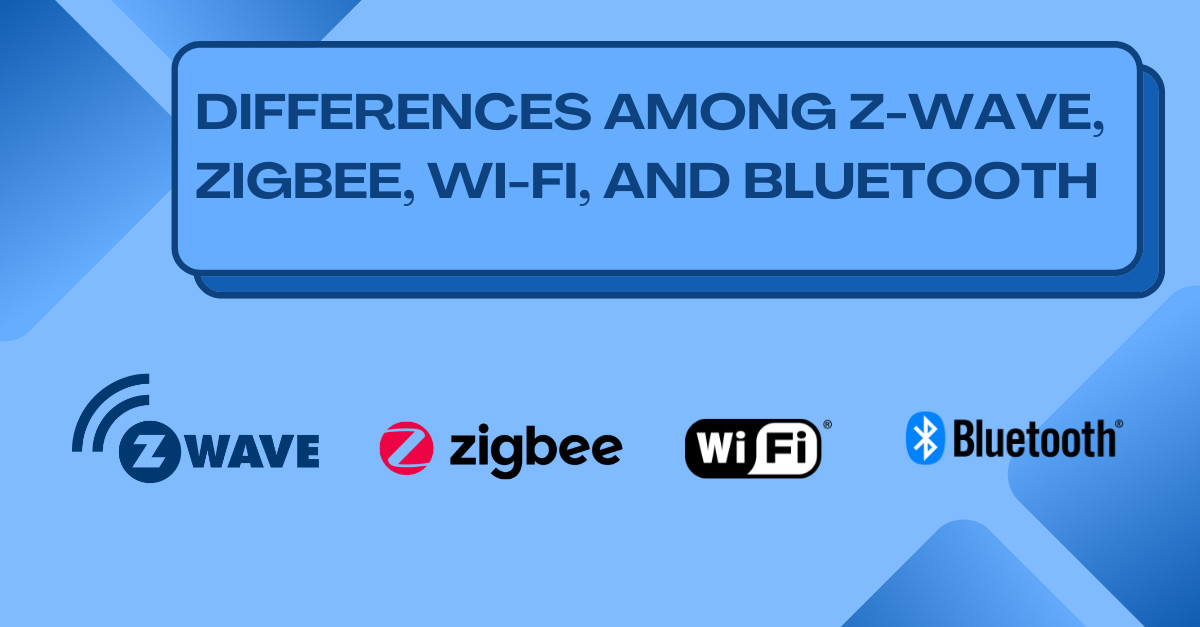
Smart homes run on a few smart home communication protocols, each with trade-offs that show up the moment more devices join the network. Here is how they stack up in real homes, and where each one shines. 
Wi-Fi moves lots of data and feels snappy for cameras, speakers, and screens. The downside is power draw, which is why battery gadgets rarely rely on it. Newer generations add sleep features that help a bit, yet Wi-Fi still suits devices that can live near an outlet. In apartments packed with routers, congestion can nudge smaller sensors off the air unless the network is carefully tuned.  
Zigbee is purpose-built for low-energy wireless tech. It forms a mesh where powered devices quietly pass messages for their neighbors, so coverage grows as more gear is added. That mesh makes lighting and sensors feel dependable even across rooms. The trade-offs are modest data needs and a coordinator or hub to keep everything organized. In very busy 2.4 GHz environments, planning the mesh and channel choice matters.  
Z-Wave takes a different path when compared to Zigbee. It also builds a mesh, but talks on lower-frequency channels that tend to be calmer than common home Wi-Fi. That can mean steady performance through walls and in dense buildings. Z-Wave devices go through a strict certification program aimed at interoperability, and a hub is part of the design. The trade-off is a smaller ecosystem and slower data rates that are fine for switches and sensors.  
Bluetooth Low Energy is handy for setup, short-range control, and small gadgets. With Bluetooth Mesh, it can also support many-to-many networks for lighting and sensors. Range depends on how well relay nodes are placed, and performance improves when messages are kept brief and infrequent. It is a solid fit for accessories that only speak up when something changes.  
The Role of Hubs & Bridges

Hubs and bridges keep a smart home from turning into a pile of disconnected apps. A smart home hub acts like mission control, coordinating radios and messages so lights, sensors, locks, and speakers respond as one.
In plain terms, it’s the point where devices check in, scenes run, and automations fire without juggling five different apps. Many hubs are software or hardware that sit on the home network and manage device communications, rules, and monitoring in one place.  
A smart home bridge plays translator. It connects devices that speak one protocol to the system used for the rest of the home, letting older or non-native products show up alongside newer ones. With the Matter standard, bridging specifically means translating between Matter and non-Matter devices so everything appears in one interface and works together. 
Some homes also rely on Thread mesh for low-power sensors and switches. In that case, a Thread Border Router links the Thread mesh to the main IP network so devices can reach the hub and other services. 
Here’s how this helps with central control systems. A single hub can host scenes, schedules, and local automations, then broadcast those instructions to Wi-Fi, Thread, or other radios from one place. This reduces app sprawl, keeps routines consistent, and allows basic control even if the internet drops, depending on the platform’s design.  
What to look for in practice: choose a smart home hub that supports the standards used in the home, can act as a Matter controller, and offers local automation where possible. If there are legacy accessories, add a smart home bridge that exposes them to the main system so scenes and routines include everything.
Security Considerations

Smart homes run on constant chatter between apps, hubs, and sensors, so smart home security has to live where that chatter happens. The first rule is encryption end to end.
Look for transport protected with TLS or DTLS, keys that are unique per device, and mutual authentication so devices prove who they are before any data moves. Many modern protocols bake in strong cryptography and device attestation to keep traffic confidential and tamper resistant.
Locking down identity matters just as much as cryptography. Change default passwords the moment a device comes online, use unique credentials for every account, and turn on multifactor authentication in the companion app when available.
Favor ecosystems and devices that commit to secure update mechanisms, clear patch policies, and the ability to revoke compromised credentials. These habits raise smart home device safety without adding much friction to daily use.  
Protect the network like a series of rooms, not one big hallway. Put gadgets on their own Wi-Fi or VLAN and keep laptops and phones separate. A simple guest or IoT network, paired with basic firewall rules that block lateral movement, stops a quirky sensor from reaching your personal files.
Disable remote admin, UPnP, and WPS unless absolutely needed, and keep the router’s firmware current. Use the latest Wi-Fi security standard and strong passphrases to prevent over-the-air snooping. These steps form the home side of IoT cybersecurity.   
Maintenance closes the loop. Schedule automatic updates for hubs and devices, review logs or alerts from the router or controller, and prune unused integrations that expose extra services. Prefer devices that publish security documentation and support secure onboarding, certificate renewal, and signed over-the-air updates. If local control is an option, keep it enabled so critical automations work even if cloud access stalls.
How to Build a Smart Home Step-by-Step

Building a smart home feels simple once the plan is clear. This section lays out how to build a smart home in practical moves that work for apartments and houses alike, with room to grow over time.
Map the jobs to be done
List everyday tasks worth automating, then group them by room. Think lighting, comfort, entry, and safety. A small starter set works best: smart plugs for lamps, a couple of bulbs or switches, a thermostat, and two or three sensors. Treat this as a living plan rather than a one-time purchase list.
Prep the network before adding gadgets
Strong Wi-Fi and basic security hygiene prevent most headaches. Change default passwords, use unique logins, turn on two-factor authentication where offered, and keep device firmware updated. Placing smart devices on a separate guest or IoT network adds another layer by limiting what those devices can reach on your main network.   
Pick an ecosystem and protocols that play well together
Interoperability matters. Devices that support the modern cross-platform standard Matter are designed to work across multiple controllers and simplify onboarding. Recent Matter updates added faster, more reliable pairing, including multi-device QR codes, NFC tap-to-pair, and Wi-Fi-only onboarding, which cuts setup steps for many products. Thread, alongside Wi-Fi, helps low-power sensors form a resilient mesh. Choosing these standards early reduces future lock-in.    
Install a first wave of essentials, then test
Add devices in small batches and verify that each one responds quickly and stays online. For anything tied to mains wiring, use a qualified professional or follow local codes for low-voltage work. Label every device with room and function so scenes and automations are easy to manage later. This is the core rhythm of a clean smart home setup guide. 
Build scenes and automations that match routines
Create simple, high-trust actions first. Example flows: lights on at sunset, bedroom lamps dim at wind-down time, fan triggers when temperature crosses a threshold, entry lights and a notification when the door sensor trips after dark. Keep the logic readable, test each trigger, and avoid stacking too many conditions at once to keep response times snappy. 
Lock down privacy and safety from day one
Review camera and sensor permissions, trim remote access to what is actually used, and disable features that are not needed. Regular firmware checks and unique passwords are not optional. A separate IoT network or VLAN is a smart safeguard, especially for devices like cameras and doorbells that stay connected around the clock. These are reliable beginner smart home tips that prevent surprises later. 
Scale with purpose
Add rooms or categories once the first set runs smoothly. Reuse your labels, keep a simple inventory in a notes app, and schedule quarterly reviews to remove unused automations. Treat each new category as a mini home automation installation project, with the same checklist for network, pairing, testing, and security.
Smart Home Ecosystems & Platforms
Choosing smart home platforms is about how devices communicate and who enforces the rules across your home. Most ecosystems now speak the Matter language with local control and Thread for low-power gear, so lights, sensors, and locks can work together without relying on distant servers.  
One flavor is a voice-assistant smart home that leans on spoken routines and whole-home control. Another is app-first home control that prioritizes robust automations and scene building. A third is a privacy-focused home ecosystem with stricter device certification and more on-device processing. Under the hood, home automation software coordinates scenes, schedules, presence, and multi-admin so the same sensor can live in more than one app.
Amazon Alexa / Echo

Found On Amazon
Voice control feels natural here, and the Alexa smart home platform leans into that strength with broad device support and a deep lineup of Echo devices. Many models act as a Matter controller, and select units include a built-in hub for Zigbee and can serve as Thread border routers, which reduces extra boxes and keeps lights, locks, and sensors responsive across rooms. 
Automation is the standout. Alexa routines can fire from voice, schedules, device states, location, or occupancy sensing from compatible speakers. That means a motion ping can flip lights, start music, or read a briefing without lifting a finger. Hunches adds a proactive layer by suggesting or taking actions when something seems off, like lights left on, and it can be allowed to act automatically for common tasks.  
Strengths include wide compatibility, quick voice triggers, and a steady flow of Amazon smart devices that slot into the same app. Weaknesses mainly revolve around cloud reliance and shifting safety features.
Local processing options have been reduced in recent updates, and the older Guard feature has transitioned to Emergency Assist, which lives behind a subscription. Plan routines to keep essential actions local where possible and reserve cloud features for the nice-to-have extras.
Google Home / Nest Hub
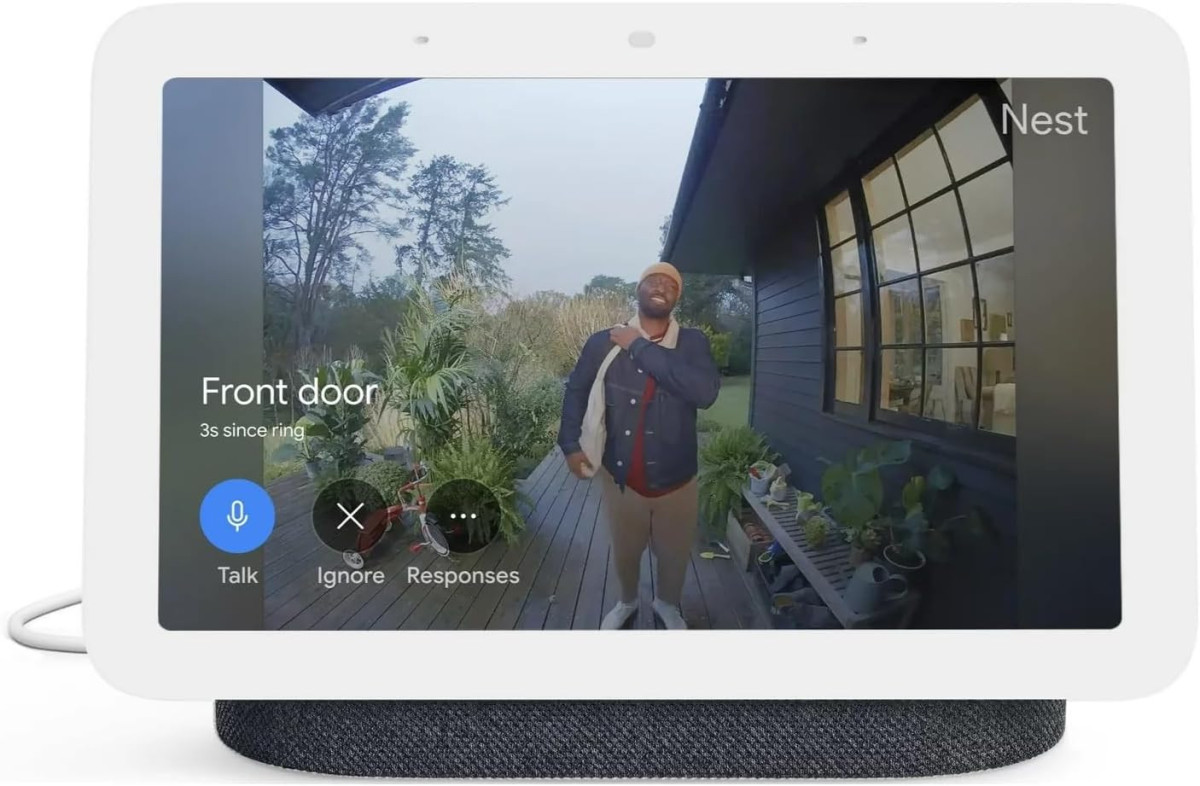
Found On Amazon
The Google smart home platform centers on a single Home app that controls lights, locks, cameras, and sensors across many brands. It supports the Matter standard and uses Thread, with select displays and routers acting as Thread border routers so devices stay responsive without a separate hub.
Key features land in automations. Routines handle schedules and multi-step actions, while the Script Editor unlocks advanced logic with starters, conditions, and actions. There is also an AI “help me script” option that writes YAML for complex flows.
Presence sensing can switch the home between Away and Home using phone location and signals from compatible hardware, which pairs well with Google Assistant automation for spoken scenes.
Nest devices stream to displays, and photo frame mode pulls favorites from cloud photos when the screen is idle. Live viewing from battery cameras is time-limited, while wired models allow longer sessions. Smart display features include quick controls for rooms, camera feeds, and media casting.  
Strengths: powerful scripting, broad Matter support, and helpful displays that double as control panels.
Weaknesses: advanced scripting still uses YAML and is currently offered in public preview, battery cams cap live viewing, and reliability can vary as the Matter standard evolves.
For best results, pick a display or router with a built-in Thread border router and wire key cameras where possible.
Apple HomeKit

Found On Amazon
Tight privacy, clean controls, and reliable automations are the draw with Apple HomeKit. The Home app groups rooms, scenes, and schedules, and a home hub keeps everything responsive away from home and enables local processing for many accessories. Cameras can store and analyze clips privately with end-to-end encryption, and video stays inside the ecosystem by design.  
Voice control plugs in naturally through Siri smart home. Short phrases trigger scenes, adjust lights or climate, and run time-based routines. Matter support brings a growing list of accessory types into the Home app, and Thread networking is available when a compatible hub is in place. This gives newer sensors and switches a fast, mesh-style backbone without extra bridges. 
Strengths show up in day-to-day use: simple sharing with household members, consistent UI across phone, tablet, watch, and TV, and security that treats accessory data as private. A quick tip that helps many setups run smoother is to keep the hub on the same Wi-Fi as the primary controller during pairing, then let automations handle the rest.  
Weaknesses to know before committing: a hub is required for remote control and advanced automations (Apple Homepod Mini), device selection skews toward certified Apple-compatible devices, and cross-platform controls are limited compared to open ecosystems. If a Thread message appears during setup, it usually means a Thread-capable hub or router is needed to join those devices.
Samsung SmartThings

Found On Amazon
Samsung SmartThings pulls lights, sensors, appliances, and screens into one app so routines feel tight and reliable. The platform offers simple device control, room-by-room views, and rich automations, all inside the mobile app. Select TVs include a built-in hub, and some models add a small USB dongle to talk to Zigbee and Thread devices. Z-Wave works only on certain hubs. 
Under the hood, Edge drivers translate multiple standards into a common language, which means Matter over Wi-Fi or Thread, Zigbee, and (on supported hubs) Z-Wave can run locally for faster, more stable automations. That local execution is a big quality-of-life win once scenes and schedules get busy.  
Energy tools are a standout. SmartThings Energy tracks usage, sets targets, and flags unusual spikes, while AI Energy Mode learns patterns and suggests ways to cut waste. Regional programs like Flex Connect can also link the system to utility demand-response events. This is where Samsung IoT solutions show real value in day-to-day bills and comfort.   
Some of the strengths include: broad protocol coverage, local processing via Edge, polished app experience, and expanding energy features tied to supported appliances and meters.
The weaknesses include: capabilities vary by hub model, Z-Wave support is not universal, and some energy programs or features are limited by region or hardware. Choosing SmartThings devices that include Matter and Thread support, plus the right hub radios, sets the platform up for smoother expansions later.
Open-Source & DIY Platforms
Building on open source smart home tools gives you control, privacy, and the freedom to tweak every detail. Instead of locking automations to a cloud, you run them locally, which keeps routines responsive and keeps data in your home. Most platforms let you unify lights, sensors, and media into one dashboard, then layer routines on top using triggers and actions. 
If you enjoy tinkering, DIY home automation is a great path. A common workflow pairs a local controller with an MQTT broker so devices publish events and your automations react instantly. Visual flow editors make it easy to wire conditions together, while YAML or JSON give you precise control when needed. That mix supports both quick wins and deep customization.   
A practical home assistant setup usually starts with a small computer or always-on hub, a stable backup plan, and proven integrations. From there, add a Zigbee or Z-Wave radio if needed, map rooms and entities, and create scenes you can reuse across routines. Local dashboards help you monitor battery levels, presence, and network health without relying on an external service.  
Prefer a hub-first approach over a full server build. Local rule engines, device drivers, and built-in dashboards offer a clean way to automate without managing containers or command-line tools. That path still supports custom automation scripts for edge cases, plus community libraries that extend device compatibility while keeping execution on your LAN.
Security & Privacy in Smart Homes

Smart homes feel great until a camera, lock, or sensor becomes a weak link. The goal here is simple. Keep control of what devices collect, how that data moves, and who can touch the network that ties it all together. That is smart home privacy in practice.
Reduce data you do not need, review what gets stored in the cloud, and set short retention for clips and logs. Turn off features not in use, like always-listening mics or remote access, and prefer local storage when possible. 
Lock down the network first. Use strong Wi-Fi encryption and unique passphrases, then update the router firmware so security patches actually land. Segment things so smart devices live on a separate SSID or guest network, keeping laptops and phones on the primary network. Disable risky extras like WPS and UPnP if they are not required. These steps cut off common paths attackers use and form the base of network vulnerability prevention.   
Hygiene matters on accounts tied to apps and hubs. Change default passwords on every device during setup. Use a password manager to keep credentials unique, then enable multi-factor authentication wherever it is offered. Small habits like these are the most reliable smart home security tips because they work across brands and device types without fancy tooling. 
Keep devices current. Updates close holes and often improve encryption or logging. Choose gear that supports automatic, signed updates and review release notes before approving major changes. Retire devices that no longer receive patches and factory-reset anything before selling or recycling it. These lifecycle moves are part of serious data protection in IoT because software is where most fixes live.  
Shop with security in mind. Look for clear privacy controls, local processing options, and transparent update policies. A new federal labeling program for smart devices helps identify models built with stronger protections, and checking for that signal is a quick win at checkout. Pick routers that list WPA3, cameras with physical shutters, and hubs that let you keep data at home.
The Future of Smart Home Technology

Smart homes are shifting from remote-control gadgets to systems that learn patterns and act on their own. The future of smart home technology centers on three pillars that work together: intelligence that runs locally, prediction that cuts friction, and clean power that keeps everything on during grid hiccups.
In an AI smart home, more decisions move to the edge instead of the cloud. On-device models read sensor signals, recognize occupancy, and adapt scenes with minimal delay, which also improves privacy and reliability. Recent advances in edge and neuromorphic computing point to quicker responses and lower power draw in small devices, making always-on sensing practical without constant internet access.   
Next comes predictive home automation. Routines no longer wait for a tap. Systems factor in time of day, typical behavior, weather, and utility signals to prep a room before you enter, throttle HVAC ahead of a heat wave, or lock up after the last door opens and closes.
Standards that improve cross-brand reliability help these predictions stick, since scenes and device states remain consistent across platforms and work better offline. Recent updates to interoperability specs emphasize stability, security, and energy features, which reduces random drop-offs and setup friction.   
Renewables turn the home into a small power plant. Solar, batteries, and flexible loads coordinate through a home energy management system to shift usage to cheaper or cleaner times and to keep essentials running during outages. At scale, homes can join virtual power plants, where many houses respond together to support the grid during peaks.
Troubleshooting Common Smart Home Issues
Smart homes feel great until a light refuses to pair or a sensor drops offline. This section covers smart home troubleshooting that actually works, focusing on connectivity, compatibility, and updates.
For Wi-Fi hiccups, confirm the phone or controller app and the device are on the same network. Many gadgets only join 2.4 GHz, while phones and routers often steer to 5 GHz. If setup stalls, temporarily connect the phone to 2.4 GHz or split your SSIDs so 2.4 GHz and 5 GHz have different names.
This simple move handles many network connectivity fixes and avoids band-steering headaches. Power-cycle the device and router, reduce distance during onboarding, and try again.   
If pairing still fails, treat it as a device pairing issue. Matter devices usually need Bluetooth for initial onboarding, then hand off to Wi-Fi or Thread. Keep Bluetooth on, allow location permissions, and ensure the phone, controller, and device sit on the same subnet. For Thread, a Thread Border Router is required and your network should allow IPv6 and mDNS so devices can discover each other. Place Border Routers sensibly to reduce interference.   
Compatibility trips people up too. Wi-Fi devices don’t join Zigbee or Z-Wave meshes, and Zigbee or Z-Wave sensors need a compatible hub. Range and mesh health also matter, so add powered repeaters or reposition nodes to strengthen routes. Recent Thread updates aim to make networks more reliable and easier to diagnose, which helps mixed environments.  
Keep everything updated. Firmware and app updates fix bugs, improve stability, and close security gaps that quietly cause disconnects. The router’s firmware matters as much as the devices. Check release notes, update the controller app, then update devices from within that app.  
For tougher cases, segmenting an IoT network can help while still allowing discovery traffic to the controller. An IoT-only SSID or VLAN can reduce chatter, but do not block required multicast or mDNS or devices may appear “offline.” These steps often fix smart home devices that keep dropping or failing to pair.
Conclusion
Smart home technology turns daily tasks into quick, reliable routines while boosting safety, comfort, and energy use habits. Smart thermostats and lighting schedules help reduce waste without extra effort. Use smart home tips that raise security from day one: change default passwords, turn on multi-factor authentication, and keep firmware updated.
For long-term stability, follow home automation best practices like placing devices on a guest network, disabling unnecessary remote access, and using WPA2 or WPA3 on the router. Build comfort features gradually, then layer in smart living ideas for lighting, climate, entry, and alerts that fit the space.









