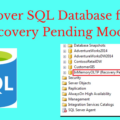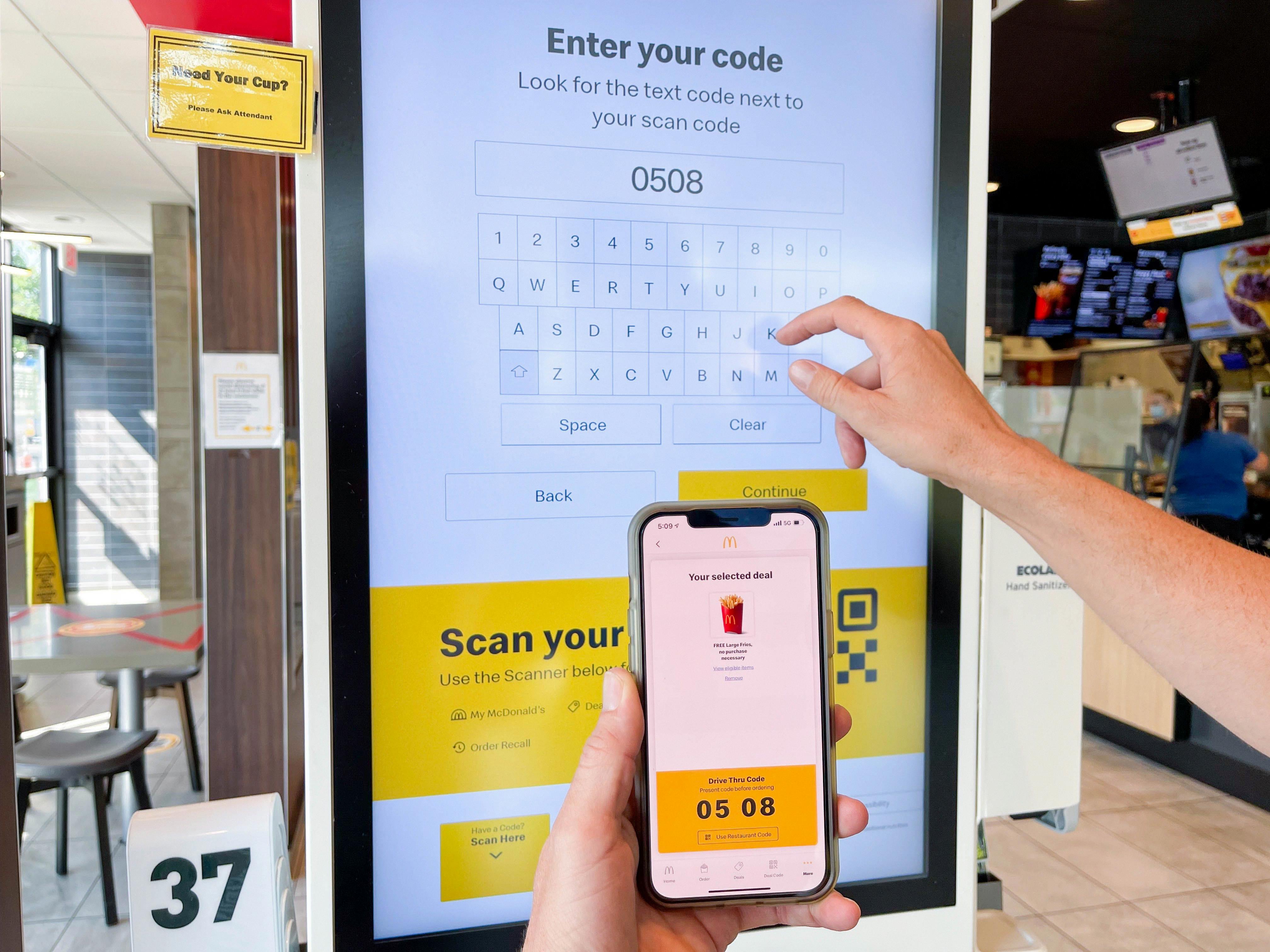SharePoint is an invaluable tool for businesses and organizations looking to optimize their workflow and increase collaboration. With its integration of Office 365 tools and services, it can help streamline document sharing and communication between teams. However, the breadth of options available with SharePoint can be intimidating. Fortunately, there are a few tools that can help simplify the process.
SolarWinds Server & Application Monitor (FREE TRIAL) is a great way to get started with SharePoint. This SharePoint integration allows you to monitor server resources, track application activity, calculate request metrics, and alert for performance issues. It also provides business intelligence (BI) compliance, document library accessibility, expanded file names, folder sharing, information rights management, and large file support.
Adobe DreamWeaver and Adobe PhotoShop are two powerful web design tools that let you create custom Sharepoint site branding assets using HTML, images, CSS files, and JavaScript files. This lets you create a unique look for your SharePoint site that stands out from the competition.
Finally, if you’re looking to further customize your SharePoint experience or take advantage of more advanced features such as search engine optimization (SEO), custom forms or automation workflows then consider using Microsoft Flow or Nintex Workflow Cloud. These are popular third-party solutions that allow users to create automated workflows based on user input which can be used to manage processes such as task assignment or approval requests.
These are just some of the many tools available for managing your SharePoint site effectively. With these tools in hand, you’ll be well on your way to taking full advantage of this versatile platform!
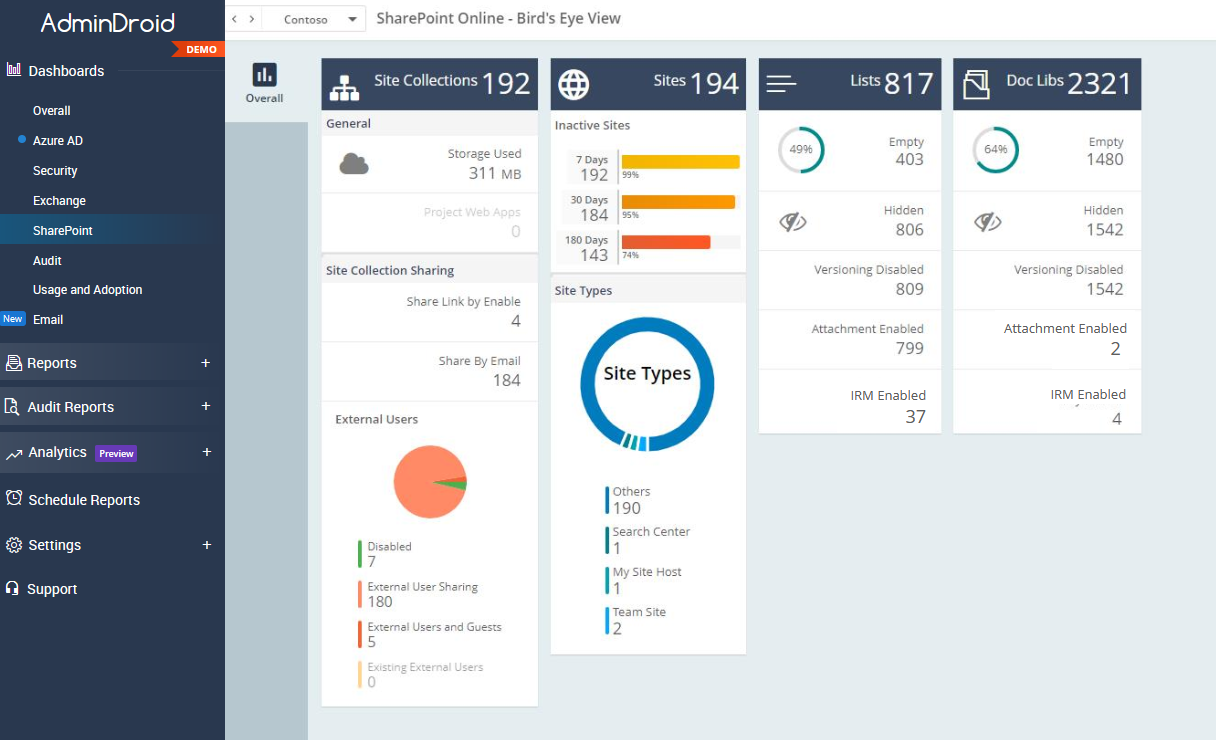
Tools Used in SharePoint
SharePoint is a powerful web platform that provides users with many tools to help them create and manage websites and collaborate on projects. Some of the most popular tools available in SharePoint are:
1. Lists: used to store, organize, and share information such as contacts, tasks, events, and documents.
2. Libraries: used to store and manage documents, images, videos, and other types of files.
3. Surveys: used to collect feedback from users about their experiences or opinions on particular topics.
4. Workflows: used to automate business processes such as approving leave requests or collecting customer data.
5. Apps: used to extend the capabilities of SharePoint sites with features such as task management, document storage, project tracking, calendars, polls, and surveys.
6. Sites: used to create intranet portals for teams or organizations with pages containing web parts such as lists or libraries that can be edited by members of the team or organization.
7. Search: used to find content quickly across multiple sites within a SharePoint environment based on keywords or phrases entered by the user.
8. User profiles: used to store information about individual users in an organization such as skillsets or job titles for easy access when needed for collaboration efforts within teams or organizations.
Six Features of SharePoint
1. Business Intelligence (BI): SharePoint provides powerful business intelligence capabilities, allowing users to analyze data and create reports quickly and easily. This allows for greater insight into trends, customer behavior, and more.
2. Compliance: With SharePoint, users can manage their compliance obligations in one place, ensuring that all documents meet necessary requirements and are up to date. This is especially important in highly regulated industries such as finance or healthcare.
3. Document Library Accessibility: SharePoint makes it easy for users to access documents from anywhere by leveraging the cloud-based storage platform OneDrive for Business. This ensures that everyone has access to the latest version of a document at any time.
4. Expanded File Names: SharePoint allows for expanded file names up to 256 characters long which makes the search easier and helps keep files organized in a more intuitive way than with traditional systems.
5. Folder Sharing: SharePoint makes it easy to share folders with other users or groups of people so they can collaborate on projects and documents quickly and efficiently.
6. Integration with Office 365: SharePoint integrates seamlessly with other Office 365 tools such as Microsoft Sway, making it easier than ever before to work collaboratively online without having to worry about compatibility issues or losing any data in the process.
Locating Tools in SharePoint
Tools in SharePoint can be accessed by opening the SharePoint site and selecting the Office 365 Settings menu option. On this page, select Settings in the left pane and then select Software in the middle pane. From here, you will find Tools & add-ins located in the left pane where you can see the different options available to you.
The Benefits of Using a SharePoint Management Tool
SharePoint is a powerful content management tool from Microsoft that enables businesses to streamline their collaboration, communication, and document management processes. With SharePoint, teams can easily create and manage websites, documents, lists, libraries, and other content in a secure environment. The platform offers powerful search capabilities to help users quickly find the information they need. It also allows for easy integration with other applications such as Outlook and OneDrive for Business. SharePoint also provides user-friendly customization options for creating custom web parts and solutions. Additionally, it has built-in security features to ensure data privacy and integrity. In short, SharePoint is an essential tool for any business looking to improve collaboration and communication while managing its content more efficiently.
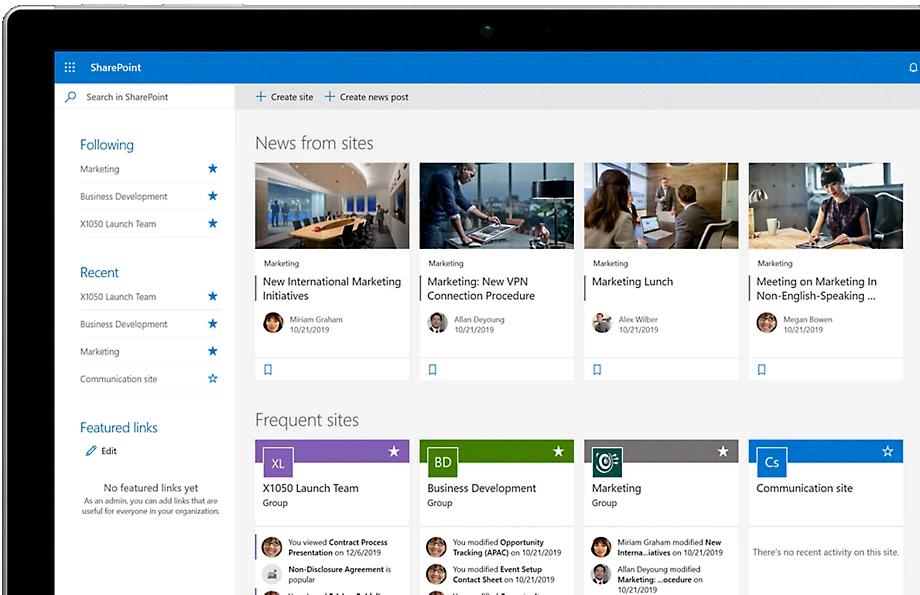
Source: microsoft.com
Is SharePoint a Microsoft Tool?
Yes, Microsoft SharePoint is a tool developed by Microsoft. It is an enterprise content management platform designed to help businesses collaborate, share and manage documents and data. SharePoint enables users to access and share information from any device with a web browser and provides features such as document libraries, lists, wikis, blogs, calendars, surveys, forms, and workflows. It also includes social networking capabilities such as people profiles and activity feeds that allow users to connect with one another and stay informed of the latest news. SharePoint can be used for a variety of tasks such as creating intranets for employees to access internal resources or team sites for collaboration on projects.
Basics of SharePoint
SharePoint is a web-based tool that enables teams to collaborate and work together more effectively by providing a secure platform that includes features such as workflow applications, “list” databases, and other web parts. It allows users to store documents, share files, manage tasks, post events or news items, participate in conversations with colleagues, and much more. SharePoint also offers security features to protect documents and data. The basic components of SharePoint include sites, lists, and libraries. Sites are a collection of related web pages that display content such as news articles, documents, or discussion boards. Lists are collections of related information that can be stored and shared easily among users. Libraries are a special type of list used for storing and managing documents. SharePoint also provides tools for customizing the look and feel of sites with themes, templates, and drag-and-drop functionality. Finally, it offers powerful search capabilities so users can quickly find the information they need.
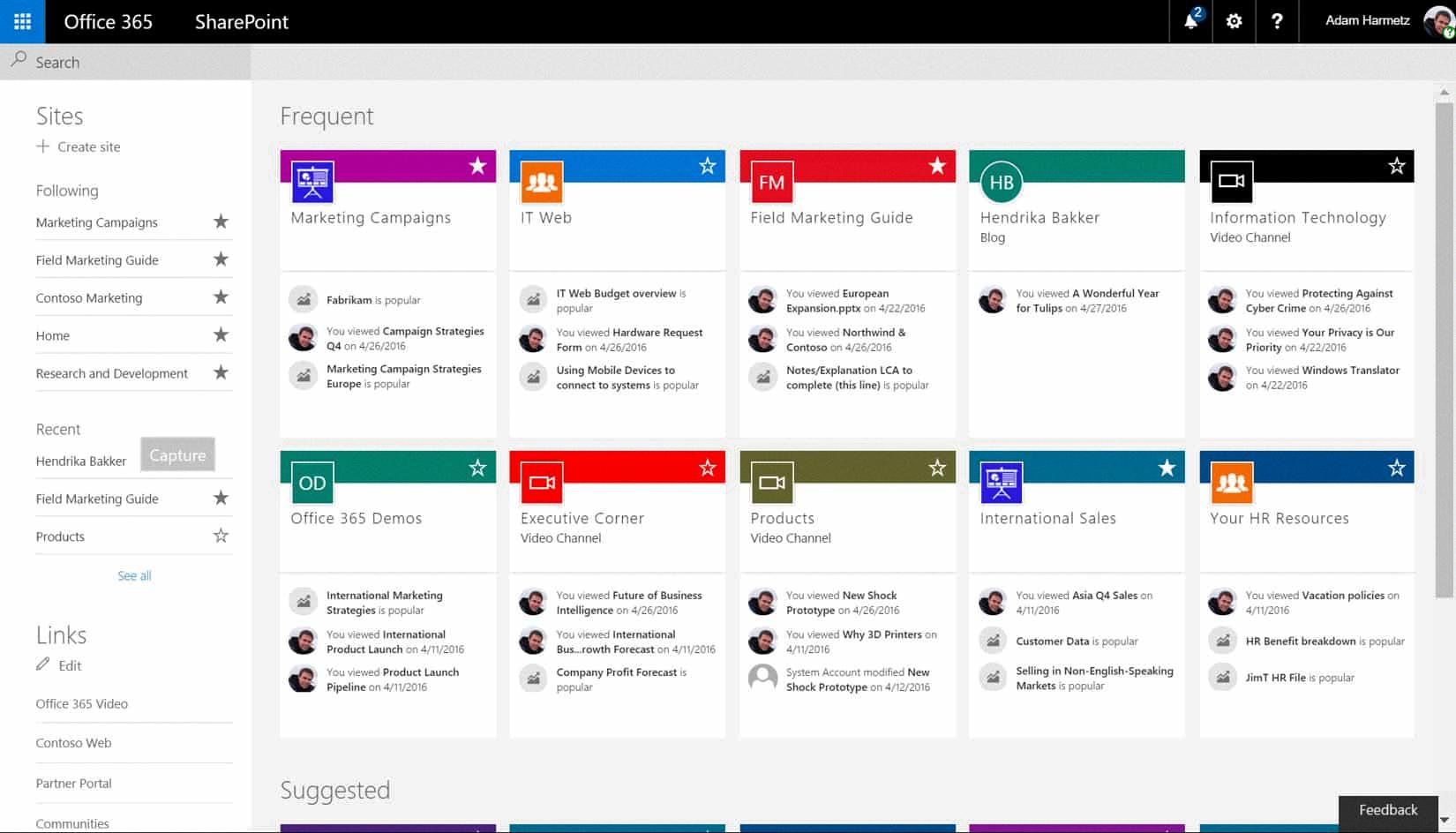
Source: whatfix.com
The Benefits of Using SharePoint
Yes, SharePoint is an excellent tool for businesses of any size. It enables companies to manage documents and other content in a secure environment, making it easier for employees to stay organized and productive. The centralization of information also allows teams to share resources, collaborate on projects, and access the same information regardless of location. Additionally, its mobile capabilities allow users to access their documents anytime, anywhere. With its scalability, robust security features, and ease of use, SharePoint is an excellent choice for businesses looking to improve their collaboration and document management processes.
Conclusion
In conclusion, SharePoint administrator tools with performance monitoring provide network administrators with the visibility and capabilities needed to effectively manage and monitor their network resources. With tools such as SolarWinds Server & Application Monitor, SharePoint administrators can track application activity, calculate request metrics, and alert for potential performance issues. Additionally, SharePoint also provides a range of features to enhance the user experience such as business intelligence, compliance, document library accessibility, expanded file names, folder sharing, better integration with Office 365 tools and services, information rights management, and large file support. With these benefits in mind, it is clear that SharePoint administrator tools are an invaluable asset for any network administrator looking to ensure their network is running smoothly.