QR Code Help – How to Download and Share Your Cash App QR Code
QR codes have become increasingly popular in recent years as a convenient way to share information and make transactions. Cash App, a popular mobile payment app, also utilizes QR codes to simplify the process of sending and receiving money. If you’re new to Cash App or simply need some guidance on how to download and share your QR code, this article is here to help.
To get started, make sure you have access to your Cash App account. If you don’t already have the app installed on your device, you can download it from your app store and sign in using your credentials. Once you’re logged in, follow these steps to find and share your QR code:
1. Locate your profile photo: Look for your profile photo, which is usually visible on the top right corner of the screen. It might be a small icon or a thumbnail image.
2. Click on the profile photo: Tap or click on your profile photo to access your account settings and personal information.
3. Find the QR code: Once you’re in the account settings, you should see a QR code displayed in the top left corner of the screen. It may be a small square with intricate patterns. This is your unique Cash App QR code.
4. Share the QR code: To download or share your QR code, click the “share” button, typically located in the top right corner of the screen. This will give you options to save the QR code to your device or email it to yourself. Choose the method that suits you best.
Downloading the QR code to your device allows you to easily access it whenever you need to share it with others. You can use it for personal transactions or display it at your business for customers to scan and send you money.
Emailing the QR code to yourself provides a convenient way to have a digital copy that you can access from any device with internet access. This is especially useful if you frequently switch between different devices or need to access your QR code while on the go.
Once you have downloaded or emailed your QR code, you can share it with others by simply showing it to them on your device’s screen. They can then scan the code using their Cash App to send money directly to your account. It’s a quick and hassle-free way to exchange funds without the need for cash or physical cards.
Cash App offers a user-friendly way to send and receive money using QR codes. By following the steps outlined above, you can easily download and share your QR code, making transactions even more convenient. Whether you’re using Cash App for personal or business purposes, having your QR code readily available will streamline the payment process. So, go ahead and explore the possibilities of Cash App, and start enjoying the benefits of QR code technology.
How Do I Get A QR Code For Cash App?
To obtain a QR code for your Cash App account, please follow these steps:
1. Log in to your Cash App account.
2. Locate and click on your profile photo, which is typically displayed on the top right corner of the screen.
3. Look for the QR code icon, usually located on the top left of the screen, and click on it.
4. Once the QR code is displayed, you can proceed to share it in various ways.
5. Click on the “share” button, typically found on the top right corner of the screen.
6. You will be presented with options to download the QR code to your device or to email it to yourself.
7. Choose the preferred method and complete the necessary steps to save or send the QR code.
By following these steps, you will be able to obtain a QR code for your Cash App account.
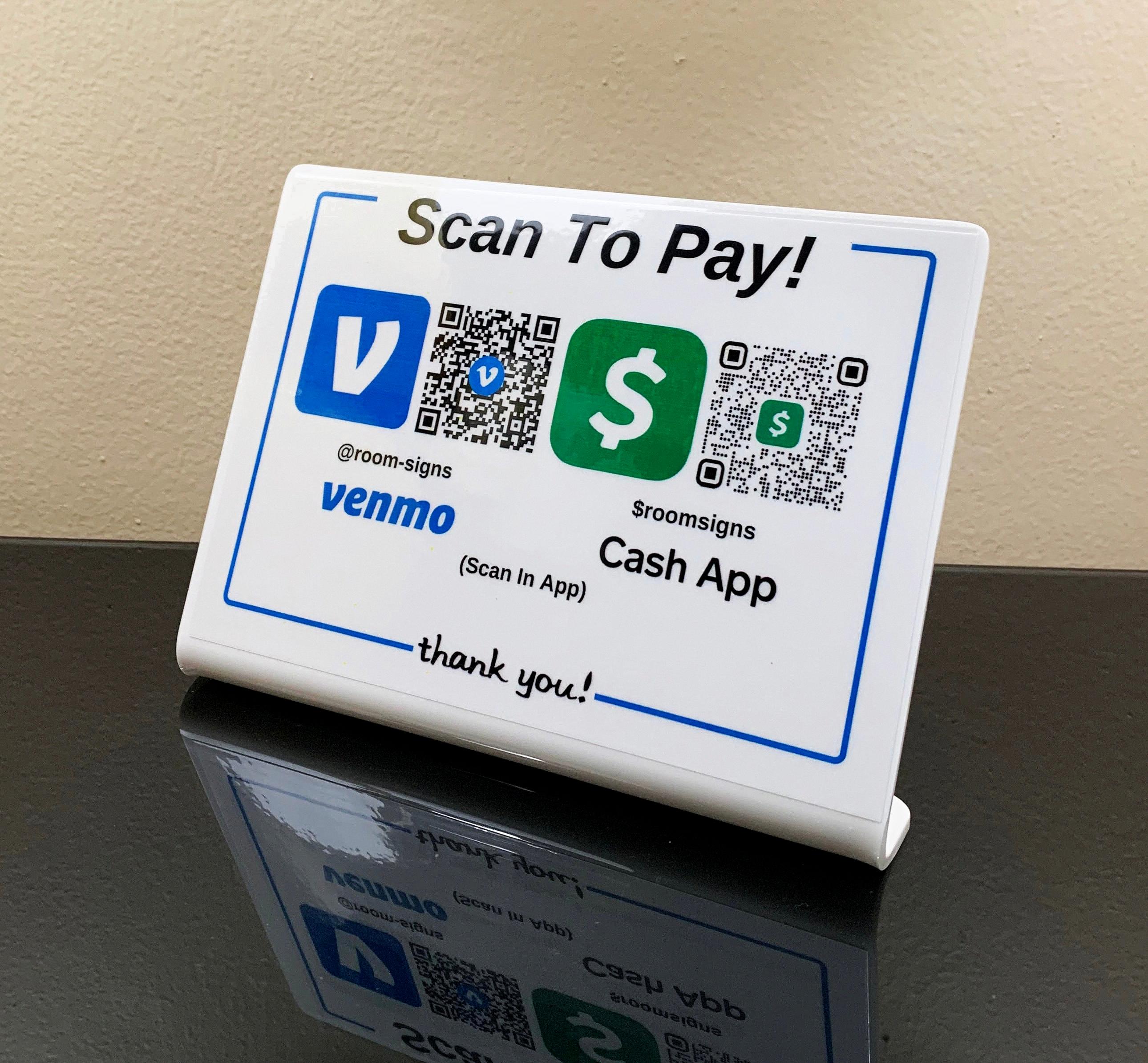
Conclusion
Using a QR code for your Cash App account can provide a convenient and efficient way to share your payment information. By following the steps mentioned above, you can easily access your QR code and download it to your device or email it to yourself. This QR code can then be scanned by others, allowing them to easily send money to your Cash App account. Whether you’re sharing your QR code with friends, family, or even customers, utilizing this feature can streamline the payment process and make transactions faster and more seamless. So go ahead and take advantage of this handy feature on your Cash App account today!








