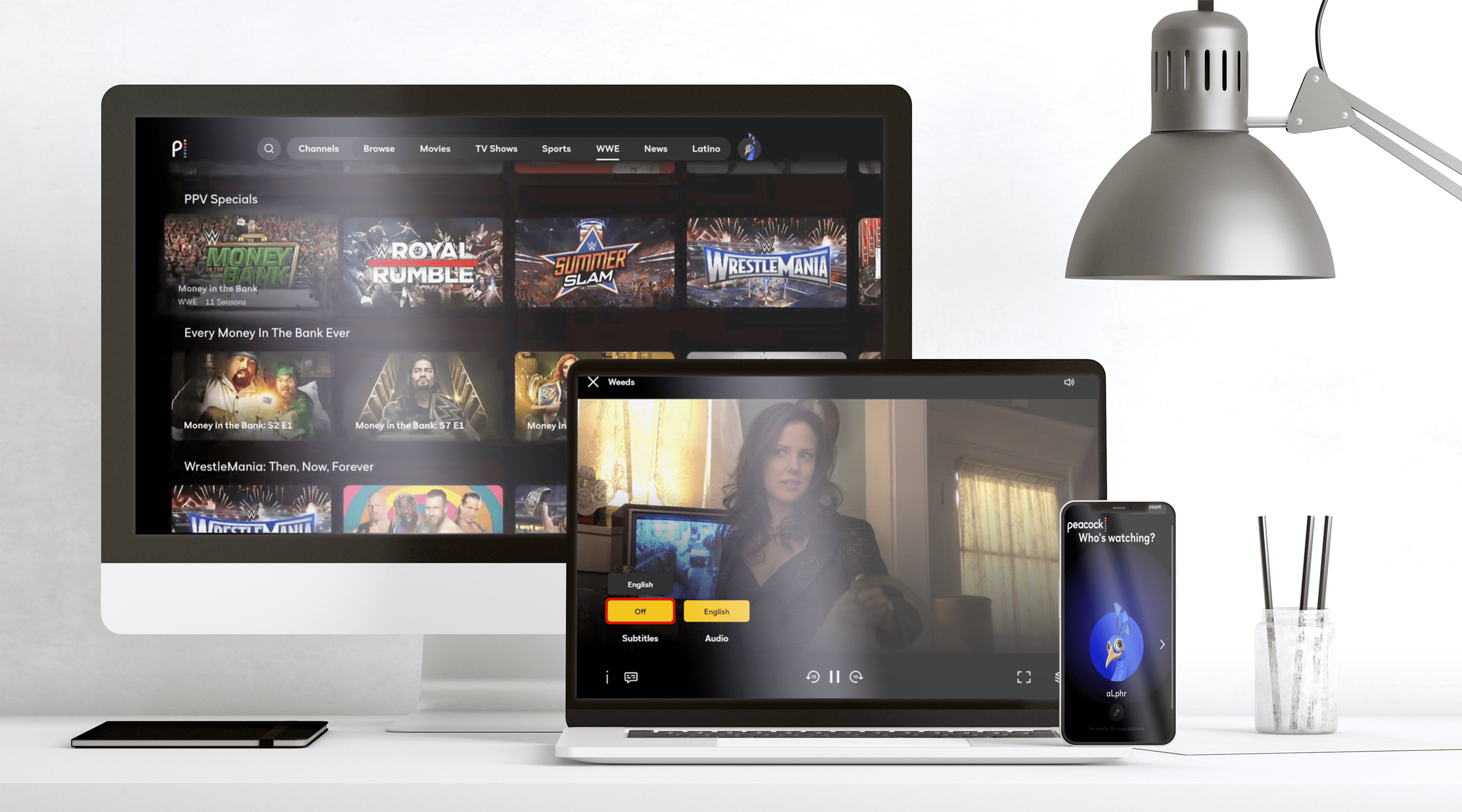Paramount Plus is a streaming service that offers a wide variety of content, including TV shows, movies, and live sports. However, some users may experience issues accessing the service on certain devices. In this article, we will discuss Paramount Plus restricted devices and what you can do to overcome these limitations.
One of the most common issues that users encounter when trying to access Paramount Plus is device restrictions. In some cases, you may find that you are unable to stream certain content on specific devices or platforms. This can be frustrating, especially if you have invested in a device specifically for streaming purposes.
So, what are the restricted devices on Paramount Plus? Unfortunately, there is no simple answer to this question, as it can vary depending on a number of factors. Some common devices that may be restricted on Paramount Plus include older streaming devices, such as Roku models that are no longer supported, as well as some smart TVs and gaming consoles.
If you find that your device is restricted on Paramount Plus, there are a few things you can do to try and overcome this issue. Firstly, you may want to consider upgrading your device to a newer model that is supported by the service. This can be a costly option, but it can be worth it if you are a regular Paramount Plus user.
Another option is to use an alternative device to access the service. For example, if your smart TV is not supported, you could try using a streaming device like an Amazon Fire Stick or a Chromecast to access the service instead. This is a more affordable option than buying a new device, but it may require some additional setup and configuration.
You may want to consider using a VPN to access Paramount Plus on restricted devices. This can be a more complex solution, but it can be effective if you are unable to access the service through other means. However, it is important to note that using a VPN to access Paramount Plus may violate the service’s terms of use, so proceed with caution.
Paramount Plus restricted devices can be a frustrating issue for users. However, there are several steps you can take to overcome these limitations, including upgrading your device, using an alternative device, or using a VPN. By exploring these options, you can continue to enjoy the wide variety of content that Paramount Plus has to offer.
Restrictions on Paramount Plus on TVs
Paramount Plus may be restricted on your TV due to a few reasons. Firstly, it could be due to your TV not being compatible with the streaming service. Some older TV models may not be able to support the technology required to stream content from Paramount Plus. Secondly, it could be due to geographical restrictions. Paramount Plus may not be available in your region or country due to licensing agreements and regulations. Additionally, if you have parental controls or other restrictions enabled on your TV, it could be preventing access to Paramount Plus. To resolve this issue, you may need to upgrade your TV or check if there are any software updates available. You can also check if Paramount Plus is available in your region and if there are any restrictions or parental controls enabled on your device.

Does Paramount Plus Have a Device Limit?
Paramount+ has a device limit for simultaneous streaming. According to the Paramount+ terms of service, users are allowed to access the service with multiple devices, but they may only use a maximum of three simultaneous streams at any time. This means that if you have multiple devices logged into the service, you can only watch three different programs at the same time. This limit applies to all content available on the Paramount+ service. It’s important to note that this device limit is not based on the number of devices you have but on the number of simultaneous streams you are using. So even if you have multiple devices, you can only watch up to three different programs at once.
Does Paramount Plus Allow Multiple Devices?
Paramount+ does not limit the number of devices that can be used to stream its content. However, there may be a limit on the number of simultaneous streams that can be accessed across all content available on Paramount+ at any given time. This means that if you are watching a show on one device, someone else may not be able to watch another show on a different device at the same time. It is important to note that this limit may vary depending on the type of subscription plan you have with Paramount+. To avoid any inconvenience, it is recommended to check your subscription plan or contact Paramount+ customer support for more information.
Sharing Paramount Plus With Another Household
It is possible to share your Paramount Plus account with another household. Paramount Plus allows you to have multiple devices connected to the same account, and you can create multiple profiles to personalize the viewing experience for different users. However, it is important to note that sharing your account with someone outside of your household may be a violation of the streaming service’s terms of use. Additionally, some content on Paramount Plus may be subject to regional restrictions, so you should keep this in mind if you plan to share your account with someone in another location.
Conclusion
Paramount+ offers a wide variety of content for its users, but it’s essential to note that there are restrictions on the number of simultaneous streams across all devices. To ensure uninterrupted streaming, users must disable any ad blockers or firewall restrictions on their devices. Additionally, it’s worth noting that Paramount+ allows account sharing with friends and family, and users can create multiple profiles to personalize their viewing experience. By keeping these restrictions and features in mind, users can make the most of their Paramount+ subscription and enjoy their favorite shows and movies on their preferred devices.