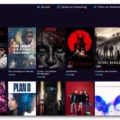The omega symbol, represented by the Greek letter Ω (uppercase) or ω (lowercase), holds significant meaning in various contexts. This symbol, which is the 24th and final letter of the Greek alphabet, has historical roots and continues to be relevant in modern times.
In Ancient Greek, omega represented a long “o” sound. However, in Modern Greek, the distinction between long and short vowels no longer exists, so omega now sounds the same as omicron. Despite this change, omega still carries symbolic weight.
To type the omega symbol on Windows 10, you can use the Alt+234 combination. By holding down the Alt key and typing 234 on the keypad, you can easily insert the Ω symbol into your text.
The omega symbol is often used in scientific, mathematical, and technical contexts. It is commonly employed as a symbol for electrical resistance in physics and engineering. Additionally, omega is utilized to represent angular velocity and solid angles in mathematics.
Beyond its technical applications, omega has also found its way into popular culture. It is frequently used to signify the end or finality of something. This symbolism stems from its position as the last letter of the Greek alphabet. In this context, the omega symbol can represent the ultimate or conclusive state of a process or journey.
Moreover, omega holds significance in various religious and spiritual traditions. In Christianity, omega is associated with God’s eternal nature and is often used to represent the end of time or the final judgment. In esoteric and mystical practices, omega is sometimes seen as a symbol of cosmic consciousness or the attainment of spiritual enlightenment.
It is worth noting that the omega symbol is not limited to text-based representations. It is also commonly used in logos and visual designs, particularly in industries related to science, technology, and spirituality.
The omega symbol, represented by Ω or ω, is a versatile and meaningful character. Its origins in Ancient Greek and its continued relevance in various fields make it a powerful symbol in text and visual representation. Whether used to denote resistance, finality, or spiritual enlightenment, the omega symbol carries deep significance and continues to captivate our imagination.
How Do You Type ω?
To type the symbol ω, also known as lowercase omega, on Windows 10, you can follow these steps:
1. Make sure your keyboard has a numeric keypad on the right side. If not, you may need to enable the virtual numeric keypad by pressing the Num Lock key.
2. Locate the Num Lock key on your keyboard and press it to activate the numeric keypad.
3. While holding down the Alt key, use the numeric keypad to type the following code: 234.
4. Release the Alt key, and the symbol ω (lowercase omega) should appear wherever your cursor is located.
Alternatively, you can use the Character Map utility in Windows to find and insert the ω symbol:
1. Press the Windows key on your keyboard and type “Character Map.”
2. Open the Character Map application that appears in the search results.
3. In the Character Map window, you can scroll through the available characters or use the search bar to find the symbol you need. In this case, search for “omega” or scroll down until you find the ω symbol.
4. Click on the ω symbol to select it, then click the “Copy” button.
5. Go to the application or document where you want to insert the ω symbol, place your cursor there, and press Ctrl + V to paste the symbol.
Using the Character Map utility allows you to insert a wide range of symbols and special characters into your documents without memorizing specific codes.
There are two main methods to type the ω symbol on Windows 10: using the Alt code (Alt+234) or using the Character Map utility.

What Is This Symbol ω?
The symbol ω is called Omega, which is the 24th and last letter of the Greek alphabet. In Ancient Greek, it represented a long “o” sound. In Modern Greek, however, Omega still represents the sound “o,” but there is no distinction between long and short vowels anymore. Therefore, it sounds the same as the letter Omicron. Omega is written in both uppercase (Ω) and lowercase (ω) forms.
How Do You Write Omega?
To write the Greek letter omega, you can follow these steps:
1. Start by drawing a small vertical line from the top to the bottom, slightly slanting towards the right.
2. From the bottom of the vertical line, draw a curved line that goes upwards and then loops back towards the left, forming a rounded shape.
3. Continue the curved line downwards, creating a loop at the bottom that connects back to the vertical line.
4. add a small horizontal line at the top of the vertical line, connecting it to the curved loop.
Alternatively, you can think of the shape of the letter omega as a combination of a semi-circle and a vertical line. The curved loop represents the semi-circle, while the vertical line represents the straight line.
Here is a bullet list summarizing the steps:
– Start with a vertical line slanting towards the right.
– Draw a curved line upwards and loop it back towards the left.
– Continue the curved line downwards and create a loop at the bottom.
– Add a small horizontal line at the top of the vertical line.
Remember to practice writing the letter omega several times to familiarize yourself with its shape and stroke order.
What Is The Greek Omega Symbol Text?
The Greek omega symbol text refers to the letter Ω in the Greek alphabet. It is the last letter of the alphabet and is commonly used as a symbol in various contexts. The uppercase form of the letter is Ω, while the lowercase form is ω.
The Greek omega symbol has a rich history and significance in different fields. Here are some key points to understand:
1. Greek Alphabet: The Greek alphabet is one of the oldest writing systems in the world, dating back to the 9th century BCE. It consists of 24 letters, with omega being the final letter.
2. Pronunciation: The Greek omega symbol is pronounced as “o” in modern Greek. It represents the long “o” sound, similar to the “o” in “note” or “boat.”
3. Mathematical Significance: In mathematics, the Greek omega symbol is often used to denote the angular velocity or frequency of a wave. It can also represent the last element in a set or sequence.
4. Symbolism: Beyond its mathematical usage, the Greek omega symbol has symbolic meanings in different contexts. It is sometimes associated with the concept of “the end” or “finality” due to its position as the last letter of the alphabet.
5. Religious and Spiritual Usage: In Christianity, the Greek omega symbol is often used to represent the concept of God as the beginning and the end, as mentioned in the Book of Revelation. It can also symbolize eternity or the divine.
6. Other Applications: The Greek omega symbol is also used in various scientific disciplines, including physics, chemistry, and engineering. It can represent parameters such as resistance, ohms (Ω), or solid angles.
The Greek omega symbol text refers to the letter Ω in the Greek alphabet. It has diverse applications, ranging from mathematics and science to religious and symbolic contexts.
Conclusion
The omega symbol (Ω) holds significance as the 24th and final letter of the Greek alphabet. Originally representing a long “o” sound in Ancient Greek, it now represents the “o” sound in Modern Greek. The symbol can be typed on Windows 10 using the Alt+234 keystroke combination. The omega symbol is commonly used in various contexts, such as mathematics, physics, and engineering, where it often denotes resistance or impedance. Understanding the meaning and usage of this symbol is important for those working in these fields or studying the Greek language.