In today’s fast-paced world, staying connected is more important than ever. We rely on our smartphones and tablets to keep us entertained, informed, and connected to the world around us. But what happens when we find ourselves in a situation with spotty internet connections or limited data plans? That’s where offline TV apps come in.
Offline TV apps allow you to watch your favorite TV shows and movies on the go, without the need for a constant internet connection. These apps give you the flexibility to download your favorite content onto your device, so you can watch it anytime, anywhere, even when you’re offline.
There are several popular offline TV apps available today that cater to different preferences and needs. Let’s explore some of them:
1. CBS: With the CBS app, you can download full episodes of popular shows like “The Big Bang Theory” and “NCIS” to watch offline. Stay up-to-date with the latest news, sports, and entertainment on your own schedule.
2. Disney+: This app is a must-have for all Disney fans. You can download movies and TV shows from Disney, Pixar, Marvel, and Star Wars, including classics like “The Lion King” and new releases like “The Mandalorian.”
3. EPIX Now: EPIX Now offers a wide range of movies, original series, and documentaries that you can download and watch offline. Get access to popular shows like “Pennyworth” and blockbuster movies like “Joker.”
4. Hulu: Hulu allows you to download select TV shows and movies to watch offline. Catch up on your favorite shows like “Grey’s Anatomy” and “This Is Us” or discover new series and movies to binge-watch.
5. Netflix: Netflix is a pioneer in the streaming industry, and they also offer offline viewing. Download your favorite Netflix originals like “Stranger Things” and “The Crown” or explore their vast library of movies and TV shows.
6. Prime Video: Amazon Prime Video lets you download movies and TV shows to watch offline. From award-winning originals like “The Marvelous Mrs. Maisel” to popular movies like “The Avengers,” there’s something for everyone.
7. Showtime: With the Showtime app, you can download episodes of hit shows like “Billions” and “Homeland” and enjoy them offline. Stay entertained with a wide range of movies, documentaries, and sports programming.
These are just a few examples of offline TV apps available today. It’s worth noting that some apps may require a subscription or payment for access to certain content, so be sure to check their terms and conditions.
In addition to offline TV apps, another option for enjoying TV shows and live events without an internet connection is using an antenna. Antennas allow you to watch dozens of channels, including major networks, in high-definition clarity. Simply connect the antenna to your TV, and you’ll have access to popular shows and live events without the need for an internet connection.
Offline TV apps and antennas provide convenient options for watching your favorite TV shows and movies without a constant internet connection. Whether you prefer downloading content to your device or using an antenna to access live broadcasts, there’s a solution out there for everyone. So, next time you find yourself in an area with limited internet access, don’t fret – just turn to your offline TV app or antenna and enjoy your favorite entertainment on the go.
What TV Apps Can I Use Without WIFI?
There are several TV apps that you can use without a Wi-Fi connection. These apps allow you to download and watch your favorite TV shows and movies offline, so you can enjoy them even when you don’t have access to the internet. Here are some popular TV apps that offer offline viewing options:
1. CBS: The CBS app allows you to download episodes and movies for offline viewing. You can catch up on popular CBS shows like NCIS, Big Bang Theory, and Survivor.
2. Disney+: With Disney+, you can download your favorite Disney, Pixar, Marvel, and Star Wars movies and TV shows to watch offline. This app is perfect for families and Disney fans.
3. EPIX Now: EPIX Now offers a variety of movies and original series that you can download and watch offline. It includes popular titles like Fargo, Pennyworth, and Berlin Station.
4. Hulu: Hulu allows you to download select TV shows and movies to watch offline. You can access a wide range of content, including current TV shows, classic series, and Hulu Originals.
5. Netflix: Netflix is one of the most popular streaming services, and it also offers an option to download select TV shows and movies for offline viewing. You can explore a vast library of content, including original series, documentaries, and movies.
6. Prime Video: Amazon Prime Video allows you to download select movies and TV shows for offline viewing. With a Prime membership, you can access a wide range of content, including Amazon Originals, popular movies, and TV series.
7. Showtime: Showtime offers offline viewing for select TV shows and movies. You can catch up on popular series like Homeland, Shameless, and Billions.
These TV apps provide a convenient way to enjoy your favorite content on the go, without relying on a stable Wi-Fi connection. Just make sure to check the specific offline viewing features and requirements for each app, as they may vary.
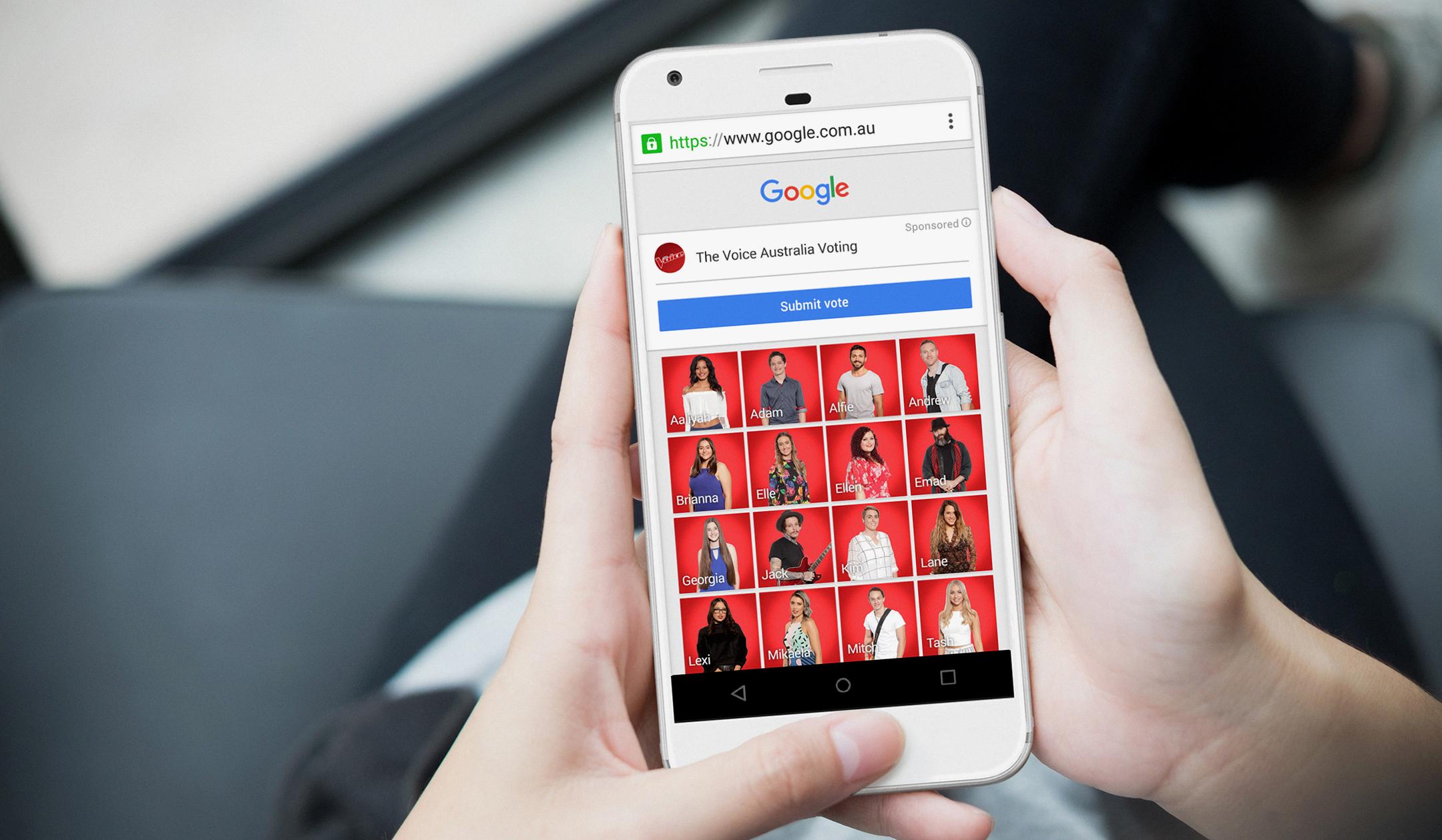
How Can I Watch Live TV Offline?
To watch live TV offline, you have a few options:
1. DVR (Digital Video Recorder): Many cable and satellite TV providers offer DVR services, allowing you to record live TV shows and watch them later, without an internet connection. You can schedule recordings in advance or manually start recording while watching a show.
2. Streaming Services: Some streaming services like Netflix, Amazon Prime Video, and Hulu offer the option to download movies and TV shows to your device for offline viewing. However, these services typically do not include live TV channels.
3. TV Tuner Cards: If you have a desktop computer, you can install a TV tuner card, which allows you to connect an antenna or cable TV signal directly to your computer. With the appropriate software, you can watch live TV on your computer offline.
4. Antenna: As mentioned earlier, using an antenna is a great way to watch live TV for free. Antennas receive over-the-air signals from local broadcast towers, allowing you to access major networks like ABC, NBC, CBS, and FOX. You can purchase an antenna and connect it to your TV to watch live TV offline without any monthly subscription fees.
It’s important to note that the availability of offline viewing and the number of channels you can access offline may vary depending on your location, service provider, and the specific equipment and services you choose.
How Can I Watch Movies Offline?
To watch movies offline, follow these steps:
1. Connect your device to the internet.
2. Open the Google Play Movies & TV app.
3. Tap on the Library section to access your purchased or rented movies and TV episodes.
4. Look for the specific movie or TV episode you want to watch offline.
5. Once you’ve found it, tap on the Download button.
6. The app will start downloading the movie or TV episode to your device.
7. Wait for the download to complete. The time required will depend on the size of the file and your internet connection speed.
8. Once the download is finished, go to the Downloads section in the app to access your offline content.
9. Tap on the movie or TV episode you want to watch.
10. Enjoy watching your movie or TV episode offline, without the need for an internet connection.
Please note that downloading movies or TV episodes for offline viewing may require a stable internet connection initially, as well as sufficient storage space on your device. Additionally, the availability of offline viewing may vary depending on the content provider and the specific movie or TV show.
Is There A Free Cable TV App?
There is a free cable TV app available called FREECABLE TV App. This app offers a wide range of content, including the latest breaking news from around the world, currently airing TV shows, TV series, movies, sports events, and live news. The app functions similarly to cable TV, but without the need for a subscription or cable login. It provides a convenient way to access various types of content, all in one app, without the hassle of a cable subscription or the need for a credit card.
Here are some key features of the FREECABLE TV App:
1. Wide range of content: The app offers an extensive collection of TV shows, TV series, movies, sports events, and live news. This means that you can access a variety of entertainment options without having to pay for a cable subscription.
2. Breaking news: Stay up to date with the latest happenings around the world with the app’s breaking news feature. You can get quick access to the most recent news stories and stay informed about current events.
3. User-friendly interface: The app is designed to be easy to navigate, making it simple for users to find their favorite shows, movies, or news content. The user-friendly interface ensures a seamless browsing experience.
4. No subscription required: Unlike traditional cable TV, the FREECABLE TV App does not require a subscription. This means you can enjoy a wide range of content without any additional costs.
5. Live news: The app provides live news coverage, allowing you to watch news events as they happen. This feature ensures that you stay informed about the latest developments in real-time.
6. Convenience: With the FREECABLE TV App, you can access all your favorite TV shows, movies, and news content in one place. This eliminates the need to switch between different apps or platforms to find what you want to watch.
The FREECABLE TV App offers a free alternative to cable TV, providing access to a variety of content, including TV shows, movies, sports events, and live news. It is a convenient and cost-effective way to enjoy entertainment without the need for a cable subscription or credit card.
Conclusion
Offline TV apps offer a convenient solution for those who want to watch their favorite shows and movies without relying on an internet connection or using up their data plans. By downloading content onto your device, you can enjoy entertainment on the go, whether you’re traveling or in an area with limited internet access. Popular streaming platforms like CBS, Disney+, EPIX Now, Hulu, Netflix, Prime Video, and Showtime offer offline viewing options, allowing you to watch your favorite content whenever and wherever you want. Additionally, antennas provide an alternative way to watch live TV, giving you access to a variety of channels, including major networks, in high-definition quality. Whether you choose to download videos or use an antenna, these offline TV options provide flexibility and convenience for entertainment enthusiasts.








