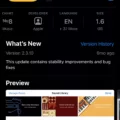Making music on the iPad with GarageBand is an incredibly powerful and fun way to create music. Whether you’re a musician, producer, or hobbyist, GarageBand gives you the tools to make your musical ideas come to life. With its intuitive layout, easy-to-use controls, and a vast library of instruments and effects, GarageBand is the perfect companion for aspiring artists on the go.
GarageBand for iPad offers an expansive range of features that make it simple to create professional-sounding songs from scratch. For starters, you can record or import audio directly into GarageBand and then use its built-in virtual instruments to layer different parts over your recordings. You can also use Apple Loops (prerecorded drum beats, bass lines, and other background parts) from the Loop Browser to quickly build up a backing track. Plus, you can add effects like reverb or delay and even automate parameters like panning or volume for each instrument in your project.
The iPad version of GarageBand also makes it incredibly simple to record live instruments like vocals or guitars with an external microphone or USB audio interface. The app automatically detects which type of input you’ve connected and applies the correct settings so you don’t have to worry about fiddling around with knobs and dials before you start recording. This makes it easy for beginners who are just starting out with digital recording technology as well as more experienced musicians who want a streamlined workflow that doesn’t require too much setup time.
Whether you’re a beginner looking to get started in music production or an experienced artist looking for a powerful iOS DAW (Digital Audio Workstation), GarageBand for iPad is an excellent choice. With its intuitive design and powerful set of features, it has something for everyone who wants to make music on their iPad!

Source: adamharkus.com
Can You Create Music Using GarageBand on an iPad?
Yes, you can make music with GarageBand on your iPad. To do so, you will need to use the Touch Instruments in GarageBand to record your own sounds and then arrange them in Tracks view. You can also add Apple Loops from the Loop Browser for drum beats, bass lines, and other background parts. In addition, there are many effects and tools available to customize and refine your music within GarageBand for iPad.
Can GarageBand Be Used to Create Music?
Yes, you can make actual music with GarageBand. It is a powerful Digital Audio Workstation (DAW) that allows you to record, edit and mix audio tracks. You can also use real instruments to create virtual instruments, like drums, bass, and keyboards. You can even layer multiple tracks and use effects to create unique sounds. You can also use Apple Loops and Drummer Automation to create beats and rhythms for your music. Finally, you can share your compositions with other musicians or even upload them online for the world to hear. With GarageBand, the possibilities are limitless!
Making Music on an iPad
Yes, you can make music on your iPad! You can record ambient audio and vocals using the iPad’s built-in microphone, create loops and music without any external hardware and use software to turn the iPad into a digital audio workstation. The iPad is also compatible with an array of external hardware like microphones, keyboards, drum machines, and more – so you can expand your setup to suit your needs. With the right apps, you can layer tracks, add effects and mix your own songs right on your iPad.
Is GarageBand for iPad a Good Digital Audio Workstation?
GarageBand for iPad is an incredibly powerful and user-friendly DAW that is perfect for both amateurs and professionals alike. It has all the features you’d expect from a desktop version of the software, including multi-track recording with up to 32 tracks, virtual instruments, drum machines, and more. The app also has built-in effects, like distortion and reverb, plus hundreds of loops to use in your music. And with its intuitive interface, which takes advantage of the iPad’s large display and touch-screen capabilities, it’s easy to create your own music right on your iPad. GarageBand for iPad is also compatible with MacOS and Windows computers, so you can easily share your creations with others. In short, GarageBand for iPad is a great choice for creating unique music on the go.
Is GarageBand Suitable for Professional Recording?
Yes, GarageBand is a great option for professional recording. It offers a variety of tools to help create high-quality audio, including an intuitive user interface, an array of virtual instruments and effects, and the ability to record multiple tracks at once. Additionally, you can use its built-in mixing and mastering capabilities to produce polished recordings that are ready for release. With its low cost and ease of use, GarageBand is an excellent choice for anyone looking to record music professionally.
Is GarageBand the Best Music App for Making Music?
GarageBand is certainly one of the best mobile music-making apps available. It offers a great range of features that makes it easy to play, record, and share your music. The sound library is full of free instrument packs and loops, so you can customize your compositions with ease. With its Live Loops feature, you can create electronic music without having any prior experience or training. All in all, GarageBand makes it easy for anyone to make professional-sounding music quickly and easily.
Conclusion
In conclusion, Garageband for iPad is an incredibly useful and user-friendly DAW, which allows users to easily create music on the go. It has a comprehensive range of features, including Apple Loops and drum automation, making it a great choice for both new and experienced musicians. Additionally, it supports external hardware devices like microphones and keyboards for more expansive recording options. All in all, GarageBand is an incredibly powerful yet easy-to-use tool that is perfect for creating music on the go.