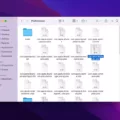Linux network tools are essential for anyone who needs to manage and troubleshoot their network. From the basics of ping and traceroute to more advanced tools like tcpdump, nmap, and iproute2, these tools can help you keep your network running smoothly.
Let’s start with netstat (ss). This tool displays the contents of /proc/net files and can be used to track connections and packets on your system. It also provides details about routing tables and active sockets. Netstat is a great tool for monitoring your network connections.
Next up is tcpdump. This powerful sniffer captures packets off a network interface and interprets them for you in real-time. With tcpdump, you can track which hosts are sending or receiving data, as well as identify suspicious activity such as port scans or malicious traffic.
Ping is one of the most basic Linux network tools available. It allows you to send an ICMP Echo Request packet to another host to test connectivity between two points on the network. Traceroute is similar but sends multiple ICMP Echo Requests with increasing TTL values so that you can see the route taken by packets from host A to host B. Tracepath does essentially the same thing but uses UDP instead of ICMP packets.
Nmap is a powerful port scanner used for reconnaissance on networks – it allows users to discover open ports, running services, operating systems, firewalls in use, etc. Dig and nslookup are used for DNS resolution – they allow users to look up domain names or IP addresses from the command line quickly and easily.
Finally, we have iproute2 tools – this set of command line utilities has replaced net tools as the default networking toolkit in Linux distributions today. It contains commands such as ip, tc, ss, rtmon which are used for manipulating both IPv4 & IPv6 networks in various ways such as setting up routes or configuring QoS rulesets.
With so many different Linux network tools available it’s important to understand what each one does in order to properly maintain your system’s health & performance levels – knowing which ones are best suited for different tasks is essential! Thankfully there are plenty of tutorials & guides out there that can help you get started with these powerful utilities – good luck!
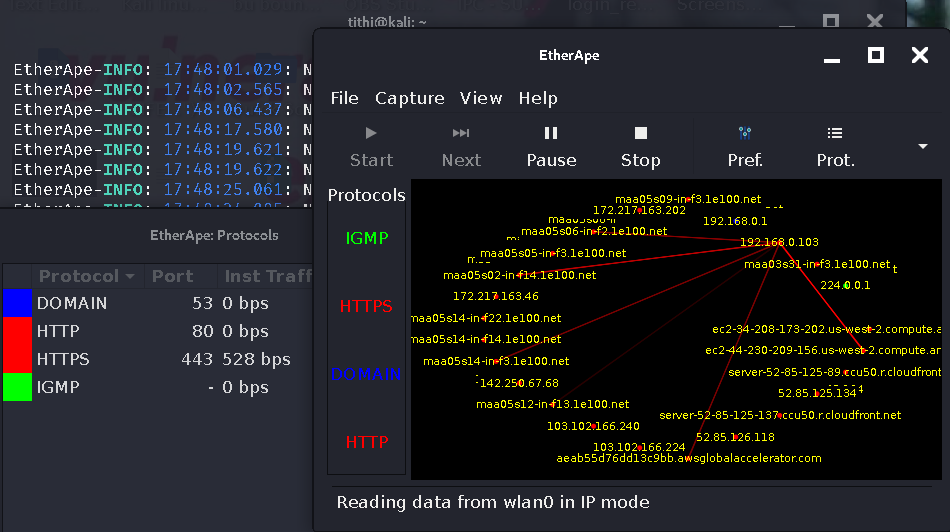
Network Tools in Linux
Network tools are programs designed to facilitate and optimize the process of managing a network. In Linux, they can range from graphical user interfaces (GUIs) to command line tools like netstat, tcpdump, ping, traceroute, tracepath, nmap, dig, and nslookup.
Netstat is a command used to display the contents of /proc/net files. It allows you to see which ports are in use and which services are listening to them. Tcpdump is a packet sniffer that captures packets off a network interface and interprets them for you. Ping is used to test whether or not a particular host is reachable over the network by sending ICMP echo request packets and waiting for an ICMP reply. Traceroute is used to trace the route that data takes when traveling from one location to another over the internet. Tracepath is similar but uses UDP instead of ICMP packets.
Nmap is a port scanner used to discover hosts and services on a computer network by sending specially crafted packets and analyzing their responses. Dig is used to query DNS (Domain Name System) servers in order to retrieve information about domain names or IP addresses while nslookup queries DNS servers for information about IP addresses or domain names. All of these tools are incredibly useful for managing networks in Linux systems as they allow you to easily monitor your network traffic and troubleshoot any issues that may arise with your system’s connection or configuration.
Which Linux Distribution is Best for Network Management?
The best Linux operating system for network management depends on your specific needs. If you need a secure, reliable, and scalable platform for managing your network, CentOS is an excellent choice. It’s a popular, open-source Linux distribution that’s been around since 2004 and is widely used in enterprise environments due to its stability, compatibility with a wide range of hardware architectures, and support for most common networking protocols. Additionally, CentOS includes many tools and utilities specifically designed for network monitoring and management, such as the N-Central service. Other popular Linux distributions for network management are Ubuntu Server, Red Hat Enterprise Linux (RHEL), Debian, openSUSE, and Fedora. Ultimately, the best choice will depend on your technical requirements and preferences.
Managing Networks in Linux
Network management in Linux is a critical task and is typically done through a combination of command-line tools, graphical user interfaces (GUIs), and configuration files.
The most common method to manage networks in Linux is through the command line. The primary tool used for configuring network connections and managing network interfaces is the network manager, also known as net-tools or NetworkManager. The net-tools suite consists of various commands such as ifconfig, ip, route, arp, iptunnel, and mii-tool. These commands can be used to configure IP addresses, set up routing tables, modify DNS settings, and more. Additionally, many distributions provide additional tools such as nmtui (NetworkManager Text User Interface) which provides an easy-to-use menu-driven interface for managing networks.
Another way to manage networks in Linux is by editing configuration files such as /etc/network/interfaces or /etc/sysconfig/network. These files can be used to specify IP addresses of network interfaces, set up route tables, specify DNS servers, and much more. It’s important to note that these configuration files are often different between distributions and versions of Linux so it’s important to consult the documentation provided with your distribution before making changes directly to these files.
Finally, many distributions also provide GUIs for managing networks in Linux such as GNOME Network Manager or KDE Plasma Network Manager which provide graphical user interfaces for setting up connections and configuring basic network settings. While these GUIs are usually easier to use than command line tools or editing configuration files directly they may not be available on all distributions or versions of Linux so it’s important to check the availability of graphical tools before relying on them for managing networks in Linux.
Replacement for Netstat in Linux
Netstat has been replaced by the ss command in Linux. This is a more modern version of the netstat command and offers a range of improved features. ss allows you to query network connections, sockets, routing tables, and other network information, as well as filter results based on protocol or specific states. It also provides additional information such as process ids (PIDs), user ids (UIDs), and memory usage. Additionally, it supports a range of output formats for easier readability.
The Benefits of Using the Netcat Tool
Netcat (often abbreviated to nc) is a powerful networking tool that enables users to read from and write to network connections using either TCP or UDP protocols. It is often referred to as a “Swiss Army knife” for networking due to its wide range of capabilities. Netcat can be used for many purposes, such as port scanning, setting up simple web servers, transferring files over network connections, and even creating chatrooms. It is also useful for troubleshooting network-related issues by allowing users to listen in on traffic flows and inspect packets. The versatility of the tool makes it a favorite among system administrators and security professionals alike.
Do Network Engineers Utilize Linux?
Yes, network engineers use Linux as an essential tool in their daily work. Linux is used in many different operating systems, such as routers and switches, which are used to build and manage networks. As well, network engineers often use software-defined networking and DevOps tools such as OpenDaylight and Git. These tools are designed to help automate the process of managing networks and creating new services. Linux is also an important part of virtualization technologies, which are used to run multiple virtual machines with different operating systems on one physical machine. This allows for increased flexibility and scalability when managing large networks. All in all, Linux is a critical skill set that network engineers need in order to effectively design, deploy, and maintain networks.
The Benefits of Using Linux for Networking
Yes, Linux is an excellent choice for networking due to its wide range of features and benefits. Linux provides a low-cost, highly scalable operating system that can be easily adapted to meet the needs of any business. It offers a wide range of networking tools and protocols that can help build secure, reliable networks. Additionally, it provides an easy learning curve for those who are new to networking or have limited experience in the field. Finally, its open-source nature allows for frequent updates and compatibility with existing hardware and software solutions. With all these factors combined, Linux is a great choice for anyone looking to get into networking or increase their existing network infrastructure.
The Usefulness of Linux for Networking
Yes, Linux is highly useful for networking. It is a reliable, open-source operating system that is well-suited for a variety of networking tasks. Linux provides the building blocks for both large and small network infrastructures. It can be used to create secure virtual networks, build high-performance IP routing systems, host web servers, and more.
Linux has many advantages over proprietary operating systems when it comes to networking. These include faster performance due to its lightweight design, greater control over system configurations, lower cost of ownership due to its open-source nature, better security due to its strong security features, and better scalability as it can be easily adapted to new technologies and changing business needs.
In addition, Linux offers powerful tools for network management and monitoring such as iptables firewall rulesets, nmap port scanners, traceroute diagnostics tools and tcpdump packet sniffers. These tools make it easy to identify potential vulnerabilities in a network before they become an issue.
Overall, Linux is an excellent choice for networking because of its stability, flexibility, security features, and cost savings.
Viewing All Networks in Linux
In order to see all networks in Linux, you can use the ‘nmcli’ command. This command will show you a list of all the networks that are configured on your system, as well as their status and other details such as IP address, type of connection (Ethernet, Wi-Fi etc), and any associated security settings. You can also use the ‘ifconfig’ command to get a summary of network interfaces and their configuration. Additionally, the ‘netstat’ command will provide a detailed overview of active network connections, routing tables and interface statistics.
Accessing a Network on Linux
On Linux, you can access a network by using the Network Manager. To do this, open the Network Manager from the system menu, then select the network you would like to connect to. You may be prompted for a username and password if your network requires authentication. Once you are connected, you can access files, printers, and other network resources on the server. Alternatively, you can also use command line tools such as ssh to access remote networks.
Configuring Network on Linux
On Linux, you can configure your network interface using the Network Manager applet. This applet can be found in the top-right corner of the screen and is usually represented as a set of computer monitors, phones, or other network devices. To configure your network settings, simply open the Network Manager applet and click on the “Edit Connections” option. This will open a window with all of your current active connection profiles. From here, you can add new connections or edit existing connections to modify their settings such as IP address, DNS servers, gateway addresses, and more. Once you have configured your desired settings for each connection profile, simply save them and restart your computer for the changes to take effect.
Replacement for Ifconfig in Linux
In Linux, the ifconfig command has been replaced by ip and ss. The ip command is used for setting or displaying network information including IP addresses, routes, and other configurations of network interfaces. It can also be used to set up a DHCP server, configure a tunnel over IP, or enable packet forwarding. The ss command can be used to inspect socket statistics and view the state of connected sockets. Both commands are part of the iproute2 package, which is installed by default in most Linux distributions.
Conclusion
In conclusion, Linux network tools provide an invaluable resource for system administrators and users who need to monitor, configure, and troubleshoot their networks. From the powerful netstat tool to the versatile iproute2 suite of utilities, Linux network tools allow users to gain visibility into their systems and take control of their infrastructure. With so many tools available, it is easy to find one that will suit your needs and help you get the most out of your system.