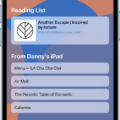The world of Android emulation has come a long way, and with the constant advancements in technology, users now have access to lightweight Android emulators that provide a seamless experience without burdening their low-end PCs. In this article, we will explore the top lightweight Android emulators available in the market, allowing you to enjoy your favorite Android apps and games on your PC with ease.
One of the most popular lightweight Android emulators is BlueStacks. Known for its speed and efficiency, BlueStacks can run smoothly on any kind of Windows hardware, whether it’s powered by an Intel or AMD processor. With a minimalistic design and user-friendly interface, BlueStacks offers a seamless experience that won’t put a strain on your low-end PC. It requires a minimum of 2GB of RAM and 4GB of hard disk space, making it an ideal choice for users with limited resources.
Another lightweight Android emulator worth mentioning is LDPlayer. Designed to provide a fast and smooth experience, LDPlayer is known for its stability and high performance. It offers a range of customization options, allowing users to optimize their gaming experience according to their preferences. With a minimum requirement of 2GB of RAM and 36GB of hard disk space, LDPlayer is a great choice for low-end PCs that still want to enjoy Android games and apps.
NoxPlayer is another lightweight Android emulator that deserves recognition. With its simple and intuitive interface, NoxPlayer offers a seamless experience for users with low-end PCs. It provides advanced features such as keyboard mapping and gamepad support, allowing users to fully immerse themselves in their favorite Android games. NoxPlayer requires a minimum of 2GB of RAM and 1.5GB of hard disk space, making it an excellent choice for those with limited resources.
If you’re looking for a lightweight Android emulator with a focus on graphics, then MEmu is the one for you. MEmu utilizes DirectX 3D and OpenGL rendering to provide high-quality graphics and smooth gameplay. It offers a range of advanced features, including multi-instance manager and macro recorder, allowing users to enhance their gaming experience. With a requirement of 2GB of RAM and ample hard disk space, MEmu is an excellent choice for low-end PCs that prioritize graphics performance.
There are several lightweight Android emulators available in the market that cater to users with low-end PCs. Whether you’re looking for speed, stability, customization, or graphics performance, there is an emulator out there that can meet your needs. BlueStacks, LDPlayer, NoxPlayer, and MEmu are just a few examples of the top lightweight Android emulators that offer a seamless experience without burdening your low-end PC. So go ahead, explore the world of Android apps and games on your PC and enjoy a smooth and enjoyable experience.
Which Android Emulator Is Lighter?
The lightest Android emulator currently available is BlueStacks’ latest version. This emulator has been specifically designed to be lightweight, allowing it to run smoothly on a variety of Windows hardware configurations, whether it’s powered by an Intel or AMD processor.
Here are some key features of BlueStacks’ latest version:
1. Lightweight: BlueStacks has optimized its emulator to be extremely lightweight, ensuring that it doesn’t consume excessive system resources or slow down your computer.
2. Fast Performance: BlueStacks’ latest version is known for its impressive speed and performance. It offers a smooth and lag-free experience, allowing you to run Android apps and games seamlessly on your PC.
3. Compatibility: BlueStacks’ latest version is compatible with a wide range of Windows hardware, making it accessible to a larger user base. Whether you have an Intel or AMD processor, you can enjoy the benefits of this emulator.
4. Samsung Store Integration: As part of a partnership between BlueStacks and Samsung, users who own Samsung devices can now access the Samsung Store on BlueStacks. This integration provides Samsung device owners with the convenience of accessing the Samsung Store directly from the emulator.
BlueStacks’ latest version is the lightest Android emulator available, offering fast performance and compatibility with both Intel and AMD hardware. With its partnership with Samsung, users can now enjoy the Samsung Store on BlueStacks as well.
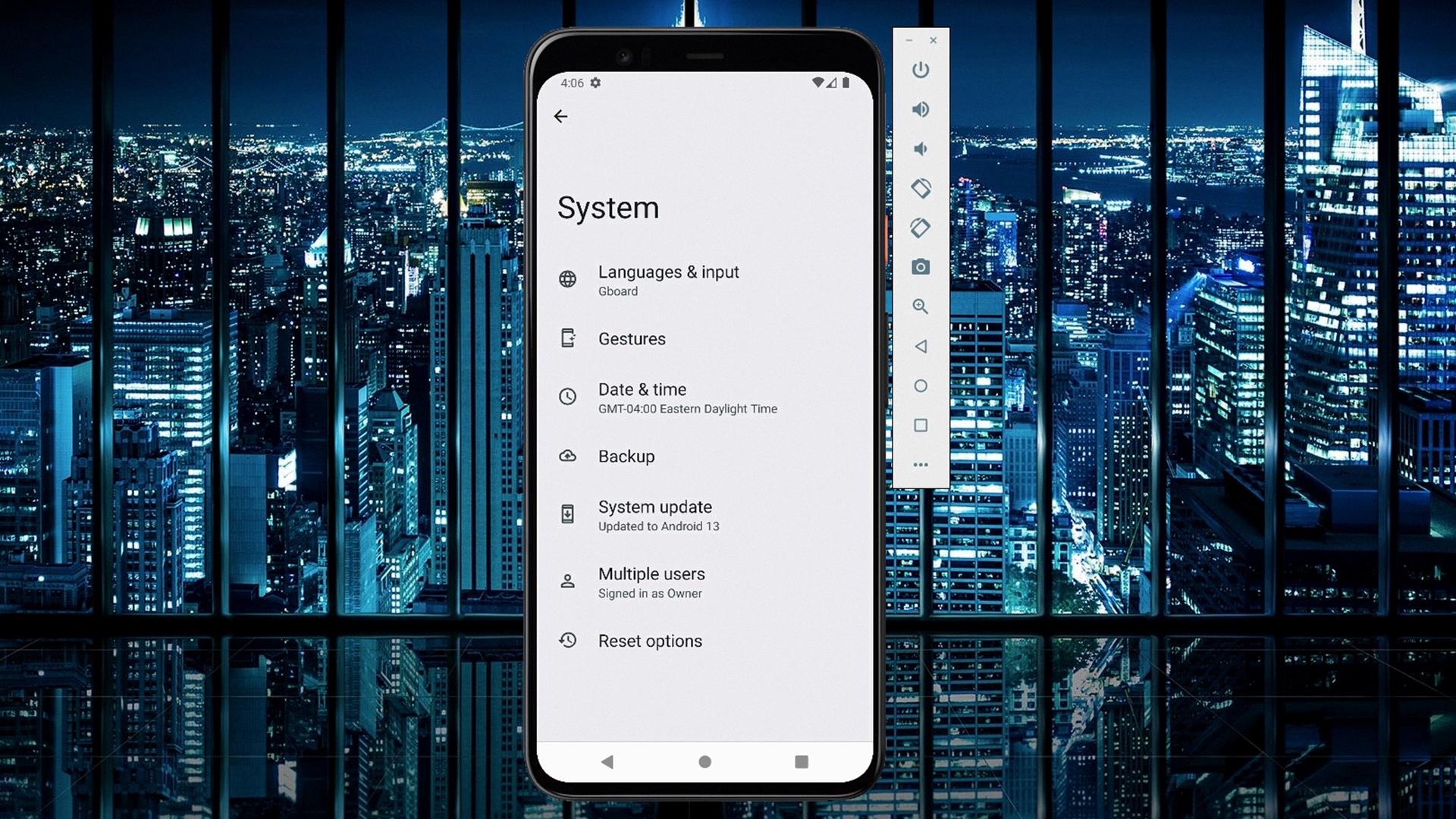
Which Is The Best Android Emulator For Low End PC?
When it comes to finding the best Android emulator for a low-end PC, there are several options available. Each emulator has its own strengths and weaknesses, so it’s important to choose one that suits your specific needs. Here are some of the top Android emulators for low-end PCs:
1. BlueStacks: BlueStacks is a popular choice among Android enthusiasts. It offers a smooth and lag-free experience, even on low-end PCs. With a minimum requirement of 2GB of RAM and 4GB of hard disk space, BlueStacks is a reliable option for running Android apps and games on your PC. It also offers in-app purchases for additional features.
2. NoxPlayer: NoxPlayer is another great emulator for low-end PCs. It requires a minimum of 2GB of RAM and 1.5GB of hard disk space. NoxPlayer provides a stable and fast emulation experience, making it suitable for running Android apps and games smoothly. It is also completely free to use.
3. LDPlayer: LDPlayer is a lightweight Android emulator that is specifically designed for low-end PCs. It requires 2GB of RAM and 36GB of hard disk space. LDPlayer offers a user-friendly interface and supports a wide range of Android apps and games. It also provides a dedicated gaming mode for enhanced performance.
4. Droid4X: Droid4X is a reliable option for low-end PCs with its minimum requirement of 1GB of RAM and 20GB of hard disk space. It offers a stable and smooth emulation experience, allowing you to run Android apps and games seamlessly. Droid4X is completely free to use.
When choosing the best Android emulator for a low-end PC, consider factors such as system requirements, performance, and features offered by each emulator. BlueStacks, NoxPlayer, LDPlayer, and Droid4X are all viable options that cater to different needs and preferences.
What Are The Top 5 Lightweight Emulator?
The top 5 lightweight emulators for PC are:
1) BlueStacks: BlueStacks is a popular Android emulator known for its high performance and low resource usage. It offers a seamless gaming experience and supports a wide range of Android apps.
2) LDPlayer: LDPlayer is another lightweight emulator that is designed specifically for gaming. It provides a smooth and stable gaming experience with minimal system requirements.
3) NoxPlayer: NoxPlayer is a lightweight emulator that is widely used for gaming and app testing purposes. It offers a user-friendly interface and supports a wide range of Android versions.
4) Memu: Memu is a lightweight and fast emulator that is optimized for gaming. It allows users to run multiple instances simultaneously, making it ideal for multi-account gaming.
5) Genymotion: Genymotion is a lightweight emulator primarily used for Android app development and testing. It offers a wide range of virtual device configurations and provides excellent performance even on low-end systems.
These emulators are known for their efficiency in utilizing system resources while providing a smooth user experience. Whether you are a gamer or an app developer, these lightweight emulators are great options to consider.
What Is The Smoothest Android Emulator?
The smoothest Android emulator available in 2023 is BlueStacks. It offers a seamless and lag-free experience for running Android apps and games on your PC. BlueStacks has been optimized to provide smooth performance, allowing you to enjoy your favorite Android apps without any hiccups.
Here are some key features of BlueStacks:
1. Performance: BlueStacks utilizes advanced virtualization technology to deliver high-performance Android gaming and app experience on your PC. It is designed to run resource-intensive games smoothly without any lag or stutter.
2. User Interface: BlueStacks offers a user-friendly interface that is easy to navigate. It provides a familiar Android-like environment, making it effortless to use and interact with Android apps on your PC.
3. Compatibility: BlueStacks supports a wide range of Android apps and games, ensuring that you can run almost any app or game on your PC. It is compatible with both Windows and macOS operating systems.
4. Customization: BlueStacks allows you to customize various settings to optimize the emulator according to your preferences. You can adjust resolution, RAM allocation, and CPU usage to ensure the smoothest performance on your PC.
5. Multi-instance and Multi-Instance Sync: BlueStacks offers the ability to run multiple instances of the emulator simultaneously, allowing you to run different apps or games at the same time. Additionally, the Multi-Instance Sync feature enables you to replicate actions across all instances, making it easier to manage multiple accounts or perform repetitive tasks.
Other notable Android emulators that provide smooth performance include Remix OS Player, Nox Player, Genymotion, ARChon, KoPlayer, LDPlayer, and MEmu. These emulators offer their own unique features and optimizations to ensure a smooth Android experience on your PC.
Conclusion
Lightweight Android emulators are a great option for users with low-end PCs or limited hardware resources. These emulators, such as BlueStacks, NoxPlayer, LDPlayer, and others, are designed to run smoothly on devices with lower specifications, ensuring a seamless and efficient user experience.
One of the key advantages of lightweight Android emulators is their ability to consume less system resources, such as RAM and CPU usage, compared to their heavier counterparts. This means that even with limited hardware, users can still enjoy running and testing Android apps and games without any lag or performance issues.
Additionally, lightweight emulators like BlueStacks have been continuously optimized and improved over time, resulting in faster and more efficient performance. This allows users to run multiple apps simultaneously, switch between them seamlessly, and enjoy a smooth and responsive interface.
Furthermore, lightweight emulators often come with a user-friendly interface, making it easy for both beginners and advanced users to navigate and customize their settings. They also offer features such as keyboard mapping, gamepad support, and screen recording, enhancing the overall user experience.
Lastly, lightweight Android emulators are cost-effective as most of them are available for free, with optional in-app purchases for additional features. This makes them accessible to a wide range of users, regardless of their budget.
Lightweight Android emulators are a reliable and efficient solution for those looking to run Android apps and games on their low-end PCs. With their optimized performance, user-friendly interface, and cost-effectiveness, these emulators provide a seamless and enjoyable Android experience.