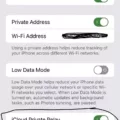G2A is a popular online marketplace known for its wide range of digital products, including video game keys, software licenses, and more. However, when it comes to purchasing Windows 10 keys from G2A, it’s important to exercise caution and be aware of the potential risks involved.
While there are legitimate sellers on G2A offering genuine Windows 10 keys, there is also a risk of unauthorized sellers or sellers engaging in fraudulent activities. These sellers acquire their keys through various tactics, such as buying keys in countries with lower pricing, purchasing and reselling volume licensing keys, or even obtaining free keys by exploiting Microsoft’s Education program.
The reason why these keys are often sold at a lower price on G2A is because there is always a risk involved. Microsoft has strict terms of service regarding the use of their software, and purchasing a Windows 10 key from an unauthorized source can lead to potential issues. These can include the key being revoked by Microsoft, rendering it useless, or even violating the terms of service, which could result in legal consequences.
If you decide to purchase a Windows 10 key from G2A, it’s important to exercise caution and take certain steps to minimize the risks. Firstly, make sure to research the seller thoroughly before making a purchase. Check their ratings, reviews, and overall reputation on the platform. Look for sellers who have a high number of positive reviews and a good track record.
Additionally, consider purchasing from sellers who offer buyer protection or money-back guarantees. This can provide an extra layer of security in case you encounter any issues with the key you purchased.
When it comes to using the Windows 10 key you purchased from G2A, there are a few ways to activate it. If you are performing a fresh installation of Windows 10, you will be prompted to enter your key during the installation process. Alternatively, if you have already installed Windows 10, you can enter the product key by selecting the Start button, then going to Settings > Update & Security > Activation > Update product key > Change product key.
It’s important to note that purchasing a copy of Windows 10 or Windows 11 from an authorized retailer is the safest and most reliable way to obtain a legitimate product key. These retailers provide genuine keys that are guaranteed to be valid and in compliance with Microsoft’s terms of service. The product key is typically found on a label or card inside the box that Windows came in.
While there are legitimate sellers on G2A, there is also a risk of unauthorized sellers or fraudulent activities. Purchasing a Windows 10 key from G2A can potentially lead to issues such as revoked keys or violation of Microsoft’s terms of service. It’s important to exercise caution, research sellers thoroughly, and consider purchasing from sellers who offer buyer protection. Ultimately, purchasing a copy of Windows 10 from an authorized retailer is the safest option to ensure a legitimate and hassle-free experience.
Is G2A Legit Windows 10 Key?
While G2A is a popular online marketplace for buying and selling digital products, including Windows 10 keys, the legitimacy of these keys is not guaranteed. It is important to be cautious when purchasing Windows 10 keys from G2A, as there is a risk of encountering unauthorized or fraudulent sellers.
Here are some reasons why purchasing a Windows 10 key from G2A may not be considered legitimate:
1. Unauthorized Sellers: G2A allows individual sellers to list their products on the platform. This means that not all sellers on G2A are authorized by Microsoft to sell Windows 10 keys. There is a chance that the key you purchase may have been obtained through unauthorized means.
2. Fraudulent Activities: G2A has faced criticism in the past for facilitating the sale of illegally obtained keys. Some sellers may engage in fraudulent activities, such as using stolen credit cards to purchase keys and reselling them on G2A. This poses a risk to buyers who may unknowingly purchase illegitimate keys.
3. Violation of Microsoft’s Terms of Service: Microsoft has strict guidelines for the sale and distribution of Windows 10 keys. Purchasing a key from an unauthorized seller on G2A may violate Microsoft’s terms of service. This can result in the key being revoked or the user facing other consequences.
While there are legitimate sellers on G2A, there is also a risk of encountering unauthorized sellers or engaging in fraudulent activities. This means that the Windows 10 key you purchase from G2A may not be legitimate or may violate Microsoft’s terms of service. It is advisable to exercise caution and consider alternate sources for purchasing Windows 10 keys from authorized sellers.
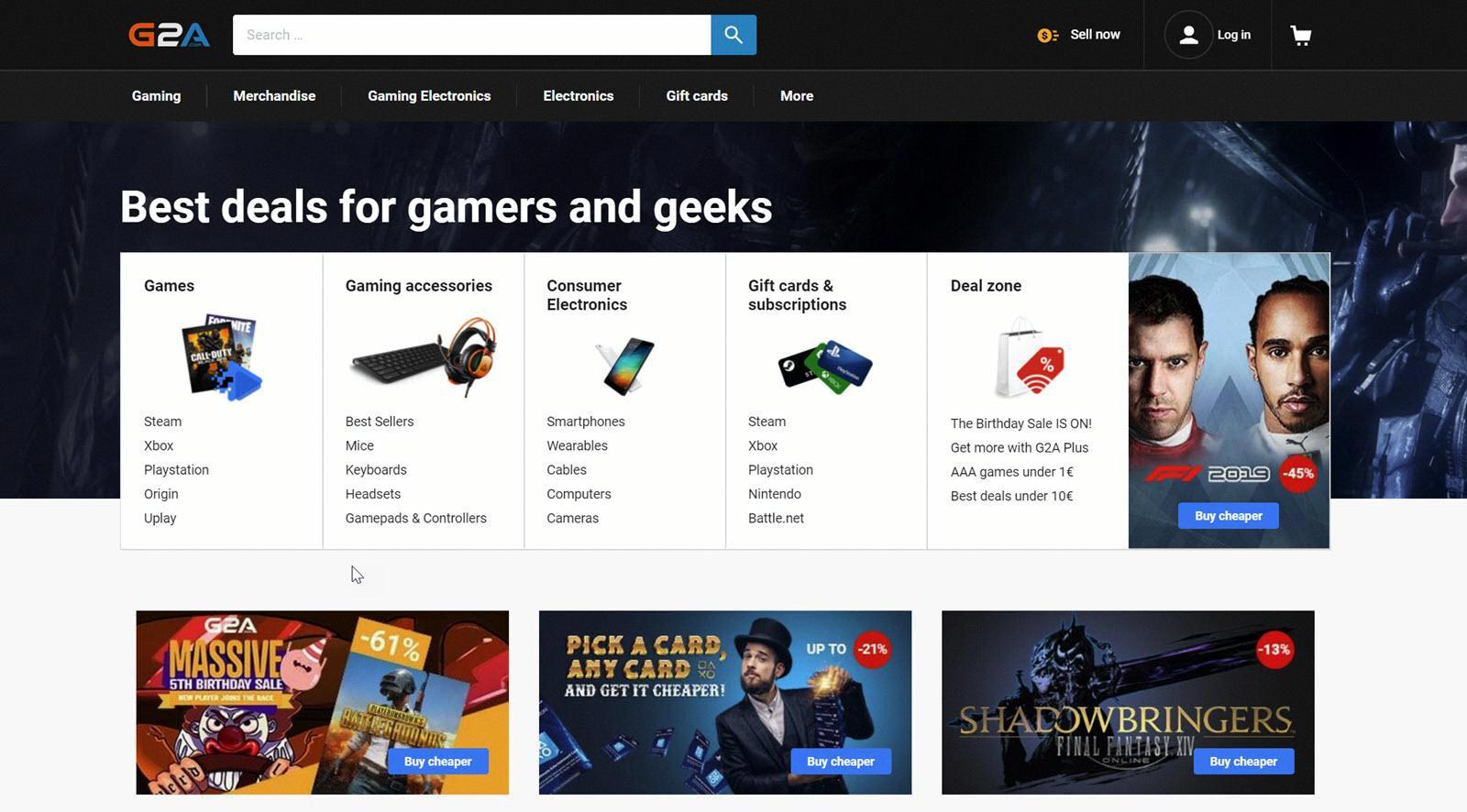
How Are Windows 10 Keys So Cheap?
Windows 10 keys are available at such low prices due to various tactics employed by sellers. These sellers utilize different methods to acquire these keys, but it’s important to note that purchasing cheap keys comes with inherent risks.
1. Buying keys in countries with low pricing: Some sellers take advantage of regional pricing differences. They purchase Windows 10 keys from countries where the pricing is relatively low due to economic factors or exchange rates. These keys are then resold at a lower price in other regions, allowing sellers to make a profit.
2. Purchasing and reselling volume licensing keys: Another tactic is the purchase and resale of volume licensing keys. Companies often acquire these keys in bulk for their own use. However, some individuals or organizations acquire these keys and sell them at a lower price. This is possible because volume licensing keys can be used on multiple devices, making them attractive for resale.
3. Exploiting Microsoft’s Education program: Some sellers obtain free or heavily discounted Windows 10 keys by exploiting Microsoft’s Education program. This program provides discounted or free licenses to students and educational institutions. However, some individuals or organizations abuse this program by obtaining these keys without meeting the necessary criteria and then reselling them at a lower price.
It’s important to understand that while these cheap Windows 10 keys may seem tempting, there are risks involved. These keys may be unauthorized or obtained through illegitimate means, which can lead to activation issues, loss of support, or even legal consequences. Microsoft actively monitors and blocks unauthorized keys, so there is a chance that the key you purchase may stop working in the future.
To ensure a genuine and legally obtained Windows 10 key, it is recommended to purchase directly from Microsoft or authorized resellers. While the cost may be higher, it guarantees a legitimate and supported license for your operating system.
How Do I Use My G2A Key In Windows 10?
To use your G2A key in Windows 10, please follow these steps:
1. Start by installing Windows 10 on your computer if you haven’t already done so.
2. During the installation process, you will be prompted to enter your product key. Look for the option to enter the key and input your G2A key when prompted.
3. If you have already installed Windows 10 and need to enter the product key afterwards, go to the Start menu and click on the Settings icon.
4. In the Settings menu, select “Update & Security” and then choose “Activation” from the left-hand side menu.
5. Under the Activation section, click on the “Update product key” option.
6. A new window will appear where you can enter your G2A key. Type it in carefully to ensure accuracy.
7. After entering the key, click on the “Next” button and Windows will verify the key and activate your copy of Windows 10.
It is important to note that G2A keys should be purchased from reputable sources to ensure their legitimacy. Using unauthorized or invalid keys can result in activation issues or even legal consequences.
By following these steps, you should be able to successfully use your G2A key in Windows 10 and activate your operating system.
Where Do I Get A Windows 10 Product Key?
To obtain a Windows 10 product key, you can follow these methods:
1. Purchase a copy of Windows 10: You can buy a genuine copy of Windows 10 from authorized retailers, such as Microsoft Store, Amazon, Best Buy, or other reputable online or physical stores. The product key is usually included inside the box, either on a label or card.
2. Upgrade from a previous version of Windows: If you are already using a licensed version of Windows 7 or Windows 8.1, you may be eligible for a free upgrade to Windows 10. During the upgrade process, Windows will automatically generate a digital entitlement tied to your device, which acts as a product key for Windows 10.
3. Volume Licensing Service Center (VLSC): If you are a business or organization with multiple computers to activate, you can acquire Windows 10 product keys through the VLSC. This platform is specifically designed for managing volume licenses and allows you to access and manage your organization’s software downloads, product keys, and licensing information.
4. Windows Insider Program: If you are willing to participate in Microsoft’s Windows Insider Program, you can access pre-release versions of Windows and receive a product key for testing purposes. This method is recommended for advanced users or developers who want to contribute to the improvement of Windows before its official release.
5. Third-party sellers: Exercise caution when considering third-party sellers offering Windows 10 product keys at significantly lower prices. While some sellers may provide legitimate product keys, there is a risk of purchasing counterfeit or illegal keys. It is recommended to purchase from authorized retailers to ensure the authenticity and legality of the product key.
Remember, it is crucial to obtain a genuine and authorized product key to ensure a legitimate and secure installation of Windows 10.
Conclusion
G2A is an online marketplace that offers a wide range of digital products, including Windows 10 keys. While there are legitimate sellers on the platform, there is also a risk of unauthorized sellers or fraudulent activities. These sellers may acquire keys through various methods that can violate Microsoft’s terms of service or result in illegitimate keys.
It is important to be aware of these risks when purchasing Windows 10 keys from G2A or any similar marketplace. These keys may be cheaper than purchasing directly from authorized retailers, but there is always a trade-off between price and risk.
If you decide to purchase a Windows 10 key from G2A, it is crucial to be cautious and do your research. Look for sellers with a good reputation and read reviews from other buyers to ensure their legitimacy. Additionally, be prepared to face potential issues such as keys that do not work or violate Microsoft’s terms.
Alternatively, if you want to ensure a legitimate and hassle-free experience, it is recommended to purchase a copy of Windows 10 or Windows 11 from an authorized retailer. This way, you can be confident that you are receiving a genuine product key that complies with Microsoft’s terms of service.
Ultimately, the choice is yours, but it is essential to weigh the risks and benefits before making a decision.