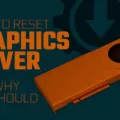Rocksmith Cable is the perfect way to get your guitar-playing skills up to par. It’s a device that connects your guitar to your PC or console, allowing you to play along with the game’s lessons and songs. The Real Tone Cable (also known as the Rocksmith cable) is what you need to connect your guitar to your PC or console. As long as you have a guitar with an output jack, you can plug it in and get started.
For those who haven’t played Rocksmith 2014, the Real Tone Cable is used to plug an electric or acoustic guitar into Xbox, Playstation, or even PC in order to play the game. Electric guitars can be plugged straight into the device, while acoustic guitars will require a pickup to plug into the game.
Once you’ve got your cable plugged in and ready to go, it’s time to start learning how to use Rocksmith Cable on your PC. There are several steps involved:
1. Download and install the latest version of Rocksmith from Ubisoft’s website.
2. Plug your Rocksmith cable into one of the USB ports on your computer. Make sure that it’s plugged into a USB 2.0 port – if it’s plugged into a USB 3.0 port, please move it over!
3. Launch Rocksmith 2014 Edition on Steam and select “Play Now” from the main menu screen – this will open up a new window where you can choose which instrument you wish to use for this session (guitar/bass).
4. Follow any prompts that appear for setting up audio preferences for better sound quality when using Rocksmith Cable on PC – this step is important so make sure not to skip it!
5. Start playing! You should now be able to hear yourself through headphones or speakers connected directly to your computer’s audio output jack (or connected via Bluetooth if available).
It should also be noted that sometimes Rocksmith has trouble recognizing when the Real Tone cable is plugged in – if this happens, try switching ports for the cable or restarting both the game and console before plugging it back in again.
All in all, using Rocksmith Cable on PC is an easy way for any aspiring guitarist (or bass player) to start their musical journey! With its intuitive lessons and songs designed specifically for each instrument type, anyone can learn how to play great music right away without spending hours upon hours strumming chords or plucking strings manually by ear alone!

Using the Rocksmith Real Tone Cable on PC
Using the Rocksmith Real Tone cable on your PC is easy! First, attach the Real Tone cable to your PC’s USB port. Then, launch the Rocksmith game on your PC and select “Options” from the main menu. Select “Audio/MIDI Setup” and ensure that the “Real Tone Cable” is selected as the audio device. Finally, select “Calibrate Audio” and follow the on-screen instructions to finish calibrating your audio settings for use with Rocksmith. Once you have completed these steps, you are ready to start playing Rocksmith with your Real Tone cable!
Do I Need to Use the Rocksmith Cable on PC?
Yes, you do need to use the Rocksmith Real Tone cable to play Rocksmith 2014 on PC. This cable connects your electric or acoustic guitar to your PC and allows you to play the game. For acoustic guitars, you will also need a pickup in order to plug into the game. The Real Tone cable is available for purchase from official retailers or online stores.
Recording Guitar with Rocksmith Cable on PC
Yes, you can use a Rocksmith cable to record the guitar on a PC. The cable connects to the USB port of your computer and will allow you to record the sound of your guitar directly into your recording software. The noise gate feature built into the cable helps reduce noise and will help make sure your recordings are clear and of good quality.
Getting Rocksmith Cable to Work
To get the Rocksmith cable to work, start by making sure that it is plugged into both your console or computer and your guitar. If it is plugged in correctly and still not working, try switching the cable to a different available USB port. If that doesn’t help, unplug the cable and restart your game or console before plugging it back in. You may also want to check if the game needs an update to recognize the cable.
Connecting a Guitar Cable to a Computer
To connect a guitar to a computer, you’ll need an audio interface. The audio interface will act as the bridge between your guitar and computer. Begin by connecting a jack cable from the guitar’s output jack to an input on the audio interface. Then, connect the audio interface to your computer via USB or Thunderbolt. Finally, plug headphones or speakers into the audio interface so you can hear the sound output from your guitar.
Does the Rocksmith Real Tone Cable Work With Windows 10?
Yes, the Rocksmith Real Tone Cable is compatible with Windows 10. The cable can be used with any version of the Rocksmith game, including Rocksmith 2014 Edition – Remastered. To use the cable, simply connect it to your computer’s USB port and then plug your electric guitar or bass into the other end of the cable. You may need to update your drivers if you haven’t already done so in order to ensure that the connection works properly. Once everything is set up, you’ll be ready to start playing and learning with Rocksmith!
What Is Needed to Play Rocksmith on PC?
In order to play Rocksmith on your PC, you will need a computer with the following minimum requirements: an operating system of Windows Vista, Windows 7, or Windows 8; an Intel Core 2 Duo E6750 processor @ 2.6 GHz or better, or an AMD Athlon 64 X2 5600+ processor @ 2.8 GHz or better; at least 2 GB of RAM; a compatible video card such as an NVIDIA GeForce 8600 GT with 512 MB of video RAM or an ATI Radeon HD 2600 XT with 256 MB of video RAM or better; 12 GB of available storage space; and a DirectX 9-compatible sound card. Additionally, you will need to have the original Rocksmith cable in order to connect your guitar to your PC.
Is Rocksmith a Good Choice for Beginners?
Yes, Rocksmith is definitely worth it for beginners! It has an intuitive interface and a variety of tools to help you learn the basics of guitar playing. The adaptive difficulty slider allows you to increase the challenge as you progress, while the tutorials provide step-by-step instructions. Plus, with its library of songs, you’ll have plenty of fun while learning new techniques. All in all, Rocksmith can help any beginner take their guitar playing to the next level!
Do I Need an Amp to Play Rocksmith?
No, you do not need an amp to play Rocksmith. Rocksmith is a game designed to teach people to play guitar by connecting the guitar directly to your TV, computer, or home theater system. This means that the game uses whichever device you have connected as an amplifier for your guitar. All you need is the game itself, a compatible console or computer, and an input device such as a USB cable or audio jack. You can also use headphones if you want to keep the sound confined.
Conclusion
In conclusion, the Rocksmith Real Tone Cable is a great way to plug your electric or acoustic guitar into Xbox, Playstation, or PC to play Rocksmith 2014. It is easy to install and use, just plug it into a USB port on your system. If you are having difficulty getting the game to recognize the cable, try switching ports or unplugging and restarting the game. With the Rocksmith Real Tone Cable, you can bring all of your guitar-playing dreams to life!