RetroArch is a versatile and powerful emulator that allows you to play your favorite classic games on various platforms. Whether you’re a fan of old-school consoles like the NES, SNES, or Sega Genesis, or prefer handheld devices like the Game Boy or PSP, RetroArch has got you covered. In this article, we will explore what RetroArch is all about and how to use it on your Android device.
RetroArch is different from other emulators as it serves as a frontend for multiple emulator cores, commonly known as “cores.” These cores are what enable RetroArch to emulate different gaming systems. You can think of RetroArch as a one-stop-shop for all your emulation needs.
To get started with RetroArch on your Android device, you’ll first need to download the app from the Google Play Store. Once installed, open the app and you’ll be greeted with a user-friendly interface.
The next step is to download the cores you want to use. Cores are essentially plugins that allow RetroArch to emulate specific gaming systems. To download a core, tap on the “Online Updater” option in the main menu, then select “Core Updater.” From here, you can scroll through the list of available cores and tap on the ones you’re interested in. RetroArch will download and install these cores for you.
Once you have the necessary cores installed, it’s time to load your games. RetroArch supports a wide range of file formats, including ROMs and ISOs. To load a game, tap on the “Load Content” option in the main menu. Navigate to the folder where your games are stored and select the file for the game you want to play. RetroArch will automatically detect the appropriate core to use based on the file format.
One of the great features of RetroArch is its cross-platform compatibility. Not only can you use RetroArch on Android, but it also runs on Windows, Mac OS X, Linux, and even game consoles like PS3, PSP, PS Vita, Wii, and Wii U. This means you can enjoy your favorite retro games on almost any device.
If you’re using RetroArch on a 64-bit Android device, you may want to consider using RetroArch Plus. RetroArch Plus is specifically optimized for 64-bit devices and offers better performance on certain cores. Some of the newer cores may only run properly on 64-bit devices, so RetroArch Plus can be a great option if you want the best speeds and compatibility.
RetroArch is a powerful and versatile emulator that allows you to relive the nostalgia of classic gaming on various platforms. With its user-friendly interface, wide range of supported cores, and cross-platform compatibility, RetroArch is a must-have for any retro gaming enthusiast. So go ahead, download RetroArch, choose your favorite cores, and start playing your beloved classic games on your Android device today.
How Do I Run A ROM On RetroArch?
To run a ROM on RetroArch, you need to follow these steps:
1. Download a Core: RetroArch uses cores, which are essentially emulator programs that allow you to play games from specific consoles. Go to the RetroArch website or the online RetroArch core updater to download the cores you want to use.
2. Install the Core: After downloading a core, open RetroArch and tap on “Load Core” from the main menu. Browse through the list of cores and select the one you want to install. RetroArch will automatically download and install the core for you.
3. Load Content: Once you have the core installed, go back to the main menu of RetroArch and tap on “Load Content.” Navigate to the folder on your device that contains your ROM or ISO files for the game you want to play.
4. Select the Game: Once you’ve located the folder containing your games, select the ROM or ISO file for the game you want to play. RetroArch will load the game using the installed core.
5. Configure Core Settings (optional): Before starting the game, you can configure various settings specific to the core you’re using. These settings may include display options, input configurations, and other emulator-specific features. You can access these settings by going to the Quick Menu during gameplay and selecting “Core Options.”
6. Enjoy the Game: After configuring the core settings (if desired), you can now start playing the game. RetroArch will emulate the selected console and allow you to enjoy your favorite retro games on your device.
Please note that downloading and playing ROMs may infringe on copyright laws, so ensure that you own the original game or have obtained the necessary permissions before using ROMs.
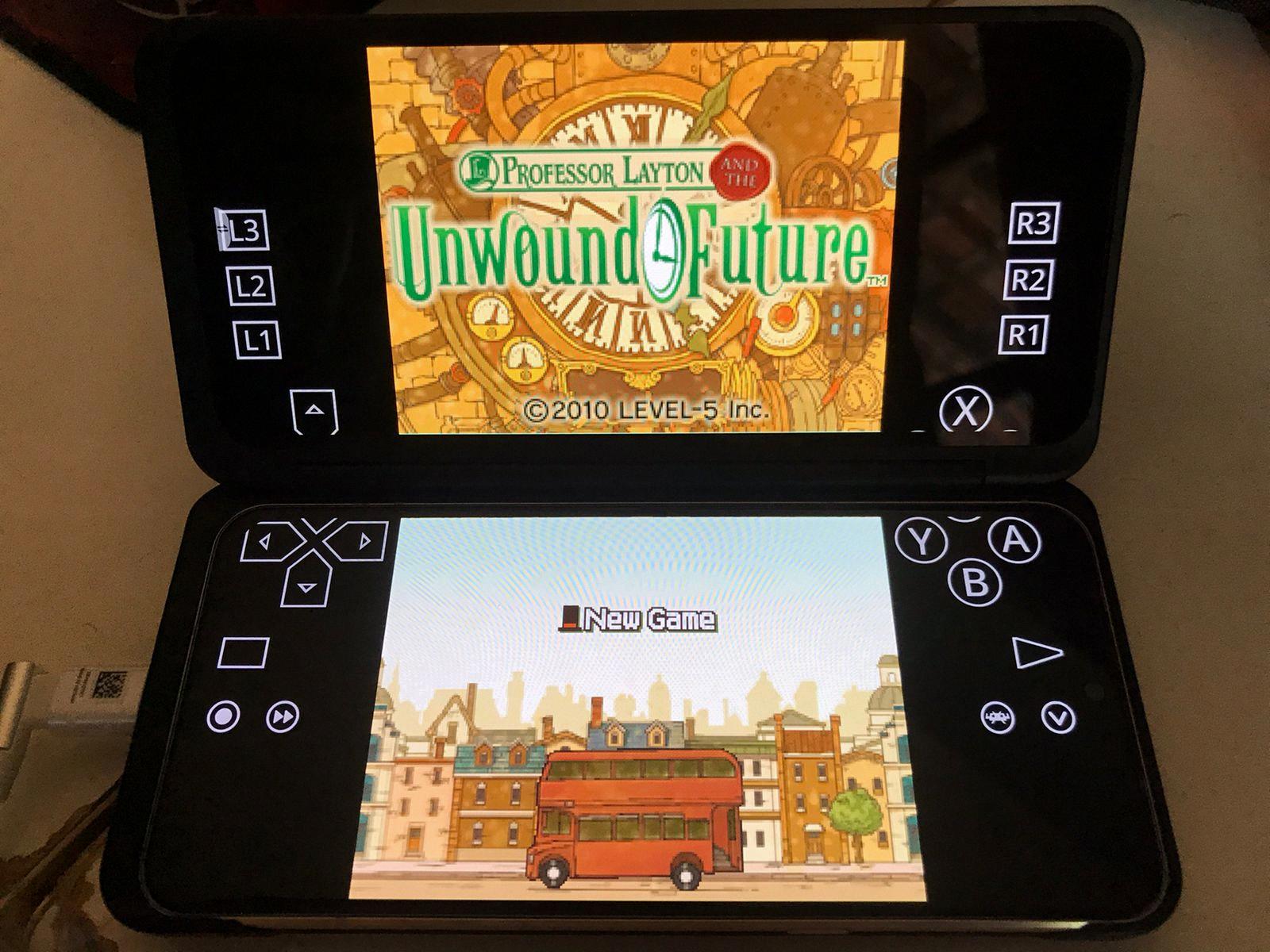
Does RetroArch Have Android Emulator?
RetroArch does have an Android emulator. RetroArch is a versatile multi-platform emulator that can run on various devices, including smartphones and tablets running on the Android operating system. This means that you can enjoy playing retro games on your Android device using RetroArch.
Some key features of RetroArch on Android include:
1. Cross-platform compatibility: RetroArch is designed to work on multiple platforms, including Android. This allows you to enjoy your favorite retro games on your Android device without the need for separate emulators or applications.
2. Wide range of supported systems: RetroArch supports a vast array of gaming systems, including popular consoles like NES, SNES, Sega Genesis, Game Boy, PlayStation, and more. With RetroArch on Android, you can emulate and play games from various platforms all in one place.
3. User-friendly interface: RetroArch provides a user-friendly interface on Android devices, making it easy to navigate and configure settings. You can customize control layouts, save and load game states, and access various emulator settings to optimize your gaming experience.
4. Netplay support: RetroArch on Android also offers netplay functionality, allowing you to play multiplayer games with friends over a local network or online. This feature enhances the social aspect of retro gaming by enabling multiplayer experiences on your Android device.
5. RetroArch cores: RetroArch utilizes “cores” which are essentially individual emulators for different gaming systems. These cores can be downloaded and installed from within the RetroArch app on Android, giving you access to a wide range of emulated systems.
RetroArch is available as an Android emulator, offering a comprehensive and convenient solution for playing retro games on your Android device. Its cross-platform compatibility, wide range of supported systems, user-friendly interface, netplay support, and availability of various cores make it a popular choice for retro gaming enthusiasts on Android.
What Is The Difference Between RetroArch And RetroArch Plus?
RetroArch and RetroArch Plus are both software programs that allow users to emulate and play retro video games on their Android devices. However, there are some key differences between the two.
1. Purpose: RetroArch Plus is specifically designed for 64-bit Android devices. It takes advantage of the improved processing power and capabilities of these devices to offer better performance and speed compared to RetroArch, which is compatible with both 32-bit and 64-bit devices.
2. Core Support: RetroArch Plus offers better speeds on some of the most popular cores, which are the software components responsible for emulating specific gaming systems. Some of the newer cores can only run properly on 64-bit devices, so RetroArch Plus becomes essential for users who want to play games using these cores.
3. Compatibility: While RetroArch is compatible with both 32-bit and 64-bit devices, RetroArch Plus is optimized specifically for 64-bit devices. This means that RetroArch Plus may not run properly or offer the same level of performance on 32-bit devices.
4. Availability: RetroArch is available for download on various platforms, including Android, iOS, Windows, macOS, and more. On the other hand, RetroArch Plus is currently only available for 64-bit Android devices.
RetroArch Plus is a version of RetroArch that is tailored for 64-bit Android devices, offering better performance and speed on certain cores. It is recommended for users who own a 64-bit device and want to take advantage of the improved capabilities for retro gaming emulation.
Conclusion
RetroArch is a versatile and powerful emulator that allows you to play a wide range of retro games on various platforms. It offers a user-friendly interface and supports cross-platform compatibility, making it a convenient option for gamers looking to relive their favorite classic titles.
One of the main advantages of RetroArch is its extensive library of cores, which are essentially emulator plugins that allow you to play games from different consoles and systems. The ability to download and install different cores gives you the flexibility to play games from various platforms like Nintendo, Sega, Sony, and more, all within the same emulator.
Another notable feature of RetroArch is its cross-platform support. It can run on Windows, Mac OS X, Linux, Apple, and Android devices, as well as on game consoles like the PS3, PSP, PS Vita, Wii, and Wii U. This means you can enjoy your favorite retro games on a wide range of devices, whether it’s your computer, smartphone, or even your game console.
RetroArch Plus, specifically designed for 64-bit Android devices, offers improved speeds on popular cores and ensures compatibility with newer cores that require 64-bit devices. This makes it a great option for Android users who want the best performance and compatibility on their devices.
RetroArch provides a convenient and comprehensive solution for retro gaming enthusiasts. With its wide range of supported platforms, extensive library of cores, and user-friendly interface, it offers a seamless and enjoyable experience for gamers looking to revisit the classics. So, whether you’re a seasoned gamer or just getting started with retro gaming, RetroArch is definitely worth considering.







