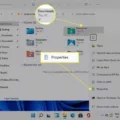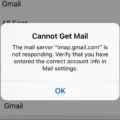Emojis have become an integral part of our digital communication. These small, colorful icons allow us to express emotions, convey ideas, and add a touch of fun to our messages. However, with the ever-evolving world of technology, emojis also undergo updates and additions to keep up with the changing times. If you want to ensure that you have the latest emojis on your Android device, here’s a step-by-step guide on how to update them.
Step 1: Open your Settings app.
First things first, you need to access the settings of your Android device. Locate the gear-shaped icon on your home screen or app drawer and tap on it to open the Settings app.
Step 2: Select System > System update.
Once you’re in the Settings app, scroll down until you find the “System” option. Tap on it to expand the menu, and then select “System update” from the list. This will take you to the update settings of your Android device.
Step 3: Check for updates.
In the System update menu, your device will automatically check for any available updates. If there’s an update available, you’ll see a notification indicating its availability. Tap on the “Download” or “Install” button to start the update process. Make sure you have a stable internet connection and sufficient battery life before proceeding.
Step 4: Install the update.
Once you’ve downloaded the update, your device will prompt you to install it. Tap on the “Install” button to begin the installation process. Your device may restart and go through a series of installation steps. Be patient and let the update complete.
Step 5: Check for new emojis.
After the update is successfully installed, you can now check if there are any new emojis available. Open your messaging or social media app and access the emoji keyboard. Scroll through the available emojis and look for any new additions. If you see new emojis that you didn’t have before, congratulations! You now have the latest emojis on your Android device.
Updating your emojis is a simple process that ensures you’re not missing out on any new and exciting ways to express yourself digitally. By following these steps, you’ll be able to keep up with the ever-expanding world of emojis and enjoy using the latest icons in your conversations.
Remember to regularly check for system updates on your Android device to stay up-to-date with not only emojis but also other important software improvements and security patches. Emojis may seem like a small aspect of our digital lives, but they play a significant role in enhancing our communication experiences. So, keep those emojis updated and have fun expressing yourself in the digital world!
How Can I Update My Emojis?
To update emojis on your Android device, follow these steps:
1. Check for system updates: Go to your phone’s Settings and look for the “System” or “Software Update” option. Tap on it to check for any available updates. If there is an update available, download and install it.
2. Update your keyboard app: Emojis are usually integrated into the keyboard app on your device. Open the Google Play Store and search for your keyboard app (e.g., Gboard, SwiftKey, or Samsung Keyboard). If an update is available, click on the “Update” button to install the latest version.
3. Clear cache and data: Sometimes, clearing the cache and data of your keyboard app can help resolve emoji-related issues. To do this, go to Settings > Apps > [Keyboard app name] > Storage. Tap on “Clear cache” and “Clear data” to remove any unnecessary files and settings.
4. Restart your device: After updating your system and keyboard app, it’s a good idea to restart your Android device. This can help apply any changes and ensure that the updated emojis are properly loaded.
5. Test the new emojis: Open a messaging app or any app that uses emojis and check if the new emojis are available. You should now have access to the latest emojis on your device.
Note: The availability of new emojis may vary depending on your Android version and device manufacturer. Some older devices may not receive the latest emoji updates.
Additional tips:
– If you’re using a third-party keyboard app, make sure it supports emoji updates and check for any available updates in the Play Store.
– Some apps may have their own set of emojis, so updating the system and keyboard app may not affect those specific emojis within the app.
By following these steps, you should be able to update your emojis on your Android device and enjoy the latest emoji additions.

How Do We Get The New Emojis?
To obtain the latest emojis on your device, follow these steps:
1. Open the Settings app on your phone.
2. Locate and tap on the option labeled “System” or “System update.”
3. Within the System menu, look for the option named “System update” and select it.
4. If an update is available for your device, you will be notified. Proceed to download and install the update.
5. Once the update is successfully installed, check if any new emojis have been included. Note that this may vary depending on the operating system and device manufacturer.
6. If new emojis are present, you can access them through your device’s keyboard or emoji menu.
In summary, to acquire the latest emojis, navigate to your device’s settings, check for system updates, and install any available updates. Afterward, you should be able to utilize any new emojis that came with the update.
Conclusion
Emojis have become an integral part of our digital communication. They help us express emotions, add context, and enhance the overall tone of our messages. Whether we’re texting, posting on social media, or sending emails, emojis provide a visual representation of our feelings and intentions.
Emojis are constantly evolving and being updated to reflect the changing trends and cultural nuances. It’s important to stay up-to-date with the latest emoji updates to ensure that we have access to the newest and most relevant emojis. This can be done by regularly checking for system updates on our Android devices and installing any available updates.
By keeping our emojis updated, we can fully utilize the wide range of emotions and expressions they offer. From smileys and animals to food and travel, there is an emoji for almost every situation. Emojis not only make our messages more engaging and fun but also help bridge the gap in non-verbal communication that often gets lost in digital conversations.
So, whether you’re sending a quick text to a friend or crafting a professional email, don’t forget to incorporate emojis to convey your emotions and add a touch of personality to your messages. Keep your emojis updated and unlock a world of expressive communication at your fingertips.