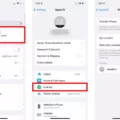AirPods have become one of the most popular wireless earbuds on the market, thanks to their seamless integration with Apple devices and exceptional sound quality. However, like any other electronic device, the battery life of AirPods can be a concern for users. To address this issue, Apple introduced a feature called Optimized Battery Charging, which is designed to extend the overall lifespan of the AirPods battery. But what if you find that this feature is working against you and you want to turn it off? In this article, we will explain what Optimized Battery Charging is and guide you on how to turn it off for your AirPods.
Optimized Battery Charging is a feature introduced by Apple in iOS 13 and later versions. It uses machine learning algorithms to understand your daily charging patterns and intelligently manages the charging process to reduce battery aging. The feature basically slows down the charging process when your AirPods are connected to a charger for an extended period of time. By doing so, it prevents the battery from staying at 100% charge for a long time, which can lead to battery degradation over time.
While Optimized Battery Charging is a useful feature that helps preserve the health of your AirPods battery, there might be situations where you want to turn it off. For example, if you need to quickly charge your AirPods before heading out, you may not want the charging process to be slowed down. Additionally, some users have reported issues with the feature not accurately predicting their charging needs, resulting in their AirPods not being fully charged when they need them.
To turn off Optimized Battery Charging for your AirPods, follow these steps:
1. Ensure that your AirPods are connected to your iPhone by opening the Settings app on your iPhone.
2. Scroll down and tap on “Bluetooth” to access the Bluetooth settings.
3. In the list of connected devices, find your AirPods and tap on the information button (represented by an “i”) next to them.
4. On the AirPods settings page, you will find an option called “Optimized Battery Charging.” Toggle the switch to turn it off.
It’s important to note that turning off Optimized Battery Charging for your AirPods can have negative implications for your battery health in the long run. The feature is designed to protect the battery from degradation and extending its overall lifespan. By disabling it, you might experience faster battery aging and reduced battery performance over time.
If you decide to turn off Optimized Battery Charging, it’s recommended to monitor your AirPods battery health regularly and take necessary steps to maintain it. Avoid leaving your AirPods fully charged for prolonged periods, as this can also lead to battery degradation. It’s a good practice to charge your AirPods to around 80% and avoid overcharging them.
Optimized Battery Charging is a valuable feature that helps preserve the health of your AirPods battery. However, there might be situations where you need to turn it off. If you choose to do so, make sure to monitor your battery health and follow best practices for charging your AirPods to maintain their performance over time.
Should You Turn Off Optimized Battery Charging For AirPods?
To turn off Optimized Battery Charging for your AirPods, follow these steps:
1. Open the Settings app on your iPhone.
2. Scroll down and tap on “Bluetooth.”
3. Under the “My Devices” section, locate your AirPods and tap on the (i) icon next to their name.
4. On the AirPods settings page, you will see an option called “Optimized Battery Charging.” Tap on it.
5. You will be presented with a toggle switch. Tap on the switch to turn off Optimized Battery Charging for your AirPods.
However, before you decide to turn off this feature, it’s important to understand the potential impact on your battery health. Optimized Battery Charging is designed to slow down the rate of battery aging by reducing the time your AirPods spend fully charged. It does this by learning your daily charging patterns and ensuring that your AirPods are not kept at 100% charge for extended periods. By doing so, it helps to preserve the overall lifespan of your battery.
If you turn off Optimized Battery Charging, your AirPods may consistently remain fully charged, which can accelerate battery aging. Over time, this could result in diminished battery performance and a shorter overall battery lifespan.
Ultimately, the decision to turn off Optimized Battery Charging depends on your personal preference and usage patterns. If you frequently use your AirPods and prefer to have them fully charged at all times, you may choose to disable this feature. However, if you prioritize the longevity of your battery and want to optimize its lifespan, it is recommended to keep Optimized Battery Charging turned on.

How Do You Change Your Optimized Charging On AirPods?
To change the optimized charging settings on your AirPods, follow these steps:
1. Open the Settings app on your iOS device.
2. From the root list, select “Bluetooth.”
3. Look for your AirPods Pro in the list of connected devices and tap the info button (i) next to them.
4. This will take you to the AirPods Pro settings page.
5. Scroll down until you find the “Optimized Battery Charging” option.
6. To enable optimized charging, toggle the switch to the “On” position.
7. To disable optimized charging, toggle the switch to the “Off” position.
By enabling optimized charging, your AirPods Pro will learn your usage patterns and charge to 80% initially, then complete the charging to 100% just before you typically use them. This helps to extend the overall battery lifespan of your AirPods Pro.
Please note that the optimized charging feature is available on iOS 14 and later versions. Make sure your iOS device is running the latest software to access this feature.
Should You Turn Off Optimized Battery Charging?
You should not turn off optimized battery charging. Optimized battery charging is a feature that helps prolong the lifespan of your device’s battery by reducing the wear and tear caused by overcharging. When you keep optimized battery charging turned on, your device learns your daily charging habits and uses that information to slow down the charging process. This means that your device will only charge to 80% initially and then complete the remaining 20% just before you need to use it. By avoiding a constant full charge, the battery’s capacity and health are preserved over time.
Here are a few reasons why you should keep optimized battery charging enabled:
1. Battery longevity: By avoiding continuous overcharging, optimized battery charging helps maintain the overall health of your battery, leading to a longer lifespan.
2. Cost savings: Batteries degrade over time, and a worn-out battery may require replacement. By maximizing your battery’s lifespan, you can save money on battery replacements or even the need for a new device.
3. Energy efficiency: Optimized battery charging helps reduce energy consumption and contributes to a more sustainable use of resources. By charging only when necessary, you can save on electricity usage and reduce your carbon footprint.
4. Convenience: With optimized battery charging, you don’t have to worry about constantly monitoring your device’s charging status. The feature intelligently manages the charging process on your behalf, ensuring that your device is ready when you need it.
Keeping optimized battery charging turned on is highly recommended. It helps extend your battery’s lifespan, saves you money, promotes energy efficiency, and offers convenience. Enable this feature on your devices to enjoy the benefits it provides.
Conclusion
AirPods are a popular and convenient wireless earbud option for Apple users. They offer seamless connectivity, impressive sound quality, and a sleek design. However, one aspect that users need to be mindful of is battery health. Apple’s Optimized Battery Charging feature, available on iOS devices, aims to extend the overall lifespan of AirPods’ batteries by reducing unnecessary charging.
Optimized Battery Charging works by analyzing your usage patterns and intelligently managing the charging process. It learns when you typically use your AirPods and ensures that they are not constantly charged to 100% capacity. Instead, it allows the battery to stay at an optimal level, hovering around 80% until it predicts when you will need them. This helps to prevent overcharging, which can degrade the battery over time.
While turning off Optimized Battery Charging is an option for those who feel it may be working against them, it’s important to consider the potential impact on battery health. By disabling this feature, you may experience faster battery degradation and a reduced overall lifespan for your AirPods’ batteries.
Ultimately, it is recommended to keep Optimized Battery Charging enabled for your AirPods and other Apple devices. This feature not only helps to prolong battery life but also saves you money in the long run by reducing the need for battery replacements or new devices. So, take advantage of this intelligent charging feature and ensure that your AirPods remain in optimal condition for a longer period of time.