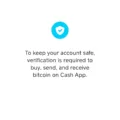Cash App has become a popular platform for sending and receiving money, but did you know that you can use it without having to verify your identity? In this article, we will explore how to use Cash App without providing your Social Security Number (SSN) or going through the identity verification process.
To get started, you will need to download the Cash App on your Android or iOS device, or visit their website. Once you have the app installed, you can begin the registration process.
First, enter your mobile number or email address. Cash App will then send you a verification code to ensure that you have access to the provided contact information. Enter the code to proceed.
Next, you will need to link your bank account to Cash App. This can be done by entering your debit or credit card information. Rest assured that Cash App takes security seriously and uses encryption to protect your sensitive data.
After linking your bank account, you will be prompted to enter your name. This is important as it will be associated with your Cash App account. Additionally, you can create a unique $Cashtag, which is a username that others can use to send you money.
With your account set up, you can now start sending and receiving money on Cash App. It’s important to note that unverified accounts have certain limitations. You can only send up to $250 in a 7-day period, regardless of whether it is a single transaction or multiple smaller transactions. So, if you plan on sending larger amounts of money, it may be necessary to verify your account.
To verify your account, Cash App will ask for your full name, date of birth, and address. This information is required for security purposes and to comply with financial regulations. Once you have provided this information, your account will be verified, and you will have higher transaction limits.
It’s worth mentioning that Cash App also has transaction limits for verified accounts. If you attempt to send or receive more than $1,000 over a 30-day rolling period, or more than $1,500 in total, you may be prompted to verify your identity again.
While Cash App does require identity verification for higher transaction limits, it is possible to use the platform without providing your SSN. By following the steps outlined in this article, you can send and receive money on Cash App with a limited account. However, if you plan on conducting larger transactions, it is advisable to verify your identity to enjoy higher transaction limits and added security.
Can I Receive Money On Cash App Without Verification?
You cannot receive money on Cash App without verification. Cash App requires users to verify their identity in order to ensure the safety and security of transactions. Verification is needed for any user who wants to receive more than $1,000 over a 30-day rolling period or more than $1,500 in total. This verification process helps to prevent fraudulent activities and protects both the sender and the receiver. By verifying your identity, you can have peace of mind knowing that your transactions are secure.

Can I Send Money From An Unverified Cash App?
You cannot send money from an unverified Cash App account. Cash App imposes limits on unverified accounts to ensure the security and integrity of transactions. The maximum amount of money you can send from an unverified Cash App account is $250 within a 7-day period. This limit applies regardless of whether you send the entire amount in one transaction or spread it over multiple transactions.
It is important to note that these restrictions are put in place to prevent fraudulent activities and protect both users and the platform. Verifying your Cash App account allows you to enjoy higher transaction limits and additional features. To verify your account, you will need to provide personal information and complete the verification process as outlined by Cash App.
Once your account is verified, you can enjoy increased sending and receiving limits, giving you more flexibility in managing your finances through the Cash App platform.
Why Is Cash App Asking To Verify My Identity?
Cash App is asking you to verify your identity for security purposes. By verifying your account, Cash App can ensure that your money and transactions are protected. Here are a few reasons why Cash App asks for this verification:
1. Preventing fraud: Verifying your identity helps Cash App prevent fraudulent activities. By confirming your full name, date of birth, and address, Cash App can verify that you are the legitimate account holder and not someone attempting to use your account for fraudulent purposes.
2. Compliance with regulations: Cash App is required to comply with various financial regulations and anti-money laundering laws. Verifying your identity allows Cash App to meet these compliance requirements and maintain a secure and trustworthy platform for its users.
3. Enhanced security: Verifying your identity adds an extra layer of security to your Cash App account. It helps protect your funds and personal information from unauthorized access and potential identity theft.
4. Higher transaction limits: Once your identity is verified, Cash App may increase your transaction limits. This allows you to send, receive, and cash out larger amounts of money, providing you with more flexibility and convenience.
5. Building trust: By implementing identity verification, Cash App aims to create a safer and more trustworthy environment for its users. Verifying your identity helps build trust among users and ensures that everyone on the platform is operating within the rules and regulations.
Please note that the verification process is a standard procedure and is used by many financial services to protect their users and comply with regulations.
How Do I Accept Money On Cash App Without SSN?
To accept money on Cash App without a Social Security Number (SSN), follow these steps:
1. Download the Cash App: Go to the App Store or Google Play Store and download the Cash App on your Android or iOS device. Alternatively, you can access the Cash App website on your computer.
2. Sign up for Cash App: Open the app and enter your mobile number or email address. Cash App will send you a verification code to validate your account. Enter the code to proceed.
3. Link your bank account: To receive money, you need to link your bank account to Cash App. Enter your debit or credit card information to securely connect your bank account. Cash App uses encryption and payment card industry data security standards to protect your personal information.
4. Set up your $Cashtag: Cash App allows you to create a unique $Cashtag, which is a username that people can use to send you money. Enter your desired $Cashtag and make sure it is not already taken. This makes it easier for others to find and send you money on the app.
5. Share your $Cashtag: Once you have set up your $Cashtag, share it with your friends, family, or customers. They can send you money by simply entering your $Cashtag in the “To” field on the Cash App.
6. Accepting money: When someone sends you money on Cash App, you will receive a notification. Open the app and go to your Cash App balance to see the incoming payment. You can choose to leave the money in your Cash App balance or transfer it to your linked bank account.
It’s important to note that while you can receive money on Cash App without an SSN, there may be limitations on certain features or transactions. Cash App may require additional verification or documentation for higher transaction limits or certain activities. Make sure to comply with any further requirements specified by Cash App to fully utilize the app’s features.
Conclusion
Cash App is a popular mobile payment service that allows users to send and receive money quickly and easily. However, to ensure the safety and security of its users, Cash App requires identity verification for certain transactions. By verifying your account with your full name, date of birth, and address, you can increase your sending and receiving limits on Cash App. Unverified accounts have a limited sending limit of $250 in a 7-day period. To use Cash App without providing your Social Security Number (SSN), you can download the app, enter your mobile number or email address, verify your account with the code sent to you, link your bank account or debit/credit card, and create a unique $Cashtag. By following these steps, you can enjoy the convenience and functionality of Cash App while maintaining your privacy.