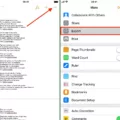Live photos are a unique feature introduced by iOS that allows users to capture a short video clip alongside their photos. However, sharing these live photos with Android users can be a bit tricky as they are not compatible with the Android platform. In order to share live photos with Android users, the live photo must be converted into a compatible format, such as a GIF.
To convert a live photo into a GIF, you can use various online converters or apps available on the App Store. Simply upload or select the live photo you want to convert, and the converter will convert it into a GIF format. Once the conversion is complete, you can easily share the GIF with Android users through various messaging platforms like WhatsApp, or even via email.
If you want to share a live photo directly from an iOS device to another iPhone user, you can do so easily by tapping the share icon next to the heart icon. From the pop-up menu, you can choose options like messages or Airdrop to share the live photo. However, please note that the live photo will only play if it is sent to another iPhone user through messages or Airdrop.
Unfortunately, Android devices do not currently support live photos natively. This means that Android users cannot view live photos directly. However, by converting the live photo into a GIF, Android users can still enjoy the essence of the live photo as it will play as a short looping video.
Sharing live photos with Android users requires converting them into a compatible format like GIF. This can be done using online converters or apps available on the App Store. Once converted, the live photo can be easily shared with Android users through various messaging platforms. While live photos may not be natively supported by Android devices, converting them into GIFs allows Android users to still experience the motion captured in the photo.
Can I Share Live Photos To Android?
It is possible to share live photos with Android users, but there are a few steps involved in the process. Live photos are a feature specific to iOS devices, so they are not natively supported on Android.
To share a live photo with an Android user, you will first need to convert it into a compatible format. The most common method is to convert the live photo into a GIF (Graphics Interchange Format) file. A GIF is a widely supported file format that can be easily shared across different platforms and devices, including Android.
To convert a live photo into a GIF, you can use various apps or online converters available. These tools allow you to select the live photo from your iOS device and convert it into a GIF file. Once the conversion is complete, you can save the GIF file to your device.
After converting the live photo into a GIF, you can then share it with Android users through various communication channels like messaging apps or social media platforms. Simply attach the GIF file to your message or post and send it to the recipient. Android users will be able to view the GIF and experience a similar animated effect as the original live photo.
While live photos are not directly compatible with Android devices, you can convert them into a GIF format to share them with Android users. This conversion process allows you to preserve the animated aspect of the live photo and share it across different platforms.
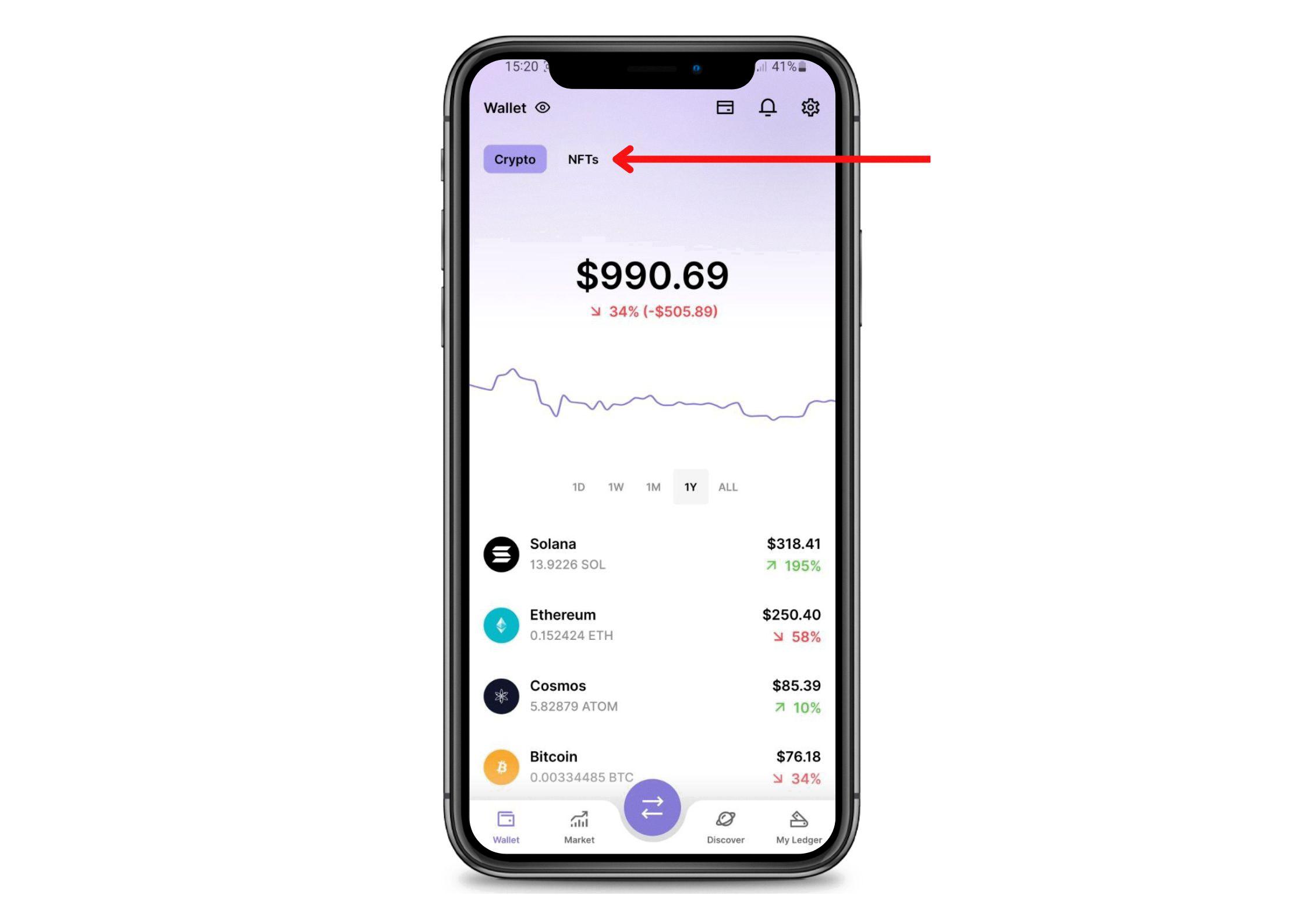
Is It Possible To Send Live Photos?
It is possible to send Live Photos. Live Photos are a feature available on iPhones that capture a few seconds of video before and after a photo is taken, along with the photo itself. To send a Live Photo, you can simply tap the share icon, which is usually represented by a square with an arrow pointing upwards, located next to the heart icon. This will bring up a pop-up menu with various sharing options.
From the sharing menu, you can choose to send the Live Photo through messages, which allows you to send it to another iPhone user directly. You can also use AirDrop, a wireless file-sharing feature, to send Live Photos to nearby Apple devices. Additionally, you may have other sharing options available depending on the apps and services installed on your iPhone.
However, it’s important to note that Live Photos can only be played and viewed on iPhones or other Apple devices that support this feature. If you send a Live Photo to someone using a non-Apple device or a platform that doesn’t support Live Photos, it will be received as a still image without the accompanying video.
Sending Live Photos is possible by tapping the share icon and selecting the desired sharing option. Just keep in mind that Live Photos can only be viewed on compatible Apple devices.
How Do I Turn On Live Photo On Android?
To turn on Live Photos, also known as Motion Photos, on your Android device, follow these steps:
1. Open the camera app on your Android device.
2. Look for the “Settings” or “Options” icon, usually located at the top or side of the camera interface. It may be represented by a gear icon or three dots.
3. Tap on the “Settings” or “Options” icon to open the camera settings menu.
4. In the camera settings menu, look for an option related to “Motion Photos” or “Live Photos.” This may be listed under the “Camera” or “Photo” settings section.
5. Once you find the Motion Photos or Live Photos option, toggle it on or enable it by tapping on the switch or checkbox next to it.
6. After enabling Motion Photos or Live Photos, you should see an icon or indicator on the camera interface indicating that it is now active. This icon may vary depending on your device and camera app.
7. You can now capture photos as usual, and the camera app will automatically record a short video clip along with the photo, creating a Live Photo or Motion Photo.
Note: The availability and exact steps to enable Live Photos or Motion Photos may vary depending on the Android device model and the camera app you are using. If you cannot find the option in your camera app settings, you may need to update your device’s software or use a different camera app that supports this feature.
I hope this helps!
Can Live Photos Be Transferred?
Live photos can be transferred from iOS to Android using various methods. Here are a few ways to transfer live photos:
1. MobileTrans App: You can use the MobileTrans App to transfer live photos from iOS to Android. This app allows you to transfer not only live photos but also other types of data, such as contacts, messages, videos, and more.
2. Google Photos: If you have the Google Photos app installed on both your iOS and Android devices, you can easily transfer live photos. Simply upload the live photos from your iOS device to your Google Photos account, and then download them onto your Android device.
3. iCloud: If you have your live photos synced to iCloud, you can access them on your Android device by using a browser. Open the iCloud website on your Android device’s browser, log in to your iCloud account, and download the live photos from there.
4. Third-party Apps: There are various third-party apps available on both the App Store and Google Play Store that allow you to transfer live photos between iOS and Android devices. Some popular apps include PhotoSync, Send Anywhere, and Photo Transfer App.
Remember to check the compatibility and user reviews of these apps to ensure a smooth transfer process.
Conclusion
Live photos are a unique feature introduced by iOS that allows users to capture moments in a more dynamic and interactive way. These photos include a few seconds of video and audio, creating a mini clip that adds life to the still image. However, sharing live photos can be a bit challenging, especially when it comes to compatibility with different devices and platforms.
While live photos can be easily shared among iPhone users through messages or Airdrop, they cannot be directly shared with Android users. To overcome this limitation, live photos need to be converted into a compatible format such as GIF before they can be sent to Android devices. This conversion process allows Android users to view the animated aspect of the live photo.
To transfer live photos from iOS to Android, you can utilize third-party apps like MobileTrans, which not only enable the transfer of videos and images but also all other data. This can be a convenient solution for those who want to share their live photos with friends or family using different operating systems.
Live photos offer an exciting way to capture and relive moments, but their full potential may be limited based on the devices and platforms being used. As technology continues to evolve, it is possible that Android devices may develop their own version of live photos, allowing for easier sharing and compatibility across different platforms.