VRAM, short for Video Random-Access Memory, plays a crucial role in determining the performance of your graphics card, especially when it comes to gaming and other graphics-intensive tasks. It is a dedicated form of memory specifically designed to store and handle the pixels and graphics data that are rendered on your computer monitor. Unlike regular computer memory, VRAM is optimized for rapid reading and processing of the image data.
To determine how much VRAM your graphics card has, you can easily check it using the DirectX Diagnostic Tool, commonly known as dxdiag. Here’s how you can do it:
1. Open the Windows search bar by clicking on the Windows icon or pressing the Windows key on your keyboard.
2. Type “dxdiag” (without quotes) into the search bar and wait for the DirectX Diagnostic Tool to appear in the search results.
3. Click on the “dxdiag” program to open it.
Once the DirectX Diagnostic Tool is open, you will see a window with several tabs. Click on either “Display 1” or “Display 2” to view information about your graphics cards. Keep in mind that if you have multiple GPUs installed, you will need to check each one separately.
Under the “Display Memory” section, you will find the information about the dedicated VRAM of your graphics card. The value displayed represents the amount of memory, usually measured in gigabytes (GB), that is solely dedicated to handling graphics-related tasks.
Now, let’s talk about the amount of VRAM you might need for different purposes. When it comes to gaming, the amount of VRAM required depends on various factors such as the resolution you play at, the specific game, and the graphics settings you prefer.
For most games at 1080p resolution, 4GB of VRAM is generally considered sufficient to play at medium or low settings. However, newer and more demanding games may require more VRAM to run smoothly at high settings. So, if you want to future-proof your gaming experience and ensure optimal performance, opting for a graphics card with 6GB or even 8GB of VRAM would be a wise choice.
On the other hand, if you are primarily using your computer for productivity tasks such as video editing, 3D modeling, or graphic design, you might require a higher amount of VRAM. Nvidia, a leading graphics card manufacturer, recommends a minimum of 8GB to 12GB of VRAM for these professional applications. However, it’s worth noting that you can still get by with less VRAM, depending on the complexity and size of your projects.
VRAM is an essential component of your graphics card that directly impacts its performance in gaming and other graphics-intensive tasks. By checking the VRAM in your system using the DirectX Diagnostic Tool, you can determine the amount of dedicated memory your graphics card has. For gaming, 4GB of VRAM is generally enough for 1080p gaming on medium or low settings, but more demanding games may require higher VRAM capacities. For professional applications, Nvidia recommends a minimum of 8GB to 12GB of VRAM, but the specific requirements may vary based on the nature of your work.
How Do I Check My VRAM Memory?
To check the VRAM memory on your computer, you can follow these steps:
1. On your Windows desktop, locate the search bar in the bottom left corner of the screen.
2. Type “dxdiag” (without quotes) in the search bar and press Enter. This will open the DirectX Diagnostic Tool.
3. After a brief moment, the DirectX Diagnostic Tool window will appear. It provides information about your system’s hardware and software.
4. In the DirectX Diagnostic Tool window, navigate to the “Display” tab. You may see multiple display options if you have multiple graphics cards installed.
5. Click on “Display 1” or “Display 2” (or any other display option listed) to view the details of the respective graphics card.
6. Look for the “Display Memory” section. Here, you will find information about the dedicated video memory (VRAM) of your graphics card.
7. Note the value mentioned next to “Dedicated Memory” or “Approx. Total Memory.” This indicates the amount of VRAM available on your graphics card.
By following these steps, you can easily check the VRAM memory of your graphics card using the DirectX Diagnostic Tool on your Windows computer.
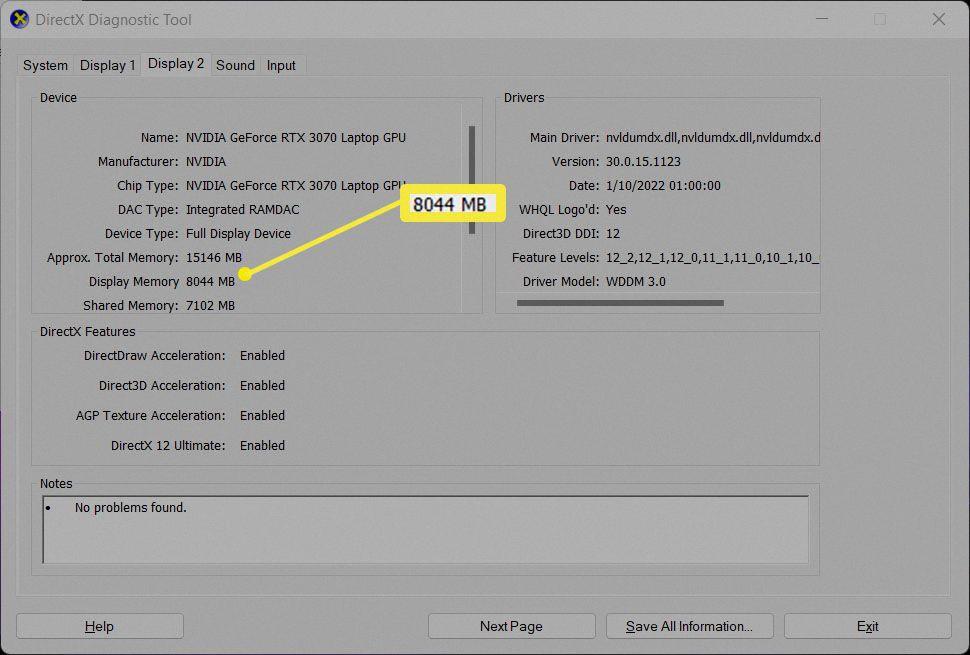
How Much VRAM Should A GPU Have?
When considering the amount of VRAM (Video Random Access Memory) a GPU should have, it depends on your specific needs and usage requirements. Here’s a breakdown to help you make an informed decision:
1. Gaming: If you’re a casual gamer or play older games, a GPU with 4GB to 6GB of VRAM should be sufficient. However, for modern and more demanding games, it’s advisable to have at least 8GB of VRAM for smooth gameplay and to accommodate high-resolution textures.
2. Content Creation: If you work with graphic design, video editing, 3D modeling, or other resource-intensive tasks, a GPU with more VRAM is recommended. Nvidia’s Professional Solution Guide suggests a minimum of 8GB to 12GB of VRAM for productivity purposes. Having more VRAM allows for faster rendering and handling of large files.
3. Future-proofing: If you want to ensure your GPU remains capable for several years, opting for a higher VRAM capacity is wise. The latest generation GPUs often offer 16GB or more, which will provide longevity and handle upcoming software advancements.
It’s important to note that VRAM alone doesn’t determine a GPU’s overall performance. Other factors such as GPU architecture, clock speed, and memory bandwidth also play a significant role. Therefore, it’s essential to consider the complete specifications of a GPU rather than solely focusing on VRAM.
To summarize, for gaming, 4GB to 6GB is suitable for casual use, while 8GB or more is recommended for modern games. For content creation and productivity, 8GB to 12GB is the minimum requirement, but more VRAM is beneficial for efficiency. Ultimately, consider your specific needs and budget when deciding how much VRAM your GPU should have.
Is 4 VRAM Good For Gaming?
4GB of VRAM can be considered good for gaming, especially for 1080p resolution. However, its adequacy depends on various factors such as the specific game and the settings being used. In most cases, 4GB of VRAM should be sufficient to play games at 1080p resolution on medium to low settings. It provides enough memory for the GPU to store and process the necessary graphics data.
To further elaborate, VRAM, or Video Random Access Memory, is a type of memory dedicated to handling graphical data in games and other graphics-intensive applications. It stores textures, shaders, and other elements necessary for rendering images on your screen. The amount of VRAM available directly affects the quality of graphics that can be displayed and the smoothness of gameplay.
For many older or less demanding games, 4GB of VRAM is more than enough to run them smoothly at 1080p resolution with higher settings. However, newer and more graphically demanding games may require additional VRAM to achieve optimal performance. Some of these games may recommend or even require 6GB or more of VRAM to play at higher settings.
It’s important to note that VRAM is not the only factor that determines gaming performance. The GPU’s overall processing power, as well as the CPU and other system components, also play significant roles. Therefore, while 4GB of VRAM can be considered good for gaming, it’s essential to consider the overall hardware configuration and the specific requirements of the games you intend to play.
To summarize, 4GB of VRAM is generally sufficient for 1080p gaming, but it may be limiting for more demanding games or higher graphic settings. Considering the specific game requirements and overall hardware configuration will help determine if 4GB of VRAM is adequate or if upgrading to a GPU with more VRAM would be beneficial.
What Is VRAM In PC?
VRAM, also known as Video Random-Access Memory, is a type of dedicated computer memory that is specifically used to store and manage the graphics data and pixels required for rendering images on a computer monitor. It serves as a framebuffer, which is a temporary storage area for the visual output before it is displayed on the screen.
In a personal computer (PC), VRAM is an essential component of the graphics card or GPU (Graphics Processing Unit). It is distinct from the main system memory (RAM) and is designed to facilitate rapid access and retrieval of graphics data. This distinction is crucial as the quick retrieval of data is necessary for real-time rendering of images, videos, and other visual elements.
The use of dedicated VRAM allows the computer to efficiently handle the immense amount of data required for rendering high-resolution images and videos. Without VRAM, the computer would have to rely solely on the main system memory, which could result in slower performance and reduced visual quality.
VRAM is typically built using different technology than regular system memory. It is often based on specialized video memory technologies like GDDR (Graphics Double Data Rate) or HBM (High Bandwidth Memory). These technologies are optimized for high-speed data transfer and can handle the demands of real-time graphics rendering.
Some key features and benefits of VRAM include:
– Faster access speed: VRAM is designed to provide quick access to graphics data, enabling smooth and real-time rendering of images and videos.
– Increased bandwidth: VRAM technology allows for higher data transfer rates, reducing latency and improving overall graphics performance.
– Large capacity: Graphics-intensive applications require a significant amount of memory. VRAM provides a dedicated space to store this data, ensuring that the system does not run out of memory during demanding tasks.
– Multiple buffers: VRAM often includes multiple buffers, allowing for efficient rendering of complex scenes and reducing artifacts like screen tearing.
VRAM is a dedicated type of computer memory used in PCs to store graphics data and facilitate real-time rendering of images and videos. Its specialized design and technology ensure fast access and efficient handling of graphics-intensive tasks, resulting in enhanced visual quality and smooth performance.
Conclusion
VRAM, or video random-access memory, is dedicated computer memory specifically used to store graphics data and pixels for rendering on a computer monitor. It is different from other computer memory, as it needs to be read rapidly to draw images. The amount of VRAM in a GPU is crucial for both gaming and productivity tasks.
For gaming, the amount of VRAM you need depends on the specific game and settings you are using. In general, 4GB of VRAM is sufficient for 1080p gaming on medium or low settings for most games. However, newer and more demanding games may require more VRAM to play at 1080p on high settings. If you want to future-proof your gaming experience, opting for a GPU with 8GB or more of VRAM, like the latest generation releases with 16GB or more, will ensure smooth gameplay for years to come.
In terms of productivity, Nvidia recommends a minimum of 8GB to 12GB of VRAM to meet their requirements for professional applications. However, in some cases, you may still be able to get by with less VRAM. It ultimately depends on the specific tasks and software you are using. Keep in mind that more VRAM can enhance performance in tasks like video editing, 3D rendering, and graphic design, as it allows for smoother handling of large files and complex visual effects.
To determine the amount of VRAM your GPU has, you can use the dxdiag tool on Windows. Simply type dxdiag in the search bar, open it, and click on either Display 1 or Display 2 to view your GPU details. Under Display Memory, you’ll find the dedicated VRAM listed.
Ultimately, when considering VRAM, it’s important to assess your specific needs and budget. If you primarily engage in gaming or graphics-intensive tasks, investing in a GPU with ample VRAM will provide a better overall experience.








