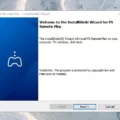Screen recording has become increasingly popular in recent years as more and more people are looking to capture and save their favorite moments from their devices. Whether it’s recording gameplay, creating tutorials, or simply saving memorable moments, screen recording has become an essential tool for many.
When it comes to screen recording on Android devices, there are several options available. One of the most commonly used methods is using screen recording apps that are readily available on the Google Play Store. These apps allow you to record anything that appears on your screen, including Netflix shows and movies.
However, it’s important to note that recording Netflix content is against Netflix’s terms of service. Netflix has implemented measures to prevent users from recording their shows using screen recording apps. When you try to record Netflix content, you may encounter a black screen or an error message.
But don’t worry, there are still ways to capture Netflix content on your Android device. One method is by using a screen capture software on your computer. This involves connecting your Android device to your computer using a capture card or a USB cable, and then using screen capture software to record the screen of your Android device.
To screen record Netflix on Android using this method, follow these steps:
1. Connect your Android device to your computer using a capture card or a USB cable.
2. Open screen capture software on your computer. There are various screen capture software options available, such as OBS Studio, Camtasia, or Bandicam.
3. Set up the screen capture software to capture the screen of your Android device.
4. On your Android device, open the Netflix app and start playing the show or movie you want to record.
5. Once the content is playing, switch to the screen capture software on your computer and start recording.
6. Let the content play until you’ve captured what you want, and then stop the screen recording.
7. Save the recorded video file on your computer.
It’s important to note that while this method may work, it still goes against Netflix’s terms of service. Netflix does not allow users to record or distribute their content without permission. It’s always best to respect the terms of service of any platform you are using.
Screen recording Netflix content on Android devices can be a bit tricky due to Netflix’s measures to prevent recording. While there are methods available, it’s essential to be aware of the terms of service and respect the rights of content creators.
Can A Capture Card Record Netflix?
A capture card cannot directly record Netflix. Netflix has implemented digital rights management (DRM) to protect its content from being copied or recorded. Capture cards are designed to record video signals from external sources such as gaming consoles or DVD players, but they do not work with streaming services like Netflix.
However, it is possible to capture Netflix using screen capture software. This software allows you to record your computer screen while streaming Netflix, effectively capturing the content being played. There are several screen capture software options available, both free and paid, that can be used for this purpose.
Some popular screen capture software options include:
1. OBS Studio: This is a free and open-source software that allows you to capture and record your screen. It is commonly used by gamers for streaming, but it can also be used to capture Netflix.
2. Camtasia: This is a paid software that offers advanced screen recording and editing features. It provides a user-friendly interface and allows you to capture high-quality video from your screen.
3. Bandicam: This is another paid software that offers screen recording capabilities. It supports various video formats and allows you to customize the recording settings according to your preferences.
When using screen capture software to record Netflix, it is important to keep in mind that you should only do so for personal use. Copyright laws and Netflix’s terms of service prohibit the unauthorized distribution or sharing of copyrighted content. Therefore, it is advised to use the captured recordings for personal viewing purposes only.
While a capture card cannot directly record Netflix due to DRM restrictions, you can use screen capture software to capture Netflix content by recording your computer screen. However, it is essential to comply with copyright laws and Netflix’s terms of service when capturing and using the recorded content.
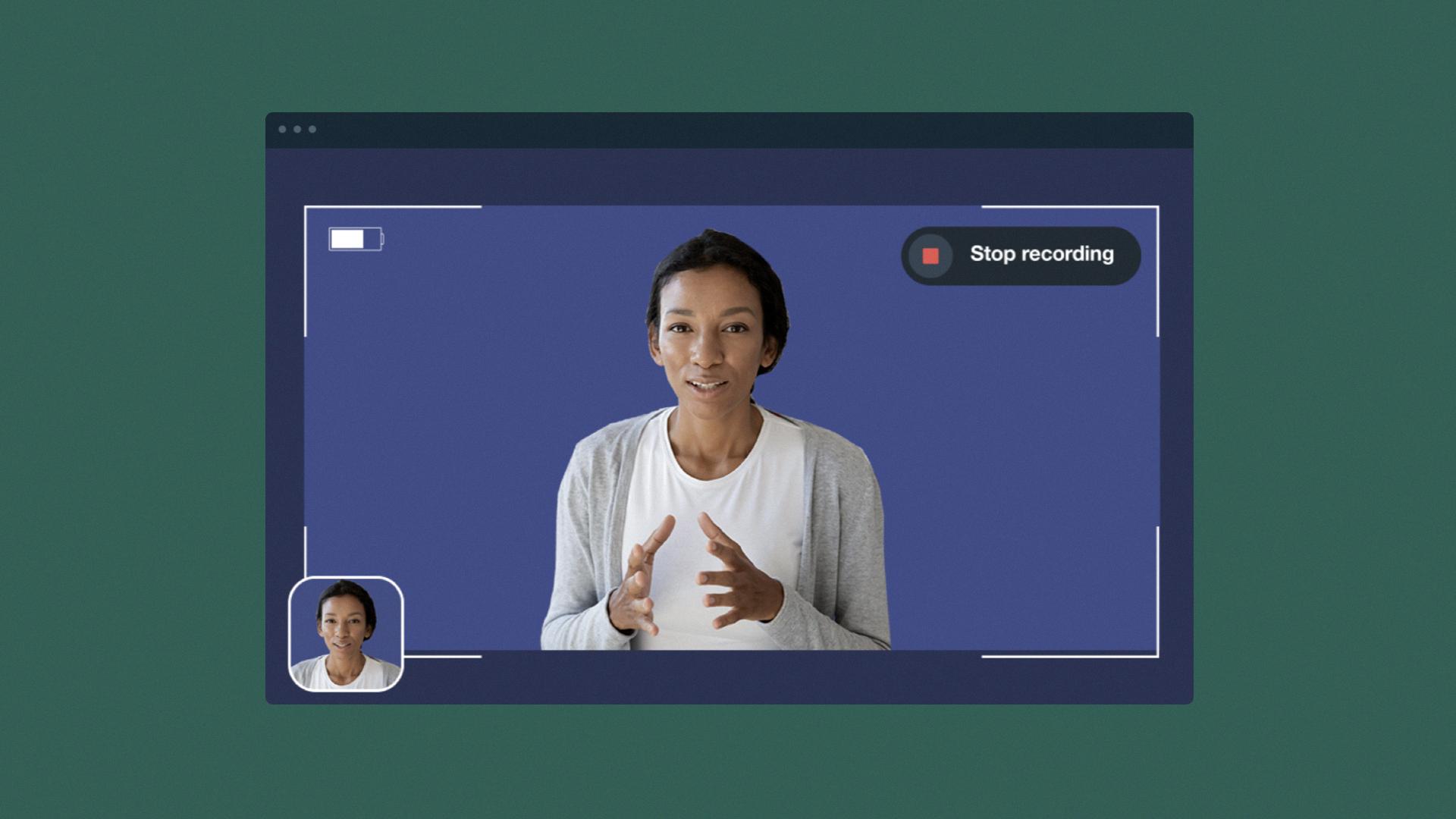
Conclusion
Screen recording software can be a useful tool for capturing content from Netflix and other streaming platforms. While Netflix itself does not allow direct recording, using a screen capture software can enable you to capture and save what is being displayed on your screen while streaming Netflix shows or movies. This can be particularly helpful if you want to save a favorite show or movie for offline viewing, or if you need to capture specific scenes or moments for personal or professional purposes. However, it’s important to note that the use of screen recording software may be subject to legal and copyright restrictions, so it’s always best to check the terms of service and any applicable laws before using such software.