A debit card is a convenient and widely used payment method that allows you to make purchases using funds from your bank account. One popular mobile payment app that accepts debit cards is Cash App. However, there may be instances where you want to remove a debit card from your Cash App account. In this article, we will guide you through the process of removing a debit card from Cash App.
To remove a debit card from Cash App, you will need to follow a few simple steps. First, open the Cash App on your mobile device. Look for the profile icon or your account balance in the upper-left corner and tap on it. This will take you to the next screen.
Once you are on the profile screen, scroll down until you find the “Cash Support” option. Tap on it to proceed. On the next screen, select the option for “Something Else.” This will bring up a list of topics related to Cash App support.
Among the list of topics, you will find “Account Settings.” Tap on this option to continue. Within the Account Settings, you will see the option to “Close My Cash App Account.” Select this option to initiate the process of removing your debit card from Cash App.
It is important to note that removing a debit card from Cash App will also close your Cash App account. This means that you will no longer be able to use the app for sending or receiving money. If you have any remaining funds in your Cash App account, it is advisable to transfer them to your linked bank account before closing your account.
To link a bank account to your Cash App, open the app and tap on the Banking tab, usually depicted by an icon displaying your Cash App balance. Within the Banking tab, you will find the option to “Link Bank Account.” Follow the instructions provided to link your bank account to Cash App.
Once your bank account is linked, you can use it as a payment source by tapping the Pay button and selecting your bank account. You can also add funds to your Cash App account from your linked bank account. Simply go to the Banking tab and tap on the icon that represents your Cash App balance. From there, you can follow the prompts to add funds.
Removing a debit card from Cash App involves closing your Cash App account. To do this, open the Cash App, go to the profile section, select Cash Support, choose Account Settings, and then close your Cash App account. Before closing your account, make sure to transfer any remaining funds to your linked bank account. Additionally, you can link your bank account to Cash App to use it as a payment source and add funds to your Cash App account.
How Do I Remove My Account From Cash App?
To remove your account from Cash App, follow these steps:
1. Open the Cash App on your mobile device.
2. Look for the profile icon or your account balance in the upper-left corner and tap on it.
3. Scroll down the menu options and select “Cash Support.” You can find this option at +1-850-318-8959 or (1-800-969-1940).
4. Choose the option for “Something Else” to access additional support options.
5. From the list of options, select “Account Settings.”
6. choose the option to “Close My Cash App Account.”
By following these steps, you will successfully remove your account from Cash App.
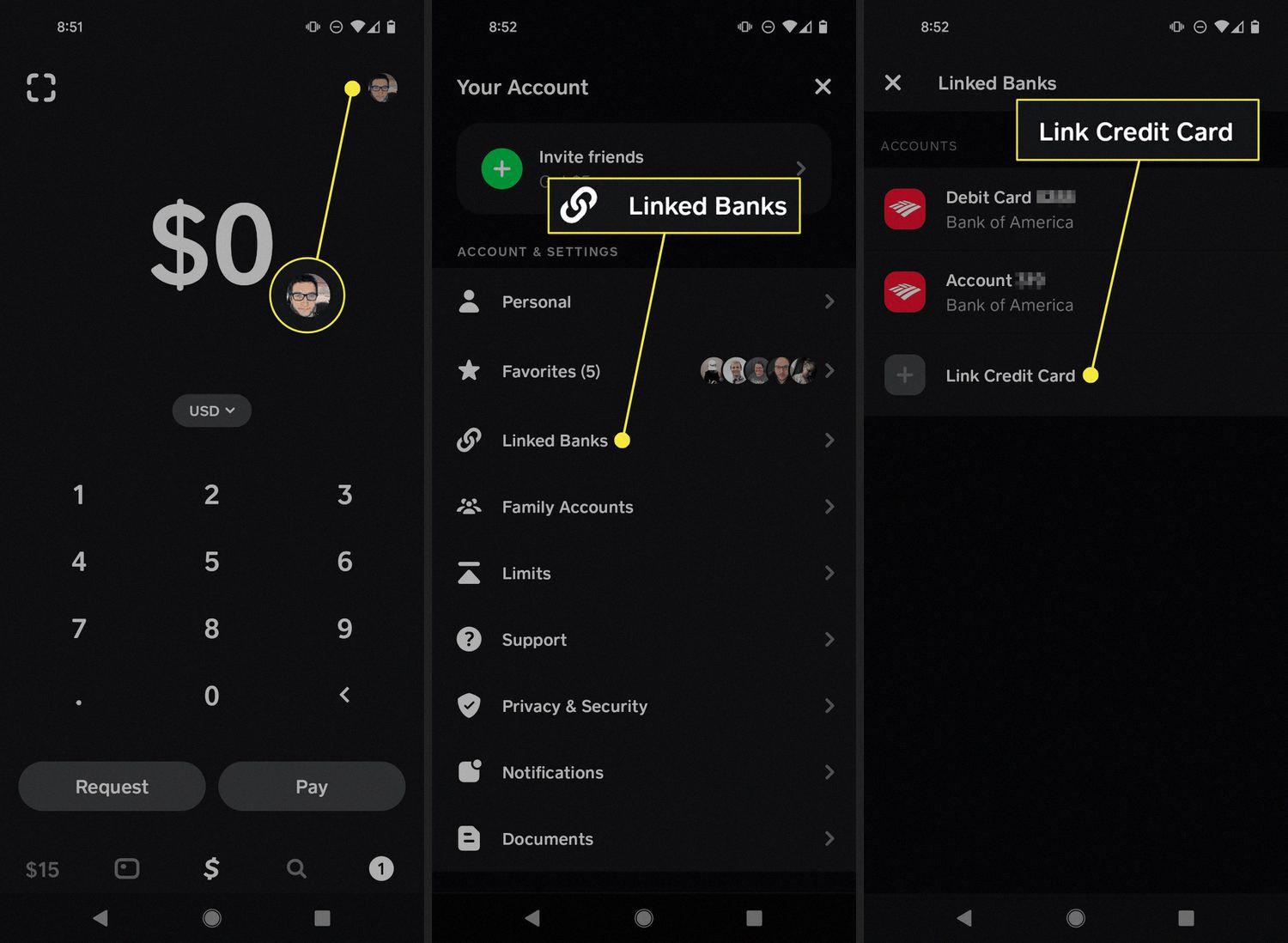
How Do I Use Cash App Without Debit Card?
To use Cash App without a debit card, you can link your bank account instead. Here’s a step-by-step guide:
1. Open the Cash App app on your mobile device.
2. Tap on the “Banking” tab at the bottom of the screen.
3. In the banking section, you’ll find the option to “Link Bank Account.” Tap on it.
4. Follow the instructions provided to link your bank account to Cash App.
5. You may be required to provide your bank account information, such as the account number and routing number. Make sure to enter this information accurately.
6. Once your bank account is successfully linked, you can now use it as a payment source on Cash App.
7. To make a payment without a debit card, tap on the “Pay” button within the app.
8. Select your linked bank account as the payment source.
9. Enter the amount you want to send or pay, along with any additional details required.
10. Review the payment information and confirm the transaction.
By following these steps, you can use Cash App without a debit card and make payments directly from your linked bank account.
Where Is The Banking Tab On Cash App?
To locate the Banking tab on Cash App, you need to open the app on your device. Once you have it open, look for the icon that represents your Cash App balance. This icon is usually found on the bottom left corner of the screen and may resemble a house or a bank building. It’s important to note that if you don’t have any funds in your Cash App account, the icon may appear differently. Once you’ve found the Banking tab, simply tap on it to access the features related to your Cash App balance and transactions.
Conclusion
A debit card is a convenient and widely accepted form of payment that allows you to directly access funds from your bank account. It offers several advantages, such as the ability to make purchases online and in-store, withdraw cash from ATMs, and track your expenses easily through banking apps or statements. Debit cards also provide a level of security by requiring a PIN or signature for transactions, and many banks offer fraud protection measures. However, it’s important to keep in mind that using a debit card means spending your own money, so it’s crucial to monitor your account balance and avoid overdraft fees. Additionally, while debit cards offer convenience, they may not provide the same level of purchase protection or rewards as credit cards. Ultimately, the decision to use a debit card depends on your personal financial goals and preferences.








