Instagram is a popular social media platform that allows users to share photos and videos with their followers. However, there may be times when you want to post something without notifying your followers. In this article, we will explore how to do this on Instagram.
One way to post on Instagram without notifying your followers is by using the “Archive” feature. When you post something, you can choose to instantly archive it instead of having it appear on your profile. This way, only you can see the post, and it won’t show up in your followers’ feeds. After 24 hours, you can go to your archives and select the post to show on your profile if you wish.
To make your Instagram account private, follow these steps:
1. Tap your profile picture in the bottom right corner to go to your profile.
2. Tap the three horizontal lines at the top right corner to access the menu.
3. Tap “Settings” at the bottom of the menu.
4. Scroll down and tap “Privacy” to access privacy settings.
5. Below “Account Privacy,” tap to check the box next to “Private Account.”
6. Now, only approved followers can see your content, and your posts will not appear in the feeds of users who are not following you.
Another option to post on Instagram without notifying your followers is by using the “Close Friends” feature. This feature allows you to create a select group of close friends who can view certain posts that you share exclusively with them. To add people to your close friends list, follow these steps:
1. Go to your profile and tap the three horizontal lines at the top right corner to access the menu.
2. Tap “Close Friends” to open the Close Friends list.
3. Tap “Get Started” and select the people you want to add to your close friends list.
4. Once you’ve added people to your close friends list, you can choose to share posts with them by selecting the “Close Friends” option before publishing your post.
By utilizing these features on Instagram, you can post content without notifying all of your followers. Whether you want to keep certain posts private or share them with a select group of close friends, Instagram provides options to control who sees your content. Experiment with these features to find the best way to share your photos and videos on Instagram while maintaining your desired level of privacy.
Can You Post Silently On Instagram?
It is possible to send silent messages on Instagram. Silent messages are essentially messages that do not trigger a notification or alert for the recipient. To send a silent message on Instagram, follow these steps:
1. Open the Instagram app on your mobile device.
2. Tap on the Direct Message (DM) button located at the top right corner of the screen.
3. Choose a contact to whom you want to send the message.
4. Type “/silent” (without quotes) followed by your message. This command will ensure that the message is sent silently.
By using the “/silent” command, the recipient will not receive any notification or alert about the message, and it will not appear as an unread message in their inbox. However, it is important to note that the message will still be visible to the recipient when they open the Instagram app and check their DMs.
To summarize:
– Open Instagram and tap on the DM button.
– Choose a contact and type “/silent” followed by your message.
– The message will be sent silently, without triggering any notifications or alerts.
Please note that the ability to send silent messages may depend on the version of the Instagram app you are using. It is recommended to keep your app updated to access the latest features and functionalities.
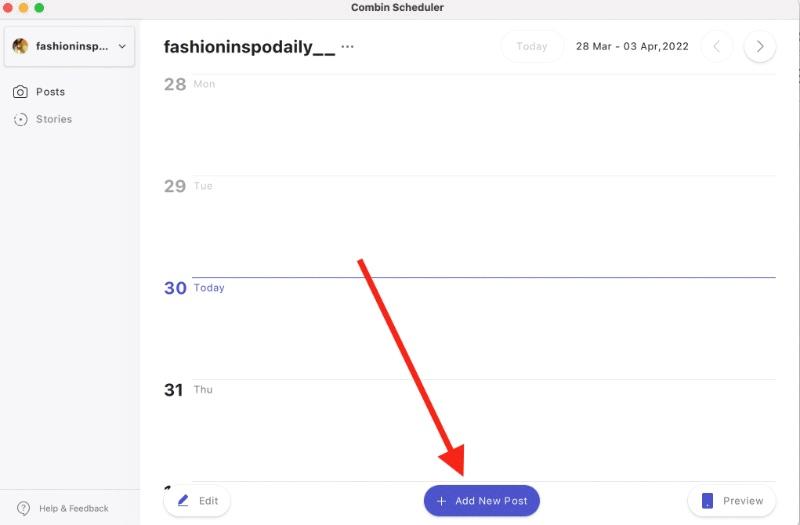
Can I Upload To Instagram Without Sharing?
It is indeed possible to upload content to Instagram without immediately sharing it with your followers. Instagram allows you to post something and then choose to archive it, which effectively hides the post from your profile and your followers’ feeds.
To do this, simply follow these steps:
1. Open the Instagram app on your mobile device and log in to your account.
2. Tap on the “+” button at the bottom center of the screen to create a new post.
3. Select the photo or video you want to upload from your device’s gallery or capture a new one using the in-app camera.
4. Edit your post by applying filters, adding captions, tagging people, and including any desired hashtags.
5. Before tapping on the “Share” button, tap on the “Advanced Settings” option located at the bottom of the screen.
6. In the advanced settings, enable the “Archive” option by toggling the switch to the right.
7. Once you have enabled the archive feature, tap on the “Share” button to upload your content.
After 24 hours, the archived post will no longer be visible on your profile. However, you can still access it by going to your profile, tapping on the three horizontal lines at the top right, and selecting the “Archive” option. From there, you can choose to re-share the post on your profile if you wish.
Instagram’s archive feature allows you to upload content without immediately sharing it with your followers, providing you with the flexibility to curate your profile and choose which posts to display.
How Can I Use Instagram Without Anyone Knowing?
To use Instagram without anyone knowing, you can follow these steps:
1. Open the Instagram app on your mobile device.
2. Tap on your profile picture located at the bottom right corner of the screen.
3. Once you’re on your profile page, tap on the three horizontal lines at the top right corner of the screen.
4. A menu will appear, scroll down and tap on “Settings”.
5. In the Settings menu, tap on “Privacy”.
6. Under the “Privacy” section, tap on “Account Privacy”.
7. On the Account Privacy page, you will see an option called “Private Account”. Tap on the toggle switch next to it to turn it on.
8. Once the Private Account option is turned on, your Instagram account will be private, and only approved followers will be able to see your posts, followers, and following list.
9. You can now exit the settings and continue using Instagram as usual, knowing that your account is private and your activities will not be visible to anyone who isn’t already following you.
By following these steps, you can use Instagram without anyone knowing by ensuring that only approved followers can see your account and its content.
How Do You Post A Story On Instagram Without Anyone Seeing It?
To post a story on Instagram without anyone seeing it, you can follow these steps:
1. Open the Instagram app on your mobile device.
2. Tap on your profile picture or the “+” icon at the top left corner of the screen to create a new story.
3. Customize your story by adding photos, videos, text, stickers, or other interactive elements.
4. Before posting the story, tap on the top right corner of the screen to access the settings.
5. In the Settings menu, tap on “Story Controls” or “Hide Story” depending on your device.
6. Choose the option to hide your story from specific people or groups by selecting “Hide Story From” or “Hide Story From Close Friends.”
7. Alternatively, you can choose to hide your story from everyone by selecting the “Close Friends Only” option.
8. Once you have selected your preferred privacy settings, tap on the “Done” or “Save” button to apply the changes.
9. Now, you can post your story as usual by tapping on the “Your Story” or “Send To” button.
10. Your story will be uploaded, but only the people you have allowed will be able to see it. Others won’t be able to view your story.
By following these steps, you can ensure that your Instagram story remains hidden from unwanted viewers, allowing you to share content with only specific individuals or groups.
Conclusion
Instagram is a popular social media platform that allows users to share photos and videos with their followers. It offers a range of features such as filters, captions, and hashtags to enhance the visual content. Instagram also provides the option to send direct messages to other users, including the ability to send silent messages. This feature allows users to send messages without notifications, making it a discreet way to communicate. Additionally, Instagram offers the option to post content privately, ensuring that only approved followers can view the posts. Instagram is a versatile platform that allows individuals and businesses to connect, share, and engage with their audience in various ways.







