When it comes to posting on Instagram without anyone seeing, there are a few strategies you can employ. One option is to remove a follower and switch your account to private. By doing this, only approved followers will be able to see your posts, likes, and comments. Keep in mind, though, that if you like a public post, your username will still be visible and clickable below it.
Another workaround is to archive your posts. Archiving allows you to hide a post from your feed without deleting it entirely. Your archived posts are private and can only be seen by you. If you decide to unarchive a post, it will return to its original place in your feed with all its original engagement metrics intact.
Alternatively, you can share a post on your Close Friends story instead of your main feed. This feature allows you to create a separate list of close friends who will be the only ones able to see the post. This way, you can control who has access to your content and keep it more private.
Lastly, if you want to completely prevent someone from seeing your posts, you can block them. Blocking a user on Instagram ensures that they can no longer view your profile, posts, or interact with you in any way.
Remember, the choice of which method to use depends on your specific needs and preferences. Whether it’s removing a follower, archiving a post, sharing on Close Friends, or blocking someone, these options provide you with greater control over your Instagram content and privacy.
Can I Post In Instagram Without Anyone Seeing?
It is possible to post on Instagram without anyone seeing your content if your account is set to private. When you have a private account, only your approved followers have access to your posts, including any likes and comments you make on other people’s public posts. However, it’s important to note that when you like a public post, your like will be visible to everyone, and your username will be clickable below the post. This means that while others may see your like, they won’t be able to see your private posts unless they are already approved as your follower.
To summarize, with a private Instagram account, only your approved followers can see your posts, while your likes on public posts are visible to everyone.
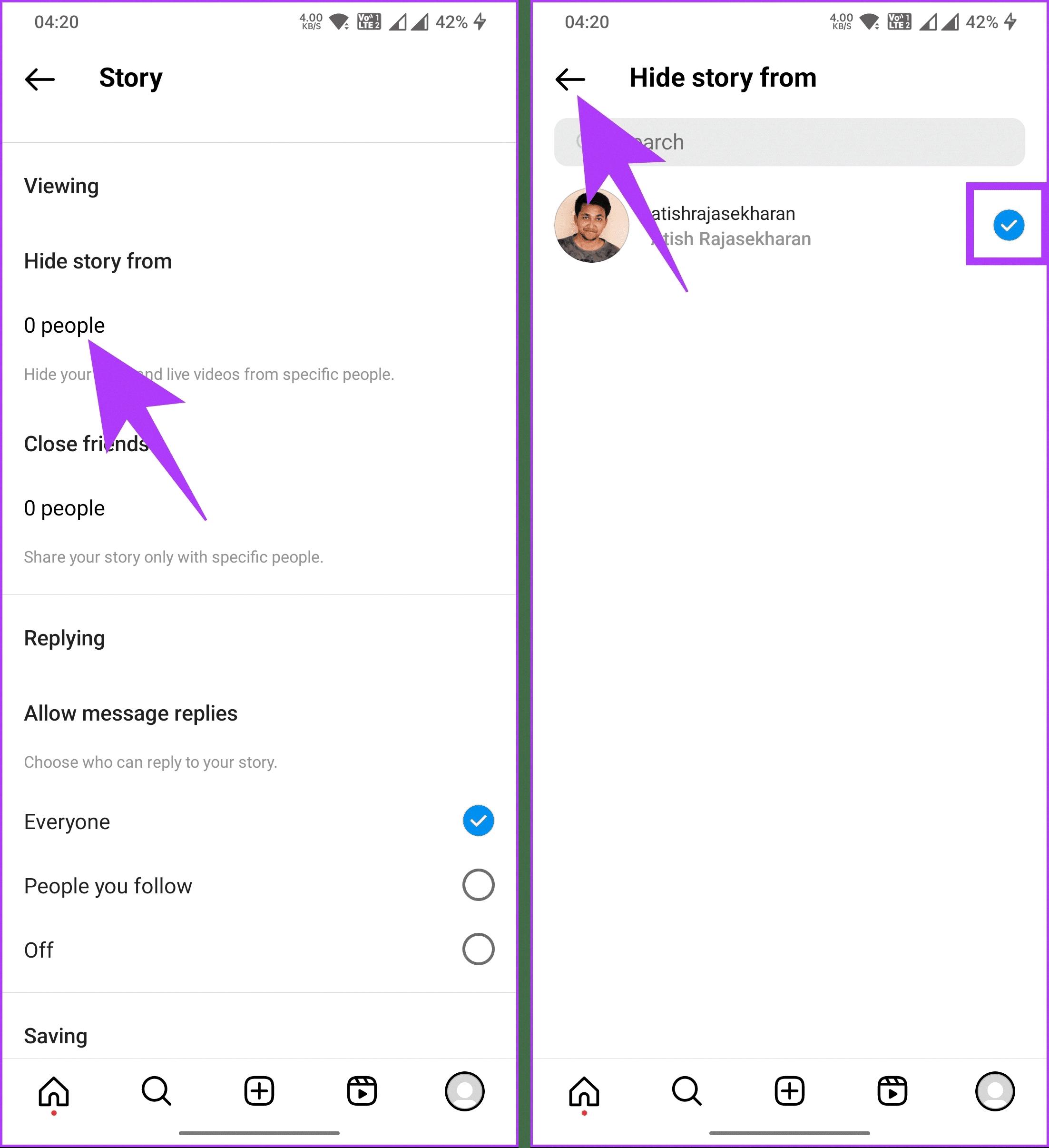
How Do I Hide My Posts From Others On Instagram?
To hide your posts from others on Instagram, you can follow these steps:
1. Remove the Follower and Switch to a Private Account:
– Go to the profile of the person you want to hide your posts from.
– Tap on the “Followers” button and find their name in the list.
– Tap on the “Remove” button next to their name to remove them as a follower.
– Once they are no longer following you, go to your profile and tap on the three horizontal lines in the top right corner to access your settings.
– Scroll down and tap on “Privacy” and then “Account Privacy.”
– Toggle the “Private Account” option on.
2. Archive the Post:
– If you want to hide a specific post from someone without removing them as a follower, you can archive the post.
– Go to the post you want to hide and tap on the three dots in the top right corner.
– Tap on “Archive” to remove the post from your profile.
– The post will now be visible only to you and can be accessed by going to your profile and tapping on the clock icon in the top right corner, then selecting “Archive.”
3. Share the Post on a Close Friends Story Instead:
– Instagram allows you to create a Close Friends list, and you can share your posts with only those on the list.
– Go to your profile and tap on the three horizontal lines in the top right corner to access your settings.
– Scroll down and tap on “Close Friends.”
– Add the people you want to share your posts with to your Close Friends list.
– Next time you create a post, you can choose to share it only with your Close Friends.
4. Block the User:
– If you want to completely hide your posts from someone and prevent them from seeing anything you share on Instagram, you can block them.
– Go to the profile of the person you want to block.
– Tap on the three dots in the top right corner and select “Block.”
– Confirm the action to block the user.
– Once blocked, the person will no longer be able to see your posts or interact with your account.
Remember that these methods can help you hide your posts from specific individuals, but they may not be foolproof. It’s important to review your privacy settings regularly and adjust them as needed to ensure your desired level of privacy on Instagram.
Does Archiving A Post Show Up On Feed?
Archiving a post does not show up on the feed. When you archive a post, it is removed from your feed and becomes part of your private archive. This means that none of your followers can see the archived post, and it will not be visible on your profile or in anyone’s feed.
Archiving a post is a way to organize and declutter your profile without permanently deleting the content. It allows you to hide posts that you may not want to display anymore, but still want to keep for future reference.
When you unarchive a post, it will be restored to its original position in your feed and all of its original engagement metrics, such as likes and comments, will be restored as well. Unarchiving a post essentially brings it back to life on your profile and makes it visible to your followers again.
Archiving a post does not affect your feed in any way, as it is a private action that only you can see. Unarchiving a post restores it to your feed and makes it visible to your followers once again.
Conclusion
If you want to hide your posts on Instagram from certain individuals, you have a few options. One option is to remove them as a follower and switch your account to private. This will ensure that only approved followers can see your posts, including any likes and comments. Another option is to archive the post, which will remove it from your feed but keep it saved in your private archive. You can also share the post on a Close Friends story instead, limiting its visibility to a select group of people. Lastly, if you want to completely block someone from seeing your posts, you can block them on Instagram. Remember that your posts archive is private, and unarchiving a post will restore it to its original place in your feed with all its original engagement metrics intact.







