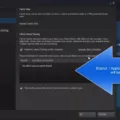PC gaming has always been a popular pastime for gamers around the world. The immersive experience of playing on a powerful computer with high-end graphics and smooth gameplay is unmatched. However, what if you want to enjoy your favorite PC games on the go? With the advancements in technology, it is now possible to play PC games on Android devices. In this article, we will explore different methods and software that can help you achieve this.
One option to play PC games on Android is through the use of software that allows you to project your PC gameplay to your phone. This means that you can play your PC games on your phone by streaming the gameplay from your computer. Google Play Games is one such software that enables you to browse, download, and play select mobile games on a Windows desktop or laptop. With this software, you can enjoy your favorite Android games on a PC, while having the convenience of keyboard and mouse access, seamless sync across devices, and integration with Google Play Points.
Another popular option is Steam Link, which works similarly to other game streaming platforms like GeForce Now and Xbox Cloud Gaming. Steam Link allows you to stream games from your PC to your Android device using your Wi-Fi connection. Essentially, your PC renders the game, while your phone or tablet acts as a remote screen. You can use your touchscreen or an iOS-compatible gamepad to play your PC games on your Android device. This provides a convenient way to play your favorite PC games on the go without compromising on the gaming experience.
For those who have an NVIDIA GPU in their gaming PC, NVIDIA GeForce Experience (GFE) provides another option to stream PC games to Android devices. By installing GFE on your compatible PC and enabling GameStream in the SHIELD settings page of GFE, you can easily stream your PC games to your Android device. This allows you to enjoy high-quality gaming on your Android device, leveraging the power of your gaming PC.
Playing PC games on Android devices is now a possibility with the help of various software and streaming options. Whether you choose Google Play Games, Steam Link, or NVIDIA GeForce Experience, you can enjoy your favorite PC games on the go, without compromising on the gaming experience. So, if you’re a gaming enthusiast who wants to take your gaming on the road, give these methods a try and enjoy the best of both worlds.
Can We Play PC Games On Android?
It is not possible to play PC games directly on an Android device. PC games are designed to run on personal computers, which have different hardware and operating systems compared to Android devices. However, there are ways to play PC games on Android by utilizing software that allows for game streaming or remote access to a PC.
Here are a few methods that enable playing PC games on Android devices:
1. Game Streaming Services: Some companies offer game streaming services that allow users to play PC games on their Android devices. These services use cloud gaming technology to stream the game content directly to the Android device over the internet. Examples of popular game streaming services include Nvidia GeForce Now, Google Stadia, and Xbox Game Pass Ultimate.
2. Remote Desktop Access: Another way to play PC games on Android is by using remote desktop access software. This involves connecting to a PC remotely from your Android device and controlling it as if you were sitting in front of the PC. You can then launch and play PC games on your Android device through the remote desktop connection. Popular remote desktop access applications include TeamViewer, Chrome Remote Desktop, and Microsoft Remote Desktop.
3. Game Streaming Apps: There are also apps available that allow you to stream your PC games to your Android device over a local network. These apps typically require installing both a server application on the PC and a client app on the Android device. Examples of such apps include Steam Link, Moonlight Game Streaming, and Parsec.
4. Emulators: Emulators are software programs that replicate the functionality of one system on another. While emulators exist for various platforms, including consoles and older PC systems, running PC games on Android emulators is not a straightforward process. It often requires a powerful Android device and technical expertise. Emulators like ExaGear Strategies and Limbo PC Emulator may be worth exploring, but success can vary depending on the specific game and device.
While you cannot directly play PC games on Android devices, there are methods available to stream or remotely access PC games on an Android device. These methods involve using game streaming services, remote desktop access, game streaming apps, or emulators. However, it’s important to note that the performance and compatibility of these methods can vary, so it’s advisable to research and choose the option that best suits your needs and device capabilities.

Can I Run Android Games On PC?
You can run Android games on a PC using the Google Play Games application. This PC application allows you to browse, download, and play a selection of mobile games on your Windows desktop or laptop.
By installing Google Play Games on your PC, you can enjoy your favorite Android games on a larger screen with the convenience of using a keyboard and mouse for controls. This can enhance your gaming experience and make certain games easier to play.
Not only does Google Play Games provide access to a wide range of Android games, but it also offers seamless sync across devices. This means you can start playing a game on your PC and then continue where you left off on your Android phone or tablet, as long as you are signed in to the same Google account.
Integration with Google Play Points is another feature of the Google Play Games application. Google Play Points is a rewards program where you can earn points by purchasing games, making in-app purchases, or completing specific achievements within games. These points can be used to redeem rewards, such as discounts on games or in-app items.
To summarize, Google Play Games allows you to run Android games on your PC, providing you with a larger screen, keyboard and mouse controls, seamless sync across devices, and the opportunity to earn rewards through Google Play Points. It is a convenient way to enjoy your favorite mobile games on your Windows desktop or laptop.
Can You Play Steam Games On Android?
You can play Steam games on Android using the Steam Link app. Steam Link is a game streaming service developed by Valve Corporation, the same company behind the Steam gaming platform. It allows you to stream games from your PC to your Android device over a Wi-Fi connection.
To play Steam games on your Android device, you’ll need to follow these steps:
1. Install the Steam Link app: First, you need to download and install the Steam Link app from the Google Play Store on your Android device.
2. Connect your Android device to your PC: Ensure that your Android device and PC are connected to the same Wi-Fi network. Launch the Steam Link app on your Android device and follow the on-screen instructions to pair it with your PC.
3. Pair your Steam Controller or use touch controls: If you have a Steam Controller, you can pair it with your Android device for a more immersive gaming experience. Alternatively, you can use touch controls on your Android device’s screen to play the games.
4. Start streaming games: Once your Android device is connected to your PC, you can browse your Steam library and select a game to play. The game will be rendered on your PC, and the video and audio will be streamed to your Android device. You can use your Android device as a remote screen and input commands to control the game.
Some key features of Steam Link on Android include:
– Customizable controls: You can customize the on-screen touch controls to match your preferences and optimize your gameplay experience.
– Low latency streaming: Steam Link uses advanced streaming technology to minimize latency and provide a smooth gaming experience, allowing you to play games with minimal lag.
– Remote play: With Steam Link, you can play your Steam games from anywhere in your home as long as your Android device is connected to the same Wi-Fi network as your PC.
– Better performance on a local network: For the best experience, it is recommended to use Steam Link on a local network with a strong Wi-Fi connection. This ensures that you have a stable and high-speed connection between your PC and Android device.
Steam Link is a great option for playing your favorite Steam games on your Android device. It offers convenient game streaming capabilities, allowing you to enjoy your PC games on the go or in another room of your house.
Can I Play PC Games On My Iphone?
You can play PC games on your iPhone. There are a few methods you can use to achieve this:
1. Use Remote Desktop Apps: There are several remote desktop apps available on the App Store that allow you to connect to your PC and control it remotely. This means you can access and play your PC games on your iPhone. Some popular remote desktop apps include TeamViewer, Chrome Remote Desktop, and Splashtop.
2. Stream Games using Steam Link: If you are a Steam user, you can use the Steam Link app to stream your PC games to your iPhone. Steam Link allows you to connect your iPhone to your PC over a local network and play games from your Steam library. However, please note that this requires a stable and fast internet connection.
3. Use NVIDIA GameStream: If you have an NVIDIA GPU in your gaming PC, you can install NVIDIA GeForce Experience (GFE) on your compatible PC. Then, enable GameStream in GFE’s SHIELD settings page. This will allow you to stream your PC games to your iPhone using the NVIDIA GameStream technology.
4. iOS-compatible Gamepads: To enhance your gaming experience, you can also connect an iOS-compatible gamepad to your iPhone. This will provide you with better control and gameplay.
Please note that the performance and quality of the gameplay may vary depending on factors such as your internet connection, PC hardware, and the specific game you are playing.
Conclusion
PC games offer a vast array of entertainment options for gamers. With the ability to play games on a desktop or laptop computer, players have access to a wide variety of titles and genres. Whether it’s through popular gaming platforms like Steam or using software like Google Play Games or Steam Link, gamers can enjoy their favorite games with the convenience of a keyboard and mouse or even through their mobile devices.
The option to stream games from a PC to an Android or iOS device opens up even more possibilities for gaming on the go. With services like GeForce Now and Xbox Cloud Gaming, players can experience their PC games on a smaller screen using their touchscreen or compatible gamepad. This allows for a seamless transition between gaming on a PC and playing on a mobile device.
PC games provide a versatile and immersive gaming experience. From high-quality graphics to a wide selection of games, players have the opportunity to dive into virtual worlds and engage in thrilling gameplay. Whether you’re a casual gamer or a hardcore enthusiast, PC games offer something for everyone. So grab your controller, fire up your PC, and get ready to embark on exciting gaming adventures!