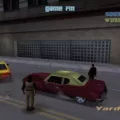8 Ball Pool is a popular multiplayer game that can be enjoyed on both iOS and Android devices. Whether you’re an experienced player or a beginner, this article will provide you with all the information you need to know about playing 8 Ball Pool on an Android device.
Firstly, let’s understand the basics of the game. 8 Ball Pool is played with a cue ball and fifteen object balls. The object balls are numbered from 1 to 15, with one player aiming to pocket balls numbered 1 to 7 (solid colors) and the other player aiming for balls numbered 9 to 15 (stripes). The ultimate goal is to pocket all the balls in your designated group and then legally pocket the 8-ball to win the game.
To play 8 Ball Pool on your Android device, you’ll need to download the game from the Google Play Store. Once installed, you can create an account or log in using your existing Facebook or Google/Apple ID. This allows you to connect with friends, challenge them, and track your progress.
To invite your friends to play 8 Ball Pool, you have two options. If your account is linked to Facebook, you can press “Add by Unique ID” and search for your friend’s Unique ID. Alternatively, if your account is linked to Google/Apple ID, you can press “Invite friends” and search for your friend’s Unique ID. Once you find them, simply tap on “Add Friend” and you’ll have a new friend to challenge.
It’s important to note that both players should be on the same game version to challenge each other. If you’ve recently updated the game and are unable to challenge your friends, it’s possible that they are still playing on an older version. Make sure to communicate and ensure that both of you are on the same version to enjoy a fair game.
Now that you have a basic understanding of how to play 8 Ball Pool on Android, let’s explore some tips and tricks to improve your gameplay.
1. Master your aim: Precision is key in 8 Ball Pool. Take your time to line up your shots and aim for the desired pocket. Practice your aiming skills by playing in single-player mode or by participating in practice games.
2. Understand spin and English: Adding spin to your shots can greatly impact the trajectory of the cue ball and the object balls. Experiment with topspin, backspin, and sidespin to control the position of the cue ball after the shot.
3. Plan your shots: Before taking a shot, analyze the table and plan your next moves. Try to pocket the easiest balls first to gain an advantage over your opponent. Consider the positioning of the cue ball for your next shot as well.
4. Practice bank shots and combinations: Bank shots involve hitting the object ball off the rail before pocketing it. Combinations involve pocketing one ball by hitting another ball into it. Mastering these shots can give you an edge in difficult situations.
5. Be mindful of safety shots: Sometimes, it’s better to play a defensive shot rather than going for a difficult pot. Use safety shots to position the cue ball in a way that makes it challenging for your opponent to make their next shot.
6. Control your power: Adjust the power of your shots based on the distance of the object ball and the desired pocket. Practice different power levels to improve your control over the cue ball.
7. Practice regularly: Like any skill, the more you practice, the better you’ll become. Dedicate some time each day to play 8 Ball Pool and work on your techniques.
Remember, 8 Ball Pool is a game of skill and strategy. With practice and determination, you can become a formidable player on your Android device. Enjoy the game and have fun challenging your friends and players from around the world!
Can Android Users Play Pool With IPhone Users?
Android users can play pool with iPhone users. The game 8 Ball Pool is compatible with both iOS and Android platforms, allowing players from different devices to compete against each other. This cross-platform compatibility eliminates any device restrictions, enabling users to enjoy the game on their preferred device, whether it be an Android phone or an iPhone.
The developers of 8 Ball Pool have ensured that the game functions seamlessly on both iOS and Android, allowing players to connect and play against each other regardless of their device. This means that Android users can invite and challenge their friends who are using iPhones, and vice versa.
The game’s compatibility across platforms ensures that players can enjoy a wider pool of opponents, increasing the competitiveness and fun of the game. Whether you have an Android or an iPhone, you can connect with friends or other players from different devices, ensuring a diverse and engaging gaming experience.
Android users can indeed play pool with iPhone users in 8 Ball Pool. The game’s cross-platform compatibility allows players from different devices to connect and compete against each other, providing an enjoyable and inclusive gaming experience for all.

How To Play 8 Ball Pool With Friends On One Phone?
To play 8 ball pool with friends on one phone, you can follow these steps:
1. Launch the 8 ball pool game on your phone. Make sure you have the latest version of the game installed.
2. Look for the “Play with Friends” option in the game’s menu. It is usually located on the main screen or in the multiplayer section.
3. If your account is linked to Facebook, tap on “Add by Unique ID.” If your account is linked to Google/Apple ID, tap on “Invite friends.”
4. Enter the Unique ID of your friend in the search bar. Unique IDs are specific identification numbers assigned to each player in the game.
5. Tap on “Add Friend” to send an invitation to your friend. They will receive a notification asking them to accept your friend request.
6. Once your friend accepts the invitation, you can start a game with them. Choose the “Play with Friends” option again and select your friend from the list of added friends.
7. Decide on the game mode you want to play, such as 8 ball or 9 ball. You can also choose the table and the stakes if applicable.
8. Follow the on-screen instructions to take turns and play the game. Each player will have their turn to take shots and try to pocket the balls.
9. Enjoy the game with your friend! You can chat with them during the game using the in-game chat feature.
Remember, playing 8 ball pool on one phone might require passing the device between players or playing on a larger screen for better visibility. Enjoy your friendly competition!
Why Can’t I Play 8 Ball Pool With Friends?
There could be several reasons why you are unable to play 8 Ball Pool with your friends. One common issue is that you and your friend might be using different versions of the game. When the game is updated to a new version, it is possible that not all players update their game immediately. In such cases, players using different versions of the game are not able to challenge each other.
To resolve this problem, you and your friend should ensure that both of you are playing on the same game version. To do this, check the app store on your device for any available updates for 8 Ball Pool. If there is an update available, make sure to install it. Similarly, ask your friend to update their game if they haven’t already.
If updating the game does not solve the issue, there might be other reasons for the problem. It is possible that there could be a temporary server issue or a problem with your internet connection. In such cases, try restarting the game or reconnecting to the internet to see if that resolves the problem.
If the issue still persists, you may want to contact the game’s support team for further assistance. They will be able to provide specific troubleshooting steps or address any technical issues that may be causing the problem.
The inability to play 8 Ball Pool with your friends can occur if you and your friend are using different game versions. Make sure to update the game to the latest version on both devices. If the problem persists, consider checking for temporary server issues or contacting the game’s support team for further assistance.
How Do You Play The 8 Ball Game?
To play the 8 ball game, also known as Eight Ball, you will need a cue ball and fifteen object balls. The object balls are numbered from 1 to 15, with the balls numbered 1 to 7 being solid colors and the balls numbered 9 to 15 being stripes. The game is played between two players.
The objective of the game is for each player to pocket all the balls of their assigned group and then legally pocket the 8-ball to win the game. The player who pockets their group first and successfully pockets the 8-ball wins.
Here are the basic rules of the 8 ball game:
1. Rack the balls: Place all fifteen object balls in a triangular rack, with the 8-ball in the center and the apex ball on the foot spot of the table.
2. Decide the order: The players can either flip a coin or use some other method to determine who will break the rack and start the game.
3. Break shot: The player who wins the toss or flip will take the break shot. The break shot is the first shot of the game, where the player hits the racked balls with the cue ball to scatter them.
4. Legal break: To have a legal break, the player must strike the racked balls with enough force to ensure at least four object balls hit the cushions or pocket a ball. Failing to do so will result in a foul.
5. Choosing groups: After the break shot, the players will be assigned their groups. If a player legally pockets a ball on the break shot, they will be assigned that group. If no balls are pocketed on the break, the table remains open, and the player can choose any group as their own.
6. Taking turns: Once the groups are assigned, the players take turns trying to pocket balls from their respective groups. The player must first hit one of their own group’s balls legally before attempting to pocket any other ball.
7. Legal shots: To make a legal shot, the player must strike their own group’s ball first and either pocket a ball or cause the cue ball or any other ball to hit a rail after contact. Failure to do so results in a foul.
8. Fouls: Fouls can occur if a player:
– Fails to hit their own group’s ball first.
– Pockets the cue ball.
– Fails to hit any ball or the cue ball does not hit a rail after contact.
– Makes an illegal shot, such as hitting the 8-ball before pocketing all their group’s balls.
9. Penalty for fouls: When a player commits a foul, the other player gets ball-in-hand, meaning they can place the cue ball anywhere on the table to take their shot.
10. Pocketing the 8-ball: Once a player has legally pocketed all their group’s balls, they can attempt to pocket the 8-ball to win the game. However, if they pocket the 8-ball before all their group’s balls are pocketed or if they commit a foul while pocketing the 8-ball, they lose the game.
Remember, the player who legally pockets all their group’s balls and then pockets the 8-ball wins the game. Good luck!
Conclusion
8 Ball Pool is a highly popular and addictive game that offers an exciting and realistic pool playing experience. With its easy-to-use controls, stunning graphics, and realistic physics, it has become a favorite among players of all ages and skill levels.
The game offers various game modes, including 1v1 matches, tournaments, and multiplayer competitions, allowing players to test their skills against friends and players from around the world. The ability to customize your pool cue and table adds a personal touch to the game, making it even more engaging.
Furthermore, the game’s compatibility with both iOS and Android devices ensures that players can enjoy the game on their preferred platform without any limitations. Whether you’re playing on a smartphone or a tablet, the game runs smoothly and seamlessly, providing an immersive and enjoyable gaming experience.
Additionally, the option to add friends and challenge them adds a social element to the game, allowing players to connect and compete with their friends in a friendly and competitive environment.
8 Ball Pool is a must-play game for anyone who enjoys pool or is looking for a fun and addictive gaming experience. Its realistic gameplay, stunning graphics, and wide range of features make it one of the best pool games available. So grab your cue, line up your shots, and get ready to sink some balls in the thrilling world of 8 Ball Pool.