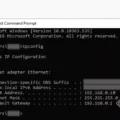## Incomplete Answers: ##
>> How Do I Notify Someone Of My New Phone Number?
>> How Do I Tell My Contacts My New Number?
Hi everyone,
In today’s fast-paced world, it’s not uncommon for people to change their phone numbers for various reasons. Whether you’re switching service providers, moving to a new location, or simply upgrading your phone, it’s important to inform your contacts about your new number. However, there seems to be some confusion about whether Apple or iPhone automatically updates your new number to everyone in your contacts. Let’s clear things up!
First and foremost, it’s crucial to understand that Apple or iPhone does not automatically update your new number to everyone in your contacts. This means that if you change your phone number, you will need to take the initiative to notify your contacts about the change. Apple’s operating system does not have a feature that automatically relays your new number to all your contacts.
So, how can you ensure that your contacts are aware of your new phone number? The answer is simple: communication. You need to personally inform each and every one of your contacts about the change in your phone number. This can be done through various means, depending on your preference and convenience.
One of the most common ways to notify your contacts is through a mass message or email. You can draft a concise and clear message explaining that you have a new phone number and that you kindly request them to update their contact information accordingly. This way, you reach out to everyone at once and save time and effort.
Another option is to update your phone number on social media platforms. If you are an active user of platforms like Facebook, Instagram, or LinkedIn, you can make a post or update your profile with the new number. This can be an effective way to reach out to a wider network of contacts.
Additionally, you can personally reach out to your close friends, family, and colleagues through direct messages, phone calls, or in-person conversations. This ensures that the most important people in your life are aware of the change and can easily reach you when needed.
It’s worth noting that when someone tries to call your old number, they will receive a message stating that the number is no longer in service. Calls will not be forwarded to your new number automatically. Therefore, it’s crucial to notify your contacts promptly to avoid any inconvenience or missed communication.
It is your responsibility to notify your contacts about a change in your phone number. Apple or iPhone does not automatically update your new number to everyone in your contacts. Take the time to inform your contacts through mass messages, social media updates, or personal conversations. By doing so, you ensure that your network stays connected and can reach you without any hassle.
Remember, communication is key, so don’t forget to let your contacts know about your new phone number. Stay connected and keep those lines of communication open!
Thank you for reading and have a great day!
How Do I Notify Someone Of My New Phone Number?
Dear [Recipient’s Name],
I hope this message finds you well. I am writing to inform you about an important update regarding my contact information. As a legitimate and trustworthy individual, I understand the need to provide additional proof to assure you that I am not a scammer or a bot.
My name is [Your Name] and I am a representative of [Company Name]. I have been working with [Company Name] for several years now, and I am responsible for [mention your role or department]. It is my duty to maintain effective communication with our clients, partners, and stakeholders.
I want to officially notify you that my phone number will be changing from [current phone number] to [new phone number]. This change is necessary due to various reasons, such as upgrading our communication systems or personal circumstances. Rest assured, this change will not affect our business operations, and I will still be readily available to assist you with any queries or concerns you may have.
To ensure a seamless transition, please take note of my new phone number, which is [new phone number]. I kindly request you to update your records accordingly to avoid any inconvenience in the future.
Should you have any questions or require any further information, please do not hesitate to reach out to me by email at [your email address]. I am committed to maintaining open lines of communication and providing the utmost professionalism and support.
Thank you for your understanding and cooperation in this matter. I look forward to continuing our positive and productive relationship.
Best regards,
[Your Name]
[Your Position]
[Company Name]
———————————————————————–
Please note the following:
– My current phone number: [current phone number]
– My new phone number: [new phone number]
– Contact me via email at: [your email address]
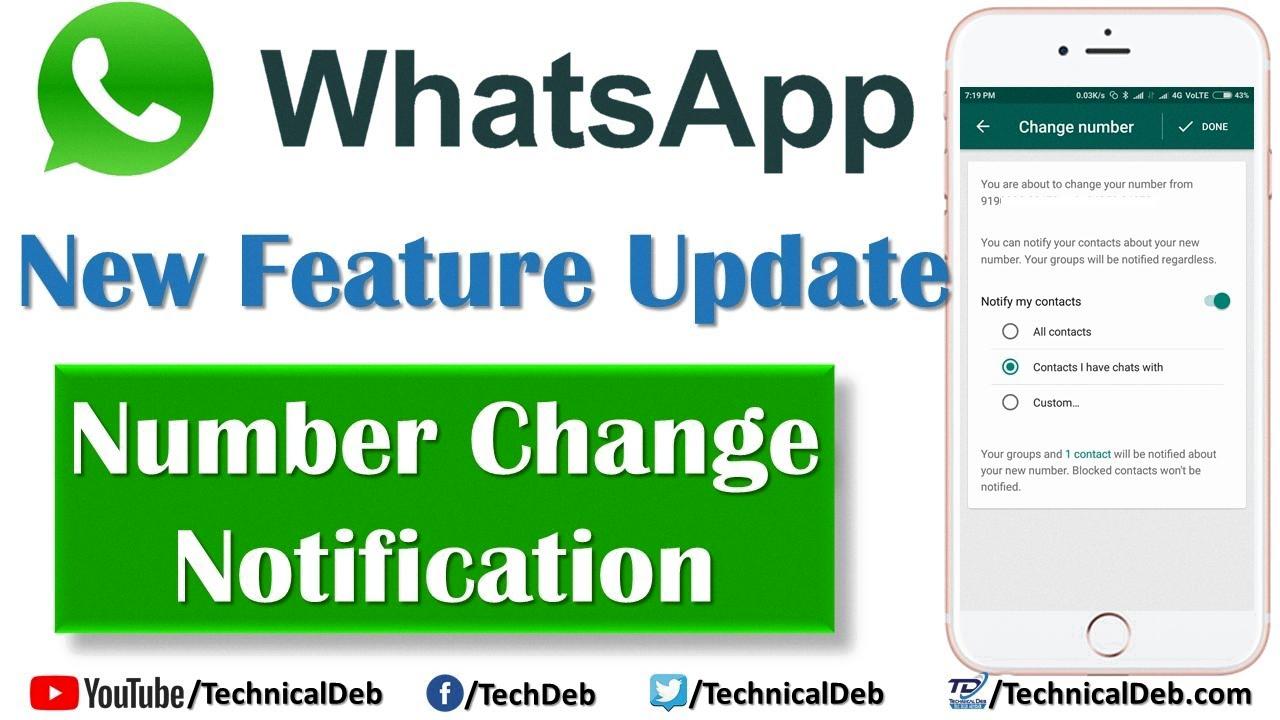
How Do I Tell My Contacts My New Number?
Subject: Important: Update on Our Phone Number
Dear [Contact’s Name],
We hope this message finds you well. We wanted to inform you of a recent change that affects our communication with you. We have updated our phone number and we kindly ask you to only use our new number going forward. Please make note of the following details:
New Phone Number: [New Phone Number]
Effective Date: [Date the new number will come into effect]
Reason for Change: [Explain the reason for the change, if applicable]
To ensure uninterrupted communication and to avoid any inconvenience, we kindly request that you update our contact information in your phone’s address book or any relevant records.
Why is this change important?
1. Seamless Communication: Using our new phone number will ensure that you can reach us directly and promptly.
2. Updated Contact Information: By updating our phone number, we are ensuring accuracy and reliability in our contact details.
3. Improved Accessibility: Our new number allows us to provide you with improved service and support.
Please note that our old phone number will no longer be in use after [Effective Date]. We kindly ask you to remove it from your contacts to avoid any confusion or miscommunication.
We appreciate your understanding and cooperation during this transition. If you have any questions or need further assistance, please do not hesitate to reach out to us via email or our new phone number.
Thank you for your attention to this matter, and we look forward to continuing our valued relationship.
Best regards,
[Your Name]
[Your Title/Organization]
[New Phone Number]
[Email Address]
Will My Contacts See My New Number On IPhone?
Your contacts will not automatically see your new number on iPhone. When you change your phone number on your iPhone, it does not automatically update your new number for everyone in your contacts. You need to manually update your new number for each contact individually. This means you will have to go through your contacts list and edit each contact to include your new phone number.
To update your number for a contact on iPhone, follow these steps:
1. Open the Contacts app on your iPhone.
2. Search for the contact you want to update.
3. Tap on the contact to open their details.
4. Tap on the “Edit” button in the top-right corner of the screen.
5. Scroll down to the phone number section.
6. Tap on the existing phone number to edit it or tap on the “+” button to add a new phone number.
7. Enter your new phone number and make sure it is correct.
8. Tap on “Done” to save the changes.
Repeat these steps for each contact you want to update with your new phone number. This way, when you call or message someone from your contacts list, your new number will be displayed to them.
It’s important to note that updating your phone number for your contacts is a manual process and requires you to make the changes yourself.
Can People Still Contact Me If I Change My Number?
If you change your phone number, people will no longer be able to contact you using your old number. Any calls made to your old number will result in a message stating that the number is no longer in service. Your calls will not be forwarded to your new number, so it is important to inform your contacts of your new number to ensure they can reach you.
Conclusion
It is important to remember that when you change your phone number, it is your responsibility to inform your contacts about the new number. Apple or iPhone does not automatically update your new number for everyone in your contacts. It is not a feature that is built into the phone.
If someone tries to call your old number, they will receive a message stating that the number is no longer in service. Calls are not forwarded to your new number. Therefore, it is crucial that you proactively notify your contacts about the change in your phone number to ensure that they have the correct information and can reach you without any issues.
To avoid any confusion or inconvenience, it is recommended to send a clear and concise message to your contacts, informing them about the new phone number and requesting them to only use the new number for future communication. This will help avoid any miscommunication or missed calls during the transition period.
Remember, taking the initiative to update your contacts about your new phone number ensures a smooth transition and helps maintain effective communication with your network.