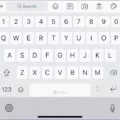Free WiFi Calls: A Convenient Way to Stay Connected on Android Tablets
In this digital age, staying connected with our loved ones has become easier than ever. With the advent of technology, making phone calls over WiFi has become a popular choice for many. In this article, we will explore the world of free WiFi calls and how you can make them on your Android tablet.
First and foremost, it is essential to understand what free WiFi calls are. In simple terms, these calls allow you to use your tablet’s internet connection to make phone calls without relying on cellular data or a SIM card. Instead, you utilize a third-party app that enables you to make and receive calls over the internet.
When it comes to making free WiFi calls on an Android tablet, there are several reliable apps available. Let’s take a closer look at some of the most popular options:
1. FaceTime: If you’re an Apple user, FaceTime is an excellent choice for making free WiFi calls. It comes pre-installed on most iOS devices and offers high-quality video and audio calls. However, it is limited to Apple devices only.
2. Google Voice: For Android users, Google Voice is a fantastic option. This app allows you to make and receive calls over WiFi, as well as send and receive text messages. It also offers advanced features like call forwarding and voicemail transcription.
3. WhatsApp: Known primarily as a messaging app, WhatsApp also allows you to make voice and video calls over WiFi. It boasts end-to-end encryption, ensuring your calls are secure and private.
4. Viber: Another popular choice, Viber offers free WiFi calling to other Viber users. It also allows you to make international calls at low rates, making it a great option for staying connected with friends and family abroad.
5. Bobsled: Bobsled is a versatile app that allows you to make free WiFi calls to anyone in the US or Canada, regardless of whether they have the app or not. It also offers additional features like text messaging and voice messaging.
In addition to these dedicated calling apps, some instant messaging apps like Facebook Messenger also allow you to make free WiFi calls. This means you can utilize the same app for both text messaging and voice calls, eliminating the need for multiple apps on your device.
If you have an Android tablet without a cellular data plan or a SIM card slot, making phone calls over WiFi is still possible. Apps like Skype and Google Voice enable you to make and receive calls over the internet, even without a traditional phone number.
With the multitude of options available, making free WiFi calls on an Android tablet has never been easier. Whether you prefer dedicated calling apps or versatile messaging apps, there is a solution out there for you. Stay connected with your loved ones and enjoy the convenience of free WiFi calls on your Android tablet.
Remember to always choose popular, well-reviewed apps to ensure quality, performance, and security. Avoid falling for any tricks or malware by sticking to reputable options recommended by experts and other users.
Thank you for visiting Blackview blog, and we hope this article has provided you with valuable insights into making free WiFi calls on your Android tablet.
How Can I Make Free Phone Calls On My Tablet?
To make free phone calls on your tablet, you have several options:
1. Use a popular and well-reviewed app: Look for apps like FaceTime (for Apple devices), Google Voice (for Android devices), WhatsApp, Viber, and Bobsled. These apps typically offer free voice calling features and have been widely used and trusted by many users.
2. Consider instant messaging apps: Some instant messaging apps, such as Facebook Messenger, also allow you to make free phone calls. These apps often have built-in voice calling features that let you call other users who have the same app installed.
3. Utilize internet calling services: There are various internet calling services available that allow you to make free phone calls over the internet. Services like Skype, Google Hangouts, and Zoom offer voice calling features that can be used on tablets. However, keep in mind that while the calls themselves may be free, you may need to have an internet connection, and data charges may apply if you are not using a Wi-Fi network.
4. Check your tablet’s built-in calling options: Some tablets, particularly those with cellular capabilities, may have built-in calling features. Check your tablet’s settings or consult the user manual to see if it supports voice calling. If it does, you may be able to make calls using your tablet’s native calling app.
Remember to ensure that you have a stable internet connection or cellular service when making free phone calls on your tablet. Additionally, be cautious when downloading and installing apps, ensuring they are from reputable sources to avoid any potential malware or tricks.

Is There A Totally Free WiFi Calling?
There are several totally free WiFi calling options available. These apps allow you to make calls over a WiFi connection without using your cellular data or minutes. Here are a few popular options:
1. WhatsApp: This messaging app not only allows you to send texts and multimedia messages, but it also offers free voice and video calling over WiFi. You can call anyone in your contact list who has WhatsApp installed on their device.
2. Facebook Messenger: Similar to WhatsApp, Facebook Messenger also provides free voice and video calling features over WiFi. You can make calls to your Facebook friends as well as any contacts saved in your phone.
3. Skype: Skype is a well-known platform that offers free calling to other Skype users over WiFi. Additionally, you can make low-cost calls to landlines and mobile numbers around the world.
4. Google Voice: Google Voice allows you to make free calls within the United States and Canada using a WiFi connection. You can also receive calls and send texts using your Google Voice number.
5. FaceTime (Apple devices only): FaceTime is a built-in app on Apple devices that allows free voice and video calls to other Apple device users over WiFi.
These apps provide a convenient and cost-effective way to stay connected with friends and family, especially when you are traveling or have limited cellular coverage. It’s important to note that while the apps themselves are free, they may use a small amount of data depending on the length of your calls or the size of any multimedia content exchanged.
Can WiFi Tablets Make Phone Calls?
WiFi tablets can make phone calls even without a cellular data plan or a SIM card slot. To achieve this, you will need to utilize third-party calling apps that work over a WiFi connection. These apps enable users to make and receive calls over the internet. Some popular options include Skype and Google Voice. These apps use Voice over Internet Protocol (VoIP) technology, which allows you to make calls using a WiFi network instead of traditional phone lines. By using these apps, you can communicate with others through voice calls without the need for a cellular network.
Conclusion
Free WiFi calls have become increasingly popular and convenient for people looking to save money on their phone bills or communicate with others while traveling or in areas with limited cellular coverage. There are several reliable and well-reviewed apps available for making free phone calls over WiFi, such as FaceTime, Google Voice, WhatsApp, Viber, Bobsled, and Talkatone. These apps allow users to make and receive calls using a WiFi connection, eliminating the need for a cellular data plan or SIM card. Additionally, some instant messaging apps like Facebook Messenger also offer the ability to make free phone calls. However, it is important to choose a popular and reputable app to ensure quality, performance, and to avoid any potential tricks or malware. free WiFi calls provide a cost-effective and convenient way to stay connected with others, regardless of location or cellular network availability.